Does Leaving My AirPods in The Case Drain The Battery?
This article will detail the ins and outs of the battery in your new pair of AirPods. Specifically if leaving them in their charging case will drain their battery. To effectively answer this question, I conducted quite a bit of research, and I can now provide relevant information about whether leaving AirPods in their case can drain their battery.
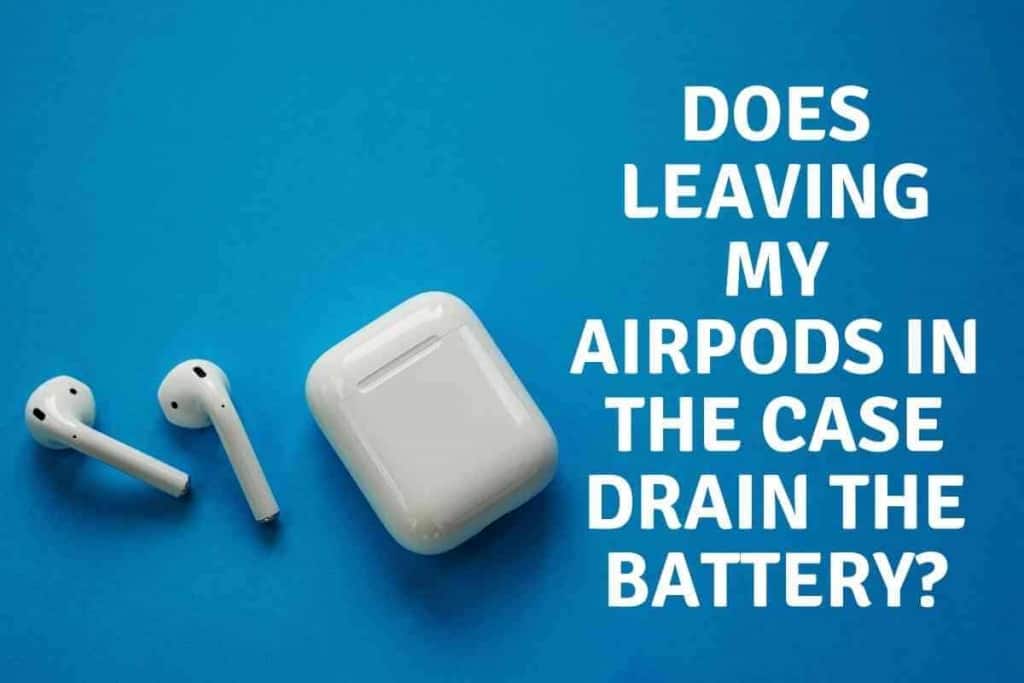
Table of Contents
- Does Leaving My AirPods in The Case Drain The Battery?
- Turn Off Battery-Draining Features
- How Long Do Airpod Batteries Last?
- Does Overcharging AirPods hurt the battery?
- What is the average battery life of AirPods?
- How many full charges does the case provide on a full charge?
- How can I tell the battery life of my AirPods and the case?
- How can I tell if my AirPods and case are charging?
Does Leaving My AirPods in The Case Drain The Battery?
Leaving AirPods in their case can drain their battery if they are still connected to your device via Bluetooth. They do not drain as quickly as they would if they were being actively used, but their battery does drain if they are still connected to your phone.
There is no way to physically turn off your AirPods, but there are features that you can turn off to save battery power.
This is a rather brief answer, but this additional information can help you preserve the battery life of your AirPods in the future.
Turn Off Battery-Draining Features
There are two features that you can turn off to help save battery power and stop your Airpod’s battery drain issue.
Those two features are automatic ear detection and the double-tap AirPod command. Since there is no button or any other direct way to turn your AirPods off, you will have to turn these features off to save battery.
The automatic ear detection feature allows for the proximity sensor in your AirPods to always remain on.
Turning this off will turn off the proximity sensor, which will help save some battery life. You can turn this feature off by clicking on the (i) icon next to your AirPods under ‘My Devices’.
Then make sure the feature is disabled. You will still be able to use your AirPods with this feature disabled, but you will have to manually start and stop your audio. The double-tap AirPods command is another feature that you can turn off to save battery life.
Turning off this feature will turn off the smart sensors in your AirPods. You can turn this feature off by accessing your AirPods under ‘My Devices’ like you would turn off the automatic ear detection.
Then, this feature should be right above the automatic ear detection, and you will need to set it to ‘OFF’.
Also, you will need to do this separately for the right and left AirPod to make sure that the smart sensor is off on both.
How Long Do Airpod Batteries Last?
How fast the battery drains depends on whether your case is charged or not. If your case has some charge left in it, then your AirPods will not lose battery power.
In fact, your AirPods will gain battery power due to the rate of charging is faster than the rate of battery loss. However, if your case does not have a charge left in it, then your AirPods will lose battery power.
Apple’s AirPods case does provide a feature that slows the rate of battery drain from your AirPods. The case was designed by Apple to put the AirPods in ultra-low power mode while they are in the case.
This means that the AirPods lose battery at an extremely slow pace compared to the rate of battery loss while outside the case due to the sensors that are placed within the case.
Does Overcharging AirPods hurt the battery?
Overcharging your AirPods should not hurt the battery because of the mode that Apple created to preserve the battery.
The feature implemented in AirPods by Apple helps the earbuds recognize when they have reached a full charge and prevents them from being overcharged. This means that if you charge your AirPods overnight, then you do not need to worry about them overcharging.
You can leave them charging on your nightstand while you sleep and wake up the next morning knowing that they are fully charged.
What is the average battery life of AirPods?
The average Airpods’ battery life depends on how heavily they are used.
If you are using your AirPods to solely listen to music, then you can expect to get five hours of listening time on a full single charge. If you use your AirPods primarily to talk, then you can expect to get three hours of talk time on a full charge.
If you alternate the use of your AirPods between listening to music and talking, then you can expect them to last somewhere between three and five hours on a full charge. If you use active noise cancellation, the battery life of your headphones will be even less.

How many full charges does the case provide on a full charge?
The AirPods case can provide up to 24 hours of additional charge to your AirPods. This means that it can provide around six full charges of your AirPods depending on what you use them for.
The AirPods case can also charge your AirPods fully in under 30 minutes, which is great if you do not have much time and need to use your AirPods as soon as possible.
How can I tell the battery life of my AirPods and the case?
Your AirPods and the case should both be connected to your iPhone, iPad, or other devices, which should allow you to identify the current battery life of both devices. If both devices are connected, then you can use the batteries widget on your phone to check the current battery life on your devices.
You can also place your AirPods in the case and hold the case close to your phone with the lid open. After a couple of seconds, a pop-up will appear on your home screen and show you the current battery life of both devices.
How can I tell if my AirPods and case are charging?
To charge your AirPods, you will need to place them in their case, which has a status light on the front to show the charging progress.
You can tap on the front of the case to display the color of the status light while charging. If the status light displays an amber color, then they still are charging.
However, when the light is green it means that your AirPods are ready for use. If your AirPods are not in the case and you check the status light, then it will tell you how much of a charge the case currently has.
If the status light is green, then at least one full charge remains in the case.
If the status light is an orange color that means that less than one full charge remains. If the status light is a blinking orange color, then it means that the case no longer has a charge and needs to be recharged before wirelessly charging your AirPods.
There is a lot of useful information included in this article to help preserve the battery life of your AirPods. To summarize, your AirPods can lose battery life while they are in the case, but there are ways to minimize the amount of battery life that is lost.
If you are looking for an extremely technical answer, then you may want to seek out Apple support for more advanced details.
If you are not an Apple user and are looking for other Bluetooth earbuds, such as LG Bluetooth earbuds or Bluetooth earbuds under $300, then you should check out the articles regarding those two topics.