How To Switch Phones On Metro PCS: Fast And Simple!
If you want to upgrade the phone you use on Metro (formerly MetroPCS), read on to learn how to switch phones on Metro by T-Mobile. Metro is a popular prepaid phone carrier that has been around for many years. Switching phones when using Metro may improve your user experience without paying a change fee or retail price for a new phone.
How do you switch phones on Metro PCS?
You can switch phones on Metro by taking your SIM card out of your existing phone and placing it in another phone. The phone you are switching to must be compatible with the Metro network. You can check if your phone is compatible by going on the Metro website or calling their customer service.

As long as your phone is unlocked and compatible with Metro, you can experience enhanced features and faster processing speeds with a new phone.
If you previously used a phone with a more expensive network, you can save money with Metro while essentially having the same phone capabilities.
Using a new phone with your Metro cellular service is a great idea if you already have a phone that is better than your current phone on Metro.
Metro typically does not charge a fee to switch phones, but you should check their latest policies to make sure. Here are five wireless carriers that do not charge fees for switching phones.
Do I Need A New Phone Number If I Switch Phones On Metro?
Your Metro phone service is primarily linked with the SIM card they issue you. When you switch phones with Metro, you move the SIM card from one phone to a different phone.
Each phone does not require its phone number since it is linked to the SIM card.
If you want to use a new number with your new phone, you may have the option to have a new SIM card and phone number issued by Metro.
You should check with Metro to see if you can have a new phone number and if any fees are associated with using a new number.
If you want to use a phone number you have at a different phone service, you might be able to port that number in to use with your Metro service.
Moving a phone number from a different provider to a new provider like Metro usually requires submitting your old account details to the new provider.
You can often submit information for a phone number transfer through a website form or by contacting the new phone service provider.
Here’s how to switch your SIM Card quickly and easily!

How Do I Switch Phones On Metro PCS (Metro by T-Mobile)?
Though switching phones on Metro might sound difficult or costly, the process can be quite simple.
If you don’t have time to contact Metro support or visit a Metro location for assistance, you might be pleased with how fast it can be to switch phones.
Since your Metro phone service is tied to your SIM card, you need to switch phones on Metro to move your SIM card from your old phone to your new phone.
The exact way you perform a SIM swap depends on the two phones involved. Removing a SIM card on a newer phone generally requires you to open a slot on the side of your phone.
Some phones require a pin or special phone tool to open the slot for your SIM card.
There may be other components in or near your SIM slot such as another SIM card or a memory card to increase storage on your phone.

If you cannot open the phone slot on your old phone, you should look at a manual for the phone or consult a phone specialist.
Once you have removed the SIM card from your old phone, you need to open the SIM slot on the new phone.
If there was a different SIM card in the new phone, you should remove it so your active Metro SIM card can be placed in it.
After you place your Metro SIM card into the new phone, the new phone should be ready to use.
You may have to wait sometime for the SIM card to load and connect to the Metro cellular network.
If your new phone does not connect with your Metro phone service, you can try one of these fixes to make it connect.
- Restart your phone.
- Update the phone software on the new phone.
- Consult Metro about technical issues.
- Request a new SIM card from Metro.
- Use a different phone.
Can I Use A Phone From T-Mobile On Metro (formerly MetroPCS)?
Both locked and unlocked T-Mobile phones can work with Metro service.
Since Metro uses the T-Mobile network, a T-Mobile phone stays on the same network.
However, check Metro’s list to make sure your phone works with it.
Very old T-Mobile phones might not work with Metro or even T-Mobile because of network upgrades.
An old T-Mobile phone might use outdated tech, so it won’t work on newer networks.
Do I Need To Activate A New Phone On Metro?
Your Metro phone service primarily connects to your phone through the SIM card issued by Metro.
Most of the data associated with your Metro account are tied to your SIM card and not specific phones.
Though files, contact information, messages, and other data can be saved to phones, the component that allows your phone to work with the Metro network is the SIM card.
If your phone service is already activated, you do not need to activate a new phone if you switch phones on Metro.
You need to put your Metro SIM card into a Metro-compatible phone to make that phone work with your Metro service.
Activate Your New Phone On The Metro by T-Mobile Website
If you want to activate your new phone on Metro without speaking to anyone, you can do so from home by using the Metro website.
The Metro website has a page that lets you enter your account, new phone, and personal information to process your phone activation.
Simply follow the on-screen instructions and submit any other information requested of you. Other steps may be required depending on your phone model and lock status.
Restrictions may also be due to delinquencies or other issues with your Metro account.
Metro should instruct you on how to proceed with any issues that might prevent your new phone from being activated.
If you encounter any problems activating your phone through the Metro website, you may want to proceed with one of the following activation methods.
Activate Your New Phone By Calling Metro by T-Mobile
Activating your new Metro phone over the phone is an excellent way to activate your phone quickly while receiving more hands-on service than an online activation.
After you have inserted your Metro SIM card into your new phone, you can call the customer service phone number specified on the Metro website and request a new phone activation.
Metro may list specific phone numbers for new phone activations, so you may get a hold of someone faster by calling one of those numbers.
Once you connect with someone at Metro, they will likely ask you questions about your account and phone details.
Since the Metro customer service representative will input the information you provide, you can basically sit back and wait for them to take care of everything.
If any problems arise, the Metro representative should be able to guide you through resolving any problems.
Activate Your New Phone At A Metro by T-Mobile Store
If you prefer to get things done in person, you can take your new phone to a Metro by T-Mobile store to have them activate your new phone.
Taking your new phone to a Metro store will probably require the least amount of work to switch your phone.
Aside from driving you to the store, the associate in the Metro store should be able to enter all your relevant information into their system and even insert the SIM card for you.
If there are any problems with your account or other issues preventing the phone switch from going through, being in a Metro by T-Mobile store is probably the best place to resolve your issue.
An in-person Metro associate should be able to communicate problems and solutions more thoroughly than a phone associate since they can visually reference things that might be confusing.
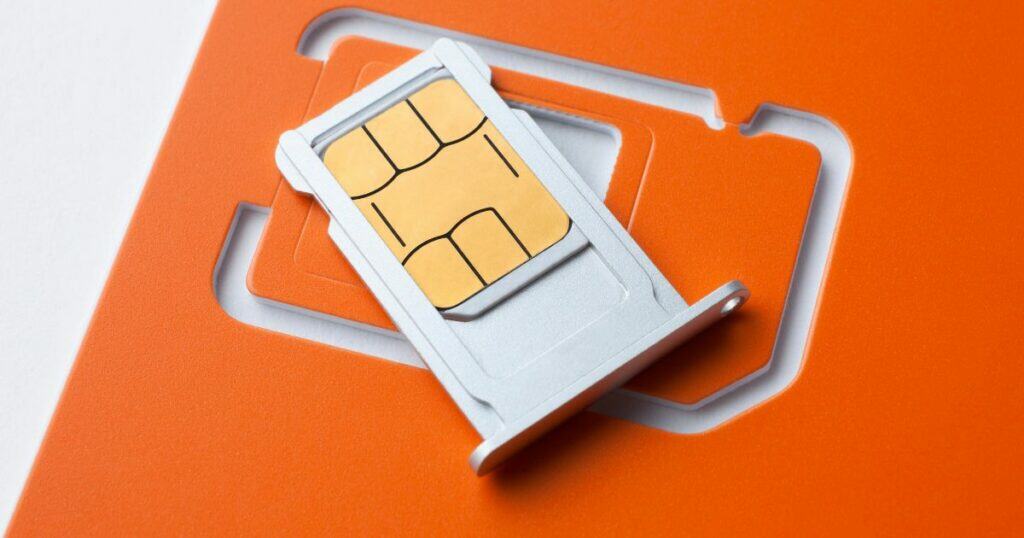
How Much Does It Cost To Switch Phone On Metro by T-Mobile?
Metro typically does not charge a fee for switching phones with your Metro service.
As long as the new phone is compatible with Metro, you should have no major issues using the new phone with your Metro service.
If your new phone is not compatible with Metro, you may have to pay fees to unlock your phone (from a different provider) or pay for a different phone that is compatible with Metro.
Metro is relatively flexible with allowing customers to bring in an existing phone to use with their service, so will probably help to make your phone work with their service if you run into any problems.
What Phone Models Can I Use On Metro by T-Mobile (formerly MetroPCS)?
Though Metro offers prepaid phone services, customers can get virtually the same service they would get at a different service like Verizon or AT&T.
Many types of phones from brands like Apple and Samsung will work on the Metro service. Since Metro runs on the T-Mobile network, many phones that can be used with T-Mobile can also be used with Metro.
If you have a high-end iPhone or a mid-level Samsung Galaxy phone, you should be able to connect your phone to your Metro service smoothly.
Be sure to check if your phone is compatible by going to the Metro by T-Mobile website or contacting a team member at Metro.
Additional Resouces
If you found this article helpful, this is just one in a series of related articles. You should check out these articles while you are doing your research:
Plus These Related Articles:
Frequently Asked Questions
How do I activate a new phone with MetroPCS?
To activate a new phone with MetroPCS, you can either do it online or by calling customer service. If you choose to do it online, you will need to have your new phone’s IMEI number and your account PIN. If you prefer calling customer service, you must provide your new phone’s IMEI number, account PIN, and current phone number.
Can I keep my number if I switch to MetroPCS?
You can keep your current phone number if you switch to MetroPCS. You must provide your current carrier’s account number and PIN, and MetroPCS will take care of the rest.
What do I do if I owe T-Mobile and want to switch to MetroPCS?
If you owe T-Mobile and want to switch to MetroPCS, you will need to pay off your outstanding balance with T-Mobile before switching. Once you have done that, you can switch to MetroPCS and keep your current phone number.
How do I switch SIM cards between MetroPCS phones?
To switch SIM cards between MetroPCS phones, you will need to remove the SIM card from your old phone and insert it into your new phone. If you need help with this process, you can contact customer service for assistance.
What deals are available when switching to MetroPCS?
MetroPCS offers a variety of deals when switching to their service, including discounts on phones and plans. You can check their website or visit a MetroPCS store to see current deals.
Where can I find the MetroPCS activation site?
You can find the MetroPCS activation site by visiting their website and clicking on the “Activate” button. From there, you will be prompted to enter your phone number and other information to activate your new phone.



