All About Zone Minutes On The Fitbit Charge 4
The Fitbit Charge 4 is one of Fitbit’s latest activity trackers, which are incredibly useful for measuring activity, exercise, health, and more. But the Charge 4 uses something called ‘Active Zone Minutes’ instead of what was known as ‘Active Minutes’ on previous Fitbit models. So, what’s the difference?
Active Zone Minutes are measured using heart rate and are tracked in fat-burning, cardio, and peak heart rate zones (which are personalized according to your fitness level and age). Active Minutes, meanwhile, don’t consider heart rate and are only tracked after 10 minutes of continuous activity.
Let’s take a closer look at how Active Zone Minutes work, how they differ from the Active Minutes on previous Fitbit models, and what the different heart rate zones signify.
What Are Active Zone Minutes (AZM)?

Certain Fitbit models use what are known as Active Zone Minutes (AZM) to measure your activity throughout the day. AZM are dependent on your heart rate and are applied when your heart rate reaches certain fat-burning levels.
One minute in the Active Zone gives you one minute towards your daily activity goal. But you receive double points if you manage higher heart rates into cardio or peak zones.
That means that if you spend one minute in cardio or peak zones, you’ll receive two minutes towards your daily goal. This measurement can be useful for users following the American Heart Association’s activity guidelines. It’s also useful for beginners or users who want to remove the guesswork from working out.
Active Zone Minutes vs. Active Minutes: What’s the Difference?
Previous Fitbit models used the term Active Minutes instead of AZM. There are significant differences in each measurement that can impact your results.
- Active Minutes: You need to be up and moving for at least 10 minutes before you receive credit for your exercise. The Active Minutes don’t consider your heart rate.
- Active Zone Minutes: You receive credit for your activity immediately and don’t need to be active for at least 10 minutes beforehand. AZM use your heart rate to give you weighted results depending on your level of activity.
For example, if you run to the mailbox and back, you might receive 5-10 AZM. Or you can receive AZM during a brisk walk or while playing with your kids. On the flip side, you might not receive any AZM if you don’t reach a certain threshold.
AZM can help you track your total activity throughout the day, instead of only when you deliberately exercise.
How Does the Fitbit Track Active Zone Minutes?
The Fitbit Charge 4 (on Amazon) tracks Active Zone Minutes depending on your heart rate. You receive one minute for each minute you spend in the fat-burning zone and double minutes for cardio or peak heart-rate zones.
Fitbit uses the standard heart rate measurement to estimate your activity zones. That formula is 220 minus your current age to estimate your maximum heart rate.
For example, a 25-year-old would have a maximum heart rate of 195 bpm. Fitbit calculates the different zones using the following measurements:
- Your Peak Heart Rate Zone: Intense activity when you reach 85 to 100 percent of your maximum heart rate. For example, a 25-year-old would reach peak heart rate zones between 165 and 195 bpm.
- Your Cardio Heart Rate Zone: Hard activity when you reach 70 to 84 percent of your maximum heart rate. For example, a 25-year-old would reach cardio heart rate zones between 136 and 164 bpm.
- Your Fat-Burning Heart Rate Zone: Moderate activity when you reach 50 to 69 percent of your maximum heart rate. For example, a 25-year-old would reach fat-burning heart rate zones between 97 and 135 bpm.
Keep in mind that these measurements are based on your current age. Your heart rate zones will be higher if you’re older and lower if you’re younger.
For example, if you’re 35, your heart rate levels would be between 92 and 185 bpm. Your age can significantly impact your activity and heart rate goals.
How Many Active Zone Minutes Should You Get Per Week?
Fitbit automatically sets the activity goal to 150 Active Zone Minutes per week. Alternatively, the activity goal is 22 minutes a day.
This measurement is decided by recommendations from the American Heart Association and the World Health Organization.
The recommendations state that healthy adults should aim for 150 minutes of mild-intensity exercise or 75 minutes of intense exercise each week. You can also do a mix of mild-intensity and intense activity each week. However, you can adjust your activity goals to match your lifestyle and needs.
Can You Adjust Your Active Zone Minutes Goals?
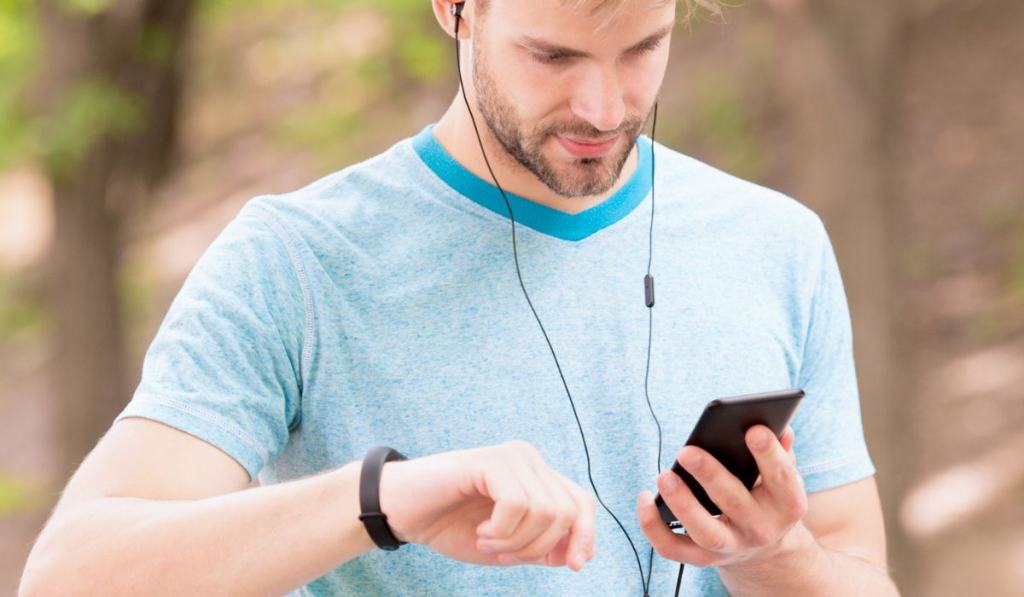
You can adjust your Active Zone Minute goals to reflect your lifestyle, habits, and objectives. Although it’s recommended, you don’t necessarily have to meet 150 or 75 minutes a week.
You can lower these goals or increase them depending on your situation. Here’s how:
- Launch the Fitbit mobile app.
- Click the ‘Today‘ section.
- Scroll down until you see the Goals tab.
- Click ‘Daily Activity.’
- Select ‘Active Zone Minutes.’
- Adjust the amount to match your personal goals. Keep in mind that these are daily objectives, so you’ll need to divide your weekly goal by seven for accuracy.
Wrapping Up
The Fitbit Charge 4 utilizes Active Zone Minutes to measure your activity. AZM are measured using your heart rate using the standard formula of 220 minus your current age. AZM are tracked when you reach a fat-burning zone.
AZM allows you to track your activity even when you’re not deliberately working out. For example, you might receive points when you’re raking the leaves or playing with your kids. You’ll receive double points when you reach the cardio and peak heart-rate zones.
Your fat-burning, cardio, and peak heart rates will vary depending on your age. Your heart rate zones will be higher if you’re older and lower if you’re younger. For example, if you’re 35, your heart rate levels would be between 92 and 185 bpm.