How Do I Stop Someone From Connecting To My Bluetooth Speaker?
Bluetooth, like any other wireless connection, comes with some safety risks. However, the convenience that the technology offers means that you cannot afford to not use it. Most devices and appliances in smart homes today connect through Bluetooth.
With Bluetooth speakers, people can gain access to the Bluetooth connection and play their songs over your speaker. It is annoying when you need to play your favorite songs, but someone has their phone connected, and they are playing songs you do not like. How can you stop that?

How Do I Stop Someone From Connecting To My Bluetooth Speaker?
You can prevent someone from connecting to your Bluetooth speaker by using a security code, buying a more advanced speaker, switching off the speaker when you’re not using it, unpair unwanted devices, update your software, and switch off visibility.
Most Bluetooth speakers that are available on the market automatically pair with your device. This means that as long as the streaming device’s Bluetooth is on and your speaker is on, the speaker will connect. Anyone can pair with the speaker as long as they click pair on their smartphone.
Some speakers are more advanced, and they give you more control over which device connects to them. Luckily, there are several ways in which you can stop other devices from connecting to your Bluetooth speaker.
Read on to learn more.
Get an Advanced Speaker
Advancements in technology have made Bluetooth speakers more safe and secure. The speakers have more advanced Bluetooth versions, BLE and aptX, which are not only faster, but also safer.
Advanced speakers might have a section where you select the devices to pair with and disconnect. Unlike speakers with no panel, these ones offer you a chance to forget devices and restrict devices that connect to the speaker.
You will pay more for a better speaker, but you are sure of their safety.
Secure Your Bluetooth Speaker with a Code
You can make use of a security code to lock people away from your Bluetooth speaker. However, you need to have an advanced speaker to do so. These modern Bluetooth speakers come with the option of setting a security code.
Unless someone has your secure passcode, they cannot connect to the speaker. You can set any four-digit code you want so that your speaker requests for the code before pairing.
Most speakers come with a default security code 1234 or 0000. You can change this code so that you never have to worry of anyone connecting to your speaker automatically.
Turn Off Speaker When Not In Use
If your speaker doesn’t have the option of setting a security encryption, you need to take other measures to keep it safe. The first thing you ought to do is keep the speaker off when you are not using it. Most less advanced speakers can only connect to one device at a time.
As such, no other device will connect if you have your device connected. Once you disconnect your device, switch off the speaker. Again, most speakers require you to press a button to initiate pairing, and this ensures that your neighbors cannot automatically connect to your device.
Turning off the speakers when not in use restricts those who may want to enjoy their music with your speakers. Hackers can connect to your Bluetooth speaker even when the speaker is off. This is why you have to set the speaker to undiscovered.
Turn Off Device Visibility
Hackers can access your Bluetooth speaker even when you switch it off. There are several attack vectors such as BlueBorne that hackers employ to get to your Bluetooth. When you set your speaker to undiscoverable, hackers will not see the device and so they cannot connect.
When hackers need to attack a device, they first scan around for any Bluetooth devices available and then they check for the MAC address and initiate the attack. If they cannot see your device, they cannot hack you.
If you have connected several devices and these devices can connect to your speaker automatically, you need to reconfigure your speaker.
Unpair Devices Not Part of Your Family Devices
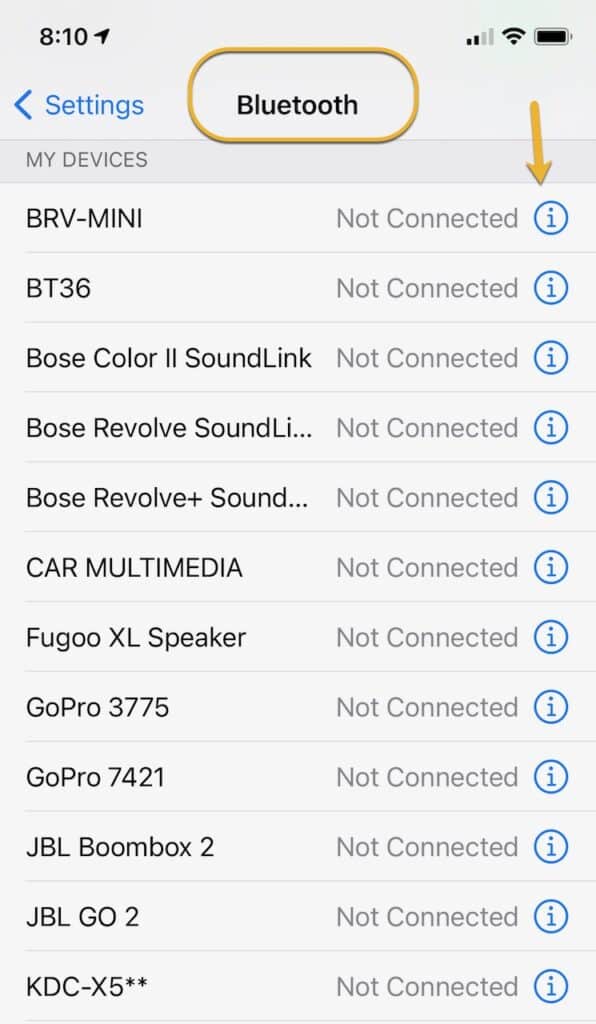
If you speaker has already connected to so many devices, you need to forget these devices and then reconnect your device afresh. Because devices connect automatically, connected devices can connect, disconnect, and keep reconnecting at will as long as Bluetooth is open.
If your speaker allows advanced settings, you can open Bluetooth, check the list of connected devices and then “forget” all of them. You can then pair the devices you want. All other devices will not connect unless the hacker has access to the speaker.
If you cannot unpair Bluetooth devices (because your speaker doesn’t have that option), you can reset your Bluetooth speaker to factory settings. There are several ways to restore factor settings in different speakers. In some speakers, you need to push the power button for long.
For others, you need to long press the Bluetooth button. Check your speaker manual to see how to reset the speaker.
When you reset, the speaker will forget all paired Bluetooth devices, and you can connect afresh.
Update Your Software and Your Apps
There are so many risks that come with wireless devices. One of the most common attacks is through the Blueborne vector, which is carried in the air. This vector can attack any Bluetooth device, including smartwatch, speaker, smartphone, and laptop.
Google and Amazon already fixed the Blueborne problem, but the vector might evolve, and you need to stay safe. New software and app updates offer security patches that help you tackle new attacks.
Another attack that you need to avoid is Bluebugging. This is common with smartphones, but the hacker might also access your devices through your speaker. Bluebugging is one of the reasons people wonder whether Bluetooth costs money as the hacker can use your phone to make calls.
Bluejacking and Bluetooth tracking are also forms of Bluetooth attacks that hackers can exploit. Most of these attacks have been tackled in new versions of Bluetooth. As long as you keep your system and app updated, you are safe from attacks.
If there are new features available, you need to install them immediately so that you can protect your Bluetooth speaker.
Using an Audio Jack
Bluetooth gives you the convenience of not using wires. You will never have the challenge of untangling wires. Wires can cause a disturbance when pulled, and this can ruin your enjoyment of the music.
Even though you do not need wires, most speakers still have an audio jack that allows a wired connection. You may never use the jack to stop other devices from accessing your Bluetooth speaker. Plug the audio jack into your speaker.
Once you connect a jack into the speaker, there is no Bluetooth device that can access your speaker. You may need to try this out with a friend before you decide to switch your speaker on in public. When the jack is connected, your speaker will be in headset mode and will not receive audio from Bluetooth devices.
Who Can Access Your Bluetooth Speaker?
The first group of people you need to avoid are hackers. These are people who maliciously access your Bluetooth devices in a bid to access your personal data. You also need to lock out people who may not be interested on your personal data, but they need to use the speaker to enjoy their music.
This group of people will only annoy you, but they are not any harmful to you or your device.
So many apps from your phone such as Google and Facebook also use Bluetooth to track your device location. You can stop these apps from accessing your location by turning off Bluetooth. However, even when your Bluetooth does not transmit, the apps can still access data from your speaker and other connected devices.
Your speaker can give details on your location, your favorite music and so much more about your life. They can then use the data to give you ads. If you have ever read the privacy policy on Google and Facebook, you will note that they use Bluetooth to monitor your location.
To ensure your apps do not access your Bluetooth devices, you can turn off the permission from your smartphone. This protects both your smartphone and your speaker.
Closing Thoughts
Bluetooth speakers and other Bluetooth devices are now a part of smart homes. Modern appliances are Bluetooth-enabled, and they can connect with so many other devices in your home. Thanks to its importance, you can never afford not to use Bluetooth devices.
If you have a Bluetooth speaker, you get the convenience of playing music without connecting wires. Even with the convenience they offer, Bluetooth speakers can embarrass you when someone plays music through them just as you were getting ready to make a call.
In most cases, your speaker will not give out your personal details, but it can be an opening for someone to access your other devices. Hackers can use your speaker to spread malware and attack other devices with sensitive information.
The best way to protect the speaker is to configure them so that any device that wants to connect to them asks for your permission.