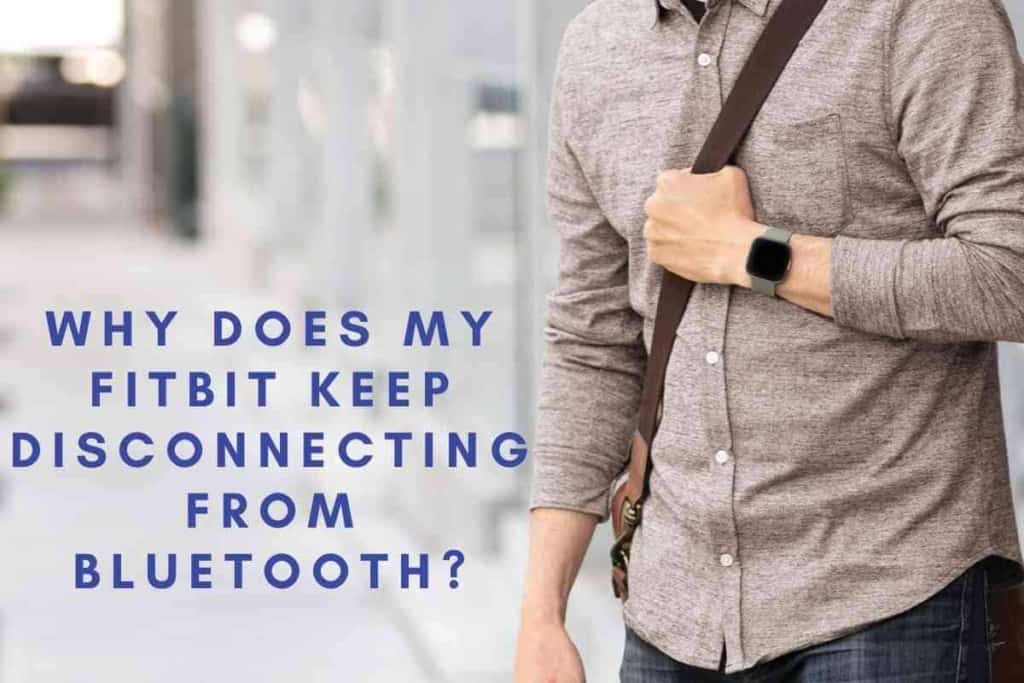What Fitbit Do I Have? A Step-By-Step Guide
Not sure which Fitbit model is strapped to your wrist? Let’s delve into the key identifiers and features to help you pinpoint exactly which Fitbit you own.

Fitbits are one of the most popular smartwatches of today, and it’s for a good reason. Fitbit offers a level of convenience that other smartwatches simply don’t offer. For the most part, Fitbit is completely self-contained.
Other watches require to be synced with phones or hooked up with cellular data. The popularity of Fitbit has led to nearly countless models being released over the past few years. This makes it difficult to find out exactly which Fitbit you have. However, that doesn’t mean it’s impossible.
Keep reading to discover the differences between each Fitbit model and find out exactly which model you have.
What Fitbit Do I Have?
The easiest way to tell which Fitbit you have is to locate the model number located on the back or the side of the watch. It’s a five-digit code that begins with FB followed by 3 numbers. Do a search for that and you’ll know your Fitbit model.
| Recommended Fitbit Article: How Many Years Does A Fitbit Last? |
You can also visually identify it by looking at images online and our description provided here. Fitbit was created in 2007, and it released its first watch in 2009.
There have been dozens of different Fitbits released since then, so it can be difficult to instantly know which Fitbit you have, especially if you’ve had it a long time or if it was gifted to you.
Even if you have a current Fitbit model, you may not know exactly which watch you have. After all, there are sometimes more than one model of Fitbit device released in a single year.
The model name is displayed prominently on the box if you still have your Fitbit packaging. This can be a quick way to identify your device.
Alternatively, if you purchased your Fitbit online, you can revisit the site where you bought it and check your shopping history. The model name is often included in the product title of your purchase history.
We’ll make it easy to find out exactly which Fitbit you have here. Continue reading to find out exactly which Fitbit you have.
Detailed Steps to Identify Your Fitbit Using the Fitbit App

If your device is connected to your phone, the Fitbit app can be a handy tool for identification:
- Open the Fitbit app on your smartphone.
- Click on the profile icon located at the top left-hand corner.
- Under your profile, your connected device will display its model name. For those seeking the model number, you can conduct a Google search by typing your Fitbit device name followed by “+model number”, and the search results should provide the information.
Using Android Fast Pair for Identification
If you’re setting up your Fitbit device for the first time or after a reset, Android Fast Pair can assist:
- Turn on your Fitbit device.
- An icon will appear on your device.
- Bring the Fitbit close to an Android phone (with Android 8 or above).
- A prompt will appear on your phone to start the setup process, displaying your Fitbit model name.
Visual Identification with Fitbit’s Product Page
If other methods prove challenging, you can visually compare your device with images on the Fitbit products page. While many models look similar, keen observation can help you identify subtle differences. Alternatively, scanning your Fitbit device using Google Lens can also provide the model name.
Distinguishing Fitbit Versa Models
The Fitbit Versa series has several generations and variants. To identify them:
- By Colors: Each Fitbit Versa model has distinct casing colors. For instance, the Versa Lite models are available in mulberry, marina blue, silver, and lilac.
- By Buttons: Count the number of buttons on the side. The original Versa has three, while the Lite, Versa 2, 3, and 4 each have one.
- By Display Size: The screen size can also help in identification. For example, the Versa 2 has a 1.39-inch screen, while the Versa 3 and 4 both have a 1.58-inch screen.
- By GPS Tracking: Only the Versa 3 and 4 have built-in GPS tracking. Earlier models require connection to a phone for GPS functionality.

Trackers Vs Smart Watches
While looking similar, Fitbit actually had two separate types of products.
One is a simple fitness tracker that keeps count of steps taken, calories burned, heart rate, and select other workout statistics and health metrics in the Fitbit app. They even sent you notifications to remind you to exercise.
Fitbit also releases feature-packed smartwatches. The watches have additional features that are more typical of something like an Apple Watch.
Many new features are rolling out for new smartwatches with more advanced exercise modes and options. Maybe someday we’ll even get that Fitbit blood pressure monitor so many people want.
Trackers
If your watch doesn’t have features like Amazon Alexa and sleep tracking, you likely have a Fitbit tracker.
Trackers include the Fitbit Inspire lineup, the Charge lineup, and the newest Fitbit Luxe. The Fitbit Inspire is an entry-level tracker that offers basic functions.
It comes in a variety of different colors, but it is typically one solid color. It is a slender device with a single button on one side.
The Fitbit Charge has a wider, more square-like face. It’s easier to identify because it doesn’t look like the typical Fitbit.
The Fitbit Luxe is the newest tracker available from the company. It is a blend between the Inspire and Charge when it comes to looks.
It’s perfect for people who find the Inspire too small but the Charge too bulky. It’s easily identified by its rounded edges; the Charge and Inspire both have a sharper look.

Smart Watches
Smartwatches have a long list of features the trackers are lacking. These features include voice recognition software like Amazon Alexa and Google Assistant.
So, if you have voice recognition, read below to find out which type of Fitbit smartwatch you have. The Fitbit Versa 2 was released in 2019.
It has a square face with a button in the middle of one side. The Fitbit Versa 3 looks nearly identical to the Versa 2. It can be difficult to know the difference based on looks alone.
However, it’s still easy to find out if you have a Versa 2 or a Versa 3. The 3 has built-in GPS functionality, and the 2 does not.
The Fitbit Sense was released in 2020, just a month after the Versa 3. The Sense closely resembles the Versa too, but it is a much pricier product. You may be better off sticking with the newer Versa 4.
The big selling point of the Sense is the electrocardiogram function. Simply check and see if this feature is available. If you see the electrocardiogram function, you know you have a Fitbit Sense.
Older and Discontinued Fitbit Products
Trackers
Fitbit has dozens of different products, including clip-on trackers, and devices that closer resemble a bracelet than a watch.
These products do not have a latch to connect the band, relying on elastics or rubbers to hold the device to your arm. These types of products include the classic Fitbit Flex and earlier models in the Charge lineup.
The Fitbit Flex was first released in 2013, and it is one of the most iconic styles Fitbit ever released.
It was innovative for its time, tracking sleep patterns and movement 24/7. It’s easily identifiable by its wristband.
Rather than having a clasp to secure the device around the wrist, it relies on a flexible, yet stiff wristband. The Fitbit Force innovated on the foundation of the Flex.
It was released at the tail end of 2013 and features an always-on clock.
It was recalled in 2014 due to reports of allergic reactions. The original Fitbit Charge was released one year after the Force and was intended to be the replacement.
It has the same features as a Force, and it’s easily identifiable by a textured wristband. The Fitbit Charge 2 has a larger screen than the original Charge, making it easy to identify.
The Charge 3 was the first in the lineup to feature an oxygen saturation sensor. If you are curious which Charge you have check for an oxygen saturation sensor.
The original Charge and the Charge 2 do not have this feature. The Charge 4 brings Spotify to Fitbit’s trackers.
If you have a Charge that has Spotify, you’ll know you have a Charge 4, which released in early 2020.
The Fitbit Alta returns to the well-known look of the original Flex. However, it has been upgraded significantly.
It has a brighter display thanks to the full OLED screen. The Fitbit Alta HR, again, resembles the Flex. However, it has an all knew sleep stage monitor.
Smart Watches
The Fitbit Surge resembles the Charge and Sense, but it features a sharper square design. The easiest way to identify this watch is the fact that its band is the same width as the face of the watch.
The Fitbit Blaze was designed as a competitor to other popular smart watches. It had a very short life on shelves and was replaced by the Versa. It has a square face and is easily identifiable by its multi-button layout.
The Fitbit Ionic is unique from all other Fitbits. It has a sharp, square face, and it has a wristband that begins as the same size as the face and tightens its shape as it approaches the ends.
Fitbit Serial Number
If you still can’t successfully identify the type of Fitbit you have, you can try finding your device’s serial number. Most Fitbits make it easy to find the serial number on your smartphone in the app.
Simply go to settings and find “Regulatory Information.” The serial number is a string of 12 or more characters. You can just Google this serial number to easily find out which type of Fitbit you have.
Share Your Thoughts, Experience or Questions
Join the conversation! Share your thoughts, experiences, or questions in the comments below, and be a part of our tech-savvy community.
Related Content
Want to get the most out of your Fitbit now that you know which one you have? Our team of smartwatch experts has assembled dozens of helpful guides on how to use your Fitbit and troubleshoot any problem that may come your way. Check out just a few of these Fitbit articles below.
- What Are The Fitbit Symbols? [Explained!]
- Fitbit Blood Pressure Monitor Watch
- How Long Do Fitbits Last Before Replacement <– Disappointing but true!
- When Do I Charge My FitBit?
- Do I Need To Register My Fitbit For Warranty? (ANSWERED!)
- Can A Fitbit Be Repaired?
Frequently Asked Questions
What is a Fitbit and how do I know which model I have?
Fitbit is a line of wearable devices that can track your daily activity, monitor your heart rate, and record your sleep patterns. There are several models of Fitbit available, and it’s important to know which one you have in order to take full advantage of its features.
How can I identify which Fitbit model I own?
There are a few ways to determine which Fitbit model you have. The easiest way is to check the box or packaging that your Fitbit came in. The model name should be clearly labeled on the box. If you no longer have the box, you can also check the underside of your Fitbit for the model name.
What are some of the different models of Fitbit?
There are several models of Fitbit available, including the Fitbit Flex, Fitbit Alta, Fitbit Charge, Fitbit Blaze, Fitbit Ionic, and Fitbit Versa. Each model offers different features and capabilities, so it’s important to know which one you have in order to make the most of it.
How can I find out more about my specific Fitbit model?
Once you know which model of Fitbit you have, you can find more information about it on the Fitbit website or research it on thegadgetbuyer.com. The website offers detailed information about each model, including specifications, features, and user guides.
Can I still use my older Fitbit model?
Yes, you can still use older Fitbit models. However, some features may no longer be supported, and you may not be able to take advantage of newer features that are available on more recent models.
How do I update my Fitbit device?
To update your Fitbit device, you will need to connect it to your smartphone or computer and use the Fitbit app or software to check for updates. If an update is available, you can download and install it to your device.
What should I do if I am still unsure which Fitbit model I have?
If you are still unsure which Fitbit model you have, you can contact Fitbit customer support for assistance. They can help you identify your model and provide you with any additional information you may need.