Why Does My Fitbit Keep Disconnecting From Bluetooth?
Bluetooth has been a major asset in terms of technology.
Bluetooth was actually invented in 1994 by a Dutch engineer named Jaap Haartsen.
Since then, Bluetooth technology has taken off, becoming a major component of all new technological devices.
You can use it in your car, your home, at work – essentially anywhere.
And, boy, does it come in handy when you own a Fitbit.
Fitbits essentially rely on Bluetooth technology for a lot of their capabilities to function. If your Fitbit model keeps failing to sync, then you could be looking at some connectivity issues with regard to Bluetooth.
While this is definitely a frustrating issue to experience, there are some workarounds to help you fix this obnoxious problem.
As I learned when my Fitbit started disconnecting from Bluetooth seemingly at random, this is a rather common problem – not just for the Fitbit but for Bluetooth-enabled devices in general.
If you are experiencing frequent disruptions, there is probably a good reason for it.
So, if you are wondering to yourself, “Why does my Fitbit keep losing its Bluetooth pairing?”, I have a few potential answers for you.
Allow me to explain what I have learned and how it might be able to help you restore to a secure Bluetooth connection.
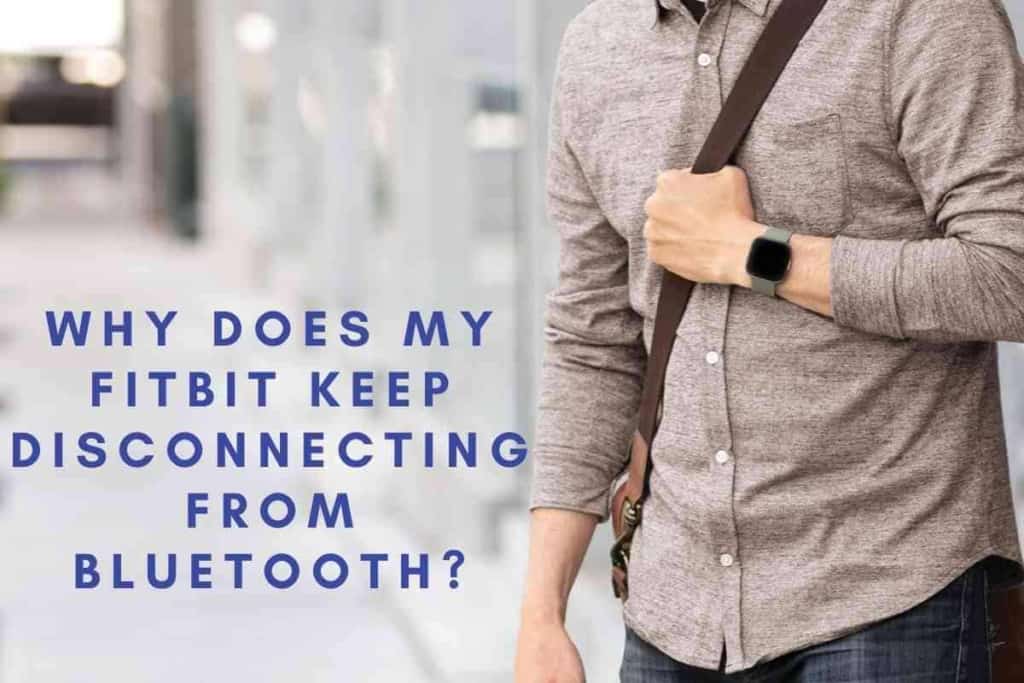
Why Does My Fitbit Keep Disconnecting From Bluetooth?
There are a number of reasons why your Fitbit’s Bluetooth might be dropping the connection. If you are too close to Bluetooth-disrupting devices, need to install some updates on your Fitbit, or are experiencing a glitch, your Bluetooth connection could drop. Luckily enough, there are troubleshooting measures available for these all-too-common situations.
So, why won’t your Fitbit remain connected to Bluetooth?
How can you stop the Fitbit from disconnecting?
Do the number of devices you have paired affect the Fitbit?
What role does a device like a microwave play in Bluetooth connections being cut out?
How can you restart your Fitbit or re-pair it with your phone? Read on to learn more about how to stop your Fitbit from disconnecting from Bluetooth.
Why won’t my Fitbit Sense stay connected to Bluetooth?
There are a lot of reasons why your Fitbit – including the Fitbit Sense – might not be staying connected to Bluetooth.
One of the issues that most people do not consider at first is the interference you get from certain household devices, such as a microwave.
Their frequencies operate along the same wavelength as those of Bluetooth, which can cause quite a few interruptions.
On top of that, if your Fitbit needs an update or is experiencing some sort of glitch, it could keep disconnecting from Bluetooth.
If you do not restart your Fitbit that often, a restart could also be in order.

How do I stop my Fitbit from disconnecting?
One of the first things that you should do is to move away from any household device that could be interfering with your electronic, Bluetooth enabled device.
You will want to consider trying the following techniques for troubleshooting your Bluetooth disconnection dilemma.
Check the Number of Devices You Have Synced to Your Fitbit
First and foremost, look at how many devices you have synced to your Fitbit.
A lot of syncing problems are known to happen to those who use the Fitbit app on both their iPad and iPhone.
While Fitbit claims that you should be able to sync with multiple devices, this isn’t the case for everyone.
People who use the Versa and Sense claim that they have a lot of problems with syncing more than one device.
Move Away From Disruptive Devices
Try moving away from any device that could disrupt your Bluetooth connection.
If you are standing next to your microwave or are sitting next to a bunch of other electronic devices, you might want to try moving away from where you are at and see if that helps you keep your connection in place.
Check For Updates
Sometimes, if your Fitbit is due for an update but isn’t getting them done automatically, it can cause disruptions in your Bluetooth connectivity.
Bugs can require a fix, and checking for updates needs to be your first troubleshooting technique in this situation.
You’ll need to use your smartphone and go into the Fitbit app.
If you are on an iPhone, you will need to:
- Open up your Settings.
- Choose General.
- Scroll down, find Software Updates, and select it.
If you happen to be on an Android, you will need to:
- Open up your Settings.
- Scroll down until you see System; select it.
- Additionally, you might need to tap on Advanced.
- Tap on System Update.
- Tap on Check for Update.
Restart Your Fitbit
If that does not work, you might actually need to restart your Fitbit.
Here are a couple of ways that you can do this:
- Press and hold down on the button or hold the side button or the back (left) and bottom buttons for 10 seconds. Do this until you see the Fitbit logo come up on your screen. Only release the buttons after you see the Fitbit logo appear on the screen, which should take about 10 seconds.
- Let go of both buttons.
- Allow your Fitbit device to restart and run through the reboot process.
You can also restart your Fitbit using the device’s Settings app. To do this, you will need to:
- Go into your Fitbit’s clock face.
- Open up the Settings app, then choose About.
- Next, tap on Shutdown or Reboot. Shutdown, turn off, or reboot your Fitbit model.
- Press to confirm that you wish to shut down your Fitbit.
- Wait about one minute, then turn your Fitbit on once again.
Re-Pair Your Devices
You might actually need to un-pair your devices, then pair them back up again. Here is how you can do that:
- Open either Settings or Settings > Connections.
- Choose Bluetooth.
- Tap on the name of your Fitbit.
- Scroll down and choose ‘Unpair’ or ‘Forget this device’.
- Rather than pairing your Fitbit via the Bluetooth settings, open up your Fitbit app.
This should help get your devices to communicate once again and keep the Bluetooth connection going strong.
Closing Thoughts
There are a multitude of reasons as to why your Bluetooth connection keeps dropping.
A few simple troubleshooting techniques can help restore it, but if that doesn’t seem to resolve your issues, you could be experiencing more serious problems with your Fitbit.
If that is the case, do not hesitate to contact Fitbit’s customer services and see what they can tell you.
You can ask them, “How do I stop my Bluetooth from disconnecting?” and get some answers from them.