Improving Latency on Your PS4
Latency is a measure the time between input and output, which is important for online multiplayer games. The PS4 requires a minimum of 3 Mbps for online gaming, but the faster the internet speed and the lower the latency, the better. However, many things can interfere with the latency and cause lag — so what can you do to keep it in check?
For a PS4, “good” latency is generally considered to be under 50 milliseconds, though some games will be more forgiving with this than others. To improve your latency and experience less lag, you can make sure your internet connection is strong and fast and remove any other devices from the network.
Let’s take a closer look at latency on the PS4, including the ideal latency, what causes slow latency, and what you can do to improve it.
What Causes Lag on a PS4?
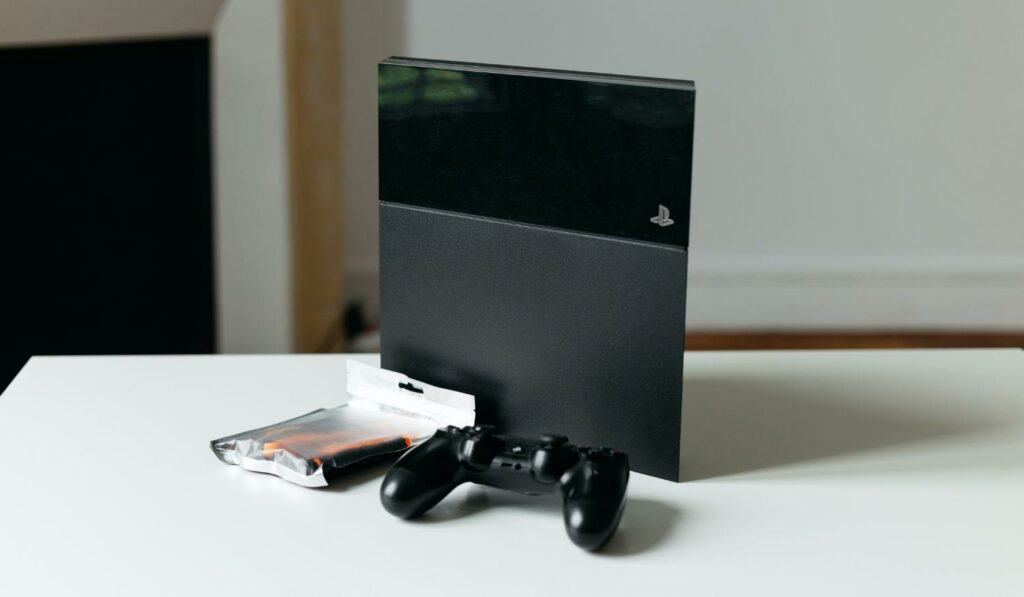
The higher the latency, the laggier your game will be. You want to keep your latency low for the most streamlined experience possible.
Here’s a few factors that affect your PS4’s latency:
Internet Speed
A slow or unreliable internet connection can result in high latency. The PS4 requires a minimum internet speed of 3 Mbps for online gaming, but faster speeds are recommended for the best experience.
3 Mbps is going to be a bad experience. 30 Mbps down and at least 5 Mbps up is going to be playable and even fun, but not competitive. But, past 300 Mbps down / 30 Mbps up, there’s not going to be much noticeable difference.
Network Congestion
If a lot of devices are on your network and using it at the same time, you may experience more lag than if only your PS4 was using the network. This also goes for other devices interfering with the network connection, which even a cordless phone could do!
Outdated or Faulty Hardware
If the PS4 or the router are outdated or not functioning properly, this can lead to slow latency.
Router Distance
The further away the router is from the PS4, the more likely you are to experience high latency.
Game Server Issues
Of course, there’s a chance that the high latency is nothing to do with you and is actually a problem with the game server. Sometimes games servers will become overloaded with users or may be experiencing some problems that can make it seem like a latency issue is on your end.
What Is Considered Strong Latency for a PS4?
For a PS4, strong latency is generally considered to be under 50 milliseconds. Latency of around 50 ms or lower is considered to be very good, and you’ll have a responsive and enjoyable experience with the game.
However, you should note that the exact amount of acceptable latency can vary depending on the type of game being played, as well as what you prefer as an individual. Some games, such as fighting games or first-person shooters, may require lower latency for optimal play, while other types of games may be more forgiving of higher latency (especially older games).
How to Improve PS4 Latency

There’s steps you can take to improve your PS4 latency and cut down on lag.
Try out some of these tips:
Keep an Eye on Your Internet Connection
The first thing you should do is check your internet connection. You can type “internet speed test” into Google and it should be able to tell you how fast your internet is running. If it’s a lot slower than usual, try resetting the router or checking if that are any problems with your provider — you can usually see outages on their website.
You could also try moving the router closer if you’re experiencing a weak connection, as this often does the trick.
Stay Informed About the Server Status
You can check if the game itself is experiencing an outage through social media. Developers will usually maintain Twitter feeds, official Discord servers, or websites that send out announcements when there’s something up on their end.
Disconnect Other Devices
If there are a lot of other devices using the same network, try disconnecting some. This won’t always be possible, but, for example, you can try using your mobile data instead of WiFi if you’re using your phone at the same time as playing the game.
Overall, latency on the PS4 is affected by a variety of different things, from the game servers to internet speed. In fact, even your distance from the server itself can be an influencing factor. Fortunately, if your latency isn’t where you want it to be, there are plenty of ways that you can work on improving it for the best gaming experience.