Modem vs Router: What’s the Difference and Why Does It Matter?
Looking to set up a home network? Learn about the key differences between a modem and a router, and how they connect to provide Wi-Fi and internet connection. In this article, we’ll explore the difference between a modem and a router, and why understanding their functions is crucial to setting up a home network.
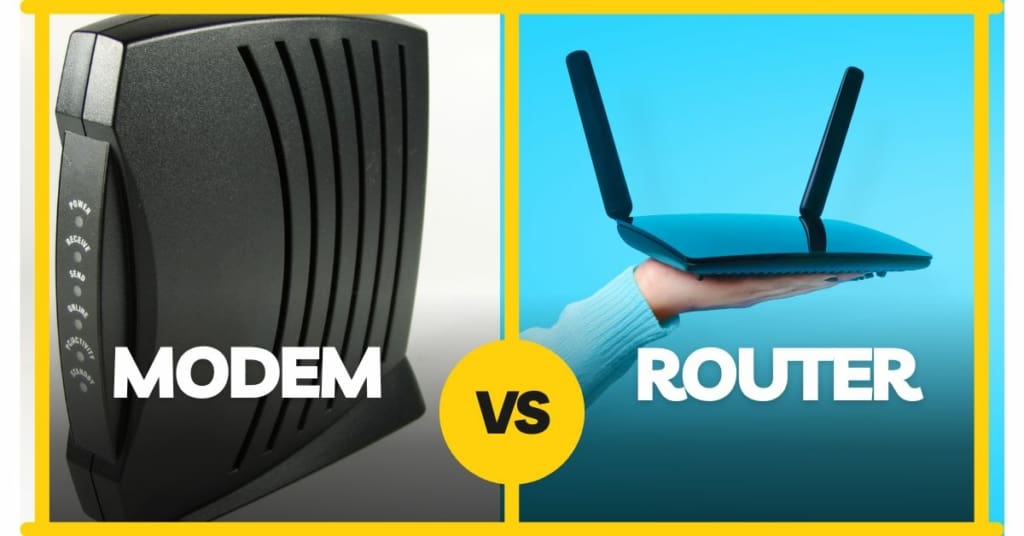
A modem connects you to the internet, while a router connects your devices to a local network. In other words, a modem is your gateway to the internet, while a router is a hub for your devices to communicate with each other wirelessly.
Modem vs. Router: What’s the Difference?
In today’s digital age, we rely heavily on the internet to stay connected, whether it’s for work, entertainment, or communication. However, when it comes to setting up a home network, it can be confusing to understand the difference between a modem and a router.
While both devices play important roles in providing internet connectivity to our devices, they serve different purposes. In this blog post, we will explore the differences between a modem and a router, and why understanding their functions can help you make better decisions when it comes to setting up your home network. So let’s dive in and unravel the mystery of modem vs router!

What is a modem used for?
A modem, short for modulator-demodulator, is a device used to connect your home network to the internet service provider (ISP) [1]. The modem essentially converts the analog signal received from the ISP into a digital signal that can be understood by your devices.
The modem serves as the gateway to the internet, enabling your devices to communicate with servers and other devices on the World Wide Web. It also provides the internet connection speed and bandwidth that you have subscribed to with your ISP.

In essence, without a modem, your devices wouldn’t be able to connect to the internet, as there would be no way to convert the signals received from the ISP into a digital format that your devices can understand. However, it’s important to note that a modem alone does not provide Wi-Fi connectivity to your devices. For that, you need a router.
What is a router used for?
A router is a device that connects multiple devices within a local area network (LAN) and routes network traffic between them [3]. It serves as the central hub for your devices to communicate with each other wirelessly, and provides Wi-Fi connectivity to your home network.
A router also enables you to set up a private network by assigning unique IP addresses to each of your devices. This allows you to share files and resources between devices, such as printers or network-attached storage devices, and also enables you to manage your network security by setting up firewalls and other security protocols.

In addition to providing Wi-Fi connectivity, most routers also contain built-in switches that let you connect multiple wired devices, such as desktop computers or gaming consoles, to your network.
Overall, a router is essential for creating a functioning home network, as it provides the connectivity and functionality necessary for your devices to communicate with each other and access the internet.
Key differences between a modem and a router:
Here are some key differences between a modem and a router:
- A modem connects your home network to your internet service provider (ISP), while a router connects multiple devices within your home network.
- A modem is necessary to establish an internet connection, while a router allows for devices to communicate with each other and share the internet connection.
- Modems typically have one Ethernet port to connect to the ISP, while routers have multiple Ethernet ports to connect to devices within the home network.
- A modem converts analog signals from the ISP to digital signals for your devices to use, while a router directs internet traffic to the appropriate device.
- Modems do not offer Wi-Fi connectivity, while routers have built-in Wi-Fi capabilities.
- Modems require firmware updates from the ISP, while routers require firmware updates from the manufacturer.
- Modems typically have a shorter lifespan than routers due to advances in technology and changes in ISP standards.
Can a modem work as a router?
A modem and a router perform different functions, and while some devices may combine the two, a standalone modem cannot function as a router.
A modem is used to connect your home network to your internet service provider (ISP), and it translates the signals from your ISP’s network into a format that your devices can understand. In contrast, a router is used to create a local area network (LAN) in your home and to connect your devices to the internet via your modem.

While some modem-router combo devices combine the functionality of a modem and a router into a single device, standalone modems do not have the capability to create a LAN or connect your devices to the internet wirelessly. To set up a wireless network in your home, you’ll need a router in addition to your modem.
It’s important to choose a modem and router that are compatible with each other and with your ISP’s network in order to ensure that you have a stable and reliable internet connection.
Recommended Article: Spectrum Modem Lights: What Do The Colors Mean?
Do You Need a Modem and Router?
Yes, you need both a modem and a router to create a functional home network.
A modem connects your home network to your internet service provider (ISP), allowing you to access the internet. Without a modem, you would not be able to connect to the internet through your ISP [1].
However, a modem alone is not sufficient for creating a home network, as it does not provide the necessary routing and connectivity functions. That’s where a router comes in. A router creates a local area network (LAN) and connects multiple devices, allowing them to communicate with each other and access the internet through the modem.

In summary, a modem and a router work together to provide internet connectivity and create a home network, with the modem serving as the gateway to the internet and the router serving as the central hub for your devices to communicate with each other and access the internet.
Recommended Reading: My internet keeps disconnecting every few minutes
How Do I Know If I Need a Modem?
If you’re looking to set up an internet connection in your home, you’ll need a modem to connect to your internet service provider (ISP). Most ISPs require you to have your own modem in order to access their network and receive internet service.
However, if you’re using a broadband connection like cable or fiber, your ISP may provide a modem for you to use as part of your service package. In this case, you may not need to purchase a separate modem.
To determine whether you need to purchase a modem, you should check with your ISP to see if they require you to have your own modem or if they provide one for you. If you need to purchase your own, you’ll want to make sure to choose a modem that is compatible with your ISP’s network and offers the speeds and features you need.
Keep in mind that if you want to set up a wireless network in your home, you’ll also need a router to connect your devices to the internet. Some devices, called modem-router combos or gateways, combine the functionality of a modem and router into a single device, which can simplify your setup and save you money. However, these devices may not offer the same level of performance and flexibility as standalone modems and routers, so it’s important to consider your needs carefully when choosing a device.
Reader Recommended Reading: Spectrum internet keeps dropping!
What is a modem router combo?
A modem router combo, also known as a gateway, is a single device that combines the functionality of both a modem and a router. It connects to your ISP to bring internet access into your home and then creates a wireless or wired network for your devices to connect to.

The benefit of using a modem router combo is that it simplifies your setup and reduces the number of devices and cables you need, making it a good option for those with limited space or who prefer a more streamlined setup. It can also be a cost-effective option since you only need to purchase one device instead of two.
However, one downside to using a modem-router combo is that if the device fails, both the modem and router functionalities are lost, which could potentially leave you without internet access until it’s fixed or replaced. In addition, modem router combos may not offer the same level of performance and customization options as standalone modems and routers.
Overall, a modem router combo can be a convenient and cost-effective solution for those who want a simpler home network setup, but it may not be the best choice for those who require high performance or prefer greater flexibility and control over their network.
How Long Do Modems Last?
The lifespan of a modem can vary depending on factors such as the brand, usage, and the environment in which it operates. Generally, a modem can last anywhere from 3 to 7 years or more with proper maintenance.
One of the most common causes of modem failure is power surges, which can damage the internal components. Using a surge protector can help prevent this type of damage. Additionally, keeping the modem clean and free from dust and debris can help prolong its lifespan.
It’s also worth noting that as technology advances and internet speeds increase, older modems may become obsolete and unable to keep up with the demands of modern networks. In this case, upgrading to a newer modem may be necessary to ensure a reliable internet connection.
If you’re experiencing issues with your modem, such as slow speeds or frequent disconnections, it may be a sign that it’s time to replace it.
Recommended Reading: Why does my internet keep cutting out
How Long Do Routers Last?
Like modems, the lifespan of a router can vary depending on factors such as usage, brand, and environment. Generally, routers can last anywhere from 2 to 5 years or more with proper maintenance.
One common issue with routers is that they may become overloaded if too many devices are connected to them at once. This can cause them to slow down or even crash. Upgrading to a newer router with higher bandwidth capabilities may be necessary to avoid this problem.
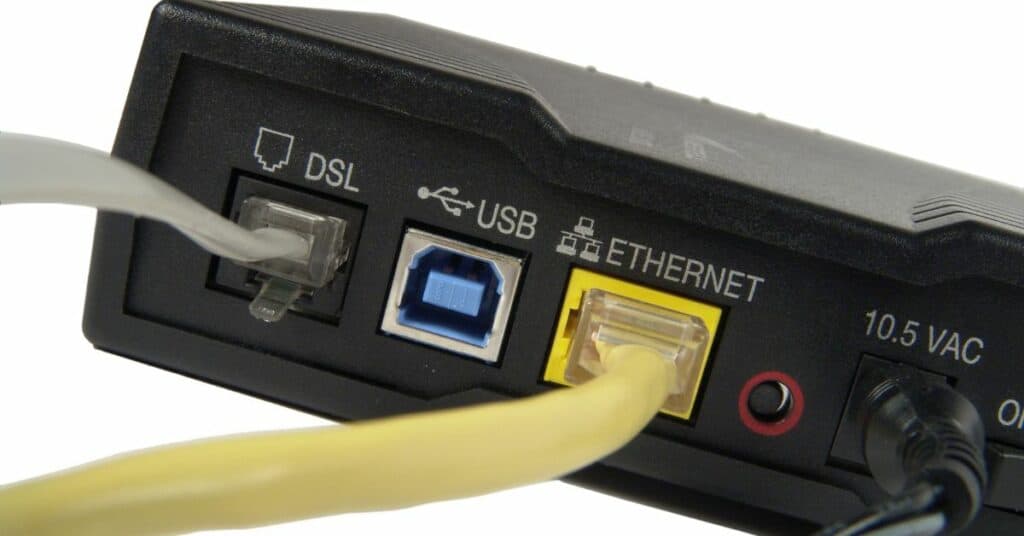
In addition, like modems, routers may become outdated as technology advances and internet speeds increase. Upgrading to a newer router with the latest technology can help ensure that your home network can keep up with modern demands.
If you’re experiencing slow internet speeds or connectivity issues, it may be a sign that your router is reaching the end of its lifespan or is overloaded. In this case, it may be time to consider replacing it.
FAQ: Everything You Need to Know About Modems and Routers
Can I get internet without a modem?
No, you need a modem to connect to the internet. A modem is required to translate the signals from your internet service provider (ISP) into a form that your devices can understand.
Does the modem or router affect speed?
Yes, both a modem and router can affect internet speed. However, the modem primarily affects the speed of your connection to your ISP, while the router affects the speed of the connection between your devices and the modem.

How can I tell if a modem or router is fast enough?
Check the specifications of the modem and router to determine their maximum speed capabilities. Additionally, you can run a speed test on your internet connection to see if you are getting the speeds you are paying for.
Can you just buy a router and have internet?
No, you need a modem to connect to the internet. However, if you have a modem, you can purchase a router to create a Wi-Fi network and connect multiple devices.
Can I just use a modem without a router?
Yes, you can use a modem without a router, but you will only be able to connect one device to the internet via an Ethernet cable. If you want to connect multiple devices, you will need a router.
Do you need a router if you have a modem?
Technically, no. If you only have one device and are content with a wired connection, a router is not necessary. However, if you want to connect multiple devices wirelessly, you will need a router.
Is it better to have a separate modem and router?
Yes, having a separate modem and router allows you to upgrade and replace each device independently, providing greater flexibility and control over your home network.
What Is a Wi-Fi Router?
A Wi-Fi router is a device that creates a wireless network in your home, allowing multiple devices to connect to the internet simultaneously via Wi-Fi.
Is a WiFi router the same as a modem?
No, a Wi-Fi router and a modem are two separate devices. A modem connects your home network to the internet, while a Wi-Fi router creates a wireless network in your home.
What is WPS on my Router?
WPS (Wi-Fi Protected Setup) is a feature on many routers that allows devices to connect to the network quickly and easily without the need for a password.
Can a modem also be a router?
No, a modem and router are two separate devices with distinct functions. However, some devices, called gateway 2-in-1 devices, combine a modem and router into a single unit.
What is a gateway 2-in-1 device (a modem and router combo)?
A gateway 2-in-1 device is a single device that combines the functions of a modem and a router. This type of device is convenient because it takes up less space and requires fewer cables.
Should you rent or buy your router?
Buying your own router can save you money in the long run and give you more control over your home network. However, if you are not tech-savvy, renting a router from your ISP may be more convenient.
Can Two Routers Be Connected to One Modem?
Yes, it is possible to connect two routers to one modem. However, you will need to configure the routers correctly to avoid conflicts and ensure that all devices can connect to the internet.