4 Reasons Why Your iPhone Charging Port Is Loose (And What To Do)
A loose iPhone charging port isn’t something out of the ordinary, but it might be expensive to fix. However, why does an iPhone charging port come loose?

Table of Contents
- Why is my iPhone charging port loose?
- Reasons Why Your iPhone’s Charging Port Is Loose
- How to Deal with a Loose Charging Port
- Key Takeaways
Why is my iPhone charging port loose?
In most cases, fall damage to the phone causes the charging port (which is actually soldered to the motherboard) to come loose. This can lead to connection problems. Other times, the buildup of moisture can loosen the port. It is essential to protect your iPhone from falls and water damage.
Having owned many iPhone variants over the years, we’re in a good position to tell you why your iPhone charging port has come loose and what you can do about it.
Reasons Why Your iPhone’s Charging Port Is Loose
You’ve Dropped the Phone
While it may not seem like a big deal initially, dropping your iPhone can have serious downsides. One of the most common issues is a loose charging port.
When the phone hits the ground at just the wrong angle, it can cause the port to become dislodged or even bent. This can make it difficult (or even impossible) to charge your iphone, leading to premature battery drain.
Sometimes, the only solution may be to take your phone to a repair shop for professional fixing. However, this can also be an expensive and time-consuming process.
To avoid these potential problems, always handle your iPhone with care and try to protect it with a sturdy case.
Not only will this help prevent damage from drops, but it can also protect against scratches and cracks. Taking these precautions can save you time and money in the long run.
Lint and Dust Buildup
It may seem harmless initially, but lint and dust buildup in your iPhone’s charging port can have significant consequences.
This accumulation can result in a loose charging port, making it difficult for your phone to charge properly.
In extreme cases, the lint and dust buildup can cause permanent damage to the port and lead to expensive repairs or even a need for a replacement device.
Fortunately, this issue can easily be avoided with regular cleaning. Make sure to use a lint-free cloth or brush specifically designed for electronic devices to remove any lint or dust from the charging port.
Taking just a few minutes to clean your charging port can save you from potentially costly damage in the long run.
Water Damage
Using your iPhone in the shower or pool may be tempting, but water damage can have serious consequences. One common issue is a loose charging port, which can make it difficult or even impossible to charge your phone.
This is because water damage can corrode and corrode the metal connectors within the port, causing them to break off or become loose.
In severe cases, water damage can also short-circuit components within the phone and lead to permanent damage.
So next time you’re tempted to bring your phone near water, consider leaving it on dry land to avoid potential charging issues.
And remember, most phones do not have water resistance ratings for a reason – they aren’t meant to be used while wet. Protect your investment and keep water away from your device.
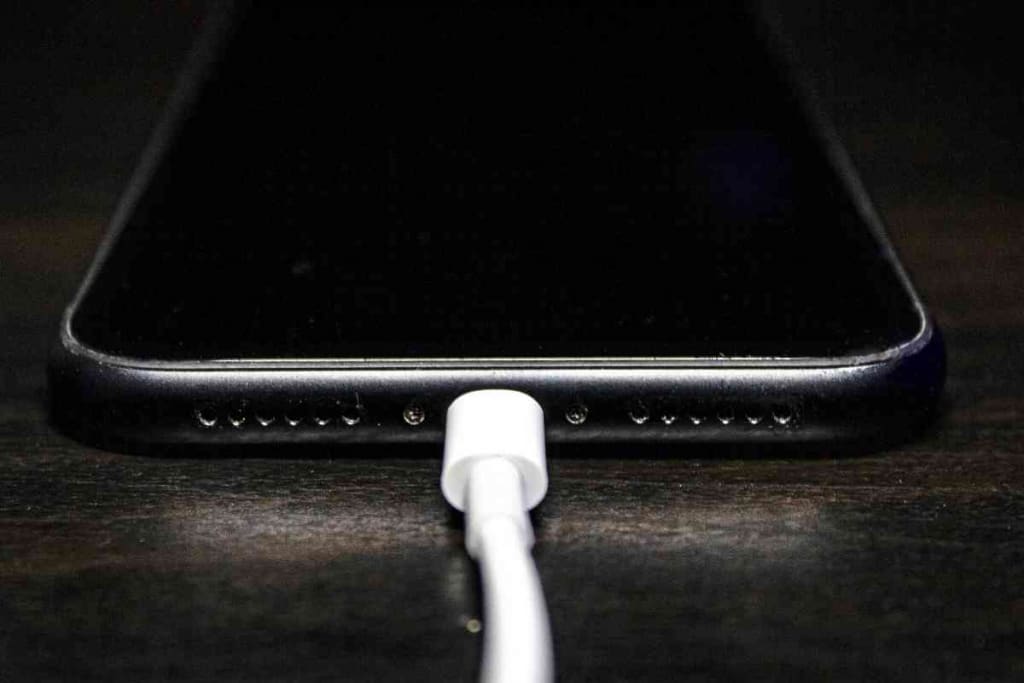
It’s the Cable, Not the Port
Have you ever plugged in your iPhone, only to find that it’s not charging and the cable seems loose?
It’s easy to assume that the problem lies with the charging port on your phone, but sometimes the issue is actually with the cable itself.
How can you tell the difference? One way is to try a different cable. If the new cable charges smoothly, then it’s likely that the previous cable was worn or damaged.
Another way is to try plugging in at a different angle. If the charging starts when tilted in a certain direction, then the cable probably needs replacing. So before rushing off to get your phone fixed, check if it’s a loose port or just a faulty cable!
How to Deal with a Loose Charging Port
Use a Wireless Charger
Wireless charging systems are becoming increasingly popular as a solution to the issue of a loose iPhone charging port.
They eliminate the need to constantly fiddle with cables and connections and allow for charging without having to take the case off of your phone.
In fact, many new models of iPhone now have wireless charging capabilities built-in. However, if you have an older model or prefer not to upgrade just yet, numerous accessory options are available on the market.
These range from mats that charge multiple devices simultaneously to portable power banks that can double as wireless chargers on the go.
So next time you find yourself dealing with a malfunctioning charging port, consider investing in a wireless charging system for added convenience.
If Your Phone Is Under Warranty, Don’t Try to Fix It Yourself
It can be tempting to try and fix phone issues yourself, especially if your device is still under warranty.
However, DIY repairs can void the warranty and create additional problems. When it comes to technical issues like a loose charging port, it’s best to seek professional help.
Many phone manufacturers have authorized repair centers that can diagnose and fix the issue without compromising the warranty.
Additionally, they may even offer competitive prices compared to independent repair shops. So before you attempt any DIY repairs on your phone, consider seeking professional assistance for a seamless fix.
Key Takeaways
- First, the port may just be worn out from constant use. Repeated insertion and removal of the charging cable can wear down the metal connectors over time.
- Another possibility is that small particles like dust or lint have built up in the port, preventing a secure connection.
- In some cases, damage from dropping the phone or exposure to water can also cause the port to loosen.