What’s The Better PS4 Refresh Rate: 75hz or 144hz?
Finding the best monitor for your PS4 means understanding exactly what the gaming console is capable of. You won’t need a 4k television or monitor to take full advantage of everything the PS4 has to offer. In fact, 1080p will work fine, and your biggest decision should be what refresh rate you want.
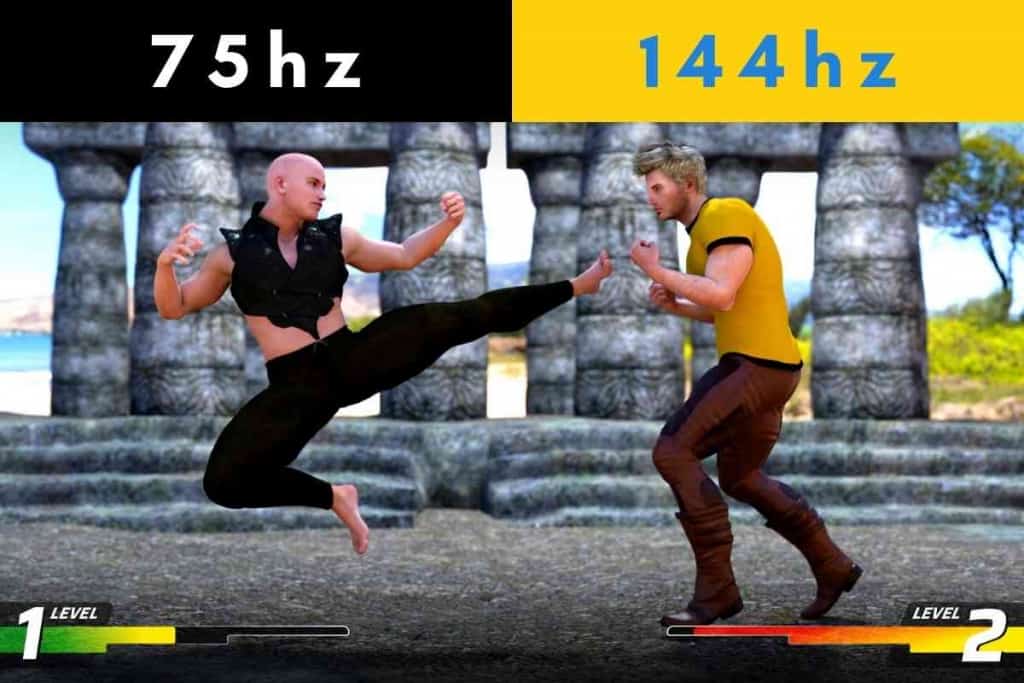
Table of Contents
- What’s The Better PS4 Refresh Rate: 75hz or 144hz?
- Is 75hz or 144hz Better?
- What is Refresh Rate?
- PS4 Pro vs PS4 Slim
- Competitive Gaming
- Using My 144Hz Monitor
- Check for HDR Support
What’s The Better PS4 Refresh Rate: 75hz or 144hz?
The PS4 is limited to 60hz, meaning most TVs and monitors can handle all of the frames the PS4 can dish out. A monitor with a higher refresh rate isn’t necessary unless you are looking to upgrade to a PS5, Xbox Series X, or a gaming PC in the future.
Continue reading to learn more about refresh rate and how it affects gameplay on the PS4.
Is 75hz or 144hz Better?
For the PS4, a 75hz monitor would be better than a 144hz monitor simply because it’s closer to what the PS4 is capable of. The PS4 is only able to push out 60Hz, so anything higher than 60 Hz would be a waste.
Some games on the PS4, such as graphics-heavy triple-A games can only push out 30 frames per second.
This means that a 75hz monitor or television is more than enough to handle the power of the PS4. In fact, it’s a little bit of an overkill.
The only reason you’d want to go higher is if you plan on purchasing a new console in the near future.
For example, the PS5 is able to push 120Hz at 1080p. This makes the 144hz monitor a better choice, providing you with an upgrade path for your console gaming.
Although a 75hz monitor is a great option, you can save a few dollars by buying a 60hz refresh rate television or monitor instead.
It will perform the exact same as a 75hz monitor because the PS4 cannot go above 60 frames per second.
While a simple monitor made by a company like Dell will work fine for your gaming needs, Dell monitors do not come with built-in speakers.
If you’re concerned about the best audio format for the PS4, try to stick to PCM.
What is Refresh Rate?
Refresh rate refers to the rate of which the image you see on screen is refreshed. The higher the refresh rate, the smoother your image will appear.
Prior to the last generation of consoles, refresh rates were stuck at 30hz.
Many games on the PS4 are still limited to 30 frames per second. This is especially visible with games like Assassin’s Creed: Unity, which struggles to even hit 30 frames per second.
To better understand refresh rate, think of your video game feed as a series of images. Refresh rate and Hz refers to how many images per second are used to make up the video feed. The higher the refresh rate, the lower the response time.
Response time refers to how many milliseconds are between different images. Response rate also affects how quickly a gamer can respond to new information on the screen.
For example, 30 Hz has a response time of 33.33 milliseconds, and 120 Hz has a response time of just 8.33 milliseconds. In a competitive gaming environment, that’s a huge difference!
PS4 Pro vs PS4 Slim
There are a few different models of the PS4, and they have different hardware in them. The PS4 is the more costly option, but it comes with a long list of additional features that the standard PS4 and PS4 slim don’t have.
The PS4 Pro comes with HDR support, meaning better graphics. It also has 4k resolution support, and the PS4 Slim does not. Biggest of all, the PS4 Slim does not support high frame rates.
It’s limited to 30 frames per second, meaning you can’t even take advantage of the full capabilities of your television or monitor. All games will be limited to half the maximum frame rate when compared to the PS4 Pro.
The only real advantage the PS4 Slim has over other models of the Sony gaming console is its size and sound levels.
The PS4 Slim is known to be extremely quiet. Due to its less powerful hardware, it requires less cooling. That means you won’t hear your PS4 Slim rev up its fan during graphically intense scenes.
Competitive Gaming
A high refresh rate doesn’t just mean the image looks smoother. It actually makes you a faster gamer. The faster the image on the screen refreshes, the faster your eyes receive new information.
For competitive gaming, such as Fortnite, Call of Duty, Battlefield, and other shooter games, a gamer with a higher refresh rate monitor will have a clearcut advantage over those playing at just 30 frames per second.
The gamer with the higher refresh rate will have more time to react and land a satisfying one-tap.
Using My 144Hz Monitor
As previously stated, you won’t be able to take full advantage of your high-refresh rate screens with the PS4.
In fact, there isn’t a console available that can push out 144Hz yet. Both the PS5 and Xbox Series X are capped at 120Hz.
However, gaming PCs do not have a limit on frame rate. Games are capable of running as fast as your computer components allow.
Some graphics cards are even capable of pushing out well over 144 frames per second at 4k with certain games. There are even expensive 240Hz monitors available for the most competitive gamers to take advantage of.
You can even use a laptop as a monitor for your PS5 once you decide to make the upgrade.
Check for HDR Support
More important than higher refresh rate is HDR support. The PS4 Pro model supports HDR, and you want to make sure the screen you’re using does too. HDR stands for high dynamic range, and simply put, it brings your screen’s brightness and contrast to a whole new level.
Your blacks will be darker, and your bright colors will be more realistic with HDR enabled.
HDR is becoming widely accepted by movie producers, television networks, and video games. Investing in a high-quality HDR television or monitor will bring your entertainment to a new level.
All things being considered, the best monitor for a PS4 is a 60 Hz, 1080p screen that supports HDR. This will give you the best gaming experience that the PS4 can offer.