Can I Upgrade My Spectrum Internet? A Guide to Upgrading Your Spectrum Internet Plan
If you’re a Spectrum Internet customer, you may be wondering if you can upgrade your internet plan. The answer is yes, you can. Spectrum offers a range of internet plans with different speeds and features to fit your needs. This article will explore how to upgrade your Spectrum Internet plan, what plans are available, and the additional features and benefits you can expect.

Be sure to bookmark these popular Spectrum Internet topics for future reading: Is Spectrum Internet Ultra Worth It?, Does Spectrum Internet Have Data Caps?, and Why Does Spectrum Internet Slow Down At Night?.
To upgrade your Spectrum Internet plan, you can log into your account on the website or app and select “Internet” from the main menu.
From there, look for the option to change plans or bundles and choose one that meets your needs. Spectrum offers a variety of plans with speeds ranging from up to 200 Mbps to up to 1 Gbps, so you can choose the plan that’s right for you.
Additionally, Spectrum offers an affordable connectivity program for eligible households, providing high-speed internet for just $14.99 monthly.
Key Takeaways
- Yes, you can upgrade your Spectrum Internet plan.
- Spectrum offers a range of plans with different speeds and features to fit your needs.
- Spectrum also offers an affordable connectivity program for eligible households.
Can I Upgrade My Spectrum Internet?
Understanding Spectrum Internet Upgrade
Yes, you can upgrade your Spectrum Internet package. Spectrum offers various internet plans with different speeds and prices.
Suppose you are currently subscribed to one of Spectrum’s internet plans and want to upgrade to a higher tier. In that case, you can do so easily by logging into your account on the website or app and selecting “Internet” from the main menu.
From there, look for the option to change plans or bundles, and choose one that meets your needs.
When you upgrade your Spectrum Internet, you will get more bandwidth and faster internet speeds. Spectrum offers internet speeds ranging from up to 100 Mbps to up to 1 Gbps, depending on your location and plan.
With Spectrum Internet Ultra, you can get download speeds of up to 300 Mbps, while with Spectrum Internet Gig, you can get download speeds of up to 1 Gbps.
Benefits of Upgrading Spectrum Internet
Upgrading your Spectrum Internet has several benefits. First, you will get faster internet speeds, which means you can download and stream content faster, and enjoy a smoother online experience.
You will also get more bandwidth, which means you can connect more devices to your network without experiencing slowdowns or buffering.
Another benefit of upgrading your Spectrum Internet is that you can get access to more features and services. For example, with Spectrum Internet Ultra, you can get free access to the Spectrum TV app, which lets you stream live TV and on-demand content from your favorite channels.
With all Spectrum Internet plans, you can also get free antivirus software and no data caps.
Upgrading your Spectrum Internet is a simple and easy process that can provide you with faster internet speeds, more bandwidth, and access to more features and services.
Whether you need high-speed internet for gaming, streaming, or browsing, Spectrum has a plan that can meet your needs.

Spectrum Internet Plans
Spectrum offers a range of internet plans to suit your needs. Whether you’re a casual internet user or a heavy streamer, there’s a plan for you. Spectrum Internet plans come with free modem and no data caps, so you can browse, stream, and download to your heart’s content.
Spectrum Internet Ultra
Spectrum Internet Ultra plan offers up to 300 Mbps of high-speed internet, which is perfect for streaming, gaming, and downloading large files. With this plan, you can connect multiple devices to your home network and enjoy seamless streaming without any buffering.
The Spectrum Internet Ultra plan is affordable, and you can save up to $30/mo by bundling it with other Spectrum services. Spectrum Internet Ultra is an excellent choice if you’re looking for fast and reliable internet.
Spectrum Internet Gig
If you need even faster internet speeds, Spectrum Internet Gig plan offers up to 1 Gbps of wireless speeds. This plan is ideal for heavy internet users who need to connect multiple devices to their home network.
With Spectrum Internet Gig, you can stream 4K videos, play online games, and download large files in seconds.
Spectrum Internet Gig plan comes with a free modem, and you can save up to $30/mo by bundling it with other Spectrum services. This plan is perfect for households with multiple users who need fast and reliable internet speeds.
In conclusion, Spectrum Internet plans offer affordable connectivity programs with up to 300 Mbps, up to 500 Mbps, and up to 1 Gbps internet speeds. You can connect multiple devices to your home network with no data caps and enjoy seamless streaming without any buffering.
With free modem and bundle savings, Spectrum Internet plans are an excellent choice for anyone looking for high-speed internet.

How to Upgrade Spectrum Internet
If you want to upgrade your Spectrum Internet plan, you have a few options available. You can use the My Spectrum app or contact Spectrum customer service to upgrade your plan. Here’s how to do it:
Using My Spectrum App
The My Spectrum app is a convenient way to manage your Spectrum account, including upgrading your Internet plan. Here’s how to upgrade your plan using the app:
- Download and install the My Spectrum app on your mobile device.
- Log in to your account using your Spectrum username and password.
- Select “Internet” from the main menu.
- Look for the option to change plans or bundles and select one that meets your needs.
- Depending on what you select, you may need to pay an additional fee for a higher speed tier or more features.
Contacting Spectrum Customer Service
You can contact Spectrum customer service if you prefer to speak with a representative to upgrade your Spectrum Internet plan. Here’s how to do it:
- Dial the Spectrum customer service number, which can be found on the Spectrum website.
- Follow the prompts to reach the technical support department.
- Explain that you want to upgrade your Internet plan and provide your account information.
- The representative will provide you with available options and pricing.
- Select the plan that meets your needs and pay any additional fees.
It’s important to note that upgrading your Spectrum Internet plan may require a new router or modem. If you experience any issues with your upgraded plan, you can contact Spectrum customer service for troubleshooting assistance.
Overall, upgrading your Spectrum Internet plan is a simple process that can be done through the My Spectrum app or by contacting customer service. You can enjoy faster and more reliable Internet service with a higher speed tier or more features.
Additional Features and Benefits
Spectrum Advanced WiFi
Spectrum Advanced WiFi is a service offered by Spectrum that provides improved internet performance and added safety and protection from online threats. With Spectrum Advanced WiFi, you can manage your in-home WiFi network from anywhere using the My Spectrum App.
One of the key benefits of Spectrum Advanced WiFi is enhanced network security. With best-in-class security features, Spectrum Advanced WiFi provides you with added protection against online threats. This includes features such as:
- Security Shield: Spectrum’s enhanced security suite protects you against online threats such as viruses, malware, and phishing scams.
- Parental Controls: With Spectrum Advanced WiFi, you can set up parental controls to restrict access to certain websites and apps. This is a great way to keep your children safe online.
- Guest Network: With Spectrum Advanced WiFi, you can set up a guest network that allows your guests to access the internet without having access to your main network. This is a great way to keep your personal information safe.
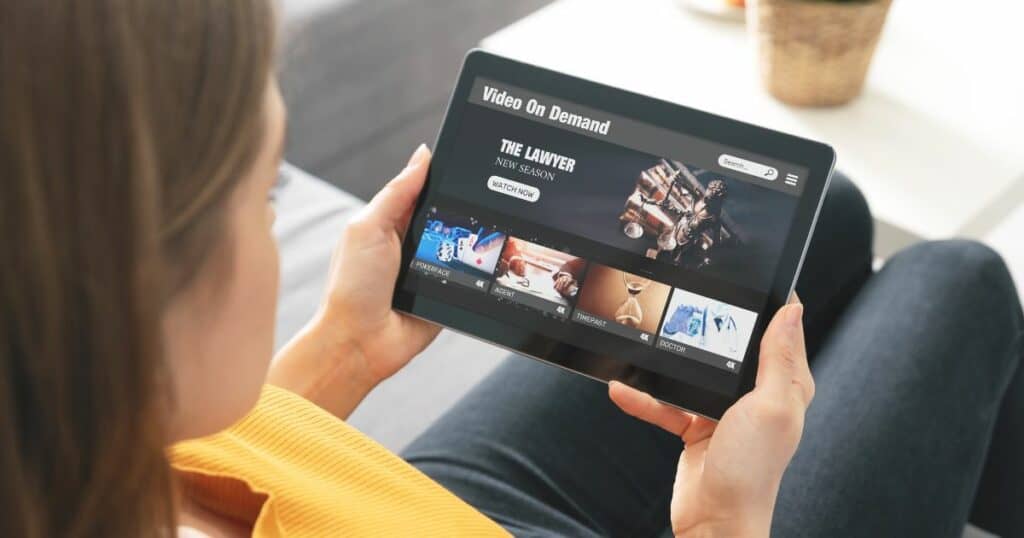
Spectrum Security Shield
Spectrum Security Shield is a feature of Spectrum Advanced WiFi that provides enhanced security for your home WiFi network. With Spectrum Security Shield, you can protect your devices from online threats such as viruses, malware, and phishing scams.
One of the key benefits of Spectrum Security Shield is that it provides you with best-in-class security features. This includes features such as:
- Virus and Malware Protection: Spectrum Security Shield provides you with real-time protection against viruses and malware. This helps to ensure that your devices are always protected against online threats.
- Phishing Protection: With Spectrum Security Shield, you can protect your personal information from phishing scams. This is a great way to keep your personal information safe.
- Identity Theft Protection: Spectrum Security Shield provides you with added protection against identity theft. This includes features such as credit monitoring and identity theft alerts.
Overall, Spectrum Advanced WiFi and Spectrum Security Shield are great features that provide enhanced security and improved internet performance. With these features, you can rest assured that your devices and personal information are always protected.
More Spectrum Internet Speed Topics
- Spectrum modem lights meaning
- Why is my Spectrum router blinking red
- Spectrum modem blinking blue and white
- How to add Spectrum App to Roku
- Spectrum Internet keeps dropping
- Setting Up A Spectrum Modem Instructions
- Can I use my own modem with Spectrum?
- How To Quickly Change Your Spectrum Wifi Passwords
Conclusion
In conclusion, upgrading your Spectrum Internet package is a straightforward process that can be done easily online through your account on the Spectrum website or app. If you are experiencing slow internet speeds or frequent disconnections, upgrading to a higher-speed plan like Spectrum Internet Ultra may be a good option for you.
By upgrading to Spectrum Internet Ultra, you can enjoy faster download and upload speeds, allowing you to stream HD content, play online games, and work from home more efficiently. With Spectrum, you can save up to $30/mo by bundling your internet with TV and/or phone services.
It’s important to note that before upgrading, you should check if your current modem is compatible with the higher-speed plan you’re interested in. If not, you may need to upgrade your modem as well. You can also consider upgrading your router to a newer model if it’s more than four or five years old.
Spectrum offers reliable high-speed internet options for residential and business customers. With a variety of plans to choose from and the ability to upgrade at any time, you can customize your internet experience to fit your needs.
Frequently Asked Questions
How long does it take for a Spectrum internet upgrade to take effect?
The time it takes for your Spectrum internet upgrade to take effect depends on your location and the package you choose. However, in most cases, the upgrade should take effect immediately.
What are the available Spectrum internet packages?
Spectrum offers a variety of internet packages that cater to different needs and budgets. The packages include Spectrum Internet, Spectrum Internet Ultra, Spectrum Internet Gig, and Spectrum Internet Assist. The prices and speeds of the packages vary, and you can choose the one that suits your needs.
How can I test my Spectrum internet speed?
You can test your Spectrum internet speed by visiting the Spectrum website and using the speed test tool. The tool measures your download and upload speeds, as well as your ping rate. You can also use third-party speed test tools to check your internet speed.
What is the process for upgrading Spectrum TV?
To upgrade your Spectrum TV, you need to log in to your Spectrum account and select the TV package you want to upgrade to. You can also call the Spectrum customer service number and speak to a representative who will guide you through the process.
Is it worth upgrading my Spectrum internet plan?
Upgrading your Spectrum internet plan can be worth it if you need faster speeds or more data. However, you should consider your budget and internet usage before making a decision. It is also important to note that upgrading your plan may come with additional costs.
How can I improve my Spectrum internet performance?
You can improve your Spectrum internet performance by optimizing your Wi-Fi network, reducing the number of connected devices, and using a wired connection instead of Wi-Fi. You can also contact Spectrum customer service for assistance in improving your internet performance.