Can The Sonos Move Be Left On The Charging Base?
Does anyone recall how, in the olden days, leaving an electronic device on a charging base could result in said device overheating and breaking down? Yeah, you don’t hear about that happening too much anymore. Times – and technology – have changed.
So, should you turn your Sonos Move off?
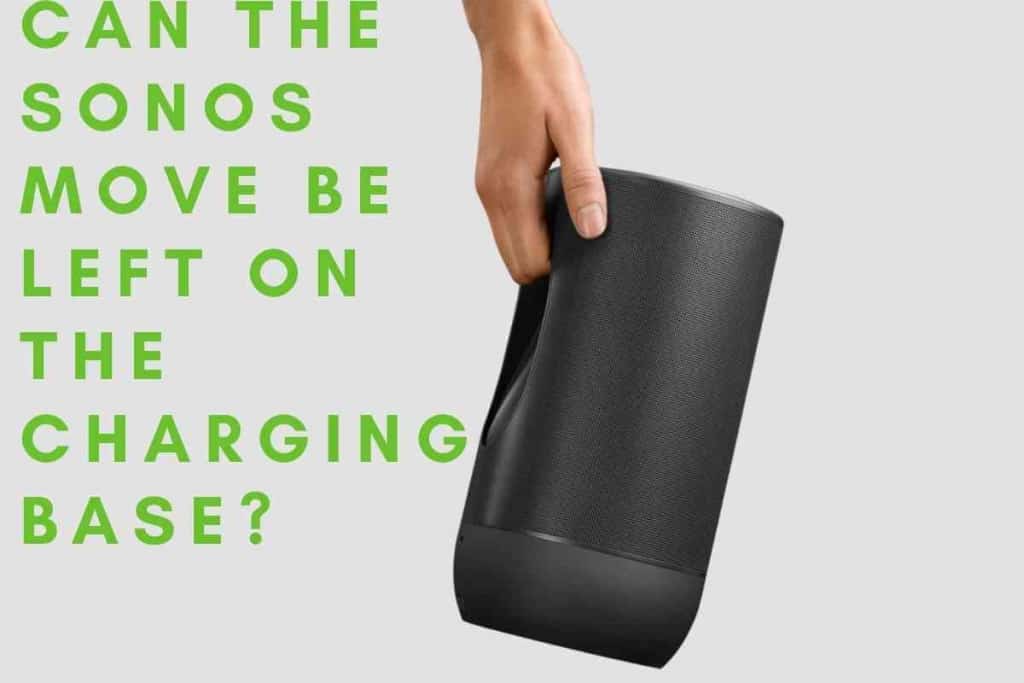
Table of Contents
- Can The Sonos Move Be Left On The Charging Base?
- Can you leave Sonos Move on the charger?
- Should you turn Sonos Move off?
- When should you unplug the Sonos Move?
- Keep the Move’s Battery Active
- Power Down While Not In Use
- Keep the Charging Base Plugged Into a Surge Protector
- Keep the Move Out of Direct Sunlight
- Keep Water Out of the Ports and Casing
- Closing Thoughts
Can The Sonos Move Be Left On The Charging Base?
The Sonos Move is designed to be left on the charging base for a day or two at the maximum. Batter-powered electronic devices should never be indefinitely left on a charging base. Doing so can result in an inactive battery that will struggle to hold a charge due to diminished charging capacity.
The Sonos Move is something that you indeed want to move around with. It is meant to be moved, not kept stationary, but you can actually leave it that way. But should you really leave your Move on the charger 24/7? Is that even safe to do?
As it turns out, yes, you can leave your Sonos Move on its charging base for a few days without incurring any real damage. But you will want to limit it to only a few days since the longer you leave it on the base, the more its inactive battery will lose its charging capacity.
While Sonos designed the Move to be able to stay on its base for an extended period of time, they do advise that this should not be a permanent set-up.
Instead, you should remove the Sonos Move from the charging base once it reaches a full charge and use it. Let the battery drain. This is what the Move is designed to do – move.
Allow me to explain.
Can you leave Sonos Move on the charger?
You can leave your Sonos Move on its charging base for about two days before the battery will start to get affected.
This battery is designed to give you about 10 hours of play when at a full charge, so you do get a lot of usage time when you take it off the hook. Sonos Move is even able to handle the power drains from Bluetooth and WIFI pretty well.
Of course, as it is an internal battery, the Move’s battery will eventually need to be replaced.
Time and tide take their toll on all lithium-ion batteries, especially if you leave them on the charger a lot.
Should you turn Sonos Move off?
You really should turn the Sonos Move off whenever it is not in use, but it isn’t required that you do. While a Sonos Move that is left on the charger will not overheat or overcharge, you should turn it off if you want to conserve some power.

When should you unplug the Sonos Move?
There are times when the Sonos Move should be unplugged. You do need to let the device run on battery power every once in a while. Aim for removing it every couple of days and giving it a few hours of free time to have the battery dwindle down. These batteries are designed to do this; then, just place it right back on the charger.
Remember, if a battery remains inactive for too long, it will lose its charging capacity.
The degradation of a battery is a process that cannot be reversed. Once the damage is done, you cannot undo it. Stick to best practices even though the Sonos Move is designed to take a beating if you want its full longevity.
Keep the Move’s Battery Active
As I already mentioned, you need to keep the battery active, just as you would with a smartphone or tablet. It’s the same principle; an inactive lithium-ion battery will degrade over time.
Unplug once the device is charged and use it. Allow the battery to deplete. You don’t have to let it go all the way down to 0%, but you should let it get fairly low before charging it again.
Power Down While Not In Use
As a Sonos owner myself, one of the best tips I can offer Sonos Move users is to always power the Move down while it is not in use. The Move’s suspend mode can actually do this for you, although if you have an infinite playlist going, the system won’t be able to power itself down – you will have to issue that command.
Make a habit out of turning the Sonos Move off after each use to save power and encourage a longer lifespan for the battery and device on the whole.
Keep the Charging Base Plugged Into a Surge Protector
The charging base should never be directly plugged into a wall outlet. Instead, plug it into a surge protector to ensure that a power surge never damages your Sonos Move. In fact, do this for all of your expensive electronic devices.
As an appliance repairman once explained to me, power surges are unpredictable, and it doesn’t take a bad storm to make them happen (although they are common occurrences when the weather goes south). A surge protector will stop the power surge from destroying the charging base (and, if it is on it, the Sonos Move).
Keep the Move Out of Direct Sunlight
Another thing you should do is always keep the Sonos Move out of direct sunlight.
Sunshine is lovely… for us. Not for electronics. The sun’s heat can cause the device to get really hot, inside and out.
If it is too hot to touch, it is too hot to use. The battery won’t fry on the charger, but out in the blazing summer sun, it could get damaged. Plus, you could hurt your fingers.
Keep Water Out of the Ports and Casing
Water is a huge no-no for many electronics, even those with a splash-proof rating. The Move is rated IP56 for protection against snow, splashes, and rain, but it is by no means waterproof.
If water gets under the casing or into the ports, it can wreak havoc on the internal components, including the battery.
Closing Thoughts
Is it necessary that you leave your Sonos Move off of the charging base until it reaches 0%? No. You can plug it in and leave it there for a day or two without risking any damage. But it is recommended that you power your Sonos Move down after each use and remove it from the base after it has reached a full charge.
Allow your Move’s battery to remain active, as that is what it was designed to do. While you will not overcharge or overheat your battery just by leaving the Move on the charging base, you could be cutting down its ability to carry a full charge like it is supposed to.