How to Find Your Game Library on PS5
If you’ve been wondering where to locate your cherished collection of games, you’ve come to the right place. In this article, we’ll walk you through the simple steps to access your game library, customize it to your liking, and explore the exciting features that make the PS5 game library a must-have for gaming enthusiasts.
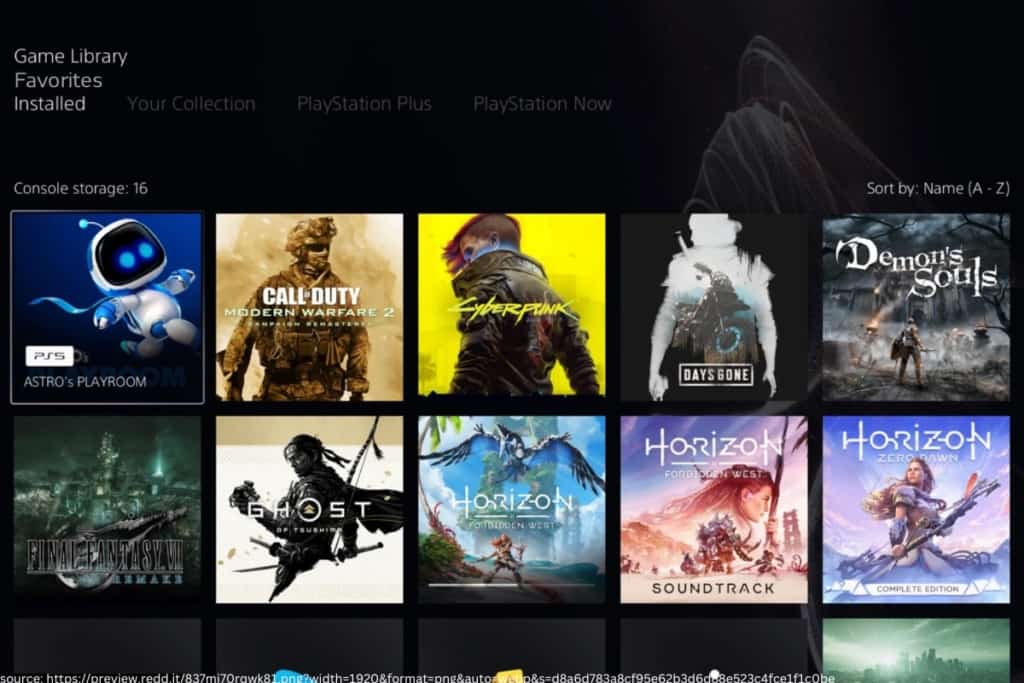
Where’s the PS5 game library?
To find your PS5 game library, navigate to “Games” on the Home screen. There, you’ll find the option for your Game Library, which contains a categorized list of your games. You can also customize your game library by creating personalized game list folders to keep your games organized just the way you like them.
Keep reading for more info on how to find your game library, customize it to suit your preferences, and unlock the convenience of remote access. We’ll discuss the steps you need to take, including hiding games for privacy, accessing the PS4 game library, and the wide range of advantages that await you within the PS5 game library.
Key Takeaways:
- To find your PS5 Game Library, access the home screen, select the “games” section, and then choose the game library option.
- Customizing your game library allows you to create personalized game lists and organize your games according to your preferences.
- You can remotely access your game library using other devices or apps like the PlayStation app, enabling you to browse, download, and manage games even when away from your console.
- Hiding games in your library is possible to maintain privacy and prevent interference from friends.
Remote Access and Benefits
One of the advantages of having a game library on your PS5 is the ability to access it remotely using other devices or apps. For example, you can utilize the PlayStation app to browse and download games from your game library, even when you’re away from your console.
Creating a Personalized Game List
To further enhance organization and efficiency, you have the option to create personalized game lists. This can be particularly useful if you have a large number of games in your library. Here’s how to do it:
- Go to your game’s home screen and choose the game library option.
- Access your games collection to view your entire game library.
- Select the “create gamelist” icon.
- Choose the games and titles you want to include in your customized list.
- Follow the on-screen instructions to complete the process.
- Once created, your personalized game list will appear at the top whenever you select the game list tab.
By following these steps, you can easily find and navigate your game library on the PS5 console. Enjoy the convenience of accessing your games and customizing your library to suit your preferences.

Hiding Games in Your Game Library
If you wish to keep certain games private or prevent interference from friends, you have the option to hide them in your game library. When you hide a game, its information will not appear on the home screen or in search results.
To hide games from your game library, follow these steps:
- Select the “settings” option on your PS5 console.
- Choose “account management” from the settings menu.
- Navigate to “privacy settings”.
- From there, you can select the games you want to keep private, and they will be hidden from the main screen.
Accessing the PS4 Game Library on PS5
Yes, it is possible to access the PS4 game library on the PS5 console. The PS5 models are designed with backward compatibility, allowing you to play a wide range of PS4 games. In fact, you can enjoy around 3000 to 4000 PS4 games on the PS5 console due to its backward compatibility feature.
However, it’s important to note that while you can access the PS4 game library on PS5, there may be certain PS4 games that require updates or may exhibit some bugs or unusual behavior when played on the PS5 console.
Benefits of Using Your PS5 Game Library

Wide Variety of Games
The PS5 game library offers a diverse collection of high-performance games categorized by genre, making it easier for you to find and choose games that suit your preferences. The digital PS5 models also provide a user-friendly web interface for convenient game downloads.
Beta Software
Sony has introduced a new software called “beta” that ensures the games you download from the game library deliver excellent graphics performance and precision. The beta software also offers enhanced visual options for customization. Furthermore, it allows you to create game lists within your library, helping you navigate through a large collection more efficiently. Each folder can store up to 100 games.
Access to PlayStation Plus Membership
Utilizing the PS5 game library enables you to subscribe to a PlayStation Plus membership, granting you discounted access to games. Subscribing to a premium tier provides additional benefits, such as free game trials and access to game libraries from previous PlayStation versions. Premium access to games in your library typically costs around $18 per month.
Flexible Remote Play
The PS5 game library allows you to remotely access your games using other devices like smartphones and computers. With a stable internet connection, you can conveniently purchase and download games using your smartphone and access them later on your PS5 console.
By utilizing the features and benefits offered by the PS5 game library, you can enjoy a wide selection of games, enhanced performance through beta software, access to PlayStation Plus membership, and the flexibility of remote play across multiple devices.

Conclusion
In conclusion, by navigating to the “games” section and selecting the game library, you’ll be presented with a categorized list of your games for easy browsing. To enhance organization, you can create personalized game lists and customize your library to your liking.
One notable advantage of the PS5 game library is the ability to remotely access it using other devices or apps. Whether you’re using the PlayStation app on your smartphone or browsing through a web interface, you can conveniently browse, download, and manage your games from anywhere.
Additionally, the PS5 game library offers benefits such as a wide variety of high-performance games, the inclusion of the beta software for enhanced graphics and customization options, access to PlayStation Plus membership for discounted games and free trials, and the flexibility of remote play across devices.