At What Percentage Should I Replace My iPhone Battery?
If you’re concerned about not getting enough power for your iPhone, you might wonder at what percentage you should replace your iPhone battery. Getting the most out of your iPhone will help minimize the downtime you might experience from having to charge your battery. When you’re busy and in need of your iPhone, every bit of battery power can make a difference.

Table of Contents
- At What Percentage Should I Replace My iPhone Battery?
- When Should I Replace My iPhone Battery?
- How Do I Replace My iPhone Battery?
- How Can I Supplement My iPhone Battery Power?
At What Percentage Should I Replace My iPhone Battery?
You should generally replace your iPhone battery at around 80 percent. There are no strict guidelines for the percentage, so you should consider your personal iPhone activities when making a final determination. You can delay your battery replacement if your iPhone usage doesn’t require much power.
An iPhone can play a big part in staying productive and keeping in touch with family, friends, and colleagues. It is critical to have an iPhone battery that can sufficiently power your device when you need it most.
Picking the right time to replace your iPhone battery is a largely personal and subjective decision. We’ll go over things you should consider before replacing your iPhone battery and explain why the percentage isn’t the only metric to keep in mind.
When Should I Replace My iPhone Battery?
Determining the percentage at which you should replace your iPhone battery depends on many factors.
iPhone batteries will generally drain at different rates depending on the iPhone model you have, the apps you use, the intensity at which you use those apps
Though the length of time you use apps is a big part of gauging battery usage, the nature of your activities play as much of a role in that determination.
Certain iPhone activities may require more power over a set amount of time compared to another activity.
For instance, if you use your iPhone to play video games with high-resolution graphics or use apps that require tons of processing power, that may take up much more of your battery than doing something light like reading a digital book.
When you load or edit videos on your iPhone, it can take a huge amount of power from your iPhone battery as well.
When you’re working with large files on your iPhone, it has to work harder to display, process, and render the video.
Sometimes just opening a video can put a huge strain on your iPhone processor and battery.
When you add the processing needed for editing, you introduce many more functions that are required from more parts of your iPhone that could drain your battery even more.
Factors that go into iPhone battery usage are similar in other electronic devices such as computers.
If you’re not sure what iPhone activities use more or less battery power, you can get a general idea based on your app usage and other activities in your other electronic devices.
If you have edited photos on a computer through an editing application like Adobe Photoshop, you have probably noticed it uses a significant amount of memory.
Editing video with a video editing application like Final Cut Pro often takes up way more memory and battery power than Photoshop.
Though your battery might not be drained due to your computer being plugged in, the strain on memory can have an effect on other apps that are running at the same time.
When your computer is running slower than usual, it often means it’s working harder and using more battery power than usual.
As far as the physical nature of an iPhone battery, it will, unfortunately, drain at some rate regardless of what you do.
Even if you try to minimize the number of activities you perform on your iPhone, it is still working and draining the battery.
If you want to get the most out of the power your iPhone battery has left, you should try to conserve battery-intensive activities as much as possible.
You will typically have to manage your usage more on an older iPhone since there are less built-in features and other tools that allow you to manage your power in a more automated way.
Older iPhone models generally don’t have power-saving modes that are as efficient as some of the more recently released iPhone models.
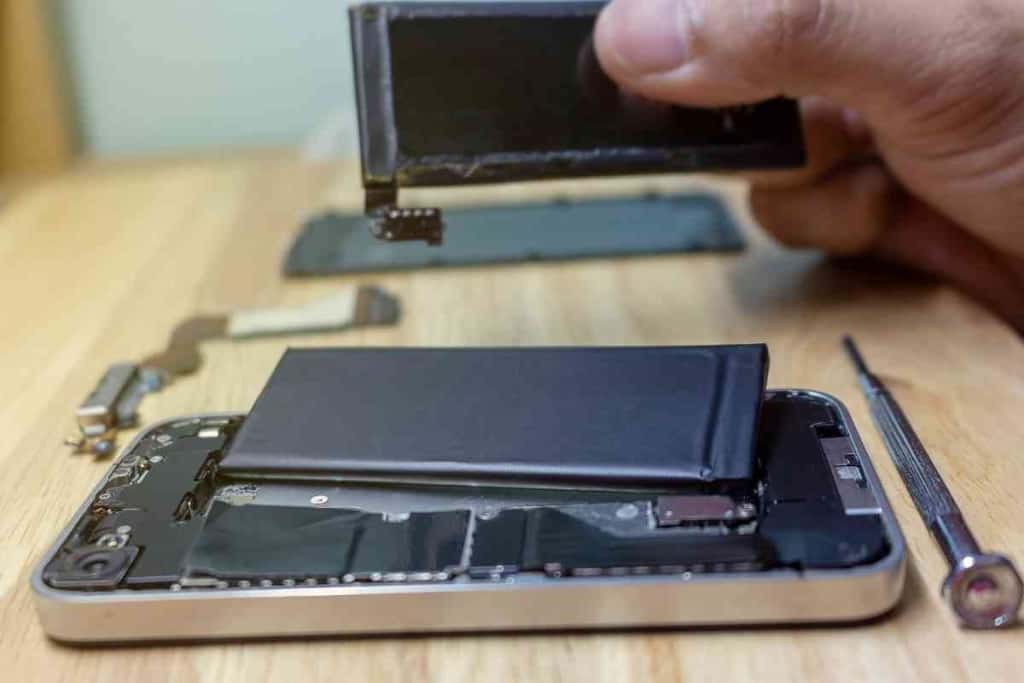
How Do I Replace My iPhone Battery?
Replacing a battery on an iPhone is generally more complicated on an iPhone than on other popular phones like Samsung and Google phones.
iPhones and other Apple devices are constructed in a way that makes it hard to modify or replace components.
Though having such a solid structure might help to benefit quality control, it can be frustrating when you want to replace parts, add accessories, and make modifications to improve your user experience.
Repairing an iPhone on your own, even for something as seemingly simple as changing a battery, may allow you to save a big chunk of money.
For certain iPhone components like batteries, which can lose their capacity after extended use, it’s too bad Apple doesn’t make its devices more user-friendly for basic servicing.
One of the safest and most efficient ways to change your iPhone battery is to take your iPhone to an authorized iPhone repair service. If you go to an Apple Store or Genius Bar, they should provide you with reliable options to replace your battery.
If you have a qualifying AppleCare plan, you might be eligible to receive a discounted rate for your battery replacement.
You might even maybe be able to get your iPhone battery replaced for free depending on Apple’s diagnosis.
There are also online services that allow you to ship your iPhone to a service center for a battery replacement.
If you are low on time and can’t drive to an iPhone service center to drop off your phone, there are many online repair services that can replace your battery and deliver it to you in a reasonable amount of time.
How Can I Supplement My iPhone Battery Power?
If you aren’t too strict about the way your iPhone is powered, there are ways for you to power your iPhone without the need for a long-lasting battery.
If portability is a priority for you, you should consider getting a portable battery pack (or power bank) you can charge at home and bring with you virtually anywhere you go.
Portable iPhone battery packs are often lightweight and have relatively compact dimensions.
Many battery packs can easily fit in standard storage items such as handbags, backpacks, and waist bags.
If you want to bring multiple battery packs with you in case your iPhone suddenly runs out of power, it might be a good idea to store a battery pack in your car, boat, and other vehicles.
To have even more access to power, you could place a portable battery pack in your office and vacation home.
To use a portable battery pack, you can simply plug it into an electrical outlet in your home, wait for it to charge, then take it with you as backup power.
To power your iPhone, you just need to plug it into the battery pack as you would other power outlets.
The portable battery pack may have a slot for you to directly plug in your iPhone, but if there is no compatible slot, you can buy an adapter or hub that can bridge the connection for you.
You can buy adapters through websites and stores such as Amazon and Best Buy, which sell a wide range of iPhone products and accessories.