Do iPad Cases Cause Overheating?
iPads overheating is a common issue and it can often damage the battery life of the iPad, causing the device to die before its time.
Is there a specific reason why your iPad is overheating?
Do iPad Cases Cause Overheating?
Depending on what kind of case you have, your case could be the main reason why your iPad is overheating. This is not good for the long-term health of your device and can cause serious issues. It is important that your iPad runs at a normal temperature most of the time to ensure that the processor doesn’t fail.
There are many things you can do to prevent your iPad from overheating.
And, you can still use a protective case while making sure your iPad doesn’t overheat.
What Kind of iPad Cases Cause Overheating?
After a certain amount of usage, pretty much every case will cause overheating issues.
Since your device is surrounded on all sides, there is no ventilation, and heat generated from continuous use can damage your device in the long run.
It has been reported that flexible latex or rubber cases are the worst when it comes to overheating issues.
Since such cases are malleable, they can easily stick to the surface of your iPad if you have your iPad placed down on its back or leaned against something.
This lack of ventilation will definitely cause your iPad to overheat faster.
Hard plastic cases don’t have this problem since they are not malleable.
However, depending on what kind of case you might have, it can still cause overheating issues if it’s too tight.
The best option here would be to use your iPad without a case but if you are family with children, it is understandable why you would need a case on your iPad at all times.
You can try finding a heavy-duty tactile iPad case because some of these cases have vents for cooling and airflow.
These days the variety is immense and you can find hundreds of tactile iPad cases on Amazon or other online shopping websites.
No matter what the scenario is, you should remember that the iPad is a fan-less device.
Yes, smartphones are also fan-less but the iPad is a much larger device with a bigger screen and more battery consumption than a normal mobile device.
So case or no case, extended usage will result in some overheating.
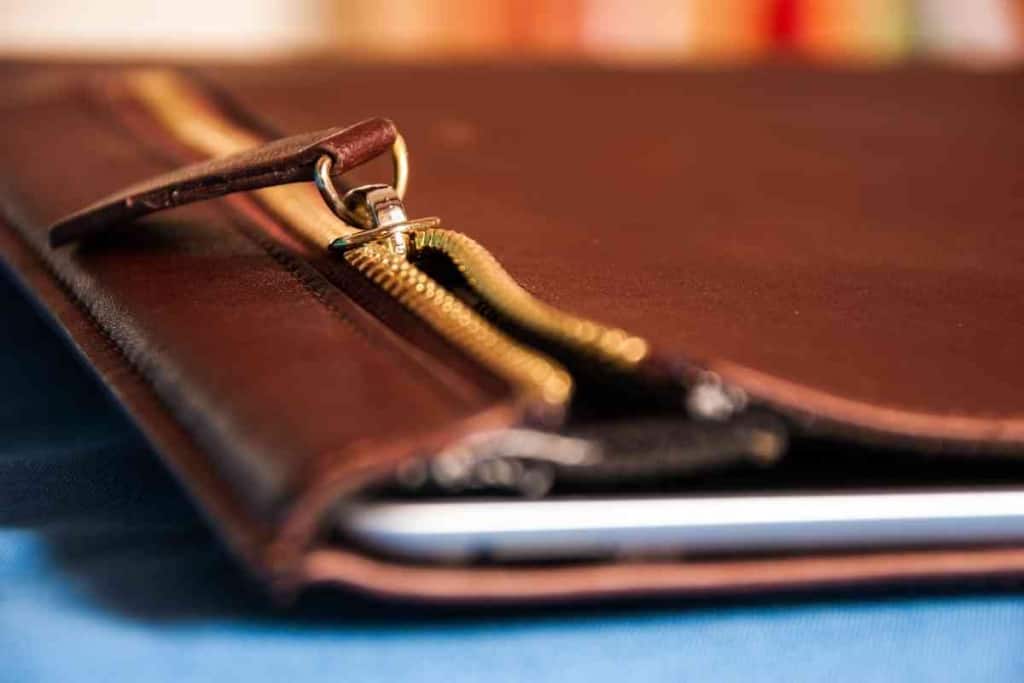
Other Reasons for iPad Overheating
It is not wise to completely ignore other contributing factors and simply come to the conclusion that your iPad is overheating due to its restrictive case.
There are a variety of reasons why your iPad could be overheating and if you take care of those, chances are you might be able to use your iPad with its case on, and not have to worry about overheating.
One of the most obvious reasons for overheating is the overuse of your iPad’s processor.
With continuous usage, many apps continue to run in the background and your processor keeps taking the load.
Close all background apps and let your device rest for 10-15 minutes to ensure that the processor comes back to normal and the heat has had time to dissipate.
You should do this daily as a device care measure if your iPad is used daily for several hours.
Another reason why your device is overheating could be the iPad charger and your charging habits.
First and foremost, you all want to avoid off-brand third party chargers for your device and always use an Apple charger that came in the box or was purchased separately from the Apple store.
If you tend to use your iPad while it is being charged, you might consider placing it on a ventilated iPad stand or you might not want to use it at all.
While some models of the iPad might heat up slightly during charging, using it while charging is sure to cause overheating.
Also, make sure to use a designated iPad charger and don’t mix and match chargers from other Apple devices as differences in voltage might cause harm to your battery in the long run
Another factor that might be causing overheating issues in your iPad is the ‘background refresh’ feature that most iPad models have built-in to the iOS.
This feature keeps your process running continuously and keeps refreshing all apps on the device, even when not in use.
The purpose of this feature is to keep all apps ready for operation, at all times.
So, even when you think your device is not being used, it might still be putting a load on the device’s processor and that can be a contributing factor towards overheating.
It is easy to turn this feature off and still get maximum usability from your iPad:
- Open the settings on your iPad
- Go to the ‘General’ category
- Scroll down and find ‘Background App Refresh’
- From here, you can simply turn it off
How to Prevent Overheating in the Future
Now that we have covered several reasons why your iPad could be overheating, let’s talk about some preventative measures that will help you avoid overheating issues completely in the future.
No, you do not need to throw your iPad in water to cool it down, here are some simple tips to keep your device cool most of the time.
The most obvious tip here is to keep your device indoors and not to use it in direct sunlight.
Furthermore, you have to keep the iPad on maximum brightness if you want to be able to use it in sunlight.
Not only does the sunlight cause your device to overheat, but prolonged usage at high brightness can also cause your screen to overheat.
So make sure to not only use your device indoors for the most part but also make sure that you use it at a medium brightness level.
A lot of iPad users keep the Bluetooth and Wi-Fi on permanently, even when the device is not being used or is not in a Wi-Fi-enabled area.
This means your device is constantly working and searching for new signals.
This can also cause overheating issues and also damage the wireless hardware of your device in the long run.
I hope these tips were helpful and you will now use your iPad more mindfully to ensure that your investment lasts you a long time.