Does Bose Soundlink Mini Work With Alexa?
The Bose SoundLink Mini is a wireless speaker that delivers excellent sound quality. You might be wondering if you can get more out of this connected speaker by using Alexa with it.
Does Bose SoundLink Mini work with Alexa? The answer is yes. We can easily connect this wireless speaker to an Alexa-enabled device. It allows us to control our Bose speaker and unlock voice-controlled features.
Here we’ll give you some tips for using Alexa with your wireless speaker and how to troubleshoot common issues when pairing a new Bose speaker with an Alexa-enabled device.
Read on to learn more about connecting Alexa to your Bose speaker.
What Is Alexa?
Alexa is a virtual assistant from Amazon. It’s a service you can access from a wide range of devices, including some smart displays like the Echo Show, some speakers like the Echo Dot, or Amazon’s family of Fire tablets.
Plus, you can download the Alexa app on iOS and Android to access this virtual assistant on your phone.
Alexa and Bose Products
Bose offers headphones, speakers, wearables, and other tech products. This manufacturer is a leader in wireless connectivity, which makes products like the Bose SoundLink Mini a great addition to your smart home setup.
Alexa introduces a new way of communicating with your Bose products. Enabling Alexa on a Bose speaker means you can issue voice queries and send audio from another device to your Bose speaker.
If you have a device like the Echo Dot, you can access all the features of this smart speaker via your Bose SoundLink Mini. It’s a great way of playing music throughout your home or of accessing the capabilities of your Echo Dot from outside thanks to the wireless Bluetooth connectivity and portability of the Bose SoundLink Mini.
With the Echo Dot allowing you to make phone calls, control smart lights and connected thermostats, look up things online, guide you through workouts, play voice-based games, and manage timers and alarms, you can get a lot more out of your Bose speaker.
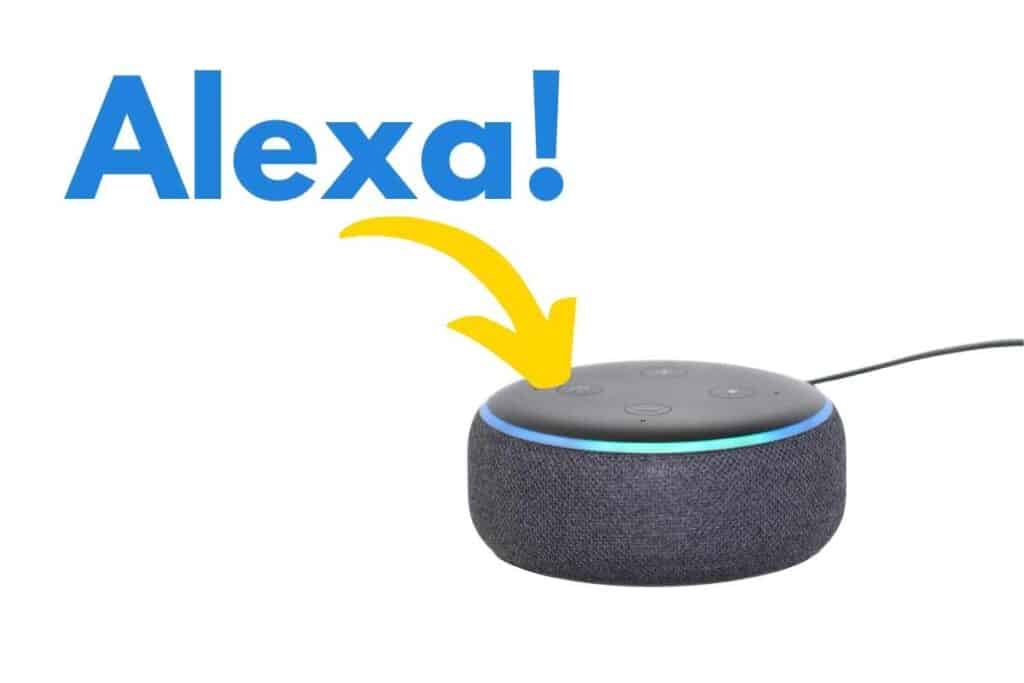
How to Connect Alexa to Your Bose SoundLink Mini
Does Bose SoundLink Mini work with Alexa? Yes, and there are different ways of enabling Alexa on your Bose speaker.
Method #1: With the Alexa App
This method works if you have a tablet, phone, or smart display where Alexa is built-in. It also works if you have downloaded the Alexa app.
- Open the Alexa app and sign in to your Amazon account if it’s your first time using it.
- Turn your Bose SoundLink Mini on and press the Bluetooth button. You will see a blue light flashing.
- Open the Settings in the Alexa app or on your Alexa-enabled device. Look for the Bluetooth option.
- Tap on the Pair Bluetooth device option. The Alexa app will scan for nearby devices.
- Your Bose speaker should pop up on your screen. Tap on it to connect it.
- You can then go back to the Alexa app to manage your Bose speaker, including choosing a name for this device.
Method #2: With the Bose Skill
Skills are similar to apps. You can add skills to your Alexa account to access more features. Here’s how you can pair your Bose speaker to your Alexa account with the Bose skill:
- Open your Alexa app and use the search bar to find the Bose skill. Typing ‘Bose’ should help you find it.
- Install the Bose skill and log in to your SoundTouch account.
- Tap on Discover devices and the Bose skill will start looking for nearby Bluetooth devices.
- Press the Bluetooth button on your Bose speaker to connect it to your Alexa-enabled device.
Using the Bose skill to control your SoundLink Mini is convenient if you have more than one Bose speaker since you will be able to manage different devices via a convenient grid interface.
Method #3: With the Bose Music App
You can use the Bose Music app to connect your Amazon account to your Bose speaker:
- Open the Bose Music app and tap on the Settings icon in the top right corner.
- Select Voice Assistant, then Alexa.
- Follow the prompts to connect your Amazon account to your Bose speaker.
Method #4: With an Echo Dot Speaker
If you have an Echo Dot speaker, you can pair it with your Bose SoundLink Mini:
- Open the Alexa app and navigate to Settings.
- Choose Device settings and select your Echo Dot speaker.
- You can then tap on Bluetooth devices and press the Bluetooth button on your Bose speaker.
- The Alexa app will scan for nearby devices and connect your Bose speaker to your Echo Dot smart speaker.
Troubleshooting Common Issues
If you run into issues when enabling Alexa on your Bose SoundLink Mini, there are a few things you can try:
- Check the volume and battery level of your Bose speaker.
- Adjust the range. You will get the best results if you’re within 33 feet of your Bose speaker.
- If you’re using the Alexa app on a phone, make sure your device has Bluetooth connectivity enabled.
- Users report compatibility issues with third-generation SoundLink speakers. First and second-generation speakers seem to connect to Alexa without any issues. It might take a few tries to pair a third-generation speaker with an Alexa-enabled device.
- You can run into issues if you paired your Bose speaker or Echo Dot speaker with other devices.
- Resetting your Bose speaker, phone, or Echo Dot speaker can resolve a number of connectivity issues.
- Check the Bose update center to make sure your speaker is using the latest version of the firmware.

FAQ
Here are a few additional things to know about using Amazon’s virtual assistant with your Bose speaker.
What Can You Do With Alexa on your Bose Speaker?
You can use voice commands to play music, but you can also send audio from another smart device. If you have an Echo Dot or smart display, you can send news, weather, online searches, and more to your Bose speaker.
How Can You Access Music Via Alexa?
You can play music available through Amazon Music or link a Spotify, Deezer, Apple Music, or Pandora account to Alexa. Open your Alexa app, tap on Settings, and then Music & Media to manage your different accounts.
Can You Remove Alexa from your Bose Speaker?
Yes, you can remove your Amazon account from your Bose speaker. Open the Bose Music app, go to Settings, and tap on Voice assistant. Select Alexa and you will have the option to remove your account.