Does The Owlet Cam Work Without Wifi?
There are products with internet capabilities for everything now.
Owlet brings its smart technology to consumers in the form of a sock.
This sock is intended to be used as a baby monitor.
It’s strapped to the infant’s foot, and parents are able to get information sent directly to their phone and alerts to the Owlet Base Station.
Does The Owlet Cam Work Without Wifi?
The Owlet Dream Sock uses both internet and Bluetooth to function, but it is designed to still work during a Wi-Fi outage or even if you don’t have the internet at all. It uses Bluetooth to communicate with the base that it’s paired with, ensuring that parents are able to keep an eye on their new baby even when the internet goes down.
Continue reading to learn how to set up an Owlet for Bluetooth use and to discover some other tips, tricks, and troubleshooting techniques.
Learn How To Use Owlet Dream Sock Without Wi-Fi
The Owlet Dream Sock is a convenient way to monitor your baby at all times.
It’s a modern take on the baby monitor, and it’s a great option for new parents.
It works by directly being attached to your baby’s leg, and it sends live updates directly to the parents’ phones.
This smart device can also work with Bluetooth.
That means you don’t have to use an alternative baby monitor during an internet outage, and it also makes for a great product for those without internet service at the home.
Using Bluetooth
There are a few buttons on the bottom of the Owlet Base Station.
Turn it over and hit the small button 3 times until you hear an alert.
Now, hit the big button on the Owlet Dream Sock twice.
You’ll hear the same beep again, confirming that the Owlet Base Station is paired with the sock.
Owlet makes two different models of their sock too. The Dream Sock, their flagship product, is more fleshed out than their standard Smart Sock 3.
The Smart Sock 3 only monitors heart rate and oxygen levels, providing alerts via sound and flashing lights.
It’s a cheaper option for people that plan on only using Bluetooth connection.
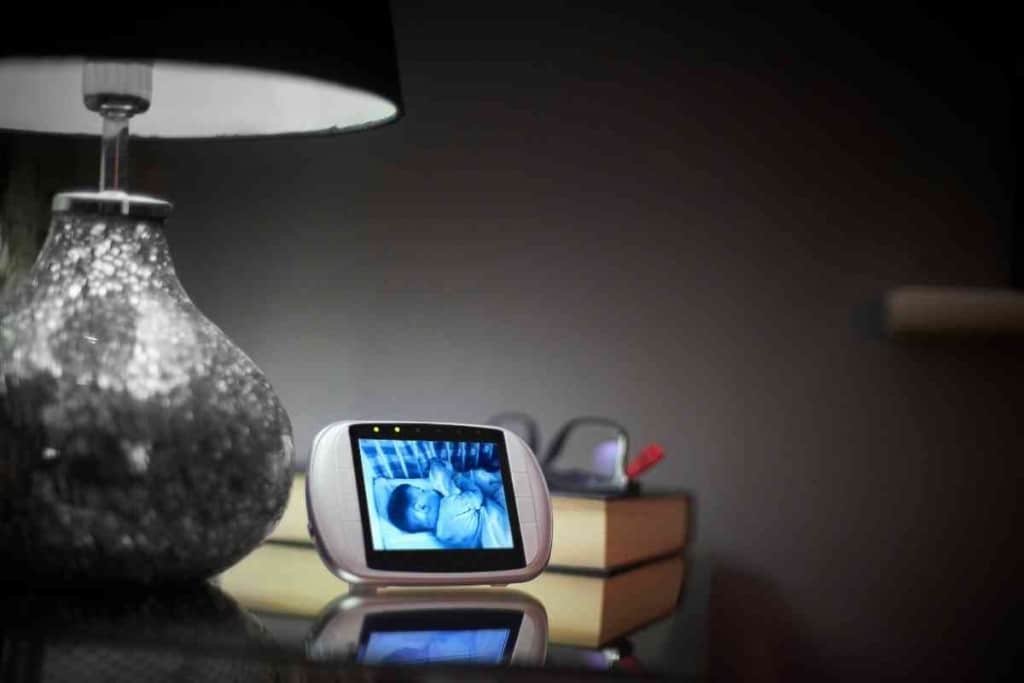
More Features with Wi-Fi
The baby monitor will still work fine without Wi-Fi, but you’ll be sacrificing a few features by using it in Bluetooth only mode.
The base can be taken to another room for readings on your baby’s sleep and wellbeing.
It constantly pulses green when all readings are normal.
You don’t even have to look at your phone to have peace of mind.
However, if you want to make use of live readings on the app, you’ll have to connect to Wi-Fi.
This allows the Owlet Base Station to continuously upload its data to a cloud and be read from the convenience of your smart phone.
If you don’t have home Wi-Fi, you can use your phone’s hotspot to act as a temporary solution.
The Owlet doesn’t use much data, unless paired with the Owlet Cam, so you can get all of the functionality the Owlet has to offer by simply connecting it to your phone’s hotspot.
Advantages of Owlet
Owlet offers many features that other baby monitors lack.
For example, it’s designed to read certain vitals on the baby in addition to working as a fully functioning baby monitor.
You’ll be able to monitor your baby’s oxygen levels, pulse, and blood flow directly from your phone with Owlet Dream Sock.
It even provides you with a sleep quality score, letting you know if your baby is in a deep sleep or if it might be waking up soon.
Owlet created their product with the intention of providing the entire family with a better sleep.
There is also a personalized sleep program function within the app.
It’s tailored for infants from four to twelve months old, and it allows the parents to create, personalize, and structure an appropriate sleep schedule for their baby.
This will help everyone in the home get used to a new routine and create some structure in their lives.
The app also has a section devoted to weekly expert parenting tips.
You’ll learn some interesting facts during your baby’s first 18 weeks of life.
These tips range in topics from sleep, feeding, postpartum adjustment, and self-care.
Troubleshooting
One of the most common issues with Owlet is an inability to hold an internet connection.
This happens because your router is too far away from the Owlet Base Station. You’ll have to move your router closer to the baby’s room to fix this.
Other people aren’t able to get their Owlet Sock to connect at all.
This is likely due to the wavelength the router is emitting.
Owlet is only compatible with 2.4ghz. Your router is likely emitting a 5ghz wave.
Simply head to your router’s settings page and change it to 2.4ghz.
Many routers are able to emit both wave lengths at the same time, so you won’t have to pick one or the other.
5ghz provides faster download speeds, but its signal doesn’t reach as far as 2.4ghz, making it less reliable.
Another problem parents have ran into is a constant lavender flashing light.
This light can indicate quite a few different things.
Most commonly, it signifies that the baby is constantly moving.
However, if your lavender light is flashing constantly, it likely means that the environment isn’t suitable for the baby.
The room could be too hot or too cold.
A flashing lavender light will also generate a report that you can view on your phone.
This report will have additional information you can use in order to correct the problem.
Flashing yellow is another tricky problem to solve sometimes.
It simply means that the sock isn’t securely placed.
Either the sock has completely fallen off, or it isn’t making sufficient contact to report data.
Try readjusting the sock or placing it on the other leg of the baby if this is a constant issue.
If your sock isn’t transmitting readings at all, it’s likely that you have the wrong sock on the wrong foot.
Each box comes with different size socks intended for use on each separate foot.
The left sock simply won’t be able to pick up a reading if it’s placed on the right foot.
Each sock is designed to specifically line up with points of the baby’s foot to get accurate readings. Each box also comes with two different sizes
Perhaps the other size will be best suited for your baby’s foot. The smaller sock is intended for babies fewer than 12 pounds; the left soft is for babies ranging from 12 to 30 pounds.