Initializing a PS4: What it Does and Why You Should Do It
Ever wondered what happens when you initialize PS4? Or why you should even bother doing it? In the world of PS4, initialization is a term that might come up. But what does it mean for your gaming experience?
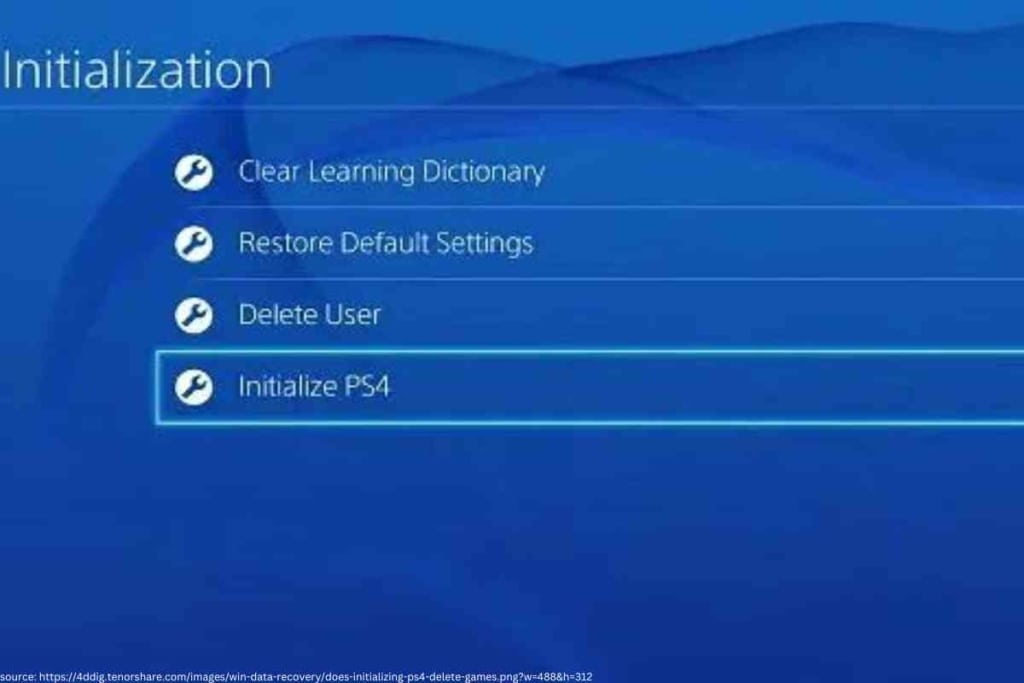
Having PS4 performance issues? We’ve got you covered. Check out our guides like improving PS4 latency and how to reduce input lag on a PS4 controller.
What does PS4 Initializing mean?
When you initialize your PS4, think of it as a system reset. All your game progress, settings, and other data get wiped clean. It’s not just about starting from scratch; it’s a strategic move to enhance gameplay, address glitches, and safeguard your account information.
I recall a time when my PS4’s performance lagged, tempting me to invest in a new one. But a timely suggestion from a fellow gamer changed everything. Initializing my PS4 not only revived its speed but also rejuvenated my gaming experience.
The process was straightforward, guided by the system’s default instructions, no expert intervention needed. If you’re grappling with technical hiccups or seeking a fresh setup, initializing your PS4 might be the answer.
Reasons to Consider Initialization:
- Boost Performance: Ever faced those frustrating moments when your game lags or the system freezes? Before considering a new purchase, try initializing. It’s akin to refreshing your computer’s system settings, potentially resolving issues like slow response times.
- Free Up Space: Over time, your PS4 accumulates data, eating into its storage. Initialization can free up that much-needed space, ensuring you have room for all your beloved games.
- Enhanced Security: In today’s digital age, data security is paramount. By initializing, you erase potential vulnerabilities, ensuring your PSN account remains uncompromised.
Initialization offers a dual benefit: an optimized gaming experience and peace of mind regarding data security.

The benefits of hitting the factory resetting power button on your PS4 system
Initialization of your PS4 system can offer many advantages, like:
- Addressing technical problems like performance lag and freezing.
- Removing unwanted files and data saved to free up system storage space.
- Erasing tainted data to protect privacy and other personal data.
- Smoother performance and quicker load times enhance overall gaming.
| Benefits | Explanation |
| Solving Technical Issues | Initialize the PS4 system to resolve issues like freezing and slow performance. |
| Releasing Storage Space | Deleting unnecessary data saved and content frees up valuable system storage space in system software and gives default values. |
| Protecting Personal Account Data | Initialization deletes any compromised data and protects deleted data and privacy. |
| Improving Gaming Experience | Initialize PS4 for a faster, smoother, and better gaming experience with default values. |
Maximize Your PS4: Initialization for Enhanced Storage and Performance
Facing storage woes with your PS4? Frustrated by lagging gameplay and unexpected freezes? Resetting your PS4 to its default settings might be the solution you’ve been seeking.

Steps to Initialize Your PS4 System:
- Data Backup: Before diving in, ensure you back up all essential data. This includes game progress and PSN account details. A backup safeguards against potential data loss.
- Access System Settings: From the PS4 home screen, navigate to the “System Settings menu.”
- Initiate the Process: Within the menu, select the “Initialization” option.
- Opt for a Complete Reset: For a thorough refresh, choose the “Full initialization” process.
- Follow Through: Adhere to the on-screen prompts to finalize the reset.
Reverting to the original factory settings can work wonders for your PS4. It not only amplifies storage capacity but also elevates performance and ensures the system software runs smoothly. However, a word of caution: always back up data stored on external devices. Once the initialization process deletes data, it’s irreversible. So, if you’re ready for a rejuvenated gaming experience, it’s time to give your PS4 a fresh start.
Fix technical issues and upgrade your PS4 gameplay with quick initialization
Tired of dealing with technical issues with your PS4 system settings, but not sure which problems your system has? Let’s find out!
Technical issues solved by PS4 quick initialization process
Here are some common technical issues and how PS4 system full initialization can solve them:
| Technical Issue | Solution | Benefit |
| Slow performance | Initialization of your console system settings improves its performance and speed. | Faster, smoother gameplay |
| Freezing | Factory resettings on your system resolve issues like freezing. | No interruptions during gaming moments |
| Compromised data | Initialization of your PS4 system deletes compromised data, protecting your PSN account data. | Increased security and data privacy, and allows safe mode playing |
Initialization of your console is a quick technique to fix technical problems and enhance the gaming experience. Give your system new settings to play more quickly, safely, and smoothly, and factory reset and reinstall system software.
Think Twice Before Upgrading Your Console

Hold Off on That New Purchase!
Before you consider replacing your trusty PS4, remember the countless hours of gaming it’s provided. It might just need a little TLC. Initialization could be the key to rejuvenating your console, resolving technical glitches, clearing out redundant data, and enhancing its overall performance.
Protect Your Wallet
A brand-new gaming system can be a hefty investment. Why spend more when initializing your PS4 offers a cost-effective solution?
Champion Your Console
Your PS4 has been a loyal companion. Before you think of parting ways, consider initialization. It’s a process that can resolve many technical hiccups, restore it to its default settings, and save both your precious data and hard-earned money.
The Power of Initialization
Elevate your gaming sessions by embracing the magic of quick initialization. Here’s why it’s a game-changer:
- Declutter and Boost Speed: Over time, consoles accumulate unnecessary data. Initializing your PS4 purges obsolete files, optimizing storage space and ensuring a more responsive system.
- Troubleshoot with Ease: Technical glitches can dampen the gaming spirit. Whether it’s a data corruption issue or a hard drive error, initialization can be the remedy.
- Enhance Your Gaming Experience: A refreshed PS4 operates at peak performance, offering smoother gameplay. Imagine diving into your favorite titles without a hint of lag. It’s time to initialize and unlock the full potential of your console.
In Conclusion: Embrace the Power of PS4 Initialization
In the ever-evolving landscape of gaming, maintaining optimal performance is crucial. The PS4, a stalwart of many gaming arsenals, is no exception. While it’s tempting to chase the allure of newer models, sometimes the solution lies within. Initialization is more than just a reset; it’s a rejuvenation.
By decluttering, troubleshooting, and enhancing, you’re not only breathing new life into your console but also ensuring a seamless and immersive gaming experience. Before you contemplate a new purchase, remember the untapped potential of initialization. It’s an eco-friendly, cost-effective, and efficient way to maximize your PS4’s lifespan. Dive back into your favorite games with renewed vigor and confidence. After all, the best gaming adventures often come after a fresh start.