Sonos Roam Will Not Charge: How To Troubleshoot
The Sonos Roam is built to be able to endure a lot of wear and tear. But every now and then, something might go wrong, and suddenly, you are stuck with a speaker that just will not charge.
When it was released in 2021, the Sonos Roam was hailed as not just the most affordable Sonos speaker but as one of the most versatile and durable given its IP67 rating. While most owners rave about how well their Roam works, a few have claimed that the Sonos Roam can have issues in which it suddenly stops charging as it is supposed to do.
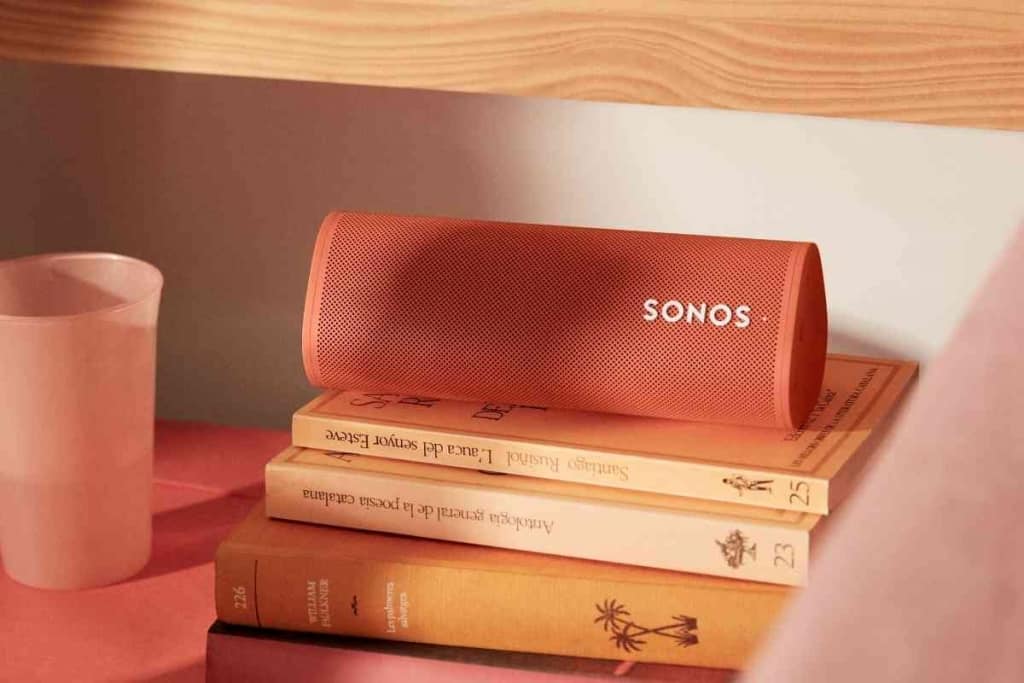
Table of Contents
- Sonos Roam Will Not Charge: How To Troubleshoot
- What could be causing the Sonos Roam to not charge?
- How to Perform a Factory Reset
- How to Clean Dirt From the Charging Port
- Using a Different Charger for the Sonos Roam
- Could the Sonos Roam’s battery be defective?
- How do you know if the Roam’s circuit board is defective?
- Closing Thoughts
Sonos Roam Will Not Charge: How To Troubleshoot
From a firmware update being necessary to a loose wire in the port, the Sonos Roam might struggle to charge at all. A fix can be as easy as performing a factory reset. You might also have to try cleaning out the charging port or using a different charger.
The Sonos Roam is able to go just about anywhere with you, but when the battery gets low, you will definitely want to charge it up again. When a Sonos Roam fails to charge, there could be various reasons for why this happens. You should be able to get the full 10 hours of battery life from it and place it back on the charger.
If the device won’t charge, there are a few Sonos Roam troubleshooting techniques that you can use in order to root out the cause and get the speaker to start charging again. Only rarely will none of these troubleshooting methods work. Major hardware flaws might be unrepairable.
Let’s talk about the problems that are fixable but are causing the Sonos Roam to not charge appropriately.
What could be causing the Sonos Roam to not charge?
There are a lot of reasons why the Sonos Roam might fail to charge. Some of the most common issues are the need for software updates. Updates that aren’t automatically run will need to be checked for and manually conducted. Hardware issues are less common, but a defective battery or loose wire can certainly cause this type of issue. A bad charger can be the culprit, as can a cracked solder joint. Charging ports and circuits sometimes need to be replaced.
How to Perform a Factory Reset
A factory reset can help restore charging capabilities to the Sonos Roam by resolving any sort of miscommunication issues between the device and its charging base. Here are the steps you need to take in order to perform a factory reset:
- Press and hold the power button for about five seconds or until the Sonos Roam’s LED light goes off.
- Hold the Play button and simultaneously press and release the power button to initiate the reset process.
- Keep holding down on the Play button until the LED light on the front of the speaker flashes orange and white. This lets you know that the reset process was successful. Now you can check to see if you can charge your Sonos Roam speaker.

How to Clean Dirt From the Charging Port
Dirt and debris that is clogging the charging port can prevent it from charging. You will need to clean out the port to see if you can start charging your device again. You can try blowing into the port or using a toothpick to safely remove the debris.
Once you can no longer see any dirt or debris inside of the charging port, try putting the speaker on the charging base and see if it will work.
Using a Different Charger for the Sonos Roam
You might just need to try using a different charger to see if perhaps the charging base – not the speaker – is the problem. The substitute charger’s output does need to be at least 1.5A or else it will not be able to charge the Sonos Roam.
Android owners, if your phone has a USB-C charging cable, you can use that to charge the Sonos Roam – it will work.
Could the Sonos Roam’s battery be defective?
Repeatedly overcharging a battery can lead to a degraded battery life and, eventually, a failure to charge at all. If this is the case, you will need to invest in a totally new battery for the Sonos Roam.
Buying a new charger or doing a factory reset won’t help you out if this is indeed the case. You will need to contact Sonos customer support to learn about how to get the right battery replacement for your Sonos Roam speaker. It is highly recommended that you get the replacement done at a service center. Doing it yourself can result in more damage if you don’t know what you are doing.
How do you know if the Roam’s circuit board is defective?
Even more obnoxious and difficult to repair than a fried battery is the circuit board. Sure, the IP67 rating means that the Roam is pretty well protected from dust and liquids, but water can still seep in and toast the circuit board, rendering it utterly useless.
If this is what is causing the problem, you will need to go to a service center to get the issue addressed. Fingers crossed that your Roam is still under warranty since you might actually need a full replacement of the device.
Closing Thoughts
Trying to get the Sonos Roam to charge can be kind of a crapshoot.
If you are lucky, it will be as simple as the device needing a software update. However, it could be as complex as a defective battery or internal circuit board.
Try performing a factory reset if you do not see any evidence of a defective piece of hardware. Clean out the charging port and try using a different USB-C charging port that is rated for 1.5A or higher. If those troubleshooting methods do not work, get in touch with a customer service rep at Sonos and see what they recommend you do next.