All About Functional Strength Training On The Apple Watch
The Apple Watch, though a versatile device, has always been marketed first and foremost as a fitness tool. With its various features, sensors, and built-in metrics, the Apple Watch can track a wide variety of fitness-related goals. Functional strength training is one of the many activities the watch is designed to track.
In order to track functional strength training on the Apple Watch, open the Workout app, select ‘Add workout’ and choose ‘Functional Strength Training.’ To get the most accurate results, make sure your personal details are updated in the Health Details tab of your watch settings.
The Apple Watch is arguably one of the best fitness tools on market, but it’s not a perfect fit for everything. When it comes to this kind of strength training, luckily the watch also allows users to install third-party apps to compensate for areas where it falls short.
What Is Functional Strength Training?

Your body relies on sequences of movements to perform everyday activities like walking, sitting, and standing up — or even preparing food. Each activity has a pattern of movements specific to it.
Functional strength training targets these sequences and patterns of movements with the aim to work the muscles to improve coordination and performance. All this is done in an effort to optimize daily activities.
Unsurprisingly, strength training originated in the medical field. Occupational and physical therapists used it to speed up patient recovery after surgery or injury.
The way it was performed back then is nearly identical to the way it’s performed today. The various exercises used in functional strength training were designed to mimic the movements used daily.
Functional training provides more benefits than simply weight loss. The focus of this type of training is on improving movements in multiple directions at varying speeds and leveraging a wide variety of exercises.
Unlike traditional strength training that focuses on isolated movements, functional training incorporates different muscles in one exercise. Here are some benefits of functional strength training:
- Improves muscle coordination
- Improves flexibility
- Promotes good posture
- Relieves joint pain
- Builds muscles
- Mitigates risk of injury
Traditional vs. Functional Strength Training: What’s the Difference?
When we talk about traditional strength training, we’re referring to isolation exercises performed with some type of resistance, typically weights like barbells and heavy dumbbells. With traditional strength training, each muscle is targeted individually.
On the other hand, functional strength training involves using resistance of some sort, but the aim isn’t to grow muscles per se. Rather, it improves everyday life by mirroring and enhancing movements used in everyday activities.
Another distinguishing factor between traditional and functional strength training lies in the way they’re carried out. A typical strength training program will include a variety of exercises targeting specific muscle groups and each exercise is carried out in reps and sets.
A key concept of strength training is “progressive overload.” It’s a principle often applied in strength training and it comprises gradually increasing the weight, intensity, and repetitions of a workout program, to encourage muscle growth.
Rather than growing the muscles, functional training looks at optimizing them. That said, it’s based on four main principles: mobility, stability, flexibility, and strength.
Lastly, functional and traditional strength training differ in the results they yield. With a functional training program, the results will be a leaner and more muscular body to some extent, but most importantly, an improvement in the body’s ability to move efficiently as one unit.
A distinctive sign of strength training is increased muscle mass. This is due to the fact that the muscles are constantly challenged with progressive loads. The muscles are forced to grow bigger and stronger to handle these loads.
How Does the Apple Watch Detect Strength Training?
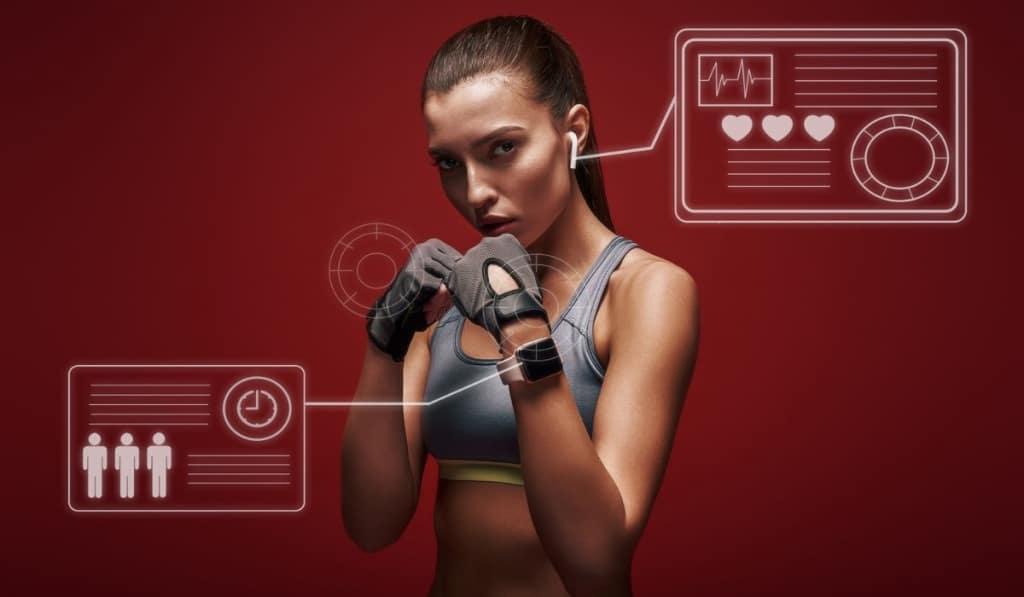
Tracking strength training hasn’t always been an option on the Apple Watch (on Amazon). The workout app had several options to track mainly cardio-based activities like rowing, jogging, cycling, and hiking.
The watch would use users’ personal information such as weight, height, and gender to estimate how many calories they burned with each exercise. The watch also factors in the average number of calories each exercise burns.
While this option was useful to anyone looking to improve their cardio fitness, it proved to be of no use when performing strength training.
The introduction of the Apple Watch OS7 and any subsequent models came with an additional submenu in the workout app. With this menu, users can select either the Functional Training option or the Weight Training Option:
- On your Apple Watch, open the Workout app and scroll down to see all the available options.
- From there, you can pick strength training, or tap ‘Add Workout‘ then select ‘Functional Strength Training.’
Once you’ve picked one of those options, you simply have to let the app run and it will track your reps, sets, and everything in between. The only time you’ll need to pause your workout is when you switch to another form of training — like cardio, for instance.
To get the most accurate results, you’ll also need to ensure your personal details are updated:
- Open the Apple Watch app on your iPhone, then select ‘My Watch.’
- Tap ‘Health‘ then tap ‘Health Details.’
- Under the health details tab, update your weight, height, and so on.
Is the Apple Watch Accurate at Detecting Calories Burned?
When it comes to calorie tracking, the Apple Watch, like most fitness apps and watches, has had mixed reviews. Here’s our take on it:
Standard BMR
The Apple Watch uses BMR to estimate calories burned. The BMR is a standard and globally-accepted metric that has been proven to be very accurate.
Heart Rate Sensor
Several fitness watches on the market are equipped with heart rate sensors. When the Apple Watch was reviewed to determine how it stacks up against the other fitness tools, it was ranked as one of the best. The Apple Watch’s sensor comes really close to medical sensors used in hospitals and labs.
Personal Details
Lastly, the Apple Watch also factors in its users’ height, weight, and gender — details that can only be inaccurate if they’re logged in with errors. Needless to say, it’s crucial that you use a precise body-weight scale (from Amazon) to measure your weight.
All in all, the Apple Watch is equipped with the ideal technology and measuring mechanism to track calories burned during a workout session. The results may not be 100% accurate, but they come quite close.
The Best Third-Party Apps for Tracking Strength Training
With the Apple Watch, you get an all-inclusive approach to tracking your strength training workout, but, as we mentioned above, it doesn’t allow for tracking reps and sets. This can be a deal breaker for some.
Third-party apps can bridge the gap between what the Apple Watch provides and what most users need. The following are our top picks of third-party apps to track strength training:
JEFIT
JEFIT is a robust fitness app offering an impressive library of over 1,400 exercise options accompanied by actionable tips and instructions. With such a staggering exercise offering, you’d expect the user interface to be complex, but that’s not the case at all.
The app’s face is designed with colorful charts and graphs that present your progress in an easy-to-digest manner.
Fitbod
Fitbod is every novice weight lifter’s best friend. It’s a fitness app especially tailored to anyone starting out on their fitness journey.
Once you’ve installed the app, you’re required to enter your height, weight, age, and gender. Fitbod uses this information to draw up an appropriate workout routine and set a standard level of fitness.
Gymaholic
Gymaholic is more on the fancy side, and it’s the total opposite of Fitbod. Gymaholic is the perfect fit for fitness enthusiasts who need more from a fitness app than the ability to track reps and sets.
A ground-breaking feature of Gymaholic is its augmented reality feature, which lets you visualize an animated version of yourself, taking into account your body measurements and composition.
The Final Word
You’ll find that you can often tweak the Apple Watch’s Functional Training option to meet your specific needs, but if that doesn’t work out for you, you can opt for a third-party app to complement the watch’s built-in features. Be sure to pick an app that can be integrated with the Apple Watch’s workout app.