Will AirPods Work if the Case Is Dead?
It seems like just yesterday that wired earbuds were everywhere. Wired earbuds would get caught on doors and clothing, ripping out of the iPhone, and causing disasters. Thankfully, the Apple AirPod offers a sleek solution. With Apple AirPods, you can listen to music anywhere, and you can do it in style.
The Bluetooth technology of AirPods allows you to listen to music or phone calls, even away from your mobile device. You can also listen to your AirPods, away from the charging case.
But what if the case is dead? Will AirPods work if the case is dead? Keep reading to find the answer to your question. You will have functioning AirPods in no time!
What is the AirPod Case?
Before you learn if Apple AirPods work if the case is dead, you need to know what the case is.
The Apple AirPod charging case is a revolutionary charging device for AirPods. Computers and phones in the past required charging with a USB or USB-C cable. AirPods are different because they necessitate a charging case.
AirPods do not have to charge ports, like cell phones and laptops. Instead, you charge AirPods by placing them in a case. You put your two AirPods into a charging case, and voila, charging occurs. It is just that simple. Of course, you have to charge the charging case. Wireless charging of the Apple charging case does not exist– yet.
How the AirPod Charging Case works
You may be wondering how a charging case works. The charging case uses Qi technology. Qi technology allows wireless charging to be a possibility.
As technology advances, wireless charging is becoming more prevalent. Future phones will have wireless charging so that you do not need to plug them in at all.
Not surprisingly, you have to charge the charging case. Plug the case into a power source with a USB cord to charge the charging case.
You can find out the status of your AirPod charge by opening the charging case lid. Under the charging case lid is an LED light. A green LED light indicates a fully charged AirPod; a red-colored LED light indicates that the AirPods are still charging.
How to Charge the AirPod Case
Another good question is, how do you charge the charging case? AirPods do not require wires to charge; so, how does the charging case get power?
The charging case is plugged in, like an iPhone, Android, or laptop. The charging case uses a USB and plugs into a wall to get power. You can plug the USB into your computer, smart TV, or outlet. Anything that is compatible with a USB can charge your charging case. You never need to plug your AirPods into a charging source. The charging case is what gives power to the AirPods.
When the case has a full charge, it can provide power to your AirPods. Place the AirPods in the charging case, and wait for a full charge.
How Do You Charge AirPods Without a Case?
You do not charge the AirPods without a case; a charging case is the only way to power up your AirPods.
AirPods contain a lithium battery that requires occasional charging. You must have a charging case to charge your AirPods. Each AirPod lasts around five hours when fully charged. The charging case can charge your AirPods in as little as 30 minutes. The charging time depends on how dead the AirPods are.
A life pro trick is to use one AirPod at a time. When you use one AirPod, you get ten hours of use without a charge.
Why Is My AirPod Case Dying So fast?
There are a few reasons why your AirPod case is dying so fast.
One reason is that you need to clean your AirPod case. So often, people forget to clean AirPods charging cases. Like any electronics, you should clean your AirPod charging case.
It is crucial that you follow instructions when cleaning an AirPod charging case. Electronics are exceptionally delicate, and spillage of liquid can ruin capabilities. Furthermore, AppleCare does not cover liquid damage. Follow the instruction manual to clean your AirPod case, and improve charging ability.
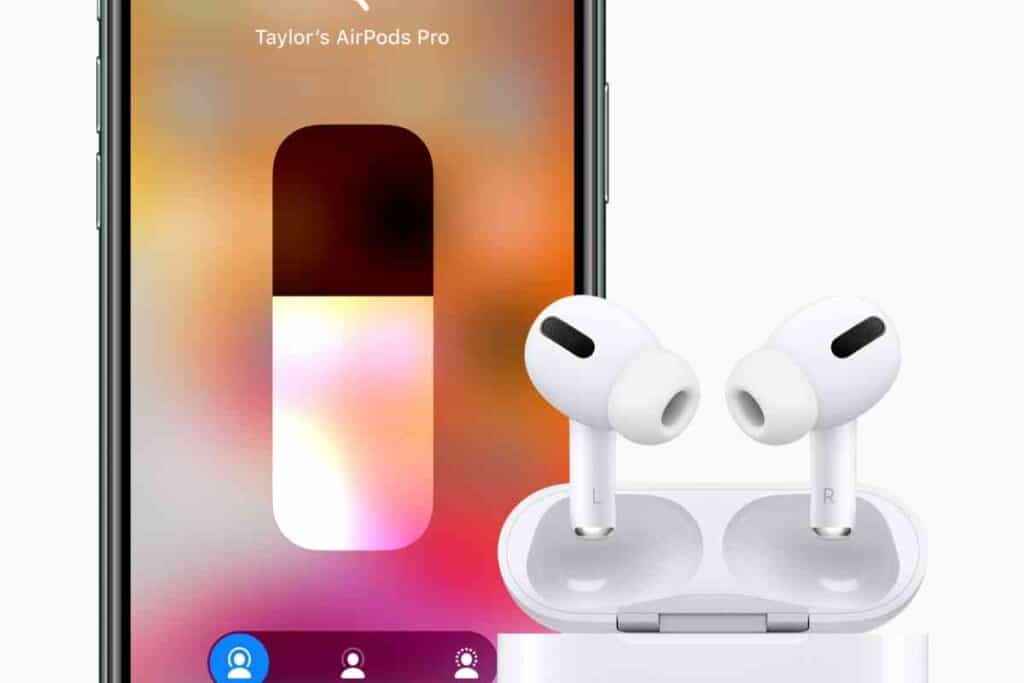
Why Is My AirPod Case Not Charging My AirPods?
If your AirPod case is not charging your AirPods, there could be a problem with your AirPods.
You should reset your AirPods and place them back in the charging case. After you reset your AirPods, they should charge properly. To reset your AirPods, hold the reset button on the back of the charging case.
Do AirPods Work If the Case Is Dead?
Luckily, AirPods work if the case is dead. The charging case is only necessary to charge the AirPods, not use the AirPods. It means that if the charging case is dead and the AirPods have battery life, the AirPods work. If the charging case is dead, plug the charging case into a power source. This way, your charging case will be ready to charge the AirPods when the AirPods die.
The AirPods will work because AirPods use Bluetooth technology. Bluetooth technology allows you to use your AirPods anywhere, even away from your cell phone.
The charging case has nothing to do with AirPod functionality, as long as the AirPods have a charge. That means that your Apple AirPods will not turn off if the Apple Charging Case is dead.
Final Thoughts: Dead AirPod Case
The bottom line is that Apple Airpods will work, even if the charging case is dead. You do not need to worry if the case for the Apple AirPods is dead. But that does not mean that your Apple AirPods will work for an infinite amount of time. Take this time to charge the case if your charging case is dead. That way, when your Apple AirPods die, you will be able to charge them right away.
However, if your AirPods case is not working at all, you’ll have to get it replaced to ensure that you can keep charging your AirPods.
Armed with knowledge from this article, you can use your AirPods without worry. Enjoy the convenience of the Apple AirPods, even with a dead case.