How To Access Your DLC On A PS5 In Seconds!
Downloadable PS5 Content is a great way to access additional features that enhance your gaming experience. So, how do you find DLC on PS5?

How do I access PS5 DLC?
To access DLC on PS5, simply go to Games Home, Select Library, choose your game and then scroll to Add-Ons in Game Hub. For games that you have not downloaded, visit the Playstation Store, search for the game you want, select view all add-ons and download the content you are interested in.
PS5’s Downloadable Content (DLC) is designed to enhance your gaming experience by giving you access to games’ latest features.
Companies such as Microsoft started making such offers quite early. This was majorly an incentive to the customers and as a way of increasing the client base of the company.
Whether you are looking for additional features for games that you have already purchased or simply want to know what is available for games that you are considering purchasing in the future, DLC can do this for you.
With DLC, you can access additional PS5 features such as: advanced levels, cosmetic extras, weapons and power-ups and early access to upcoming DLC’s.
Some voices in the gaming industry say that DLC is a way that publishers use in order to make more money. In short, such gamers feel that it has become a new model of making money on the part of the publishers.
This accusation notwithstanding, many gamers feel that DLC makes gaming lively, and extends the life of the game. As a matter of fact, some gamers feel that DLC is as well a normal thing in the gaming process.
In this article, we’ll take you through a step-by-step process that allows you to find DLC on PS5 and show you how to access great features that make your gaming sessions even more enjoyable.
By the end of the article, you should have comprehensive information on how you can access DLC on PS5.
Accessing DLC On A PS5
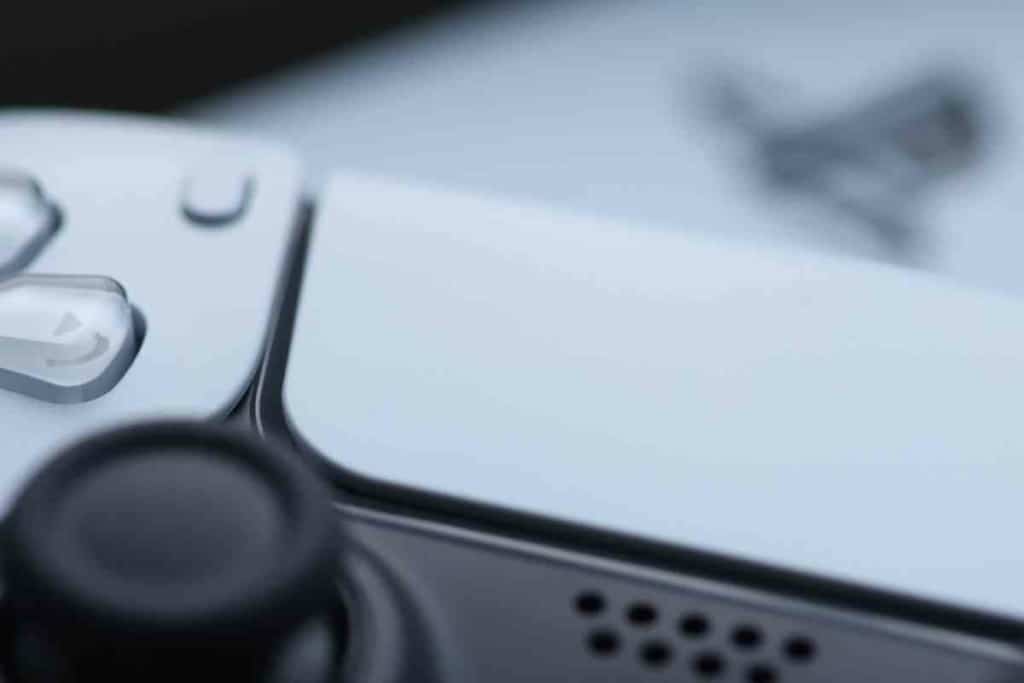
PS5 comes with a variety of free and premium DLC to take your gaming to the next level.
Depending on the games you have downloaded and the DLC’s availability on the Playstation store, you can access features such as advanced levels, costume changes, additional characters, unlockable weapons and others.
You can also change a character’s appearance through the use of ‘skins’.
Some DLC is also offered to help fix bugs in a game or to enhance a story.
Gaming studios will usually offer these features in order to make your gaming experience better and keep you coming back for more.
Gaming studios will usually offer these features in order to make your gaming experience better and keep you coming back for more. Studios usually offer free DLC whenever a game has significant bugs.
In addition, they may do so when launching a new game in order to entice customers to make a purchase.
If a game has several important upgrades or its content has changed significantly, then studios will tend to charge for DLC.
You can access both free and premium DLC for PS5 in the Playstation store by following a few simple steps.
How can I find DLC on PS5?
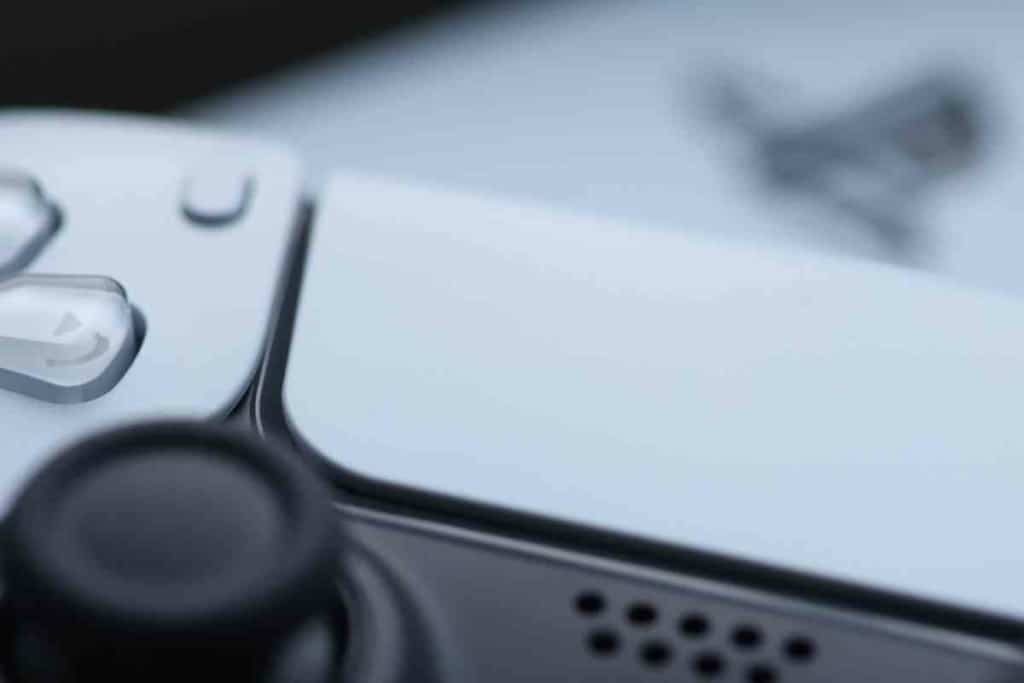
The process for finding DLC for your PS5 will be determined by two factors i.e., whether you are looking for DLC for games that you have already purchased or simply want to view additional features for games that you are considering purchasing in the future.
You can even access DLC for games that have been delisted from the Playstation store by using a few simple tricks.
Depending on whether or not you have the games in your PS5 or are researching DLC for future games, you can use the following steps to find the downloadable content you want;
Finding DLC for games that you have already downloaded.
Use the following steps to find DLC for games that are already in your library.
- Go to your PS5’s home screen and highlight the game you want to find DLC and add-ons for. You can also go to the Playstation store and purchase any games that you want to download before searching for DLC. You can also use this simple guide to access games that have been delisted from the Playstation store.
- Once the game is downloaded or highlighted and visible on your home screen, navigate to options. This will bring up a top down menu of actions available.
- Select manage game content. This should present you with a list of available add-ons and DLC for the particular game that you have selected.
- Select the add-ons you want and make your purchase.
Finding DLC for games that are not in your library
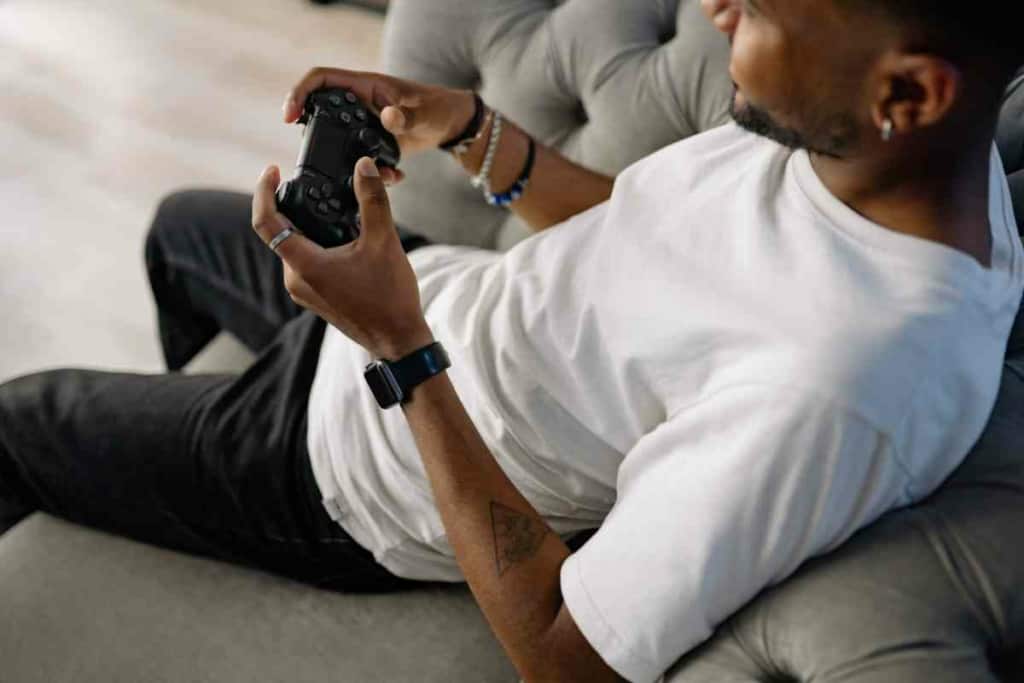
You will need to visit the Playstation store for games that are not in your library as well as those that you are considering downloading.
To find DLC for these games, use the following steps:
- Open the Playstation store on your home screen. You will need to ensure that you have an internet connection beforehand.
- Use the search icon at the top right hand corner of the store to find the game you want. This will show you a list of options for that particular game.
- Scroll down to Add-ons and select view all add-ons. This will show you a list of all the DLC available for the game you have selected.
- Select the add-ons you want and make a purchase.
Key Takeaways
- DLC is an acronym for Downloadable content and refers to additional game features
- It comes in the form of advanced levels, cosmetic extras, power-ups and other features.
- You can find DLC through your PS5’s home screen or by checking the Playstation store
- How to find DLC on PS5 is not a difficult process