How to Boost Verizon 5G Home Internet: Tips and Tricks for Faster Speeds
Verizon 5G Home Internet offers ultra-fast internet service utilizing 5G technology to deliver high-speed connectivity to homes nationwide. With impressive speeds of up to 1 Gbps, it is an ideal choice for households in need of fast and reliable internet. However, there may be instances when the signal strength falls short of optimal performance.

You may find some of our other guides to Verizon Home Internet helpful, too. Try How To Change Your Verizon Home Internet Password or Can You Use Verizon Jetpack For Home Internet?
How do I boost my Verizon 5G Home Internet speed?
To boost your Verizon 5G Home Internet speed, optimize router placement, fine-tune router settings, ensure a strong network signal, and check LTE coverage. These steps will help maximize your internet speeds and improve your overall internet experience.
In this article, we will explore effective methods to boost your Verizon 5G Home Internet signal strength, enhancing your internet experience.
Optimizing Router Placement
To enhance the signal strength of your Verizon 5G Home Internet, it is crucial to ensure your router is strategically placed within your home. Avoid obstructing the wi-fi router with walls or objects and position it in a central location.
For further improvement, consider relocating the router to a higher point, as this can significantly enhance signal coverage. If areas with weak signal exist, employing a Wi-Fi extender or booster in those locations can effectively extend your Wi-Fi range, resulting in an improved internet experience.
Fine-Tuning Router Settings
Another effective approach to bolstering your Verizon 5G Home Internet signal strength involves optimizing your router settings. By accessing your router’s web interface, you can make necessary adjustments to the channel and frequency settings
Selecting the most suitable channel and frequency for your home environment can greatly enhance the performance of your Wi-Fi network. Additionally, enabling features like beamforming and MU-MIMO can further optimize your Wi-Fi network’s performance.

Understanding Verizon 5G Home Internet
Verizon 5G Home Internet is an exceptional high-speed internet service that leverages 5G infrastructure to provide faster and more reliable connectivity for residential purposes. While coverage is limited to specific areas, Verizon offers an interactive coverage map on their website, allowing you to determine if your location is eligible for this service.
Verizon offers two 5G Home Internet plans: 5G Home and 5G Home Plus.
The 5G Home plan delivers typical download speeds of 300 Mbps, while the 5G Home Plus plan offers typical download speeds of 1 Gbps. Both plans provide unlimited data without requiring a contract.
To access Verizon 5G Home Internet, you will need a 5G Ultra Wideband router, which Verizon supplies. The router setup is straightforward and includes detailed instructions to get you started. You can also utilize the My Verizon app to manage your account and troubleshoot any potential issues that may arise.
It is important to note that while Verizon 5G Home Internet delivers faster speeds and more reliable connectivity compared to traditional internet providers, coverage may be limited in certain areas. Speeds can vary depending on factors such as location, network congestion, and other variables.
Verizon 5G Home Internet presents an excellent solution for those seeking faster and more reliable internet connectivity. With its simple setup process, unlimited data, and impressive speeds, it is undoubtedly worth considering if available in your area.
Setting Up Your Verizon 5G Home Internet: Easy Steps for Quick Installation
Setting up your Verizon 5G Home Internet is a hassle-free process that can be completed in just a few simple steps. With these instructions, you’ll have your high-speed internet connection up and running in no time.
- Activate Your Service: Begin by signing in to your Verizon account and confirming that your 5G Home Internet service is activated. Once you’ve verified its activation, you can proceed to set up your Verizon gateway.
- Connect Your Gateway: Your Verizon gateway serves as the device that connects your home to the 5G network and provides Wi-Fi access to all your devices. Follow these steps to set it up:
- Connect the power cord to your gateway and plug it into an electrical outlet.
- Connect one end of the Ethernet cable to the WAN port on your gateway and the other end to the Ethernet port on your modem.
- Allow a few minutes for the gateway to power up and establish a connection with the 5G network.
- Connect Your Devices: Once the gateway is successfully connected to the 5G network, you can proceed to connect your devices to the Wi-Fi network provided by the gateway.
Note that if you already have an existing Wi-Fi network, you should disconnect it before setting up your Verizon gateway. This ensures that your devices are connected to the new 5G network.
Optimizing Your 5G Home Internet Network
In addition to setting up your gateway, there are a few other steps you can take to optimize your Verizon 5G Home Internet network:
- Positioning Your Gateway: To ensure maximum coverage, place your gateway in a central location within your home. This helps to minimize signal loss and provides better Wi-Fi coverage throughout your living space.
- Extending Network Range Consider: using Wi-Fi extenders or mesh networks to extend the range of your network. These devices help amplify the Wi-Fi signal and ensure a strong and stable connection, especially in areas with weaker coverage.
- Regular Firmware: Updates Keep your gateway firmware up to date by performing regular updates. This ensures you have the latest security enhancements and performance improvements, providing a smooth and secure internet experience.
Maximizing Your Internet Speeds on Verizon 5G Home Internet
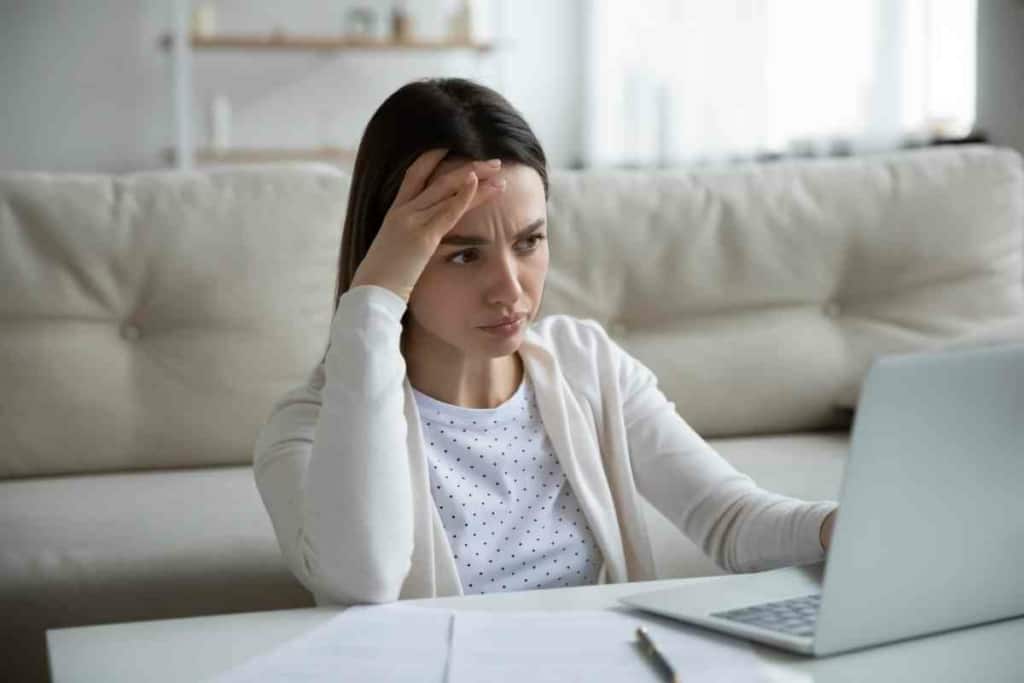
Verizon’s 5G Home Internet offers fast and reliable internet speeds, but there are a few additional steps you can take to maximize your internet experience:
- Strong Network Signal: Position yourself in close proximity to the 5G Home Internet device to ensure a strong network signal. If you encounter signal issues, try moving closer to the device or relocating it to a better location within your home.
- Check LTE Coverage: Verify your LTE coverage, as poor coverage in your area can affect your internet speeds. You can check the coverage on Verizon’s website or by using the convenient My Verizon app.
- Perform Speed Tests: Regularly conduct speed tests using Verizon’s Speed Test tool or a reliable third-party speed test tool. These tests will help you monitor your download and upload speeds. If your speeds are lower than expected, consider resetting your 5G Home Internet device or contacting Verizon customer support for assistance.
- Utilize Carrier Aggregation and MIMO Technology: Take advantage of Verizon’s 5G Home Internet support for carrier aggregation and MIMO technology. Carrier aggregation allows your device to utilize multiple spectrum bands simultaneously, while MIMO technology improves signal strength by utilizing multiple antennas.
By following these tips, you can ensure that you maximize the internet speeds provided by Verizon’s 5G Home Internet, allowing you to enjoy the fastest and most reliable internet connection possible.
Extending Your Verizon 5G Signal: Enhance Coverage and Eliminate Dead Zones
If you’re experiencing weak signal strength or encountering dead zones within your home, extending your Verizon 5G signal can provide a solution. There are several effective methods to achieve this, including the use of external antennas, cellular routers, or panel antenna kits.
- External Antennas: Consider utilizing external antennas to amplify and enhance your 5G signal. Options like log periodic antenna kits or panel antenna kits are designed to be mounted outside your home. These kits increase the gain of your 5G antenna, extending the range and providing a stronger signal.
- Cellular Router: A cellular router can also improve signal strength by utilizing 4×4 MIMO (Multiple-Input Multiple-Output) technology. This technology uses multiple antennas to enhance signal strength, resulting in faster speeds and better coverage throughout your home.
- Line-of-Sight Considerations: Keep in mind that line-of-sight can impact the strength of your 5G signal. Obstacles like walls or trees can weaken the signal. In such cases, relocating your router to a different location or using an external antenna can help improve signal strength.
By implementing these options, you can extend your 5G signal, ensuring faster speeds and better coverage within your home.
Understanding Verizon’s Pricing and Contracts: Transparent and Flexible Plans
Verizon offers two 5G Home Internet plans: 5G Home and 5G Home Plus. Both plans come with numerous advantages, including no annual contracts, extra fees, data overages, or equipment charges. Verizon also guarantees that the price you pay for your plan will remain the same throughout your service tenure.
The 5G Home plan is priced at $50 per month, while the 5G Home Plus plan is available for $70 per month. The Plus plan offers faster speeds and supports more connected devices, making it an excellent option for larger households or heavy internet users.
Verizon’s pricing is competitive among other internet service providers, and the absence of contracts provides customers with the flexibility to switch plans or cancel their service without penalties.
Verizon also extends its offerings to businesses with their 5G Business Unlimited mobile plans, which include access to 5G Ultra Wideband. These business plans come with the same flexibility, lacking annual contracts and extra fees, making them a reliable and affordable choice for business internet needs.
Verizon’s 5G Home Internet plans offer competitive pricing, no contracts, and a price guarantee. Customers can choose between two plans based on their requirements and budget. Businesses can also benefit from 5G Ultra Wideband through Verizon’s Business Unlimited mobile plans.
Verizon’s Data Caps and Unlimited Plans: Maximizing Your Internet Usage

Verizon provides a range of data plans for its 5G Home Internet service, offering both limited and unlimited options. Understanding these plans and their associated data caps is crucial to ensure that you make the most of your internet service.
Data Caps
Verizon has recently introduced data caps for its 5G hotspot plans, with a monthly limit of 50GB on the new 5G plans. These caps compensate for the reduced capacity of the new network. To avoid experiencing slowdowns during periods of high network congestion, it’s important to monitor your data usage and stay below the limit.
Unlimited Plans
Verizon also offers various unlimited plans for its 5G Home Internet service. These plans differ in terms of data prioritization and hotspot data. Choose the plan that aligns with your usage patterns and requirements.
- Get More Unlimited: This plan is the most expensive option but provides unlimited premium data with no data caps.
- Play More Unlimited: Offers 25GB of premium data without data caps.
- Do More Unlimited: Includes 50GB of premium data without data caps.
For businesses, Verizon offers unlimited plans such as the Business Unlimited Plus Data Device and the Business Unlimited Pro Data Device.
Availability
Note that Verizon’s 5G Home Internet service may not be available in all areas. You can check the service availability in your area through Verizon’s website.
Verizon Cloud Unlimited
Additionally, Verizon offers an unlimited cloud storage plan called Verizon Cloud Unlimited. This plan allows you to store an unlimited amount of photos, videos, and files in the cloud, accessible from any device. understand that this plan is separate from Verizon’s internet plans and comes at an additional cost.
By understanding Verizon’s data caps and unlimited plans, monitoring your usage, and selecting the most suitable plan, you can make the most of your 5G Home Internet service, ensuring a reliable and seamless internet experience.
Using Verizon’s Additional Features: Enhancing Your 5G Home Internet Experience

Verizon offers a range of additional features that can further enhance your 5G Home Internet experience. Let’s explore some of these features:
- Stream TV Soundbar: Verizon’s Stream TV Soundbar is a versatile device that combines a soundbar with a streaming device. With this device, you can conveniently stream your favorite content from popular services like Netflix, Amazon Prime Video, and Hulu. The built-in Google Chromecast allows you to cast content from your smartphone or tablet directly to your TV, adding to your entertainment options.
- Hotspot: Verizon’s hotspot feature is a useful tool when you need internet access on the go. By using your smartphone as a hotspot, you can connect other devices to the internet. However, it’s important to be mindful of your data usage, as using your smartphone as a hotspot can consume data quickly. It’s advisable to use this feature sparingly or when necessary.
- Bandwidth: Verizon’s 5G Home Internet offers impressive bandwidth, enabling seamless streaming of 4K videos, online gaming, and speedy downloads of large files. However, it’s worth noting that the number of devices connected to your network and the type of content you’re streaming can impact your bandwidth. Optimizing these factors will help you make the most of your internet connection.
- Receiver: Verizon provides a 5G Home Internet receiver designed to work seamlessly with their 5G network. This receiver is easy to set up and can enhance your internet speed and overall connectivity, ensuring a smooth and reliable browsing experience.
- My Verizon App: If you have a Verizon smartphone, you can leverage the My Verizon app to manage your account effectively. The app allows you to monitor your data usage, set up automatic payments, add features to your plan, and troubleshoot any issues you may encounter. It provides a convenient way to stay in control of your Verizon services.
Troubleshooting Common Issues: Resolving Connectivity Problems
In case you experience any issues with your Verizon 5G Home Internet, here are some troubleshooting steps you can take:
- Inactivity: If you haven’t used your Verizon 5G Home Internet for an extended period, restart your router by unplugging the power cord, waiting for 30 seconds, and then plugging it back in.
- Session Expired: If you encounter session expired errors, log out of your account and log back in. This action can resolve issues related to session timeouts or account-related problems.
- DSL Issues: Check your DSL filters and ensure they are properly installed with no loose connections. If the issues persist, reach out to Verizon support for assistance.
- Slow Internet Speeds: Improve signal strength and increase speeds by relocating your router to a more central location within your home. Additionally, consider disabling any unused devices to free up bandwidth.
- Network Connection Drops: Reset your router by unplugging the power cord, waiting for 30 seconds, and plugging it back in. Alternatively, try moving your router to a different location to improve signal strength.
- Expired IP Address: Restart your router or release and renew your IP address using command prompts. Type “ipconfig /release” followed by “ipconfig /renew” to accomplish this.
By following these troubleshooting steps, you can effectively address common issues with your Verizon 5G Home Internet. If you require further assistance, don’t hesitate to contact Verizon support for dedicated support and guidance.

Frequently Asked Questions
What is the best wifi extender for Verizon 5G Home Internet?
When it comes to choosing the best wifi extender for Verizon 5G Home Internet, it’s important to consider factors such as range, speed, and compatibility. Some popular options include the Netgear Nighthawk X6S EX8000, TP-Link RE650 AC2600, and the Linksys RE9000 Max-Stream AC3000. However, it’s always best to check with Verizon to ensure compatibility with your specific 5G Home Internet plan.
How do I set up the Verizon 5G Home Internet Wi-Fi Extender Mini?
To set up the Verizon 5G Home Internet Wi-Fi Extender Mini, simply plug it into an electrical outlet and follow the instructions provided in the user manual. You will need to connect the extender to your existing 5G Home Internet network and configure the settings accordingly. If you have any issues or questions, you can contact Verizon customer support for assistance.
How can I increase the speed of my Verizon 5G Home Internet?
There are several ways to increase the speed of your Verizon 5G Home Internet, including optimizing your router placement, upgrading your plan, and minimizing interference from other devices. You can also try resetting your router, updating your firmware, and running speed tests to identify any issues that may be affecting your connection.
What is the range of the Verizon ASK-SFE116 LTE Black Network Extender Signal Booster?
The range of the Verizon ASK-SFE116 LTE Black Network Extender Signal Booster can vary depending on factors such as location, terrain, and building materials. However, it is designed to extend coverage up to 7500 square feet and support up to 14 voice and data devices simultaneously.
Can I use an external antenna with Verizon 5G Home Internet?
Yes, you can use an external antenna with Verizon 5G Home Internet, but it’s important to ensure compatibility with your specific plan and device. You may also need to obtain any necessary permits or approvals before installing an external antenna.
How can I improve the signal strength of my Verizon 5G Home Internet?
To improve the signal strength of your Verizon 5G Home Internet, you can try relocating your router to a central location, minimizing interference from other devices, and optimizing your router settings. You can also consider using a wifi extender or signal booster, or upgrading your plan to a higher speed tier if available.