Verizon 5G Home Internet Not Working? Here’s What You Need to Know
Verizon 5G Home Internet is a cutting-edge high-speed internet service that utilizes advanced 5G technology to offer faster and more reliable connectivity to residential homes. However, some customers have reported encountering difficulties with their Verizon 5G Home Internet service, including intermittent Wi-Fi signal drops, sluggish data connections, and trouble connecting to the internet. Such issues can be frustrating, particularly for individuals who heavily depend on the internet for work or entertainment.

Issues with Verizon? You’re not alone. We’ve done a ton of research on common issues with Verizon, and our site is filled with our findings. Articles like Is Verizon Better Than Cricket and Does Verizon Throttle Data may be of particular interest to you.
Why isn’t my Verizon 5g Home Internet working?
There can be various reasons why your Verizon 5G Home Internet is not working. It could be due to a connectivity issue, equipment problems, or an outage in your area. To troubleshoot the problem, you can try resetting your router, ensuring firmware is up to date, and verifying Wi-Fi network connections. If these steps don’t resolve the issue, contacting Verizon customer support for further assistance is recommended.
If you are currently facing problems with your Verizon 5G Home Internet, there are several troubleshooting steps you can take to potentially resolve the issue. Follow these helpful tips to troubleshoot your connection:
- Reset your router: Start by resetting your router. Simply power off the device, wait for a few seconds, and then turn it back on. This action can often help resolve temporary glitches and restore normal functionality.
- Check for firmware updates: Ensure that your router’s firmware is up to date. Manufacturers periodically release updates to improve performance and fix known issues. Visit the manufacturer’s website or consult the user manual for instructions on how to check for and install firmware updates.
- Verify Wi-Fi network connections: Make sure that your devices are connected to the correct Wi-Fi network. Sometimes, devices might accidentally connect to neighboring networks or previous connections, resulting in poor performance or connectivity problems. Double-check your device settings to ensure they are connected to your Verizon 5G Home Internet network.
If these troubleshooting steps do not resolve the problem, it may be necessary to contact Verizon customer support for further assistance. They have knowledgeable representatives who can help troubleshoot and address any underlying issues with your Verizon 5G Home Internet service.
Understanding the Benefits of Verizon 5G Home Internet

Verizon 5G Home Internet is an advanced broadband technology designed to deliver ultra-fast internet speeds directly to your home using 5G technology. This next-generation technology surpasses traditional broadband connections, providing users with faster and more reliable internet connectivity.
With Verizon 5G Home Internet, you can enjoy remarkable download speeds of up to 1 Gbps and upload speeds of up to 50 Mbps. These lightning-fast speeds enable seamless streaming of 4K videos, smooth online gaming experiences, and quick downloads of large files.
To get started with Verizon 5G Home Internet, you will need a specially designed 5G Home Internet router. This router works in tandem with Verizon’s 5G network, broadcasting a Wi-Fi signal throughout your home to ensure comprehensive coverage.
Verizon offers two distinct plans for 5G Home Internet: 5G Home and 5G Home Plus. The 5G Home plan provides unlimited data without any throttling, allowing you to utilize the internet to its fullest potential. On the other hand, the 5G Home Plus plan offers even faster speeds and prioritized customer support, catering to those who desire an enhanced browsing experience.
It is essential to note that Verizon 5G Home Internet is not yet available in all areas. To check its availability in your location, simply visit Verizon’s website and enter your address for accurate information.
In the event that you encounter any issues with your Verizon 5G Home Internet, you can find a list of common problems and potential solutions on Verizon’s website. Alternatively, you can reach out to their dedicated customer support team for personalized assistance.
Verizon 5G Home Internet stands as a reliable and high-speed option for home internet service. By harnessing the power of 5G technology, it offers faster speeds and more dependable connectivity than traditional broadband connections. Embrace the future of home internet with Verizon 5G Home Internet and enjoy an unparalleled online experience.
Common Issues and Troubleshooting Tips for Verizon 5G Home Internet

If you’re facing difficulties with your Verizon 5G Home Internet, here are some common issues and troubleshooting tips to help you get back online quickly:
Speed and Connectivity Issues:
- Ensure your device is connected to the correct Wi-Fi network.
- Improve your signal by moving closer to the router.
- Try resetting your router by unplugging it for a few seconds and then plugging it back in.
Consistent or Intermittent Disconnections:
- Restart your device or reset your router.
- Consider relocating your router to a different position for better signal reception.
- Add a Wi-Fi extender if you’re experiencing connectivity issues in certain areas of your home.
Router and Equipment Problems:
- Reset your router by unplugging it for a few seconds and then plugging it back in.
- If the issue persists, contact Verizon support for further assistance.
Inability to Connect to the Internet:
- Check your router’s setup and ensure the cable from the wall is connected to the white Ethernet/WAN port.
- If you have Verizon TV service, make sure the coaxial cable is properly screwed in.
Network Connection Difficulties:
- Confirm that your device is connected to the correct Wi-Fi network.
- Reset your router by unplugging it for a few seconds and then plugging it back in.
- Consider relocating your router to improve signal strength.
If these troubleshooting tips do not resolve the issues you’re facing, it is recommended to contact Verizon support for personalized assistance in diagnosing and resolving network connection problems.
Verizon 5G vs. 4G LTE: What You Need to Know
Verizon provides both 5G and 4G LTE networks for mobile and home internet services. Here are some key differences between the two:
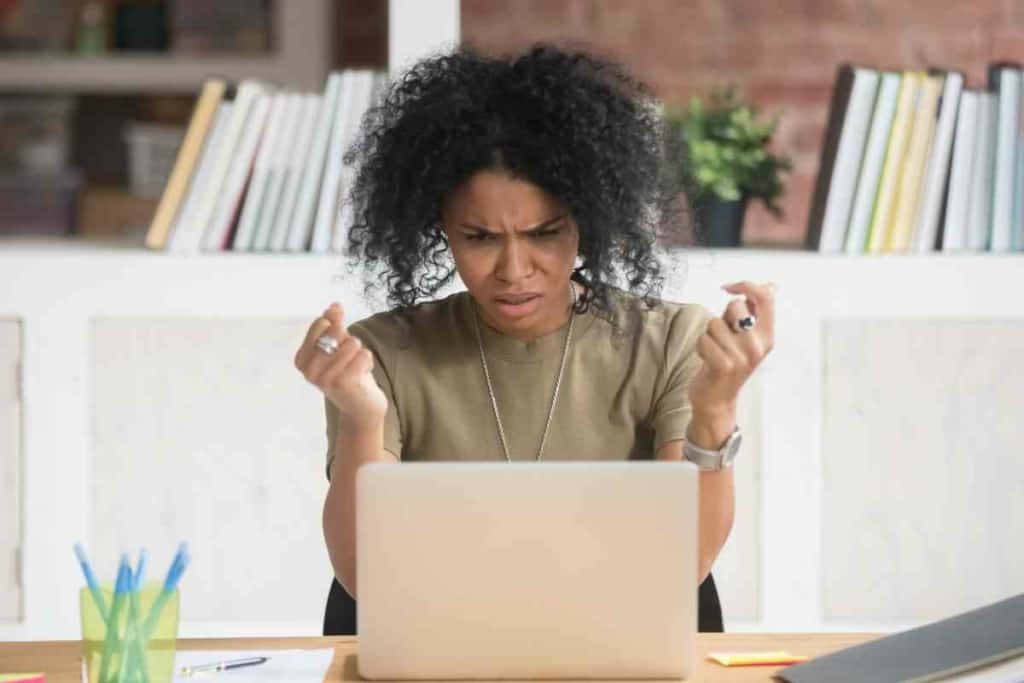
Network Speeds:
- 5G is the latest technology and offers faster download and upload speeds compared to 4G LTE. Verizon 5G Home Internet delivers speeds of up to 1 Gbps, while Verizon 4G LTE Home Internet offers download speeds of 25-50 Mbps and upload speeds of 4-5 Mbps.
Coverage:
- Verizon’s 4G LTE network has broader coverage compared to its 5G network. However, Verizon is actively expanding its 5G coverage, which is expected to surpass its 4G LTE coverage in the future.
Data Caps:
- Verizon 5G Home Internet does not have data caps or contracts, whereas Verizon 4G LTE Home Internet has a data cap of 250 GB per month.
Pricing:
- Verizon 5G Home Internet is generally more expensive than Verizon 4G LTE Home Internet. Plans for Verizon 5G Home Internet start at $50 per month, while Verizon 4G LTE Home Internet plans start at $40 per month.
Priority:
- Verizon’s 5G network prioritizes mobile users over home internet users. This means that during peak usage times, home internet users may experience slightly slower speeds.
While Verizon’s 5G network offers faster speeds and no data caps, it currently has less coverage and is more expensive compared to its 4G LTE network. However, as Verizon continues to expand its 5G coverage, it may become a more attractive option for home internet users.
Availability and Coverage of Verizon 5G Home Internet

Verizon 5G Home Internet is currently available in select cities across the United States. The service is offered in parts of 40 cities, including Los Angeles, Houston, Chicago, and Atlanta. Although Verizon has plans to expand its 5G Home Internet service to more cities in the future, there is no official timeline for this expansion.
Note that even in cities where Verizon 5G Home Internet is available, coverage may be limited. The service relies on 5G Ultra Wideband, which is a high-frequency, short-range wireless technology.
As a result, coverage may be limited to certain neighborhoods or even specific streets within a neighborhood. To check if 5G Home Internet is available at a specific address, Verizon provides a coverage map on its website.
Customers interested in signing up for Verizon 5G Home Internet should also be aware that the service may not be available in all parts of their home. The signal of 5G Ultra Wideband may have difficulty penetrating certain materials, such as brick or concrete, as well as other obstacles. To determine if their home is eligible for 5G Home Internet, Verizon provides a coverage check tool on its website.
Verizon 5G Home Internet is available in select cities across the United States, but coverage may be limited to certain neighborhoods or specific streets within a neighborhood. Customers should check the service’s availability at their address and be aware that certain materials or obstacles may affect signal penetration.
Comparison of Verizon’s Internet Services
Verizon offers different options for internet services, including 5G Home Internet, Fios, and LTE Home Internet. Let’s compare these services:

5G Home Internet vs. Fios:
- Fios is a fiber-optic internet service available in select areas, offering fast and reliable internet speeds.
- 5G Home Internet is a wireless service that utilizes Verizon’s 5G network to provide internet access to homes in most metro areas.
- 5G Home Internet does not require installation of wires or cables, making it easy to set up. It also offers unlimited data, while Fios plans have data caps.
- Fios plans generally provide faster speeds than 5G Home Internet, making it a better choice for heavy internet users who require high-speed connectivity.
5G Home Internet vs. LTE Home Internet:
- LTE Home Internet is a fixed wireless service that uses the LTE network to provide internet access to homes and businesses.
- Both 5G Home Internet and LTE Home Internet do not require installation of wires or cables.
- 5G Home Internet offers faster speeds and lower latency compared to LTE Home Internet. It also provides unlimited data, whereas LTE Home Internet plans have data caps.
- LTE Home Internet may be a suitable option for customers in areas where 5G coverage is not yet available.
Verizon offers a range of internet services to cater to different needs and budgets. Fios is preferred by customers seeking fast and reliable internet, while 5G Home Internet is a wireless option with unlimited data. LTE Home Internet may be suitable for areas without 5G coverage.
Verizon’s Mobile Plans and Device Compatibility
Verizon offers a diverse range of mobile plans to suit various needs and budgets, including both prepaid and postpaid options. Let’s explore Verizon’s prepaid plans and the Verizon Cloud service, as well as the compatibility of devices with Verizon 5G Home Internet.

Prepaid Plans
Verizon’s prepaid plans provide flexibility and affordability. Customers can select from multiple plans, including a basic option with unlimited talk and text and a 5GB data allowance, or a more comprehensive plan offering unlimited talk, text, and data. These prepaid plans also include mobile hotspot capabilities and the ability to add additional data as needed.
One advantage of Verizon’s prepaid plans is the absence of a contract or credit check. Customers can pay for their service on a month-to-month basis, allowing them to cancel or modify their plan as required. Furthermore, prepaid customers can take advantage of Verizon’s extensive network coverage and 5G capabilities.
Verizon Cloud
Verizon Cloud is a cloud storage service that enables customers to securely back up and access important files and data from any device. This service provides secure storage for photos, videos, contacts, and other critical files. Features include automatic backups and file-sharing capabilities with others.
Customers can choose from various storage options, such as a free plan offering 5GB of storage, or a premium plan with up to 2TB of storage. Verizon Cloud is available to both prepaid and postpaid customers, accessible through the Verizon Cloud app or website.
Verizon 5G Home Internet Device Compatibility
Device compatibility is a crucial consideration for Verizon 5G Home Internet. While the service is designed to work with a wide range of devices, it’s essential to note that certain devices may not be fully compatible or may require additional configuration.
iPhone Compatibility
Verizon 5G Home Internet is compatible with most iPhone models that support 5G connectivity, including the iPhone 12 series. Older iPhone models, such as the iPhone 11 and earlier, may still work with the service but may not achieve the full 5G speeds. It is advisable to ensure your iPhone runs the latest iOS version and is configured with the correct APN settings for Verizon 5G Home Internet.
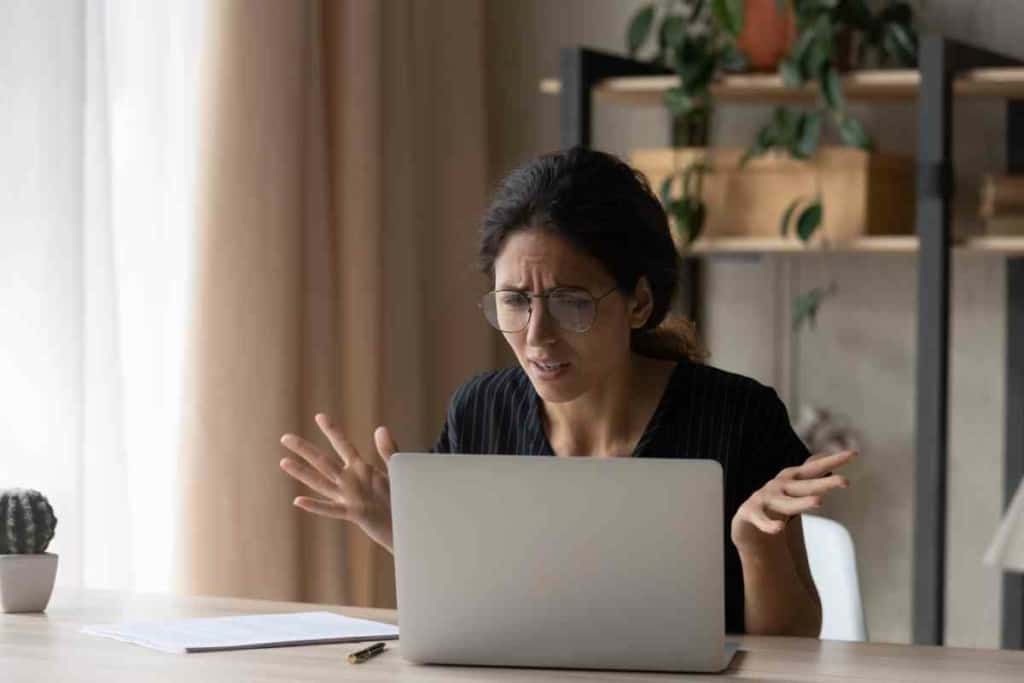
Samsung Compatibility
Verizon 5G Home Internet is also compatible with numerous Samsung devices, including the latest Galaxy S21 series and older models like the Galaxy S10 and S9. Similar to iPhones, it is important to have the latest software version installed and Configure the correct APN settings for optimal performance. Note that certain Samsung models may not support all 5G bands used by Verizon 5G Home Internet, impacting speeds in specific areas.
To confirm device compatibility with Verizon 5G Home Internet, visit the Verizon website or contact customer support for detailed information.
Verizon provides a wide selection of mobile plans to suit diverse needs, including prepaid options and the Verizon Cloud storage service. While Verizon 5G Home Internet is designed to be compatible with various devices, it is crucial to ensure device compatibility and proper configuration to maximize performance. By adhering to Verizon’s guidelines, keeping devices updated, and following the recommended settings, customers can enjoy fast and reliable internet speeds on compatible devices.
Comparing with Other Providers
Verizon vs T-Mobile Home Internet
Verizon and T-Mobile are both major players in the 5G home internet market. While Verizon has been offering 5G home internet since 2018, T-Mobile has only recently entered the market. Here is a brief comparison of the two providers:
| Provider | Service | Speed | Price |
| Verizon | 5G Home Internet | Up to 1 Gbps | $50/month with autopay |
| T-Mobile | Home Internet | Up to 100 Mbps | $60/month with autopay |
As you can see, Verizon offers faster speeds at a lower price point than T-Mobile. However, T-Mobile’s home internet service is available in more areas than Verizon’s 5G home internet.
Verizon vs Cable Providers
Verizon’s 5G home internet service is often compared to traditional cable internet providers. Here is a comparison of Verizon’s 5G home internet with a popular cable provider:
| Provider | Service | Speed | Price |
| Verizon | 5G Home Internet | Up to 1 Gbps | $50/month with autopay |
| Cable Provider | Cable Internet | Up to 1 Gbps | $80/month |
Verizon’s 5G home internet offers faster speeds at a lower price point than the cable provider. Additionally, Verizon’s 5G home internet does not require any installation or equipment fees, making it a more cost-effective option for consumers.
while Verizon’s 5G home internet has had some reported issues with connectivity, it remains a competitive option in the home internet market. When compared to other providers, Verizon’s 5G home internet offers fast speeds at a lower price point without any installation or equipment fees.

Frequently Asked Questions
Why is my 5G home internet not working?
If your Verizon 5G home internet is not working, there may be a few reasons why. It could be due to a connectivity issue, a problem with your equipment, or an outage in your area. You can try troubleshooting your equipment or contacting Verizon customer support for assistance.
Why is my Verizon home internet not working?
If your Verizon home internet is not working, it could be due to a variety of reasons. It could be a connectivity issue, a problem with your equipment, or an outage in your area. You can try troubleshooting your equipment or contacting Verizon customer support for assistance.
How do I reset my Verizon 5G home internet?
To reset your Verizon 5G home internet, you can try unplugging your equipment and plugging it back in after a few minutes. You can also try resetting your equipment to its default settings. If you are still experiencing issues, you can contact Verizon customer support for assistance.
Why is the red light on my Verizon 5G gateway?
If the red light on your Verizon 5G gateway is on, it could indicate a problem with your equipment or a connectivity issue. You can try troubleshooting your equipment or contacting Verizon customer support for assistance.
Verizon internet gateway not working
If your Verizon internet gateway is not working, it could be due to a connectivity issue, a problem with your equipment, or an outage in your area. You can try troubleshooting your equipment or contacting Verizon customer support for assistance.
Verizon 5G not working in my area
If Verizon 5G is not working in your area, it could be due to a lack of coverage or an outage. You can check Verizon’s coverage map to see if 5G is available in your area. If you are still experiencing issues, you can contact Verizon customer support for assistance.