Do Blink Cameras Work Without WiFi? (Answered!)
Wireless cameras are getting more and more popular as modern technology makes them better than ever before. The internet has made setting up home security systems as easy as ever. Gone are the days of expensive decoder boxes, recorders, and cameras. You can now get a wireless camera system for your home cheaper than ever, and some of them don’t even require Wi-Fi.
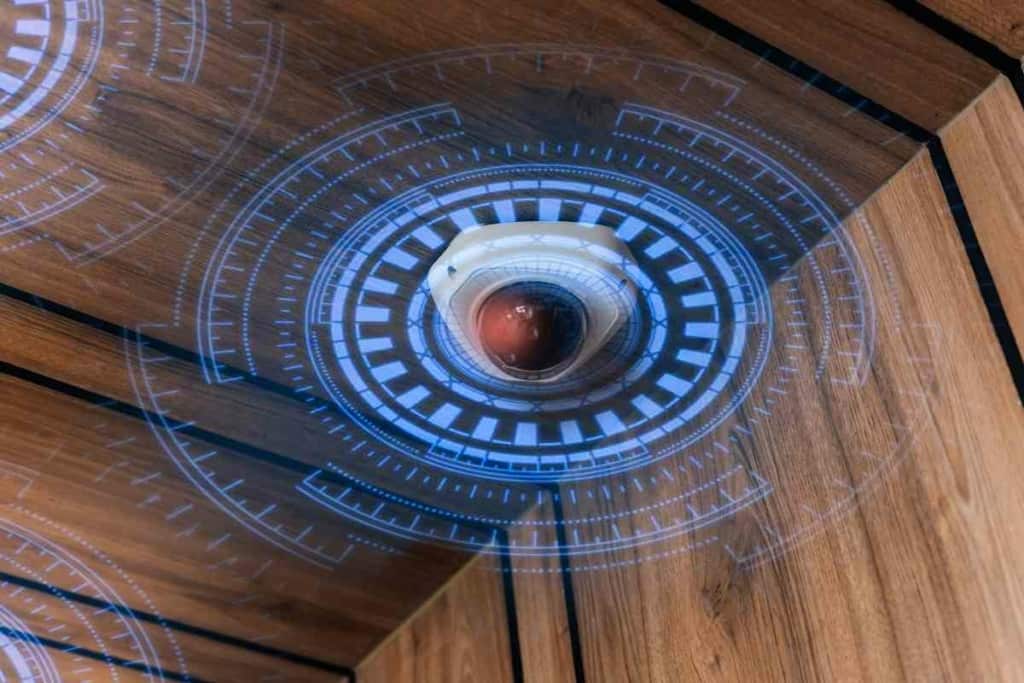
Do Blink Cameras Work Without WiFi?
The Blink camera is one of the most popular choices for homeowners. It is a motion capture camera that records in five-second intervals. It does require Wi-Fi to function though. This is because it doesn’t have built-in storage. It records the video and transmits it directly to the cloud over the internet.
Continue reading to learn more about Blink cameras and find out exactly which cameras work without Wi-Fi.
How Do I Make My Blink Camera Work Offline
It’s impossible to have a functioning Blink camera without Wi-Fi.
The Blink camera requires the internet because it transmits its recorded content directly to the cloud.
The video feed isn’t fed over cables, and it doesn’t have built-in storage.
This doesn’t mean all hope is lost if you have already purchased a Blink camera system but have no internet.
There are a few alternatives to a standard home Wi-Fi connection you can use.
Mobile Hotspot
You can set up your Blink camera system, test it out, and see if it’s right for you by using your phone’s mobile hotspot.
Be warned that the hotspot might not provide the best experience.
It’s definitely better to have DSL, cable, or fiber internet in your home.
Leaving your phone’s mobile hotspot connected to your Blink camera 24/7 is an impossible task.
You can’t be expected to leave your smartphone at home when you leave the house.
The good news is cellular data providers often sell standalone mobile hotspot devices.
Consider purchasing one of these devices to leave at home.
Another problem with the mobile hotspot is data limitations.
Compared to other wireless cameras, Blink cameras don’t use much data at all.
However, it’s still quite substantial when considering you will have monthly data limits.
Each five-second clip of Blink video is about 750 KBs.
That means you can expect to see data usage as high as half a gigabyte per hour if your Blink is constantly detecting motion.
This means data consumption will be a huge concern when using a mobile hotspot.
You may consider only having your hotspot active while you are asleep or away from home.
That way you can keep an eye on your home when you’re most likely to have unwanted visitors without depleting your bandwidth allowance.
You may also want to turn your hotspot off when you will be outside.
Your own movement will trigger Blink and waste valuable data by recording.
It’s also wise to turn off the hotspot when non-threatening movement is triggering your camera.
Alternatively, you can lower the sensitivity of your camera’s motion detection to stop things like objects blowing in the wind from triggering a recording.

The Best Internet for Blink Cameras
As previously mentioned, the best internet type for Blink is either DSL, cable, or fiber.
These internet types provide the stability that Blink requires to work at its highest level.
The official requirements for a Blink camera setup include having an upload speed of 2 MBs/sec.
You should keep this in mind when shopping for an internet service provider; however, some people report their Blink cameras functioning just fine with slower upload speeds.
This is especially true if you’ll only be using a single camera.
It’s unadvised to use satellite internet with a Blink camera system.
Satellite internet comes with extremely high latency, sometimes causing upwards of two seconds in delay.
This could render some features of the Blink system, such as a live viewing mode, unusable.
Satellite internet is also extremely unreliable.
The smallest of rain or overcast could shut your security system down until the storm passes.
Why the Blink Security Camera Needs WiFi to Work
In order to understand why the Blink security camera needs a WiFi connection, it is first important to understand how the Blink camera works.
The Blink camera is a battery-powered, wireless security camera that can be placed anywhere in your home.
The camera has a built-in motion sensor that activates the camera when movement is detected.
When the camera is activated, it begins recording video and sending it to the Blink server via WiFi.
The Blink server then stores the video footage so that it can be accessed later.
Because the Blink camera relies on WiFi to send video footage to the Blink server, it cannot work without an internet connection.
Without WiFi, the Blink camera would simply record video footage locally on the device, which would quickly fill up the storage space on the device.
Do Cameras Still Work Without WiFi
Some cameras do not need Wi-Fi to function; however, the Blink camera does require a constant connection to the internet.
Some cameras come with built-in cellular data capabilities, and some of them opt out of connectivity needs altogether and opt for built-in storage.
If being wired isn’t a deal-breaker for you, there are even more options for home security that don’t require Wi-Fi.
The Blink security systems are a unique item in the industry, and they serve a niche purpose.
They are for people who have access to the internet and only require short glimpses of activity around their homes.
Consider choosing a different camera if you don’t have home internet.

Do I need the Blink App to use the camera?
Yes, the app is required to use the Blink security camera.
The Blink security camera app protects your home while you are away.
It comes with a wide variety of features that allow you to customize your security experience.
You can choose to receive push notifications when someone approaches your home or if there is a fire or burglary in progress.
You can also create custom rules to arm and disarm your system based on your specific needs.
The app even allows you to view live footage from your cameras, so you can see what is happening at your home in real-time.
Best of all, the blink security camera app is free to download and easy to use, making it the perfect way to keep your home safe and secure.
Which Security Cameras Don’t Use Wi-Fi
There are three main routes to go when installing a home security system with no Wi-Fi.
Some wireless cameras come with their own network video recorder or NVR.
These cameras are designed to be able to communicate with each other and broadcast their video to the NVR without the need for Wi-Fi.
In turn, the NVR is connected to a computer monitor or television set to provide you with your surveillance.
The Hisseu Wireless Bullet IP system and the Ring Spotlight are two great examples of systems that don’t require internet.
The second option is a wired surveillance system. This is the cheaper option over wireless cameras with an NVR.
They are much more traditional and readily available.
These types of systems are similar to closed-circuit television, and they require you to run wires from each of your cameras to a central hub that is connected to your television.
The final option is a cellular security camera.
These cameras come with their own monthly subscription cost to pay for their cellular capabilities, but they are a great option if you don’t have internet and still want a state-of-the-art security system.
Many of these cameras are also battery powered, and they can even be connected to a small solar panel.
These cameras make great options if you need to keep an eye on an area that doesn’t have access to electricity.
The Arlo Go and the Reolink Go are excellent examples of cameras that use cellular data.
Finding the right security system for you might be a challenge. However, if you consider your needs and limitations before making a decision, you’ll find exactly what you need.
There are cameras out there for everyone’s specific needs and purposes.
For example, someone who owns farmland should consider solar panel cameras.
Someone who just wants to monitor a small home may consider a wired system.
If you have Wi-Fi and simply want to monitor a single area or entryway, a Blink camera is exactly what you’re looking for.