Accessing Game Update History on PS5: A Comprehensive Guide
Staying updated with game patches and improvements is crucial for an optimal gaming experience. Wondering how to access the update history on your PS5? Let’s walk you through it.
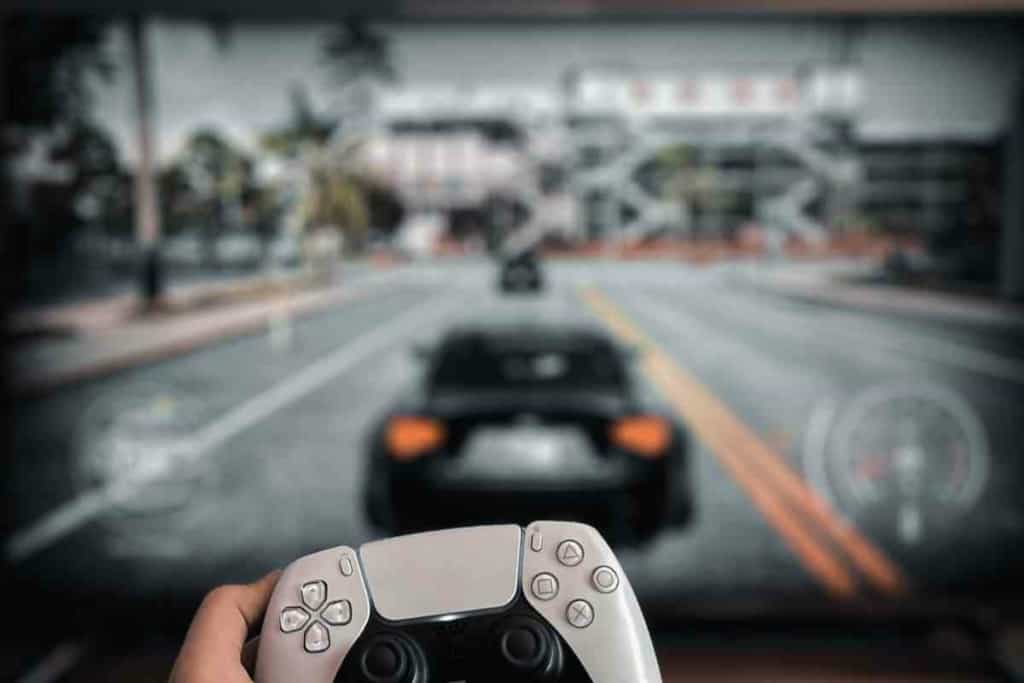
If you’re having trouble navigating the sometimes overcomplicated PS5, you’re not alone. Check out some of our other useful guides like Where can I find the downloads on my PS5 and How to check your PS5 notifications.
Where do I find the update history on the PS5?
To find your update history on the PS5, navigate to the home screen and locate your desired game icon. Select ‘options’ and proceed to ‘game update history’. This section offers a comprehensive log of all game updates, ensuring you stay informed about any modifications or enhancements.
Keep reading to learn more about the intricacies of the PS5’s update system, discover the significance of staying updated, and master interpreting patch notes.
Our commitment is to deliver top-tier, relevant content to our readers. Our seasoned team of gaming experts, with years of hands-on experience, ensures the accuracy and reliability of the information we provide.
Drawing from both theoretical knowledge and practical insights, our team stands as a trusted authority in the gaming realm. When you engage with our content, rest assured you’re receiving well-researched and comprehensive information.
A Closer Look at Finding The Update History on a PS5
Perhaps you’re keen on understanding the recent changes to a specific game like Apex Legends. To access this, head to the game’s icon on the home screen. After selecting ‘options’, choose ‘game update history’. Here, you’ll find detailed patch notes, including any ‘messages of the day’ related to the game.
The Significance of Updates on PS5
Updates play a pivotal role in ensuring your PS5 delivers the best gaming experience. Just as our minds thrive on fresh information, your PS5 requires regular updates to function at its peak.
Why are Updates Crucial?
- Bug Fixes: One primary purpose of updates is to address and rectify any glitches or bugs with your PS5. A smooth gaming experience is only possible when these issues are timely addressed.
- Introduction of New Features: The dynamic nature of today’s digital gaming landscape means new features are continually introduced. Regular updates ensure your PS5 stays current, integrating these new elements seamlessly.
- Security Enhancements: In our digital age, security is paramount. Updates often include security patches, safeguarding your console from potential threats.
Updates equip your PS5 with the latest information and improvements, elevating your gaming experience. It’s always advisable to keep your console updated, ensuring it operates at its optimal potential.

Understanding the Role of Update History on PS5
For avid gamers, the update history on the PS5 is more than just a log; it’s a roadmap to optimizing their gaming experience. Updates, as we know, are vital for the console’s performance, ensuring it operates at its peak and delivers unparalleled gameplay.
The update history serves as a retrospective tool, allowing gamers to revisit and understand past changes. Say a new feature is added to your go-to game; the update history provides insights into this addition, enabling you to adapt and enhance your gameplay accordingly.
Staying updated with these changes not only refines your gaming experience but also keeps you in sync with the gaming community. After all, no one likes being the last to know, right?
Deciphering Patch Notes
Venturing further into the realm of PS5 updates, it’s essential to understand patch notes.
When games receive updates, it doesn’t mean an entirely new version is rolled out. Instead, specific changes are made. These modifications are detailed in patches. And the medium to communicate these changes? Notes.
Think of patch notes as a summary of updates. If a game undergoes a tweak or addition, these alterations are documented in the form of notes. So, when you’re assessing recent updates on your PS5, you’re essentially perusing through patch notes.
Conclusion
Staying informed about your PS5’s game updates is more than just a routine check; it’s a gateway to an enhanced gaming journey. By understanding and accessing update histories, you not only elevate your gameplay but also ensure you’re leveraging the full potential of your console. Keep this guide bookmarked for easy reference, and remember: an updated gamer is an empowered gamer. Stay ahead with the latest insights and optimize your PS5 experience to the fullest.