How Long Does A Ring Doorbell Battery Last? (ANSWERED)
The Ring Doorbell is one of the most practical and affordable ways to give you an extra sense of security at home, but how long do the batteries last? Amazon has launched a number of smart home devices over the years through their Ring company – with the doorbell camera being among the most popular products that they’ve sold. However, if you want to entrust your home’s security with a device like the Ring Doorbell, you should be aware of how long the batteries last.
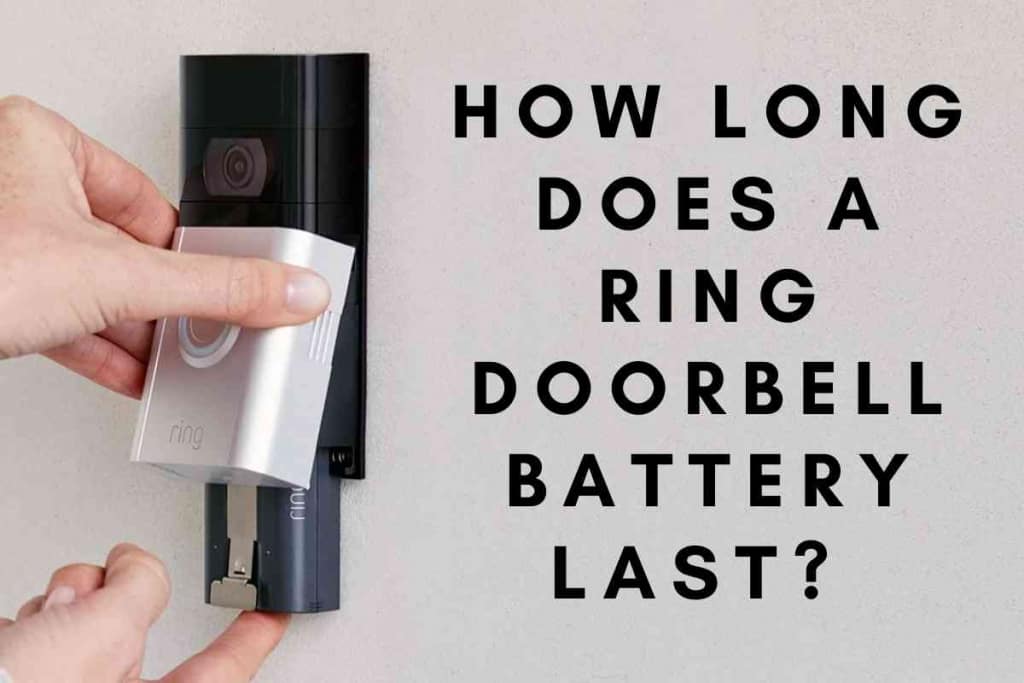
Table of Contents
- How long will a Ring doorbell battery last before it needs to be replaced?
- How Long Does a Ring Doorbell Battery Last?
- Why Does My Ring Doorbell Battery Drain So Quickly?
- How to Check What Is Draining Your Ring Doorbell Batteries
- How to Maximize Ring Doorbell Battery Life
How long will a Ring doorbell battery last before it needs to be replaced?
A Ring Doorbell battery will normally last 6 to 12 months when used in optimal conditions. However, most Ring users can expect an average of 3 to 4 months out of their batteries before needing to recharge them – with some customers getting as little as 3 to 4 days in extreme cases.
Setting your home up with basic security features has never been easier thanks to Ring. This security company continues to pump out more devices to make our lives easier, more practical, and safer. When it comes to home security, one of the best ways to stay safe is to know exactly who comes knocking on your door before you answer it.
Although traditional peepholes were good for their time, technology has seen some major improvements in recent years and smart home technology is more accessible than ever. With the Ring Doorbell video camera installed, you can see who is at your door through the Ring app on your smartphone, which you can do even when you are away from home. However, this home security device does rely on batteries to function.
Although these batteries should have a solid lifespan before needing to be recharged, they do eventually drain. To help you understand this further, we are going to take a closer look at how long a Ring Doorbell battery lasts.
After extensively researching Ring troubleshooting forums, I have been able to gather enough information to determine how long the batteries on this smart home device will last. My research has indicated that there are a number of different factors that contribute to how long a Ring Doorbell battery will last, and you should consider each one to maximize its lifespan.
How Long Does a Ring Doorbell Battery Last?
Generally speaking, a Ring Doorbell battery should last 6 to 12 months. However, most people who own a Ring Doorbell do not get nearly this much life out of their batteries.
If you can use your Ring Doorbell sparingly and keep it under optimal external conditions – 6 to 12 months is a realistic estimate.
With that being said, you will be lucky to get more than 4 months out of your Ring Doorbell battery, as there are a variety of different factors that will interfere with its maximum life expectancy.
More often than not 3 to 4 months is what Ring users get out of their smart home device’s batteries. You need to keep in mind that this device requires a lot more energy than a standard doorbell.
The built-in camera system activates whenever someone is that your door – not to mention its automatic motion detection feature which will turn on anytime it senses movement. More on this later.

Why Does My Ring Doorbell Battery Drain So Quickly?
As we mentioned, very few people get 6 to 12 months out of their Ring batteries – with 3 to 4 being the average. However, some Ring users experience considerably faster battery drainages than this.
There are some extreme cases of Ring Doorbell batteries lasting as little as 3 to 4 days, which is shockingly fast for any device.
This can be particularly frustrating given that the Ring Doorbell is a smart home device that is designed to keep you safe and your home secured.
There are a number of different factors that contribute to a Ring Doorbell’s batteries draining faster than they should.
High Number of Events
The main thing that is likely causing your Ring batteries to drain so quickly is that the device is simply responding to a high number of events. Much like with any other device, you should expect the batteries on your Ring Doorbell to drain faster when it is used frequently.
If you receive many visitors at home, your Ring Doorbell is going to activate every time someone is at your door. However, your Ring Doorbell will also activate anytime that it senses any kind of movement.
This is where Ring doorbells can become a bit tedious, as they can easily get triggered even when they do not necessarily need to.
Hot & Cold Climates
All batteries work best when they are used in a stable climate. If you live in a region that has either severely hot or cold weather, then you should expect your batteries to drain a lot faster than they should.
Your Ring batteries have a comfort zone and if you live in a part of the country where temperatures are stable, you can squeeze more life out of them. Keeping your Ring device between 59 °F and 100 °F will prevent hot or cold temperatures from draining the batteries.
With that being said, Ring designed its product to perform optimally, which is why the batteries should still work fine so long as the outdoor weather is not below 36 °F.
Poor Wi-Fi Connection
Your Ring Doorbell relies on Wi-Fi to function. If the device is not receiving a stable and constant signal, then this could easily contribute to the batteries draining faster than they should.
If there is a poor connection, the device will continue to search for your Wi-Fi, which will result in more energy being used. When this occurs, the battery life of your Ring Doorbell will not be optimal.
How to Check What Is Draining Your Ring Doorbell Batteries
Ring has designed its smart home device to make user experiences practical and efficient – with a feature that lets you check battery usage and consumption. If you want to find out what is draining your Ring batteries, follow these steps:
- Open Ring application
- Select ‘Menu’
- Select ‘Ring’
- Select ‘Power Settings’
- Select ‘Feature Power Usage’
You can then press the arrow on the screen to see exactly what is draining your Ring Doorbell batteries. This way you can make adjustments as needed to maximize the battery life.
How to Maximize Ring Doorbell Battery Life
If you are tired of having to deal with your Ring Doorbell batteries draining fast, you are not alone. Luckily, there are some things that you can do to squeeze more life out of your Ring batteries.
Adjust Ring Settings
Although there is little that you can do about hot and cold climates, you can make adjustments to your Ring Doorbell’s features to prevent unnecessary battery drainage.
There are a number of features that are notorious for draining Ring batteries. By adjusting these or turning them off completely, you can avoid your batteries draining so quickly.
- Decrease ‘Motion Sensitivity’
- Adjust ‘Motion Frequency’ to ‘Light’
- Disable ‘Live View’
- Adjust ‘Motion Scheduling’
Making alterations to your Ring Doorbell’s settings is the ultimate way to make your battery last.
Increase Wi-Fi Signal Strength
A solid Wi-Fi connection is required to make your Ring Doorbell batteries last. You should confirm the strength of your signal and increase it if possible.
This may require adjusting the location of your router – or it could imply switching to a better network provider altogether. Alternatively, you can change the band of your internet from 2.4GHz to 5GHz.