How To Check If A Phone Has A Clean ESN (And Why It Matters)
An ESN (Electronic Serial Number) is a unique number assigned to every wireless device. This number is used to identify the device on a wireless network. When you purchase a new phone, you will need to provide the ESN to your carrier so that they can activate the device on their network. When you are looking for a new phone, it is important to make sure that the ESN is clean. This means that the phone has not been reported as lost or stolen. Here is how to check if a phone has a clean ESN.
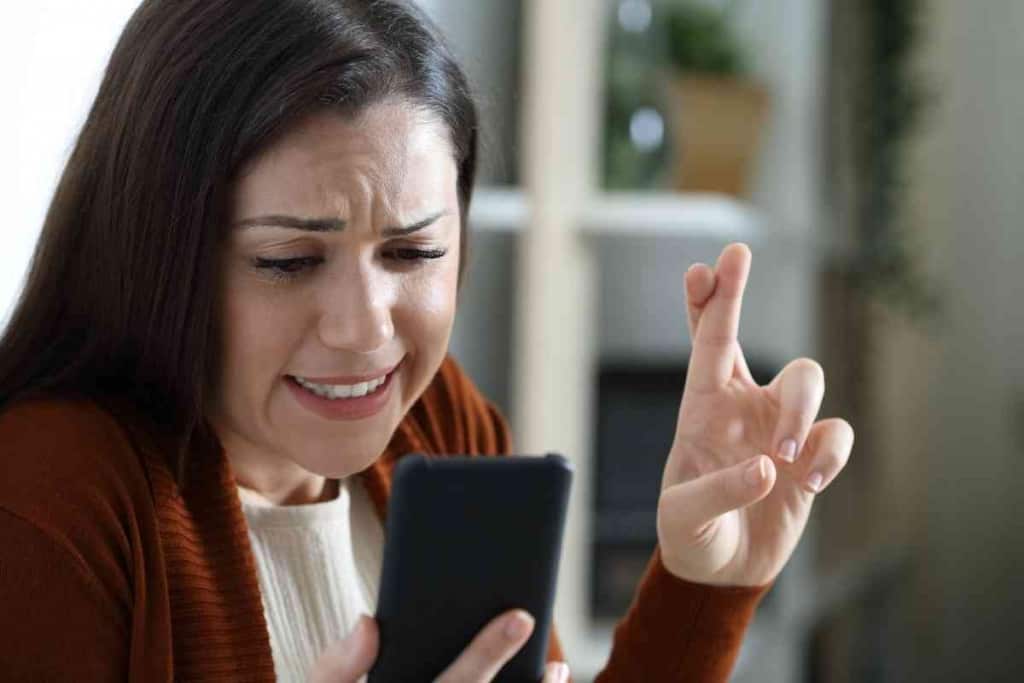
Table of Contents
- How do you check if a phone has a clean ESN?
- How To Find Your iPhone ESN
- How To Find Your ESN on your Android Phone
- What is a clean ESN?
- How to check if a phone has a clean ESN
- What is a blacklist?
- How to remove a phone from a blacklist
- How to check if a phone is reported lost or stolen
- What is an IMEI number?
- What is a carrier?
- What is a SIM card?
How do you check if a phone has a clean ESN?
A phone’s ESN is likely printed on a label inside the battery compartment or also in the Settings menu. Or you can dial *#06# on your phone to display it. Once you have your ESN, you can visit your carrier’s website to check if the ESN is invalid or blacklisted.
Some carriers won’t activate used phones with invalid or otherwise unclean ESNs.
How To Find Your iPhone ESN
Every iPhone has a unique number assigned to it by the manufacturer, known as the iPhone’s ESN.
The ESN is used to identify the phone when it’s activated with a carrier, and it’s also used for some other purposes, like reporting a lost or stolen phone to the carrier. If you need to find your iPhone’s ESN, there are a few different ways to do it. One way is to look in the Settings app. Go to the “About” page and scroll down to “Serial Number.” The other way is to look at the back of the iPhone.
The ESN is printed on the back near the bottom of the phone. If you still can’t find it, you can try contacting Apple Support or your carrier. They may be able to help you locate your iPhone’s ESN.
How To Find Your ESN on your Android Phone

Every Android phone has a unique device identifier called an ESN (Electronic Serial Number).
This number is used to identify your device on the cellular network, and it is required when you activate a new phone or plan. You can usually find your phone’s ESN by opening the Settings app and selecting “About Phone.” The ESN will be listed under “Status” or “IMEI information.” If you can’t find your ESN in the Settings app, you can also try dialing *#06# to display it on your screen.
Keep in mind that your ESN is different from your IMEI (International Mobile Equipment Identity), which is another unique identifier for your device.
While your ESN is specific to the cellular network, your IMEI can be used to identify your phone anywhere in the world.
What is a clean ESN?
A clean ESN is a phone that does not have any reported issues and can be activated on a carrier’s network.
A clean ESN is important if you are planning on purchasing a used phone, as some carriers will refuse to activate a phone with an invalid or blacklisted ESN. You can check the status of an ESN by visiting the carrier’s website or contacting customer service.
How to check if a phone has a clean ESN
There are a few different ways that you can check if a phone has a clean ESN. One way is to contact the carrier that you want to use the phone on and ask them to check the ESN. Most carriers have a website where you can input the ESN, and it will tell you if the phone is clean or not.
Another way to check the ESN is by using a third-party service like CheckESNFree.com. This website will allow you to input the ESN, and it will tell you if the phone is clean or not.
What is a blacklist?
A blacklist is a list of phones that have been reported lost or stolen or that have outstanding financial obligations to a carrier. If a phone is blacklisted, it is typically unable to be used on that carrier’s network.
Some carriers will allow you to use a blacklisted phone on their network if you pay the outstanding balance, but this is not always the case. You can check the status of an ESN by visiting the carrier’s website or contacting customer service.
How to remove a phone from a blacklist
If you have a phone that is blacklisted, you will need to contact the carrier that blacklisted the phone and ask them to remove it from the blacklist. In most cases, you will need to provide proof of ownership and identification.
Once the carrier verifies your identity, they will remove the phone from the blacklist. Keep in mind that some carriers may charge a fee for this service.
How to check if a phone is reported lost or stolen
If you are considering purchasing a used phone, it is important to check if the phone is reported lost or stolen. You can usually do this by contacting the carrier that the phone is registered
In most cases, you will need the phone’s IMEI number to check if it is reported lost or stolen. You can find the IMEI number by dialing *#06# on the phone. Once you have the IMEI number, you can contact the carrier, and they will be able to tell you if the phone is reported lost or stolen.
What is an IMEI number?
An IMEI number is a unique identifier for your phone. This number can be used to identify your phone anywhere in the world.
You can find your phone’s IMEI number by dialing *#06# on the phone. Keep in mind that your ESN is different from your IMEI number. While your ESN is specific to the cellular network, your IMEI can be used to identify your phone anywhere in the world.
What is a carrier?
A carrier is a company that provides cellular service. In the United States, some of the most popular carriers are AT&T, Verizon, Sprint, and T-Mobile. Each carrier has its own network that it uses to provide service to its customers.
When you purchase a phone, you will need to choose a carrier that uses the same network as the phone. For example, if you purchase an AT&T phone, you will need to use the AT&T service.
What is a SIM card?
A SIM card is a small card that is inserted into your phone. This card stores information about your account with your carrier. When you purchase a phone, you will need to choose a carrier that uses the same network as the phone. For example, if you purchase an AT&T phone, you will need to use the AT&T service.