The 4 Best Printers Compatible With The iPad Air 2
The iPad Air 2 is a great device that can manage and share all sorts of pictures and documents, but what printers are compatible with the iPad Air 2?
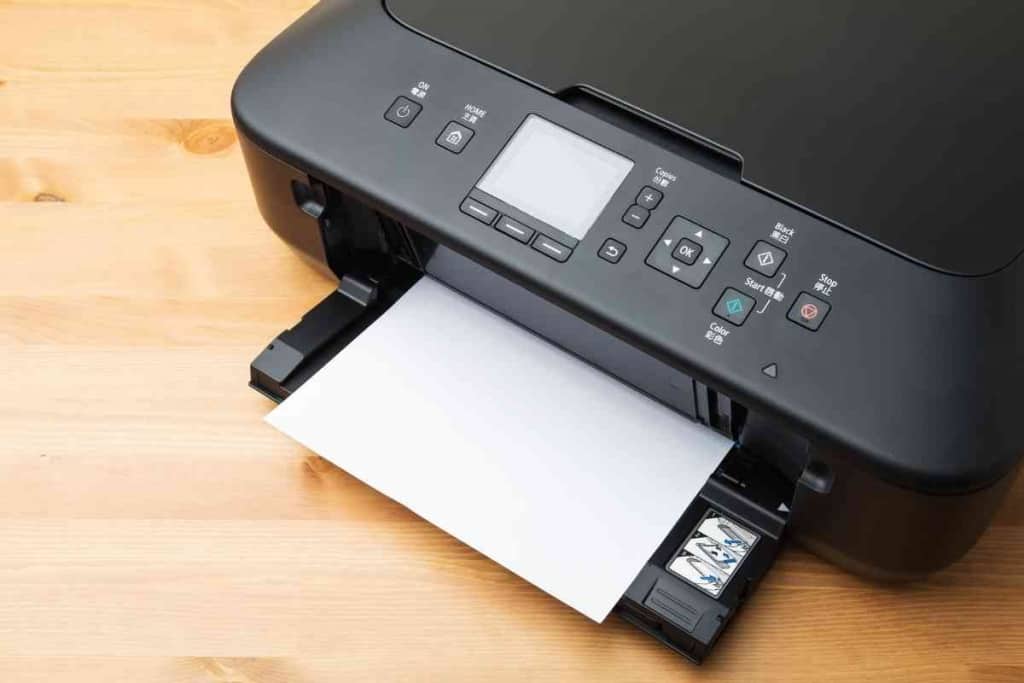
Table of Contents
- What printers are compatible with the iPad Air 2?
- What Is AirPrint?
- What Are The Best Printers Compatible With The iPad Air 2?
- What Other Printers Are Compatible With AirPrint?
- Key Takeaways
What printers are compatible with the iPad Air 2?
At this point, a better question to ask would be what printers aren’t compatible with the iPad Air 2, as most modern printers have AirPrint technology built in. All of the most popular brands have multiple printers that are compatible with the iPad Air 2 including Canon, HP, Dell, and many more.
As an early adopter of the iPad, I have used all different models of the device for years now. iPads are incredibly convenient and efficient when it comes to getting work done and managing all of your favorite photos.
Though the first iPads weren’t able to print, nowadays, it is harder to find a printer that is not compatible with AirPrint, so I will be going over a few of my favorite options below.
What Is AirPrint?
AirPrint is a feature of macOS and iOS that allows you to print from Apple devices without needing to install any new software or drivers. It allows you to print directly to a compatible printer through a WiFI connection.
All you need to do is make sure that your printer and your iOS device are connected to the same WiFi network and you can print anything from most apps just as easily as if you were using a computer.
What Are The Best Printers Compatible With The iPad Air 2?

The list of printers that are AirPrint compatible is huge so I won’t be able to cover all of them, however, I will be covering a few of my favorite AirPrint compatible printers here. All of these printers are great options for anyone who wants to print from their iPad Air 2. For the full list of printers compatible with AirPrint, you can check Apple’s website or you can always contact your printer’s manufacturer if you don’t see your model listed there and are unsure.
Canon imageCLASS MF743Cdw
Designed for use in an office, the Canon imageClass MF743Cdw is and laser printer and scanner. It can connect to WiFi and is AirPrint compatible, making it the perfect choice for anyone who wants to print documents from their iPad or iPhone.
While it is slow to start, once it is warmed up this printer can pump out 29 pages per minute making it one of the faster options on this list. The toner cartridges have a great capacity meaning that you will only have to replace them after printing about 3000 black and white pages or 2000 color pages.
However, being that it is a laser printer, if you want to print a lot of photos, you may be better off with the next option.
Epson EcoTank Photo ET-8550
While more expensive and having a slower print speed than the above option, the Epson EcoTank Photo ET-8550 is great for printing vibrant full color photos. It is able to print with a variety of paper sizes and its refillable ink tank has the capacity to print a few thousand full color pages.
This printer is perfect for anyone who uses their iPad to take or edit photos and wants to print out a lot of them out without having to worry about constantly replacing toner cartridges.
HP OfficeJet 250
Another great printer for printing both photos and documents, the HP OfficeJet 250 is a lightweight and portable battery powered printer. If you want to have the option to print things with a connection to an outlet, this is the one for you, as the battery can last for up to 90 minutes of printing.
While again much slower than the first option, this HP still prints a respectable 10 black and white pages per minute and 7 color pages per minute, with a reduction of 1 page per minute if running only on the battery.
This is really sleek and stylish AirPrint compatible printer that you can leave at home or take with you, without taking up too much space.
HP DeskJet 3755 Compact All-In-One Wireless Printer
For those of you looking for a budget printer that is still compatible with AirPrint, The HP DeskJet 3755 Compact All-In-One Wireless Printer is a great option.
Coming in at under $100, this printer offers all of the capabilities you need in a printer, without some of the higher end qualities like premium print speeds and print quality. With print speeds of about 8 black and white pages per minute and 5.5 color pages per minute, it is on the slower side.
Still, this printer will do the trick for most consumers who want to print a few documents or photos here and there.
It is small so it won’t take up too much space in your home, but its still capable of printing, scanning, and copying. With a paper tray capacity of 60 pages along with all of the aforementioned features, this printer has you covered no matter what you need to do.
What Other Printers Are Compatible With AirPrint?
As I said before, these printers are just some of my favorite AirPrint compatible printers. However, there are countless others available as well, as AirPrint has become more and more of a standard feature for printers.
Again, if you want to know if your current printer is AirPrint compatible, you can always contact the manufacturer for more information and visit Apple’s website for the full list of AirPrint compatible printers.
Key Takeaways
- Most modern printers are compatible with iPad Air 2, as well as most other iOS and macOS devices through the AirPrint feature. Meaning you can print from your iPad at the press of a button, just like from your desktop.
- AirPrint allows you to print wirelessly, without the need to download additional software or drivers to your device.
- Some of my favorite AirPrint compatible printers are the Canon imageClass MF743Cdw, Epson EcoTank Photo ET-8550, HP OfficeJet 250, and HP DeskJet 3755 Compact All-In-One Wireless Printer.
- For the full list of AirPrint compatible printers visit Apple’s website.