How To Get Voice Chat Through The TV On A PS5
Navigating Voice Chat on PS5: Enhancing Your Gaming Sessions The immersive experience of gaming on the PS5 is further amplified when you integrate voice chat through your TV. Wondering how to set this up? Let’s guide you through.
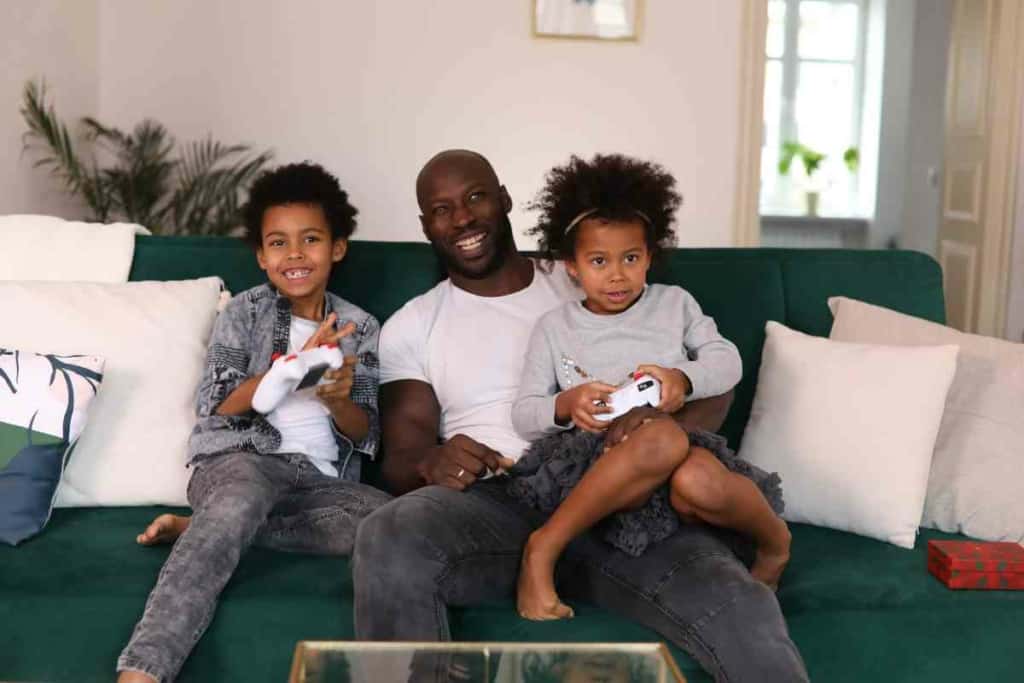
Looking to connect on your PS5? Make sure you know how to check your PS5 messages and find group posts on the PS5.
How do you get Voice Chat to come through your TV
To enable voice chat via your TV on the PS5, start from the home screen. Navigate to settings, then sound, followed by audio output. From there, select ‘switch output device automatically’, then ‘output device’, and finally choose ‘TV’.
Remember, when you’re not actively speaking, it’s a good practice to use the mic mute button to avoid any background noise.
Our mission is to provide content that not only enriches your gaming experience but also remains relevant over time. Our dedicated team of gaming experts, with their vast experience and hands-on approach, ensures the accuracy and reliability of the information we share.
Mastering Voice Chat on PS5: A Comprehensive Guide
The gaming landscape is ever-evolving, introducing features that elevate the player’s experience. As gamers continuously seek ways to enhance their gameplay, tools like voice chat become invaluable for real-time interaction.
Voice chat, especially through a TV, offers a more immersive and collaborative gaming experience. For those eager to harness this feature on the PS5, the process is straightforward.
Understanding the basics:
The PS5, a leading-edge gaming console, requires connection to a display unit, typically a TV, to showcase its graphics. This connection not only facilitates visuals but can also be optimized for audio, including voice chat. By following the steps mentioned above, gamers can seamlessly integrate voice chat, making their sessions more interactive and engaging.

Optimizing Voice Chat on PS5:
A Seamless Integration with Your TV The PS5, with its state-of-the-art features, offers an immersive gaming experience. But to truly elevate this experience, integrating voice chat through your TV can be a game-changer. If you’re wondering how to achieve this, let’s break it down into simple steps:
- Headset Connection: Begin by connecting your smartphone’s headset or the one that came with your PS5, directly into your controller.
- Navigating the Settings: Head over to your PS5’s home screen. From there, select the sound option, followed by the audio output device. This will present you with a range of choices.
- Selecting the Right Output: Within the options, click on the ‘output device’ and then choose ‘HDMI device (TV)’. By doing this, not only will the game’s sound be channeled through your TV, but you’ll also receive voice chats directly through your TV speakers, bypassing the controller’s speaker.
- Mic Etiquette: Always remember to use the mic mute button when you’re not actively speaking. To converse, simply unmute.
The process, as outlined, is straightforward and user-friendly. By following these steps, you can ensure a richer and more interactive gaming session, making the most of your PS5’s capabilities.
The Power of Voice Chats in Modern Gaming

Voice chats have revolutionized the gaming landscape, adding depth and dimension to the experience. At its core, gaming is about immersion and connection, and voice chats amplify both.
Voice chats breathe life into multiplayer games, fostering camaraderie and teamwork. They bridge the gap between virtual avatars and real humans, allowing players to form genuine bonds. This social connection, facilitated by voice chats, transforms mere acquaintances into teammates, and sometimes, lifelong friends.
The emotional spectrum of gaming – from suspense to exhilaration – is heightened with voice chats. They add layers of realism, making every victory sweeter and every defeat more poignant. Moreover, they streamline communication. Instead of pausing to type, players can relay strategies or celebrate triumphs in real-time, keeping the momentum of the game intact.
The effectiveness of a gaming session is also enhanced. In squad-based games, coordination is key. Voice chats ensure that strategies are communicated clearly and executed efficiently. This seamless communication not only strengthens gameplay but also solidifies the bond between players, making online sessions more engaging and competitive.
Furthermore, voice chats humanize the digital realm. Behind every avatar is a real person with emotions, aspirations, and stories. Voice chats allow these narratives to shine through, making the gaming experience richer and more relatable.
In essence, voice chats are more than just a communication tool; they are the heartbeat of modern gaming, driving connection, collaboration, and competition. Whether you’re on the PS5 or any other platform, voice chats are the bridge between the virtual and real, making every game a shared journey.

Conclusion
In the ever-evolving world of gaming, the PS5 stands out as a beacon of innovation, and voice chats serve as its powerful ally. As we’ve explored, integrating voice chat through your TV not only enhances the gaming experience but also fosters genuine connections in the virtual realm. By bridging the gap between players, voice chats transform gaming from a solitary activity into a communal experience.
As search trends indicate, gamers are constantly seeking ways to optimize their sessions, and our guide provides the essential steps to harness the full potential of the PS5’s voice chat feature. Remember, in the digital age of gaming, it’s not just about playing; it’s about connecting, communicating, and collaborating. So, as you gear up for your next PS5 adventure, let voice chats be your guide to a more immersive and interactive journey. Stay connected, stay informed, and game on!