Why Does Apple Music Keep Asking Me To Sign In?
Over the years, inconvenience problems have plagued software interfaces.
Some of these problems have gotten so bad that it took consumer outrage to demand a fix from the developers. Apple is not immune.
In the past, iTunes has been plagued with hard drive syncing issues.
After enough iTunes users complained about the problems, Apple fixed it.
The most recent design flaw comes from Apple’s software security.
For some, it is a great effort by Apple to protect user data and accounts.
For others, it is repeatedly signing into their account to verify their identity.
Why Does Apple Music Keep Asking Me To Sign In?
One of the most common reasons that iTunes or Apple Music will require you to sign in is due to automatic updates that are quite regular. You may also have security features enabled that require you to verify your account before purchasing and accessing account information.
While it may not require you to sign in again every time the software updates, it can’t really be avoided.
Security features that require frequent account sign-ins can be disabled through Apple settings.
I would not recommend disabling this feature on laptops or computers that are accessible by others.
If you turn account verification off, anyone can authorize the use or access of your personal accounts and information stored on your device.
There is also the possibility that putting off important software updates has caused communication between Apple’s servers and your device to stop.
Features and fixes added in software updates can make the communication between your iTunes application and Apple’s server clients incompatible.
Why Do I Have to Keep Signing into Apple Music?
Apple requires your account information when it connects to the server known as your Apple ID.
Your username and password are used to authenticate your identity every time you need to access or edit personal information, purchase content, or use and change payment information.
If you are being asked frequently, it is likely due to security verification features that are enabled to protect your account and payment information.
If you are being asked to sign-in multiple times in a row, there is likely a problem with your device connecting to Apple’s servers.
his can be caused by a bad internet connection, outages, antivirus software, firewalls, and VPNs.
Detecting the exact cause of the issue can be a bit of work.
I would recommend reaching out to Apple Support to get aid in troubleshooting.
In most cases, Apple Support has handled the issue previously or frequently enough that they can walk you through the problem quickly.
If you are being asked to sign in every few minutes or so, the problem is likely due to software interruption caused by another program on your computer.
The most common culprit is antivirus software or firewalls.
These security options can make it more difficult for malicious software to operate, but they can also cause problems with your legitimate software that relies on an internet connection.
If you have signed in and immediately receive another request to sign in, you may have entered the wrong information, lost your internet connection, or the servers may be experiencing difficulty.
To quickly assess this, try connecting to a different internet source.
Why Does Apple Ask Me to Sign In Again?
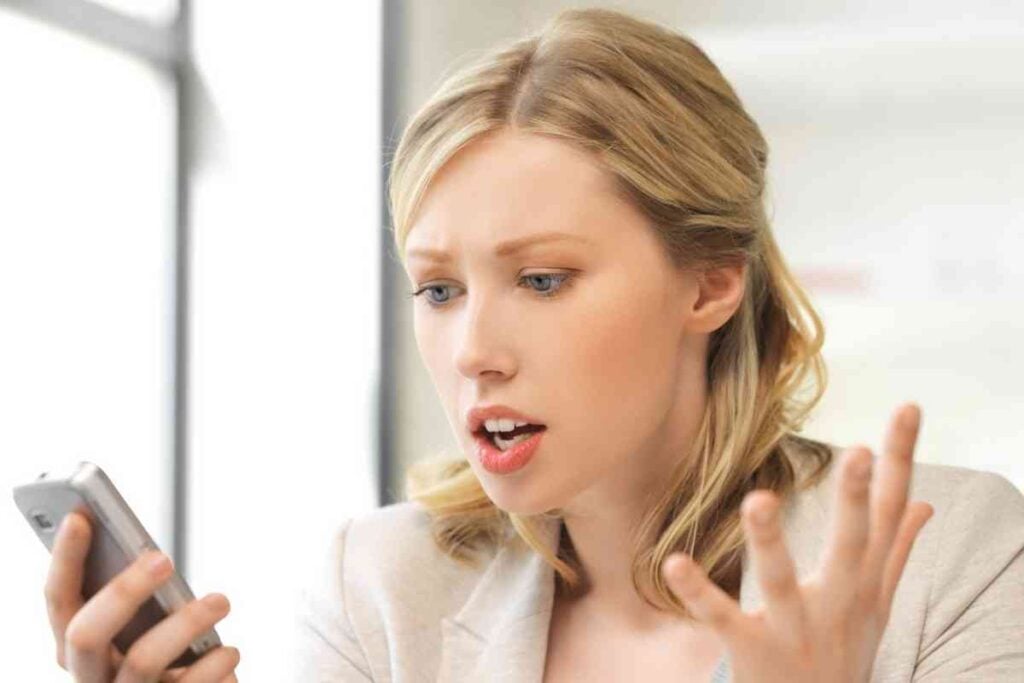
A similar problem can occur with the App Store.
This error causes your device to continually ask you for your password.
It can be caused by the same reasons listed in the section above such as software updates, improper device restoration, application interference, or account settings issues.
It’s not surprising that software problems that occur with Apple and iTunes can also occur with the App Store.
All of Apple’s applications rely on your Apple ID. This means they are using the same verification system for all of their applications.
Your Apple ID combined with biometric inputs like Touch ID and Face ID is also used by third-party applications for easy sign-in and verification.
These awesome features can come with a few inconveniences.
Software changes to support even more features, but these changes can also cause unforeseen problems.
This is one of the reasons Apple insists that Apple users keep their devices up to date.
Repetitive sign-in prompts can also be caused by errors that occur during factory resetting or device restoration.
These processes involved removing data and reinstalling clean operating software as well as any new updates.
As anyone familiar with tech knows, things can sometimes go wrong.
If any important software was installed with errors or files missing, it can cause process loops and other errors that prevent your device from properly signing in.
Ultimately, if you are experiencing a problem with recurring sign-in prompts that are not intentional security features, you should reach out to Apple for assistance.
It may seem like a pain, but it’s better to get help diagnosing the issue by supporting members with the information you need to do so.
How Do I Get Apple to Stop Asking for My Password?
If you are experiencing a sign-in loop, you may need assistance from an Apple support member.
I would recommend you start your troubleshooting by checking for software updates.
If Apple Music is up to date, you may need to check your antivirus or firewall settings.
Antivirus software can cause errors in network communication that in turn disconnect applications.
That means your antivirus can cause Apple ID to sign out every now and then.
If you wish to avoid interruptions caused by your antivirus, you may need to add Apple ID services to your antivirus list of applications to leave alone.
If you do not wish to sign in to iTunes, you can disable it through your computer preferences.
However, Apple ID is embedded into macOS and related software.
It is nearly impossible to avoid signing in to your Apple ID and using Apple software or products including Apple Music.
While you may not like it, you will have to sign in to your Apple ID to get the most out of Apple’s music application and for it to stop asking.
You may want to consider finding an alternative music player to avoid signing into an Apple ID.
FAQ
Do I need to be signed in with my Apple ID to use Apple Music or iTunes?
Apple Music requires that you sign in with an Apple ID to purchase content or subscriptions.
Technically, iTunes can be used as an audio player and manager.
However, iTunes has a history of making content purchased outside of the Apple ecosystem difficult to work with.
If you want to avoid using an Apple ID, you’ll need to find an alternative music player and source of audio files.
There’s definitely plenty out there to choose from.
When does Apple Music make me sign in?
Apple requires that you sign in every time you connect to the internet when you set up a new computer, when you purchase content, and when you access important information such as your personal details and payment methods.
Apple ID is used to keep your personal information and financial information protected from possible malicious entities.
As such, it is used to verify your account every time a new connection is made to access your account.
Your home computer settings can be adjusted to enforce fewer security options, but not by much. You can find the security options in Preferences.
It is worth knowing that most software companies are opting for increased account security such as two-step verification.
You are always welcome to customize your settings, but it may be wise to keep the extra security enabled and deal with a little extra typing.