Amazon Kindle: The Battery With The Exclamation – Explained!
An issue that has become apparent with some Amazon Kindles is the exclamation mark symbol over the battery icon, but what does it mean?
If you are like many Amazon Kindle users, you probably love the convenience of having a stack of books with you in a handheld device wherever you go, but if your battery is giving you trouble, those books are as good as useless. Although there are a number of different battery issues that can occur with an Amazon Kindle, a prevalent error message is the exclamation mark.
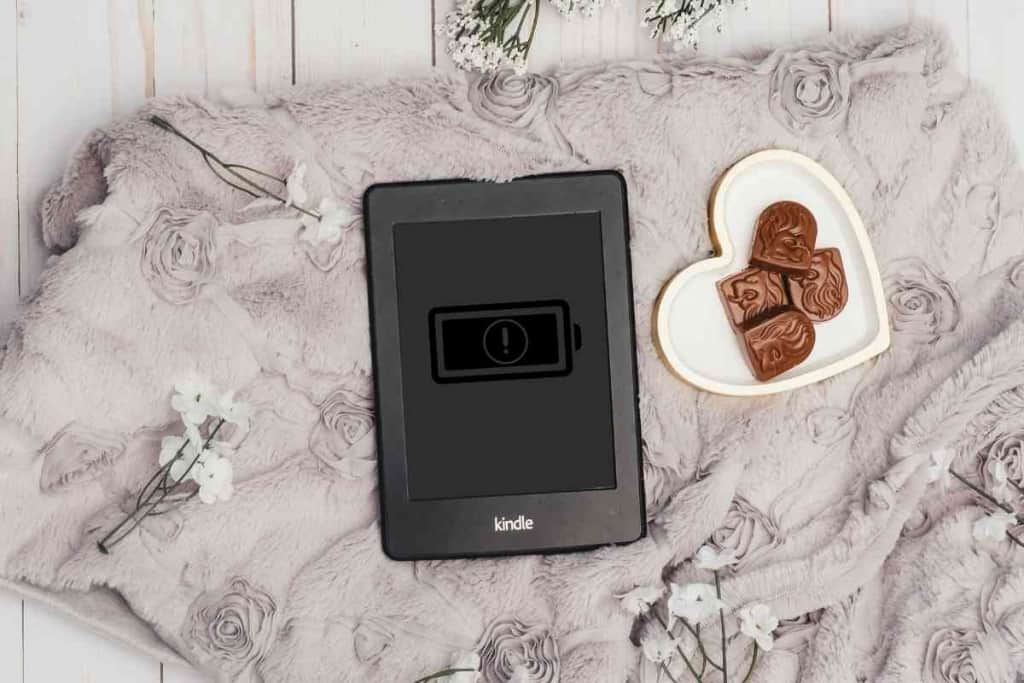
Table of Contents
- What does the battery with the exclamation mark mean on the Kindle?
- Amazon Kindle Battery Excelmation Mark Explained
- How to Fix Amazon Kindle Battery Exclamation Mark
What does the battery with the exclamation mark mean on the Kindle?
The exclamation mark on your Amazon Kindle’s battery icon means that the battery is critically low and needs to be charged – or it could be due to the device being in an error state. Alternatively, the exclamation mark is a sign of a more serious issue, such as a dead battery.
Ever since Amazon introduced the Kindle to the world, we have had the luxury of being able to carry quite literally a library full of books on a handheld device. This has been a game-changer for avid readers and it has expanded the reach of literature around the globe.
However, much like with all technological devices, the Amazon Kindle needs to be charged to function and it is prone to developing issues over time. One of the most common problems users have are Amazon Kindle battery issues.
There are a number of different technological glitches, but the one that tends to happen most frequently is the infamous exclamation mark on the battery icon.
To help you understand this better, we are going to take a closer look at why this error occurs and what you can potentially do to resolve it.
After extensively researching the Amazon Kindle, I have been able to gather enough information to determine what causes the exclamation mark error.
My research has indicated that multiple different factors could be contributing to the exclamation mark on an Amazon Kindle battery and it is best to go through a process of elimination to fix and diagnose the problem.
Amazon Kindle Battery Excelmation Mark Explained
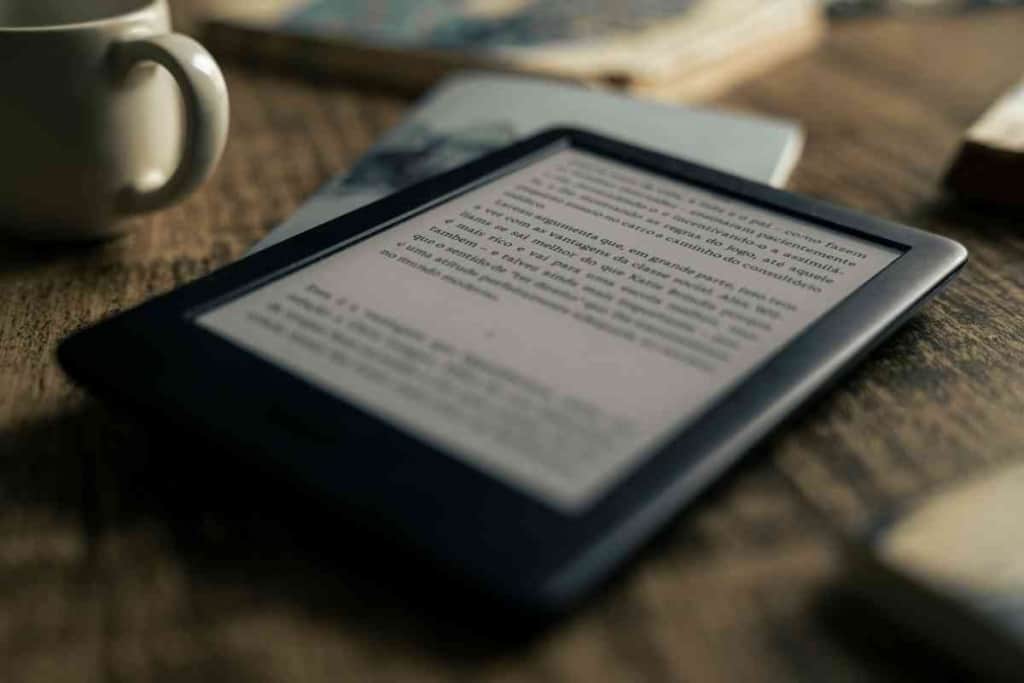
It should come as no surprise that if you are seeing this symbol on your Amazon Kindle, it means that there is something up with your battery.
With that being said, this is a general error message that the Amazon Kindle projects on the screen to indicate a number of potential issues.
Depending on what is actually wrong with your Amazon Kindle, the problem could be very easy to solve and it does not mean that there is a major malfunction – or it could imply that your Kindle has a more serious issue that requires replacing a component.
These are the likely reasons behind the exclamation symbol on your Amazon Kindle.
Critically Low Battery Level
When your Amazon Kindle’s battery level becomes critically low, the device has a built-in feature that triggers the exclamation symbol to pop up. This means that your device needs to be charged immediately or it will shut down.
Error State
Another reason for the exclamation symbol is that your Amazon Kindle is in an error state. There are a number of different reasons why this can occur, but more often than not, it is due to a corrupted file or technical glitch in the software.
Dead Battery
Although a lot of batteries are built to last, they will all eventually die. If you are seeing that your Amazon Kindle’s battery icon is projecting an exclamation mark, it could mean that your battery is physically dead.
How to Fix Amazon Kindle Battery Exclamation Mark
Depending on what is causing the exclamation mark to appear on your Amazon Kindle, you will need to take a specific kind of action to resolve the issue – provided that the device is not permanently damaged.
To fix, the exclamation mark, try the following methods with your Amazon Kindle.
Different Charger
If you have had your Amazon Kindle connected to a charger and you are seeing this error message, you should first try to use a different charger to see if it solves the problem. Chargers and cables get worn over time and they are prone to malfunctioning, which results in them not charging devices properly (or at all).
The Amazon Kindle uses a simple Micro USB cable. This is a very common charging cable that is designed to fit most previous generation smartphones, so it should be very easy to track down.
Plug a different cable into the same USB 2.0 connector to see if starts charging correctly. If this does not work, try the same approach but with a different USB 2.0 connector to see if that was the problem.
Hard Restart
Virtually all devices these days allow you to perform a ‘Hard Reset’ or ‘Hard Restart’, which essentially reboots the system. This is often an easy fix to resolve the exclamation mark on your Amazon Kindle, which is generally caused by some kind of technical glitch in the software.
Before you restart the system, make sure that you have plugged in the device to a power source.
To perform a hard restart on your Amazon Kindle, you need to hold down the power button for approximately 40 seconds. Once you do this the device will prompt you with a tab that gives you the option to initiate a restart.
If you are finding that option to restart the device does not appear, try changing to a different power source.
In addition, if you are concerned about a hard restart deleting all of your books, it will not. Your downloaded materials will be safe inside of your Amazon Kindle – even after performing a hard restart.
Battery Replacement
If you have tried the above-mentioned methods to resolve the exclamation mark on your Amazon Kindle, the most likely reason behind the error message is that you have a bad battery. Batteries will die over time and, unfortunately, there is not much that can be done to save them when this occurs.
This is a common issue with Amazon Kindles (especially if they are old) as well as other electronic devices.
An indication that this is the problem would be if you noticed your device’s battery performance struggling recently. Generally, this would be if your Amazon Kindle’s battery was draining quickly, sporadically – if it was charging very slowly.
If that is the case, you should consider replacing your Kindle’s battery with a new one.
To do this, you will need to remove the back cover of your device, which you can do by finding the small gap on the side of the Kindle. Pulling it will enable the back cover to pop off.
The battery will be connected to the device with wires which you will need to remove. Once the wires have been disconnected, you need to take a thin-edged object such as a pin to go around the outside of the battery so that you can pull it out.
With the old battery out, simply place your new one inside of the Amazon Kindle appropriately by aligning the circuitry connectors.
After you connect the wires with the new battery, put the back cover on, and your Amazon Kindle should function – with the exclamation mark resolved.