Detailed Comparison of Different Blink Camera Models: Which One Is Best for You?
Blink cameras are becoming increasingly popular among homeowners and renters alike due to their affordability and ease of use. However, with so many different models available, it can be challenging to determine which one is the best fit for your needs. In this article, we will provide a detailed comparison of different Blink camera models to help you make an informed decision.

While you are researching Blink Cameras, be sure to bookmark the Blink category page and these other popular articles for future reading: Blink Camera Accessories, Will Blink Cameras Work With A Hotspot?, and Does Blink Work With Ring?
We will compare the Blink Mini, Blink Indoor, Blink Outdoor, and Blink XT2 cameras, looking at features such as video quality, motion detection, storage options, and price. By the end of this article, you will clearly understand the differences between each model and be able to choose the one that best suits your home security needs.
Overview of Blink Camera Models
Blink offers a range of camera models to suit different needs and budgets. In this section, we will provide a brief overview of each model and its features.
Blink XT2
The Blink XT2 is a wireless outdoor camera that offers 1080p HD video, two-way audio, and customizable motion detection. It comes with a Sync Module 2 that can support up to 10 cameras and offers free cloud storage for recorded videos. The camera is powered by two AA batteries that can last up to two years with normal use.
Blink Mini
The Blink Mini indoor camera offers 1080p HD video, two-way audio, and motion detection. It can be placed on a flat surface or mounted on a wall and comes with a 6-foot power cable. The Blink app can control the camera, which supports Alexa voice commands.
Expert Tip: I use this in my garage. I don’t have to worry about it getting wet and I have electrical outlets so it is easy to plugin. It’s cheaper than buying a wireless outdoor camera, so save a few dollars if and use a Mini if you have a power source and the camera is protected from the elements.
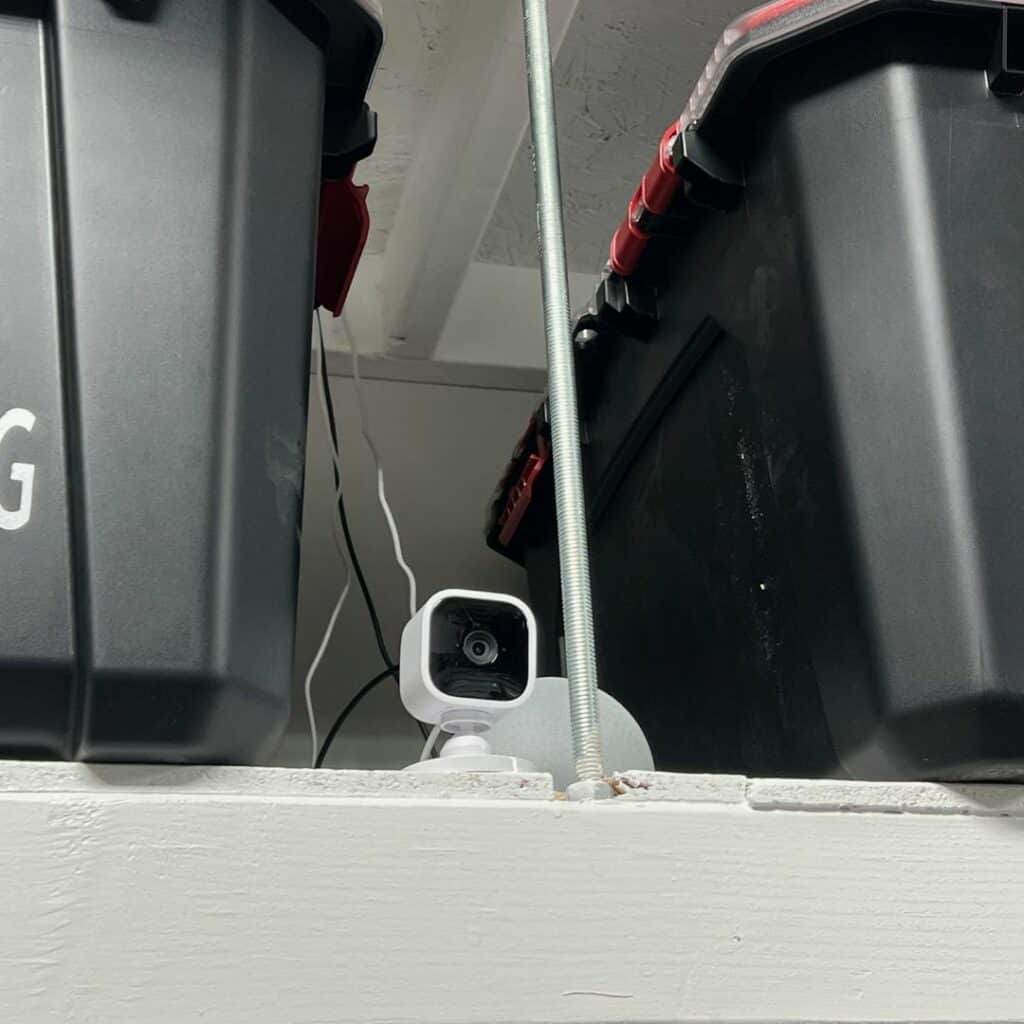
Blink Outdoor
The Blink Outdoor is a wireless outdoor camera that offers 1080p HD video, two-way audio, and customizable motion detection. It comes with a Sync Module 2 that can support up to 10 cameras and offers free cloud storage for recorded videos. The camera is powered by two AA batteries that can last up to two years with normal use.
Expert Tip: I bought a set of Blink outdoor cameras for our primary residence and also our cottage near the coast. With two-way communication, my wife and I can ask the Amazon delivery guy to hide a package if we are not home. Another day, our daughter locked herself out and was able to use the Blink two-way audio feature to let us know. It is also really comforting to have outdoor cameras at our vacation home. This way if a big storm passes through, we can check on the back patio furniture, or see if anyone is snooping around the property while we are not there.
Blink Indoor
The Blink Indoor indoor camera offers 1080p HD video, two-way audio, and motion detection. It can be placed on a flat surface or mounted on a wall and comes with a 6-foot power cable. The Blink app can control the camera, which supports Alexa voice commands.
Expert Opinion: Personally, I feel really uncomfortable having any cameras on the inside of my house. This said I will occasionally grab one of the outside cameras and put it on the cabinet inside if we are going to be out of town for an extended period just for the extra view. I chose not to buy any of the indoor cameras since the outdoor versions can be used inside.
| Camera Model | Video Quality | Audio | Motion Detection | Power Source | Cloud Storage |
|---|---|---|---|---|---|
| Blink XT2 | 1080p HD | Yes | Customizable | 2 AA batteries | Free |
| Blink Mini | 1080p HD | Yes | Yes | Power cable | Free |
| Blink Outdoor | 1080p HD | Yes | Customizable | 2 AA batteries | Free |
| Blink Indoor | 1080p HD | Yes | Yes | Power cable | Free |
Blink offers a range of camera models to suit different needs and budgets. Whether you need an indoor or outdoor camera, Blink has you covered. All cameras offer 1080p HD video, two-way audio, and motion detection. The Blink XT2, Blink Outdoor, and Blink Indoor all offer free cloud storage for recorded videos, while the Blink Mini offers free cloud storage for live streaming.
Features Comparison
When it comes to choosing a Blink camera model, it’s important to consider the features that matter most to you. Here’s a breakdown of some of the key features to compare between different Blink camera models.
Video Quality
Blink cameras offer a range of video quality options, from basic 720p to high-definition 1080p. The Blink XT2 and Blink Outdoor both offer 1080p HD video resolution, while the Blink Indoor offers basic 720p video quality.
Field of View
The field of view is the area that the camera can capture in a single frame. The Blink cameras offer a field of view of up to 110 degrees, which is wide enough to capture a large area.
Night Vision
All Blink camera models come equipped with infrared night vision, which allows the camera to capture clear footage in low-light conditions.
Motion Detection
Blink cameras use motion detection to trigger recording, and all models offer customizable motion detection settings. The Blink Mini and Blink Indoor use a different algorithm for motion detection than the Blink Outdoor and Blink XT2, which may affect the accuracy of motion detection.
Power Options
Blink cameras are powered either by batteries or by a power adapter. The Blink Mini and Blink Indoor must be plugged in, while the Blink Outdoor and Blink XT2 are battery-powered. The battery life of the Blink Outdoor and Blink XT2 varies depending on usage, but can last up to two years with regular use.
Here’s a table summarizing the key features of each Blink camera model:
| Model | Video Quality | Field of View | Night Vision | Motion Detection | Power Options |
|---|---|---|---|---|---|
| Blink Mini | 1080p HD | 110 degrees | Infrared | Basic algorithm | Power adapter |
| Blink Indoor | 720p | 110 degrees | Infrared | Basic algorithm | Power adapter |
| Blink Outdoor | 1080p HD | 110 degrees | Infrared | Advanced algorithm | Battery-powered |
| Blink XT2 | 1080p HD | 110 degrees | Infrared | Advanced algorithm | Battery-powered |
Overall, the Blink cameras offer a range of features to suit different needs and preferences. When choosing a model, consider your specific needs and the most important features.
Sync Module Comparison
If you’re looking to set up a Blink camera system, you’ll need a Sync Module to connect your cameras to the internet. Blink offers two Sync Module options: the Sync Module 1 and the Sync Module 2. In this section, we’ll compare the two Sync Modules to help you decide which one is right for your needs.
Sync Module 2
The Sync Module 2 is the newer of the two Sync Modules and offers some additional features that the Sync Module 1 does not. Here’s a breakdown of the key differences:
| Feature | Sync Module 1 | Sync Module 2 |
|---|---|---|
| Local Storage | No | Yes |
| Camera Capacity | Up to 10 | Up to 16 |
| Wi-Fi Range | 100 feet | 300 feet |
| USB Port | No | Yes |
The most significant advantage of the Sync Module 2 is its ability to support local storage. With a recognized USB drive inserted, Blink cameras can store clips in Local Storage. Clips in Local Storage stay until you delete them, even if your Blink Subscription Plan expires. The Sync Module 2 also supports up to 16 cameras, compared to the Sync Module 1’s limit of 10.
The Sync Module 2 also boasts a longer Wi-Fi range than the Sync Module 1, with a range of up to 300 feet compared to the Sync Module 1’s 100 feet. This can be useful if you have a large property or if your cameras are located far away from your router.
Lastly, the Sync Module 2 comes equipped with a USB port, which can be used to attach a USB drive for local storage or to attach a Wi-Fi adapter for extended Wi-Fi range.
Overall, the Sync Module 2 is the better option if you need local storage or have more than 10 cameras. However, if you only have a few cameras and don’t need local storage, the Sync Module 1 may be a more cost-effective option.
Cloud Storage Comparison
When it comes to home security cameras, cloud storage is an important factor to consider. Blink cameras offer three options for storage: free cloud storage, Blink subscription plan, and local storage. Let’s take a closer look at each of these options.
Free Cloud Storage
All Blink cameras come with free cloud storage, which allows you to save up to 7,200 seconds (or two hours) of video footage. This is a great option for those who do not need to store a lot of footage or who do not want to pay for a subscription plan. However, keep in mind that once you exceed the 7,200-second limit, the oldest footage will be automatically deleted to make room for new footage.
Blink Subscription Plan
If you need more storage, Blink offers a subscription plan that provides cloud storage for all of your cameras. The Blink subscription plan offers two options: Basic and Plus. The Basic plan costs $3 per month per camera and provides 60 days of cloud storage, while the Plus plan costs $10 per month per camera and provides 60 days of cloud storage, as well as unlimited video downloads and sharing.
Here is a table comparing the two Blink subscription plans:
| Plan | Cost | Cloud Storage | Video Downloads and Sharing |
|---|---|---|---|
| Basic | $3/month/camera | 60 days | N/A |
| Plus | $10/month/camera | 60 days | Unlimited |

Local Storage
Blink cameras do not come with built-in local storage, but you can purchase a separate Blink Sync Module 2 that allows you to store footage locally on a USB drive. This is a great option for those who want to store footage without relying on the cloud or who want to keep a backup of their footage. Keep in mind that local storage is limited by the size of the USB drive, and once the drive is full, the oldest footage will be overwritten to make room for new footage.
In conclusion, Blink cameras offer a variety of options for storage, including free cloud storage, Blink subscription plan, and local storage. Choose the option that best fits your needs and budget.
Installation and Setup
Installing and setting up Blink cameras is a straightforward process that can be done by anyone. The cameras are designed for DIY installation, and they come with all the necessary hardware and tools.
To set up your Blink camera, you need to follow these steps:
- Download the Blink Home Monitor app on your smartphone or tablet.
- Create an account and log in to the app.
- Follow the on-screen instructions to add your camera to the app.
- Install the camera in the desired location using the mounting hardware provided.
- Insert the batteries into the camera and close the battery compartment.
Once you have completed these steps, your Blink camera is ready to use. You can use the app to view live video feeds, adjust camera settings, and receive alerts when motion is detected.
Blink offers several camera models, each with different features and capabilities. The table below provides a brief overview of the installation and setup process for each model.
| Camera Model | Installation | Setup |
|---|---|---|
| Blink Mini | Plug and play | App |
| Blink Indoor | DIY | App |
| Blink Outdoor | DIY | App |
| Blink XT2 | DIY | App |
The Blink Mini is the easiest camera to install and set up. It is a plug-and-play device that requires no mounting or hardware installation. Simply plug the camera into a power outlet and follow the on-screen instructions to connect it to the app.
The Blink Indoor, Outdoor, and XT2 cameras require DIY installation, but the process is still straightforward. The cameras come with all the necessary hardware and tools, and the app provides step-by-step instructions to guide you through the process.
Overall, installing and setting up Blink cameras is a simple and easy process that can be done by anyone. Whether you opt for the plug-and-play Blink Mini or the DIY installation of the other models, you can have your cameras up and running in no time.

Mobile App and Alerts
When it comes to monitoring your home, the Blink mobile app is an essential tool. It allows you to view live and recorded footage, customize your camera settings, and receive motion alerts all from your smartphone.
Blink App
The Blink app is available for both iOS and Android devices. It is easy to use and navigate, with a simple interface that makes it easy to access all of your camera’s features.
Once you have set up your Blink camera, you can use the app to adjust settings such as motion detection sensitivity, camera placement, and recording length. You can also use the app to arm and disarm your camera remotely, so you can monitor your home even when you’re away.
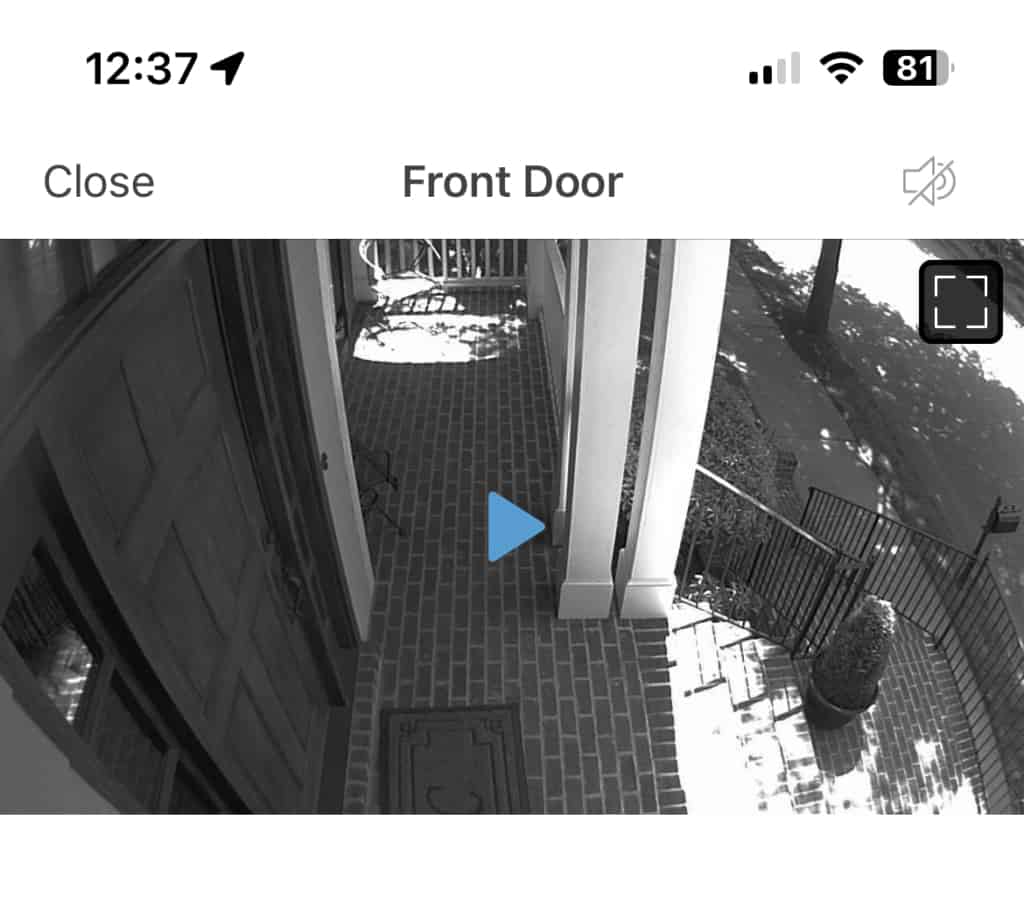
Motion Alerts
One of the most important features of the Blink mobile app is its ability to send you motion alerts. When your camera detects motion, you will receive a notification on your smartphone. From there, you can open the app and view live footage or recorded clips.
Motion alerts can be customized to suit your needs. You can adjust the sensitivity of the motion detection, set up specific zones to monitor, and even schedule alerts to turn on and off at specific times.
To help illustrate the differences between Blink camera models, here is a table comparing the motion alert features of the Blink Mini and Blink Outdoor:
| Feature | Blink Mini | Blink Outdoor |
|---|---|---|
| Motion Detection | PIR | PIR |
| Motion Zones | No | Yes |
| Motion Sensitivity | Adjustable | Adjustable |
| Scheduling | Yes | Yes |
| Push Notifications | Yes | Yes |
| Email Alerts | No | No |
Overall, the Blink mobile app and motion alerts are essential tools for monitoring your home. With the ability to customize your camera settings and receive real-time notifications, you can have peace of mind knowing that your home is always being watched over.
Integration with Other Smart Home Devices
Blink offers integration with several smart home devices, allowing users to control their cameras with voice commands and automate their home security system. Here’s a breakdown of how Blink cameras integrate with some of the most popular smart home platforms:
Alexa
Blink cameras integrate with Amazon Alexa, allowing users to control their cameras with voice commands. Users can ask Alexa to show the live feed from their Blink cameras on an Echo Show or Fire TV, arm or disarm their system, and more.
Google Assistant
Blink cameras also integrate with Google Assistant, allowing users to control their cameras with voice commands on Google Home devices. Users can ask Google Assistant to show the live feed from their Blink cameras on a Chromecast-enabled TV, arm or disarm their system, and more.
IFTTT
Blink cameras integrate with IFTTT (If This Then That), allowing users to create custom automations with other smart home devices. For example, users can set up an automation to turn on their Blink cameras when they leave home, or to receive a notification when their camera detects motion.
SmartThings
Blink cameras integrate with Samsung SmartThings, allowing users to control their cameras and automate their home security system. Users can set up automations to turn on their Blink cameras when they leave home, or to receive a notification when their camera detects motion.
HomeKit
Blink cameras do not integrate with Apple HomeKit at this time.
Echo
Blink cameras integrate with Amazon Echo devices, allowing users to control their cameras with voice commands. Users can ask Alexa to show the live feed from their Blink cameras on an Echo Show or Fire TV, arm or disarm their system, and more.
Overall, Blink cameras offer a good level of integration with popular smart home platforms. While HomeKit integration is currently not available, Blink cameras can be controlled with voice commands on both Amazon Alexa and Google Assistant, and can be integrated with IFTTT and Samsung SmartThings.
| Smart Home Platform | Integration |
|---|---|
| Amazon Alexa | Yes |
| Google Assistant | Yes |
| IFTTT | Yes |
| Samsung SmartThings | Yes |
| Apple HomeKit | No |
Value and Pricing
When it comes to home security cameras, Blink offers some of the most affordable options on the market. In this section, we will take a closer look at the value and pricing of different Blink camera models.
Affordability
Blink cameras are known for being affordable, with some models priced under $100. This makes them a great option for those who are on a tight budget but still want to keep their homes secure.
Equipment Pricing
The pricing for Blink cameras varies depending on the model you choose. Here is a breakdown of the equipment pricing for some of the most popular Blink camera models:
Subscription Fees
Blink offers two subscription plans: Basic and Plus. The Basic plan is free and includes cloud storage for up to 7,200 seconds of video footage. The Plus plan costs $3 per month per camera and includes cloud storage for unlimited video footage.
It is important to note that while the Blink Outdoor camera does not come with free cloud storage, it does offer local storage options. This means that users can store their footage locally on a USB drive instead of paying for cloud storage.
In conclusion, Blink cameras offer great value for those looking for an affordable home security camera option. With a range of models priced under $100, Blink cameras are accessible to a wide range of consumers. Additionally, the subscription fees for cloud storage are reasonable, and the local storage option on the Blink Outdoor camera is a great feature for those who want to save money on cloud storage.
Customer Service and Support
When it comes to customer service and support, Blink offers several options to help users troubleshoot any issues they may encounter. Here are some of the ways users can get support from Blink:
- Blink Support Center: The Blink Support Center offers a range of resources, including FAQs, how-to guides, and step-by-step tutorials. Users can also find information about Blink subscription plans, premium features, and storage options.
- Contact Support: Users can contact Blink support 24 hours a day, 7 days a week by filling out a web form or calling the toll-free number. Users can also submit a data preservation request via their account through the Amazon Law Enforcement Request Tracker (ALERT).
- Knowledge Articles and How-To Support Videos: Blink offers a range of knowledge articles and how-to support videos to help users troubleshoot common issues.
- Open a Support Ticket: Users can open a support ticket by filling out a web form and selecting “Technical Support” from the drop-down menu.
Overall, Blink offers a range of support options to help users troubleshoot any issues they may encounter. The Blink Support Center is a particularly useful resource, offering a wealth of information about Blink products and services. Users can also contact Blink support directly for more personalized assistance.
Check Blink Camera Pricing
Conclusion
Blink offers a range of security camera models that cater to different needs and budgets. The Blink Indoor and Blink Outdoor cameras are great options for those looking for affordable and easy-to-use cameras that can be installed both indoors and outdoors. The Blink Mini is a compact and affordable indoor camera that is perfect for monitoring specific areas of your home.
For those who want more advanced features such as 2-way audio, local storage options, and longer battery life, the Blink XT2 and Blink XT3 are excellent choices. The Blink XT3 offers additional features such as color night vision and temperature monitoring, making it a great option for those who want to keep an eye on their home’s environment.
When it comes to choosing between the Blink Outdoor and Blink XT2, it really depends on your specific needs. The Blink Outdoor offers longer battery life and a weather-resistant design, making it a great option for outdoor use. However, the Blink XT2 offers free cloud storage, which can be a significant cost-saving if you plan on using multiple cameras.
Overall, Blink cameras are a great option for those looking for affordable and easy-to-use security cameras. While they may not have all the advanced features of more expensive cameras, they offer excellent value for money and are a great option for those on a budget.
Here’s a table summarizing the key differences between the different Blink camera models:
| Model | Key Features |
|---|---|
| Blink Indoor | 720p HD video, motion detection, 2-year battery life, 110-degree field of view |
| Blink Outdoor | 1080p HD video, motion detection, weather-resistant design, 2-year battery life, 110-degree field of view |
| Blink Mini | 1080p HD video, motion detection, 2-way audio, compact design |
| Blink XT2 | 1080p HD video, motion detection, 2-year battery life, free cloud storage, 110-degree field of view |
| Blink XT3 | 1080p HD video, motion detection, 2-year battery life, free cloud storage, 110-degree field of view, color night vision, temperature monitoring |
