Can You Charge A Chromebook With A Phone Charger?
Google’s Chromebook is an excellent option to consider if you are looking for a great laptop, but can you charge the device with a phone charger? Google launched their Chromebook laptops over a decade ago, but they have seen some incredible improvements over the years – with advanced features and a powerful operating system. However, one of the most annoying things about many laptop brands is that you cannot charge their devices with standard phone chargers.
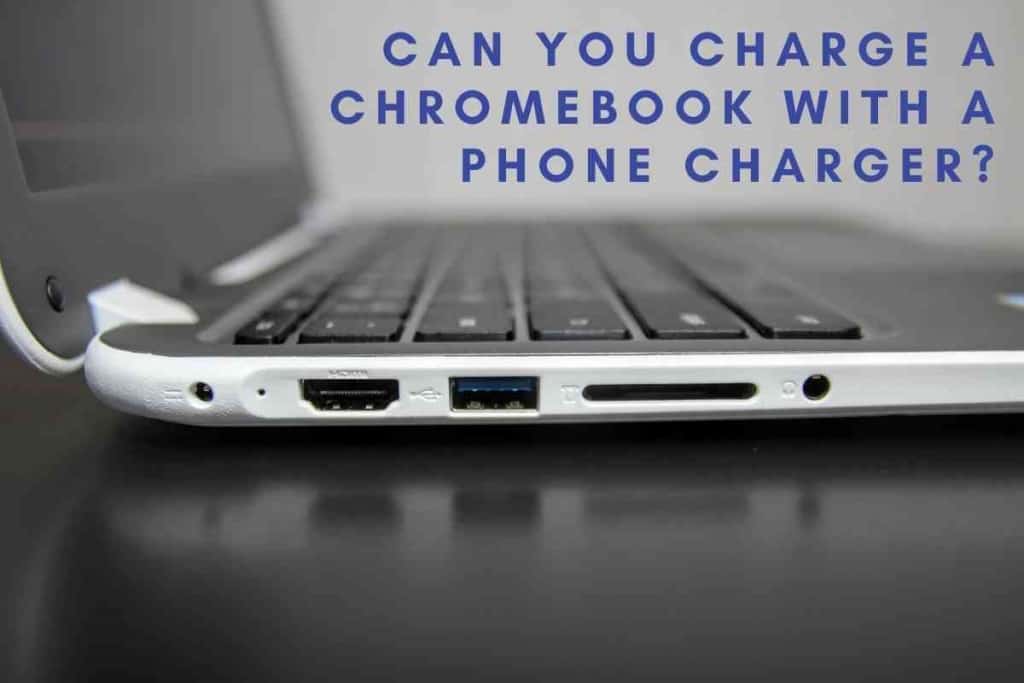
Table of Contents
- Can you use a phone charger to charge a Chromebook?
- Can You Use a Phone Charger to Charge a Chromebook?
- What Can I Use if I Don’t Have a Charger for My Chromebook?
- How Long Will it Take to Charge a Chromebook With a Phone Charger?
- How Do You Charge a Dead Chromebook Without a Charger?
Can you use a phone charger to charge a Chromebook?
Any USB-C phone charger can also be used to charge up your Chromebook. However, phone chargers limit charging speeds, and you should use the original cable that came with your Chromebook to get the fastest charge possible.
Technology continues to advance with each passing year, and companies like Google are at the forefront of its innovation. Whether it is a search engine, website, or device, you know that you can expect nothing short of quality if Google is behind it.
In 2011, the tech giant launched its Chromebook laptops, and they were an immediate success. Chromebooks are intuitive, user-friendly, and backed by Google’s advanced OS, so many people opt for this laptop when picking out a new device. However, a problem with so much of the technology we use is that it lacks adaptability.
Many companies lack the common sense to make their chargers compatible with other devices, and many even do this intentionally as a business strategy. Although this may make sense from a business perspective, the one that ultimately ends up paying the price for this is the customer.
That is why Google designed the Chromebook to be as adaptable as possible. To help you understand this better, we will take a closer look at whether or not you can charge a Chromebook with a phone charger.
After extensively researching Chromebooks, I have gathered enough information to determine if you can charge these laptops with a phone charger. My research has indicated that not all phone chargers are compatible with Chromebooks and that only specific ones will work with this laptop.
Can You Use a Phone Charger to Charge a Chromebook?
Yes, you can charge a Chromebook with a phone charger, but you have to make sure that it is compatible with the laptop. To charge a Chromebook with a phone charger, it needs to be a USB-C cable.
This is the standard cable that you will find used with the majority of current smartphones, and it will work with your Chromebook. Previous generation smartphone chargers such as Micro USB will not be compatible with your Chromebook.
You need to keep in mind that Google designed the charger that came with your Chromebook to give the device the most effective charge possible.
This means that if you do decide to use your phone charger instead of the official Chromebook cable, you may find that it takes a bit longer to charge by comparison. More on this later.

What Can I Use if I Don’t Have a Charger for My Chromebook?
Chromebooks are by far one of the most dynamic laptops that you can buy and the main reason for that is how versatile they are for charging options. With that being said, every Chromebook that is currently out right now will require a cable in order to charge the device.
Although this may be a letdown to some Chromebook users, you will be delighted to know that wireless charging is on the horizon. When this comes out, you will be able to charge your chrome book without needing any cables at all.
However, until that day comes, we still have to make use of the resources that are available to us, and luckily with the Chromebook, that means that you have options.
The main thing that you need to keep in mind is that a USB-C cable is required to charge a Chromebook – it does not necessarily need to be the original cable or one from a phone charger.
So long as you have a USB-C cable handy, you can charge your laptop. These are very common cables, and they are used with certain cameras, laptops, as well as many other devices. So, getting your hands on one should not be a challenge. You can also try using the following methods to charge your Chromebook.
Power Bank
Power banks have been a lifesaver for phones, but they have always lacked compatibility with laptops. Given that a Chromebook is USB-C compatible, you can charge your device with the majority of power banks on the market – making these an excellent option for laptop users who are on the go.
The power bank needs to have a USB 2.0 input, and you still need to have a USB-C cable handy to make this work. Then you should be able to give your Chromebook a charge – provided that the power bank can deliver a charging speed of at least 30W to 45W.
Phone
If you are truly in a tough situation and need to give your Chromebook a charge, you can actually do so with your phone.
By connecting your phone to your Chromebook, you can change the settings of your Google laptop to receive its power from the USB port that your phone is connected to.
This method will drain the battery from your phone, but it will supply life to your Chromebook. For this to work, you need to make sure that your phone is also using a USB-C charger.
How Long Will it Take to Charge a Chromebook With a Phone Charger?
Chromebooks are designed to be charged with the cable that they came with. Using an alternative cable such as a phone charger is not going to charge your Google laptop nearly as fast.
The official Chromebook charger will take upwards of 3 to 4 hours to give the battery a complete charge. Whereas a phone charger is going to take considerably longer than this, and you should expect ridiculous charge times of 8 to 10 hours – or even more (depending on the quality of your USB-C cable).
In addition, if you want to charge your Chromebook with a phone charge while using it, you can forget about it.
A standard phone charger will actually provide your Chromebook with less power than it consumes, which means that draining your battery is a certainty. Ultimately, use a phone charger only if you have to, as the original cable will be much more practical.
How Do You Charge a Dead Chromebook Without a Charger?
As we mentioned, wireless charging is still not a feature with modern-age Chromebooks, which means that if your laptop’s battery is dead, the only way to bring it back to life is to connect to a power source.
Whether it is the original charger, a phone charger, or simply any USB-C cable from another device, you will need to get plugged in to charge your Chromebook.
An alternative to this would be to swap the battery for a charged one. If you have an extra battery for your Chromebook lying around, you can remove your drained battery and put in the new one.
However, if the battery of your Chromebook is legitimately dead and is permanently damaged, then you have no other option than to replace it.