How Do I Reset My JBL Speaker?
If your JBL speaker has issues with charging and pairing, it might be time for you to reset it. You can check the power cable on the speaker and the Bluetooth connection, but if nothing seems to work, you may need to reset the speaker.
It is easy to reset a JBL speaker and doing so can solve a host of problems, including connection. Below is a complete guide on how to reset a JBL speaker.
Do I Reset My JBL Speaker?
You can reset your speaker by pressing the volume up (the + button) and play buttons at the same time. In some other models, you need to press the volume up (the + button) and the Bluetooth buttons together, while in others, you need to press and hold the mute button.
Resetting your speaker refreshes the speaker and returns it in the state it was in when new. The action will delete the history of paired devices and past connections. After the reset, you will need to re-pair all your devices as the speaker will not recognize them automatically.
Note that sometimes you may not be able to pair the same devices you paired on your speaker after the reset. You should avoid resetting the speaker if you have issues that you can solve without resetting. If you do not want to pair with the same devices, you can reset without any problem.
Below, I have explained the process on how to reset different JBL speaker models.
How Can You Reset a JBL Flip 4, JBL Extreme, and JBL Clip 4?
To reset a JBL Flip 4, you need to first power it on. The Flip 4 is one of the speakers that may have issues connecting to the same devices after the reset.
Once it is on, press the volume up (the + button) and the play buttons at the same time. The volume up (the + button). Hold the two buttons until the speaker turns off.
The speaker produces a guitar sound and the light goes off. Your speaker will be on factory reset mode, and you can start connecting Bluetooth devices. Turn the speaker on to see if the resetting process was successful.
If the reset process went through, the power button turns blue to show that it has not connected to any device. If the button is not blue, then you need to repeat the reset process.
How Do You Reset JBL Charge 4, JBL Boombox, and JBL Go 2?
Resetting JBL Charge 4 erases all previously connected devices, and your devices previously paired to the device may fail to pair again. The first step is to switch on your speaker. When you do this, the power button lights up. If you haven’t paired the speaker with any Bluetooth device, the on/off button and the speaker’s Bluetooth button will light up.
To reset the speaker, press the volume up (the + button) and the Bluetooth button at the same time and hold until the rings around the buttons light up. Let the speaker go off and then turn it on. If the power on the Bluetooth lights come on, then you have already reset the speaker.
How Do You Reset JBL Link 10 Speaker?
Turn on the JBL speaker by pressing and holding the power button. The speaker produces a guitar sound when it powers on.
Press and hold the speaker’s mute button until the speaker goes off. Power on the speaker and check whether it is in pairing mode. If the speaker has forgotten all previously connected devices, then the reset was successful.
How Do You Reset JBL Pulse 3 Speaker?
Turn on your Pulse 3 until it produces a guitar strum sound. Press the volume down (-) and the Bluetooth buttons at the same time until the unit shows different colored lights and then goes off. Even after the unit goes off, the on/off light still remains.
You have to completely switch off your speaker by pressing and holding the power button until the speaker goes completely off. Turn on your speaker and check whether it has memories of past Bluetooth connections.
What Can I Do if Resetting Doesn’t Solve the Speaker Problems?
If your speaker is operating just fine, you do not need to reset it. Resetting is only necessary when the speaker doesn’t pair to Bluetooth devices anymore, or you have unknown devices paired that you would like to forget. If the problems still persist, you can try any of the remedies below to try and solve them.
Bluetooth Pairing Problems
If your speaker has pairing issues, a reset should be able to solve them. However, even before you reset, you should try unpairing, forgetting, and re-pairing the Bluetooth devices. If that doesn’t work, now you can try resetting the speaker.
If the speaker will still not connect, check whether your audio device, such as the smartphone and the computer’s Bluetooth are on. If the device you are connecting your speaker to has an old Bluetooth model, there is a chance that the connection may not go through. Most JBL speakers have the latest Bluetooth version, which may fail to connect to older versions of Bluetooth.
Speaker Not Turning On
If the speaker fails to power on, then there might be a charging problem, where the device doesn’t charge, or the battery of the device might be damaged. There could also be a problem with the power button. For a device that will not power on, you need to take it to a technician or call JBL customer support and get help.
Unknown Device Paired
If your Bluetooth device has paired to an unknown device, and it doesn’t connect to other devices, resetting will solve the problem. If it still doesn’t pair with other devices, you need to reset the device again.
Low Battery Runtime
If the battery of your device doesn’t last as long as it should, check the battery rating. If the battery of your speaker is rated to run for 12 hours, the rating is for the speaker running on low volume. When the speaker runs on high volume, the battery may not run as long as it should.
The battery drains fast on high volume. Again, if your speaker is old, the battery might be damaged.
Poor Audio Quality
If the audio quality the speaker produces is low, the speaker might be getting old. Sometimes when you stress your speaker with a high volume for a long time, the audio quality of your speaker might deteriorate. If your speaker is old, and you have used it in high volume for a long time, you may need to replace it with another.
You should check the audio settings of your speaker and of your audio device to ensure that your speaker plays as it should.
Why Would You Want to Reset a JBL Speaker?
JBL speakers are among the most advanced speakers in the industry right now. These speakers produce almost impeccable audio quality, and they can connect to several audio devices through WiFi or Bluetooth. Most of the speakers from JBL only connect through Bluetooth, but they are advanced enough to offer several functions.
Some of the speakers have advanced functionalities such as showing the battery percentage. Most people reset their speakers when they have battery-related issues. Either the battery is not charging or the battery drains fast. If you encounter such issues, a reset will help you.
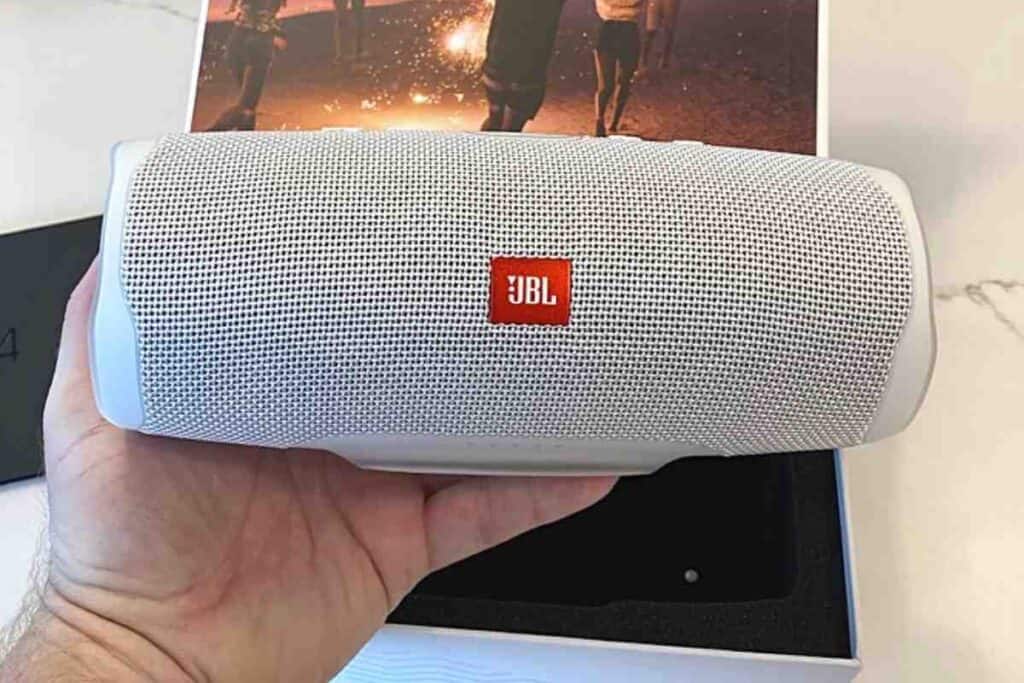
Again, if your speaker has connection issues where either new devices do not pair or you have some unknown devices paired to the speaker, you can also reset. Again, you may also perform some settings on your speaker that you have forgotten and you need to reset.
It is also possible that your speaker might soft-brick. Soft-bricking means that your device might become unusable, but you can restore them when you reset the device. This is different from hard-bricking where a speaker becomes useless and you cannot restore it through simple conventional means.
Closing Thoughts
JBL is one of the oldest audio companies, having been in the market for more than 70 years now. The business is under Harman International Industries, which is under Samsung Electronics. JBL speakers are the choice of so many professionals and so many huge companies.
Most JBL speakers come with a subwoofer that gives you a deep bass you need to listen to hip hop and other modern music. Whether you play at low volume or at high volume, the speaker produces the bass you need.
Again, JBL speakers can run for 24 hours on battery, which makes them ideal when you need to travel. They are not the lightest speakers, but you can still bring them to your next adventure. Better still, they have Bluetooth version 4.2, which is an advanced Bluetooth version to help you make fast connections.
I have tested JBL speakers, and they are great for playing music in the house or in your car.