Installing Blink Cameras: Indoor vs. Outdoor Comparison
Installing security cameras is a great way to protect your home or business from intruders. Blink cameras are popular for indoor and outdoor surveillance because they are easy to install and use. However, you should be aware of some differences between installing Blink cameras for indoor and outdoor use.

While you are researching Blink Cameras, be sure to bookmark the Blink category page and these other popular articles for future reading: Blink Camera Accessories, Detailed Comparison Of Different Blink Camera Models, and Does Blink Work With Ring?
When installing Blink cameras indoors, you have more flexibility in terms of placement. You can mount them on walls or ceilings, or simply place them on a shelf or table. Blink cameras are wireless and battery-powered, so you don’t need to worry about running wires or finding an outlet. They are also small and discreet, so they won’t be an eyesore in your home or office.
On the other hand, installing Blink cameras outdoors requires a bit more planning. You need to make sure the cameras are protected from the elements, and that they have a clear view of the area you want to monitor. You may need to mount them higher up to avoid tampering, and you may need to run wires to power them or use solar panels. Additionally, some Blink cameras are designed specifically for outdoor use, with features like weather resistance and infrared night vision.
Factors to Consider
When installing Blink cameras, there are several factors to consider to ensure that you get the most out of your security system. The two main types of Blink cameras are the Blink Indoor and Blink Outdoor. Each type has its unique features and installation requirements.
Indoor Installation
Indoor installation of Blink cameras is relatively straightforward. Here are some things to keep in mind:
- Power source: Blink Indoor cameras require a power source, so you need to ensure that the camera is located near an electrical outlet.
- Wi-Fi signal: Ensure that the camera is placed in an area where the Wi-Fi signal is strong.
- Camera placement: Place the camera in a location that provides an unobstructed view of the area you want to monitor.
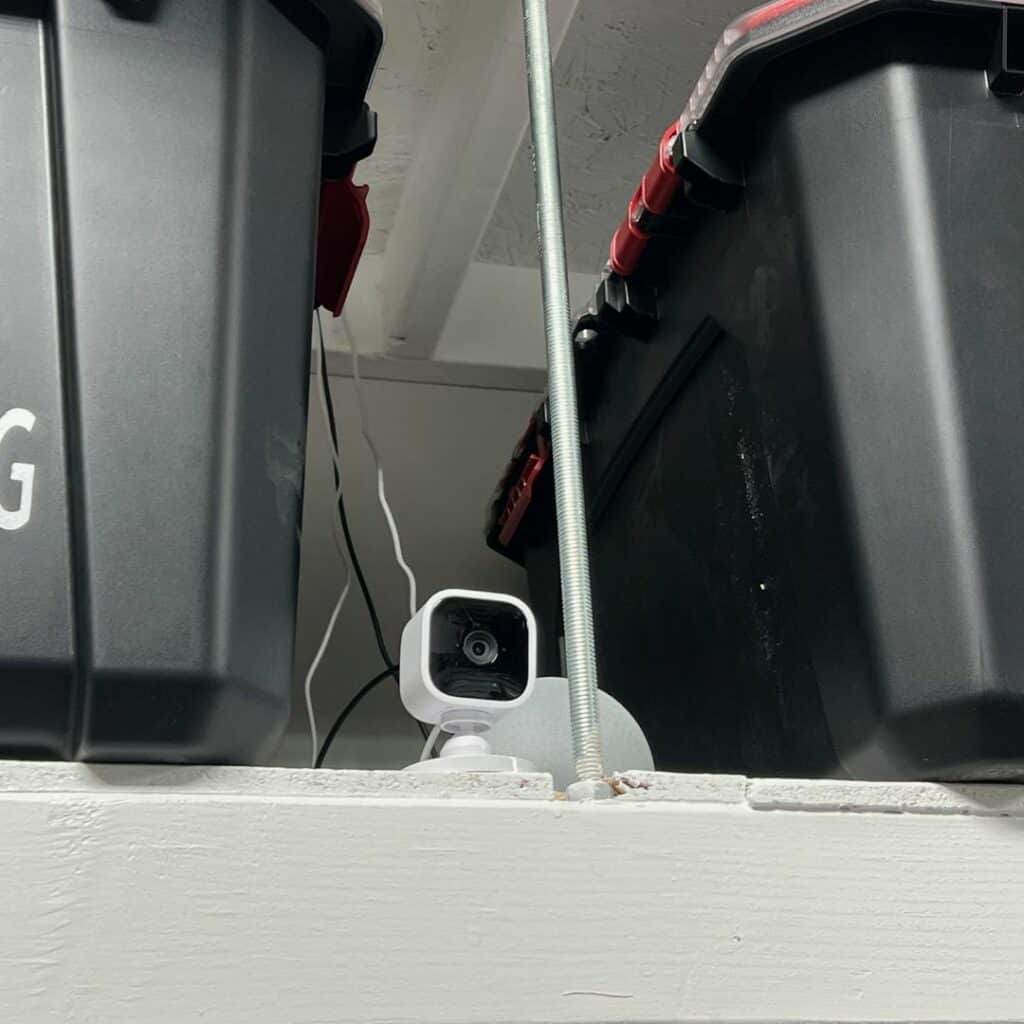
Outdoor Installation
Outdoor installation of Blink cameras requires more planning and consideration. Here are some things to keep in mind:
- Weatherproofing: Blink Outdoor cameras are designed to withstand different weather conditions, including rain and extreme temperatures. However, you need to ensure that the camera is not exposed to direct sunlight or rain.
- Power source: Blink Outdoor cameras are battery-powered, so you need to ensure that the camera is placed in an area where it is easy to replace the batteries.
- Wi-Fi signal: Ensure that the camera is placed in an area where the Wi-Fi signal is strong.
-
Camera placement: Place the camera in a location that provides an unobstructed view of the area you want to monitor.
When installing Blink cameras, you also need to consider the Sync Module. This device connects your cameras to the internet and allows you to control them remotely. Here is a table that summarizes the differences between the Blink Indoor, Blink Outdoor, and Sync Module:
| Feature | Blink Indoor | Blink Outdoor | Sync Module |
|---|---|---|---|
| Power source | Electrical outlet | Battery | Electrical outlet |
| Weatherproof | No | Yes | No |
| Wi-Fi signal | Strong signal required | Strong signal required | Strong signal required |
| Camera placement | Indoors only | Outdoors and indoors | Indoors only |
By considering these factors, you can ensure that your Blink cameras are installed correctly and provide the best possible security for your home or business.

Installation Process
When it comes to installing Blink cameras, the process is fairly simple and straightforward. There are a few differences between installing indoor and outdoor cameras, but overall the steps are similar.
Installing Indoor Blink Cameras
To install indoor Blink cameras, follow these steps:
- Download the Blink Home Monitor app and create an account.
- Insert the batteries into the camera and remove the back cover.
- In the app, tap the plus sign and select “Add Blink Camera.”
- Follow the on-screen instructions to connect the camera to your Wi-Fi network.
- Choose a location for your camera and mount it using the included hardware.
- Name your camera and set the thumbnail image.
That’s it! Your indoor Blink camera is now installed and ready to use.
Installing Outdoor Blink Cameras
Installing outdoor Blink cameras is very similar to the process for indoor cameras, but there are a few key differences. Here’s what you need to do:
- Download the Blink Home Monitor app and create an account.
- Insert the batteries into the camera and remove the back cover.
- In the app, tap the plus sign and select “Add Blink Camera.”
- Follow the on-screen instructions to connect the camera to your Wi-Fi network.
- Choose a location for your camera and mount it using the included hardware. Make sure the camera is protected from the elements.
- Name your camera and set the thumbnail image.
One important thing to note is that outdoor Blink cameras come in two types: plugged in and wire-free. If you choose the wire-free option, you’ll need to change the batteries periodically. If you choose the plugged-in option, you’ll need to make sure you have an outdoor outlet nearby.
Two-Way Audio
One of the great features of Blink cameras is their two-way audio. This allows you to communicate with anyone near the camera, whether you’re at home or away. To use two-way audio, simply tap the microphone icon in the app when viewing the camera feed.
Comparison Table
Here’s a quick comparison of the installation process for indoor and outdoor Blink cameras:
| Indoor Blink Cameras | Outdoor Blink Cameras |
|---|---|
| Mounting location | Protected from elements |
| No need for outdoor outlet | Requires outdoor outlet (if plugged in) |
| No need to change batteries | Requires battery changes (if wire-free) |
Overall, installing Blink cameras is a simple process that can be completed in just a few minutes. Whether you’re installing indoor or outdoor cameras, following the steps above will ensure that your cameras are up and running in no time.
Features and Benefits
When it comes to choosing between the indoor and outdoor Blink cameras, there are several features and benefits to consider. Here’s a breakdown of what you can expect from both types of cameras.
Indoor Blink Camera Features
The Blink Indoor camera is designed specifically for indoor use. It comes with a range of features that make it a great choice for monitoring the inside of your home. Here are some of the key features:
| Feature | Benefit |
|---|---|
| Small and compact | Easy to set up anywhere in your home |
| Motion detection | Sends alerts to your phone when motion is detected |
| Two-way audio | Lets you communicate with people in your home |
| HD video | Provides clear, high-quality video footage |
| Night vision | Allows you to monitor your home even in low-light conditions |
In addition to these features, the Blink Indoor camera has many other benefits. For example, it’s easy to install and set up and can be controlled using the Blink app on your phone. Plus, with Alexa-enabled products, you can use your voice to control your camera and view live footage on your Echo Show or Fire TV.
Outdoor Blink Camera Features
The Blink Outdoor camera is designed for use outside your home. It comes with a range of features that make it a great choice for monitoring the exterior of your property. Here are some of the key features:
| Feature | Benefit |
|---|---|
| Weatherproof | Can withstand rain, snow, and other harsh weather conditions |
| Motion detection | Sends alerts to your phone when motion is detected |
| Two-way audio | Lets you communicate with people outside your home |
| HD video | Provides clear, high-quality video footage |
| Night vision | Allows you to monitor your home even in low-light conditions |
No products found.
In addition to these features, the Blink Outdoor camera has many other benefits. For example, it has a long battery life, so you don’t need to worry about constantly recharging it. Plus, it comes with privacy zones, which allow you to exclude certain areas from being monitored. And, with local storage, you can store your footage locally on your Blink Sync Module instead of relying on cloud storage.
Overall, both the indoor and outdoor Blink cameras come with a range of features and benefits that make them a great choice for monitoring your home. Whether you’re looking to keep an eye on the inside or outside of your property, these cameras can provide you with the peace of mind you need to feel secure.

