Does A Motherboard Come With Mounting Screws?
Computer parts — like motherboards — can look like alien equipment from another dimension if you aren’t familiar with them. Fortunately, these tools are generally straightforward to install and easy to understand. But when it comes to installing a new motherboard, many people wonder if screws come included.

Do motherboards come with screws?
A motherboard doesn’t come with mounting screws. In most cases, they are included in the chassis. However, if you’ve misplaced the mounting screws that came with your chassis or it didn’t come with any, you can simply buy them from a hardware store or use ones from an older PC.
So, if you need to install your new motherboard onto a computer case, there’s no need to worry. There are some important things to consider if it’s your first time or if you encounter issues, but we’ll cover everything you need to know.
What Is the Purpose of a Motherboard?
The motherboard is the primary printed circuit board found in a PC. It’s the primary component of circuity that all the other pieces connect to and “communicate” through. Essentially, the motherboard is the foundation of the computer.
Without the motherboard, none of the other components, like the processor, graphics card, or hard drive, could communicate. A working motherboard is fundamental to a working computer.
Common Motherboard Components
Because the motherboard is such an essential tool in your computer, it’s important to have a general understanding of the different components.
The motherboard looks like a flat board with metal designs, wires, slots, and raised pieces. Some of the pieces include power and data connectors, capacitors, heat sinks, and fans.
You’ll also see mounting holes across the board for mounting it to the computer chassis. Raised expansion slots will help you add additional computer components, like RAM or GPUs. Some of the other components that connect to the motherboard include the following:
- DVD and CD Drives
- Video and Graphic Cards
- Sound Cards
- Hard Drives
- Solid State Drives
- Computer Processes
- RAM
- Solid State Drives
- CPU Coolers and Fans
Generally speaking, if your PC uses it, it’s probably plugged into the motherboard. Without the motherboard, parts can’t work with one another or function correctly.
That said, you’ll need to mount the motherboard to the computer case before you proceed with anything else. Let’s take a look at more details to help you get started.

Do Motherboards Come With Mounting Screws?
Motherboards don’t come with mounting screws. Instead, the screws to attach the motherboard come with the computer chassis. Computer cases typically include standoff and mounting screws.
Both standoffs and screws are required to secure a motherboard to a computer case. You can’t use just screws to install a motherboard.
Standoffs are typically metal or plastic with a hexagonal design. Standoffs raise the motherboard away from the case so that it doesn’t contact the metal chassis and short circuit. The screws attach the motherboard to the standoffs and the case.
Many computer cases include standoffs that are pre-attached, but this isn’t always the case. Many manufacturers include loose components like screws and standoffs in an individual plastic bag or box. Other manufacturers store the screws and standoffs in the hard drive bays, so be sure to look around if you can’t find them.
Solutions When Your Motherboard Arrives Without Screws
It’s not uncommon for motherboards to be shipped without accompanying mounting screws. While this might seem like a setback, especially if you’re keen on tasks like installing memory modules, there are practical solutions to this dilemma.
If you find yourself in a situation where your motherboard didn’t come with screws or you’ve misplaced the ones from your PC case, don’t fret. Here are a couple of straightforward options to consider:
1. Purchase New Mounting Screws: Your local computer hardware store is a treasure trove for components like motherboard screws. Given that these screws are typically standardized, you can easily buy a set that will be compatible with your motherboard. These screws will serve the purpose of securely attaching your motherboard to the PC case.
2. Repurpose Screws from an Old PC Case or Motherboard: If you’ve been into computing for a while, chances are you have an old PC case or motherboard stashed somewhere. You can salvage screws from these old components. As highlighted earlier, the universality of motherboard screws means that those from older setups will fit perfectly into the screw holes of your new motherboard.
In conclusion, while it might be a minor inconvenience when your motherboard arrives without screws, it’s a problem with simple solutions. Whether you decide to purchase a new set or repurpose old ones, ensure they fit securely to guarantee the stability and safety of your motherboard installation.
Should You Screw in All Motherboard Holes?
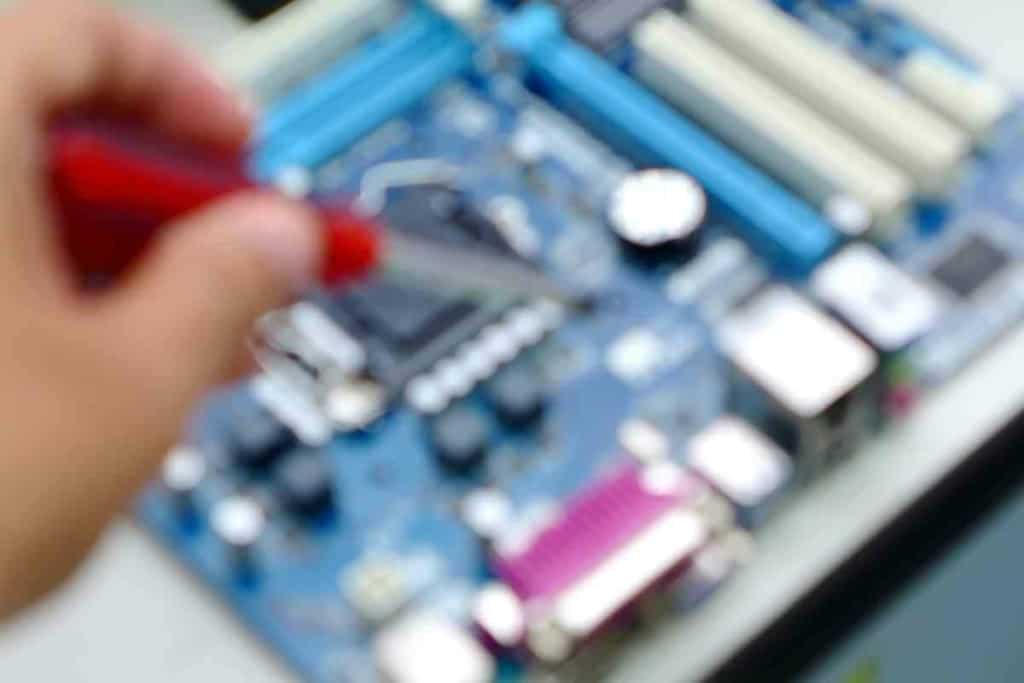
It’s not always necessary to screw in all of the motherboard screws — but it is recommended.
Most motherboards will have 4–9 holes for standoffs and screws. You might only use a limited amount of screws if you lose one or if one of the holes is stripped. In some cases, you can get away with only using screws on opposite diagonal sides, but this has risks.
If you have a particularly heavy CPU cooler, you might place unnecessary stress on the motherboard if you don’t use all of the screws. The motherboard might fall off or snap in a worst-case scenario.
In short, it’s best to connect the motherboard with all of the standoffs and screws. This will help you avoid unnecessary pitfalls or accidents.
Can I Install a Motherboard With Only Screws?
No! Be sure to install a motherboard onto a computer case with the standoffs. As we mentioned earlier, the standoffs can be metal or plastic and raise the board of the chassis. They prevent the motherboard from contacting the metal case, preventing it from short-circuiting.
If you only use screws, your motherboard and the connected components can short-circuit and break. You may hear a loud “pop” sound when you turn on the computer, and all of your hard work and money will go down the drain.
Instead, install a motherboard with standoffs and screws to avoid any unnecessary issues. Carefully insert the standoffs into each hole, tighten them by hand, and attach the screws.
Tighten each screw about halfway, starting with the opposite corners of the motherboard. Doing so will ensure the torque is balanced and there isn’t additional stress on the board. Afterward, you can finish tightening each screw following the same pattern.
If you lose your standoffs and screws, you can easily purchase replacement parts (on Amazon).
Are Motherboard Screws Universal?
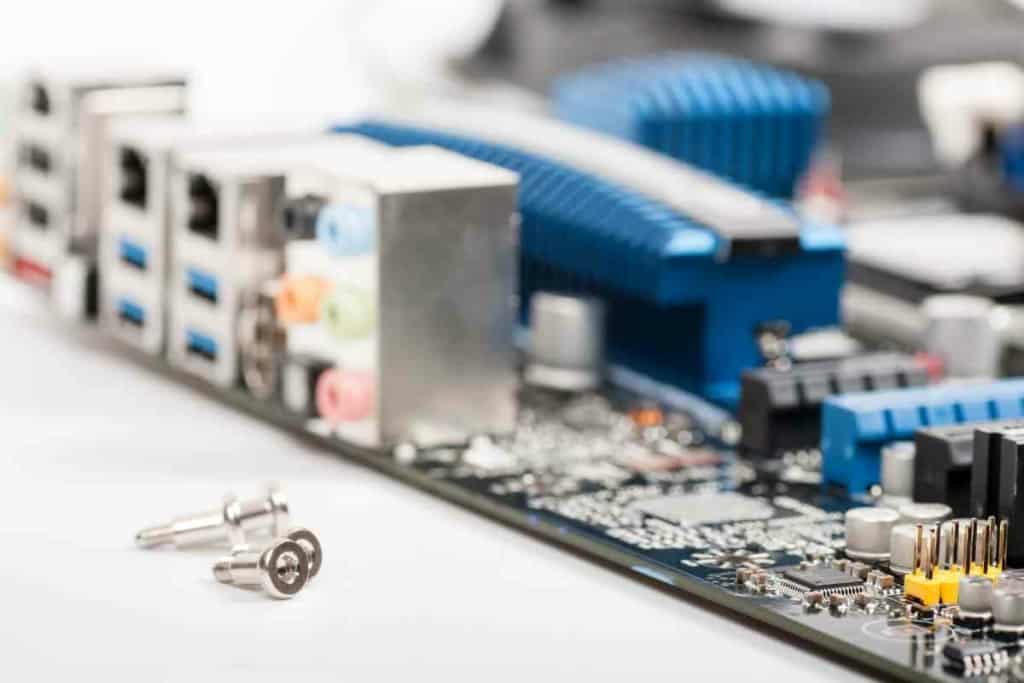
Generally speaking, motherboard screws and standoffs are universal. Computer cases will typically include a #6-32 UNC male thread standoff that attaches to the back plate of the chassis. They will have a hollow top to insert the screws.
You can typically turn the standoffs by hand and tighten the screws with a #2 Phillips screwdriver (on Amazon).
It’s best to begin by loosely tightening each screw in opposite corners of the motherboard. This method ensures the torque is balanced and places less stress on the board. Afterward, you can finish tightening each screw following the same pattern.
Some Motherboards Come With Screws for M.2 Drives
Several new motherboards include support for M.2 drives and a small-sized SSD drive. M.2 drives can be mounted directly onto the board, so compatible models include slots and M.2 screws.
M.2 drives are available in different sizes, so ensure you have accurate measurements before installing the motherboard. The slots under the M.2 drive don’t require standoffs or screws, as you won’t be screwing the board into the back plate.
If you lose your M.2 drive screws or don’t have any, you can easily find replacements (on Amazon) at affordable prices. That said, always consult the instruction manual or manufacturer’s website if you’re uncertain how to proceed.
What Type of Screws Do Motherboards Use?
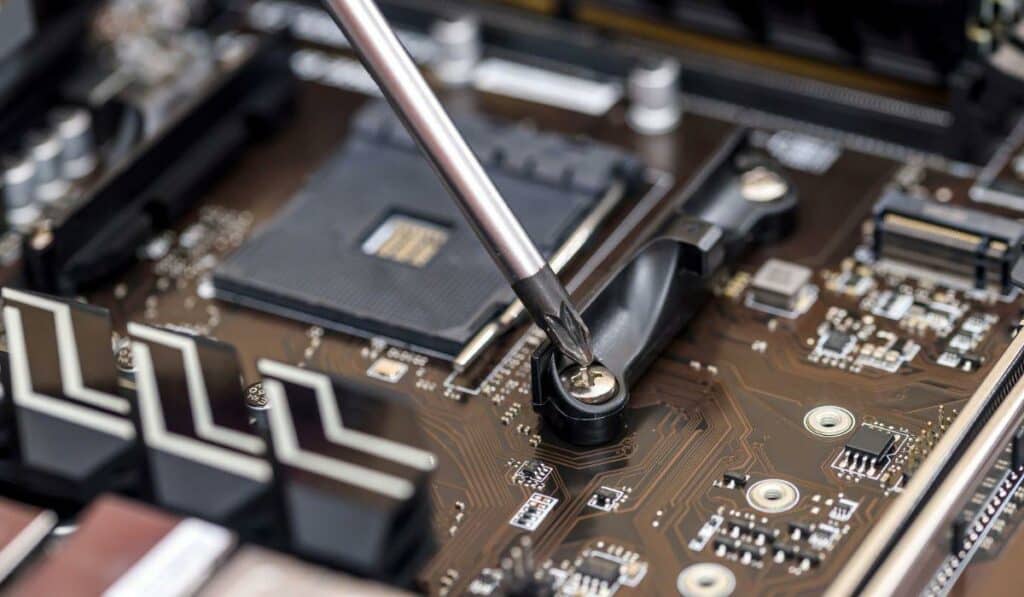
Motherboards typically use #6-32 UNC male threaded standoffs and screws. The standoffs raise the board from contacting the metal computer case and prevent it from short-circuiting. The screws attach to the standoffs, securing the board in place.
The standoffs and screws aren’t included with the motherboard but come with the computer chassis.
They’re typically included in a separate plastic bag or box, but some manufacturers include pre-attached standoffs. If you lose your standoffs and screws, you can easily purchase replacements (on Amazon).
#6-32 UNC screws are also often used on 3.5″ hard disk drives and across the computer chassis body.
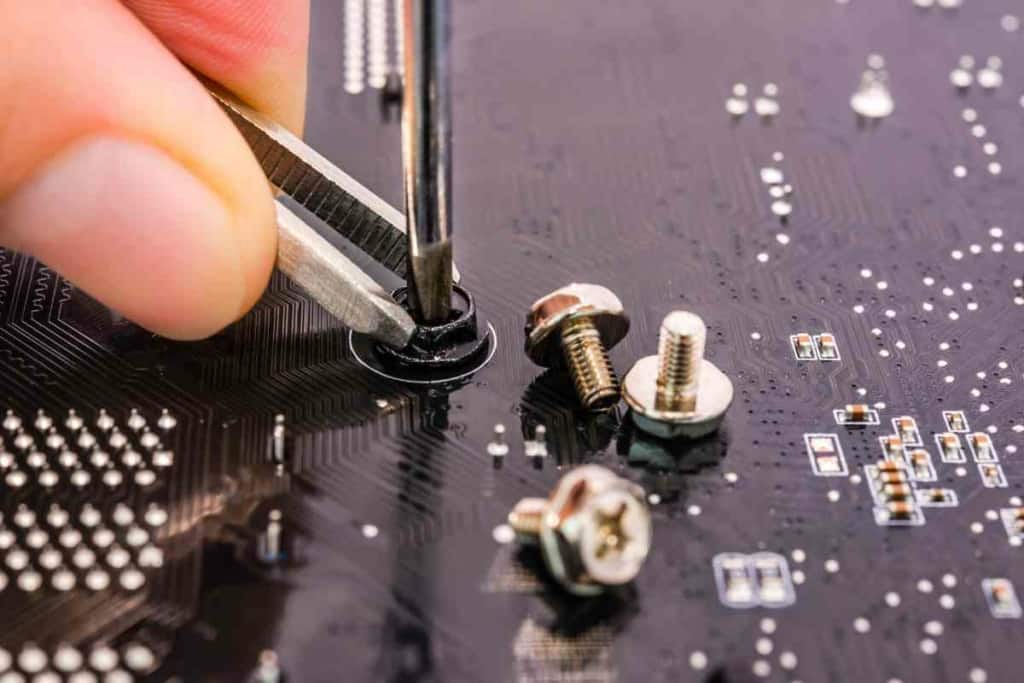
Essential Screw Components for Motherboard Mounting
When it comes to mounting a motherboard, specific screw components are crucial to ensure stability and safety. Primarily, there are two categories of these components: standoffs and motherboard screws. Let’s delve deeper into the characteristics and functions of each.
1. Standoffs: Standoffs serve as the bridge between the motherboard and the PC’s metal chassis, acting as separators. Their primary role is to elevate the motherboard, ensuring it doesn’t come into direct contact with the chassis. These separators can be crafted from various materials, including metal and plastic.
While hexagonal is the most common shape for standoffs, manufacturers produce them in a myriad of designs due to the vast number of companies in the market. They often sport a brass or gold finish, setting them apart from other screws.
One of the critical functions of metal standoffs is to prevent electrical currents from the motherboard from reaching other PC components. Direct mounting without standoffs or using incorrect standoffs can lead to short-circuiting, potentially damaging the entire computer system.
2. Motherboard Screws: These screws anchor the motherboard to the standoffs and can also be used to fix other motherboard components. Some essential screws and fasteners include:
- 6-32 Screws: Among the larger screws in a PC, the 6-32 is primarily used to fasten various parts, including the motherboard. It boasts a 3.5 mm thread diameter, a 1/32-inch thread pitch, a 6.35 mm stem length, and a hexagonal head.
- M5X10 Screws: Designed to attach fans to the PC case, the M5X10 screw has a flat, conical head. It comes with a thread diameter of about 5.5 mm and a 10mm head diameter.
- Thumbscrews: Recognizable by their large, knurled head, thumbscrews can be tightened or loosened by hand. However, they also have grips for screwdriver use. With a shank length of roughly 7.5 mm, they’re primarily used to attach side panels to the PC case.
- M3 Screws: These screws are versatile and come in various types, such as M3 hexagonal head screws, M3 round head with short or long shafts, and more. Their specific use depends on the component being mounted.
In conclusion, when mounting a motherboard, it’s essential to have the right screw components on hand. Using the correct screws and standoffs not only ensures the motherboard’s stability but also its safety and longevity.
Wrapping Up Motherboard Mounting Essentials
Navigating the world of computer components can be daunting, especially when faced with the intricate details of motherboard installation. However, understanding the basics, such as the significance of standoffs and motherboard screws, can simplify the process immensely. Motherboards, the heart of any computer system, require precise mounting to ensure optimal performance and longevity. While they might not always come with their own set of screws, solutions are readily available, be it purchasing them from a trusted hardware store or repurposing from an old setup.
It’s crucial to remember that the motherboard is the central hub where all computer components communicate. Ensuring its secure and proper installation is paramount for the overall health and efficiency of your PC. Whether you’re a seasoned tech enthusiast or a beginner, always prioritize using the right tools and components. This not only guarantees the best performance but also safeguards your investment in the long run. So, the next time you’re gearing up to set up or upgrade your PC, keep these motherboard mounting insights in mind for a seamless experience.