Spectrum Modem Lights: What Do The Colors Mean? (Answered)
Spectrum is one of the most widely-used internet service providers in the United States, with more than 32,000,000 customers across the nation. However, while their service technicians can take care of nearly any problem for you, there are some issues that you may not want to call someone out for. Namely, your modem can seem a little confusing at first. What do all these lights mean, and why are there different colors? For a quick rundown of your modem’s display, read on to learn what it means.
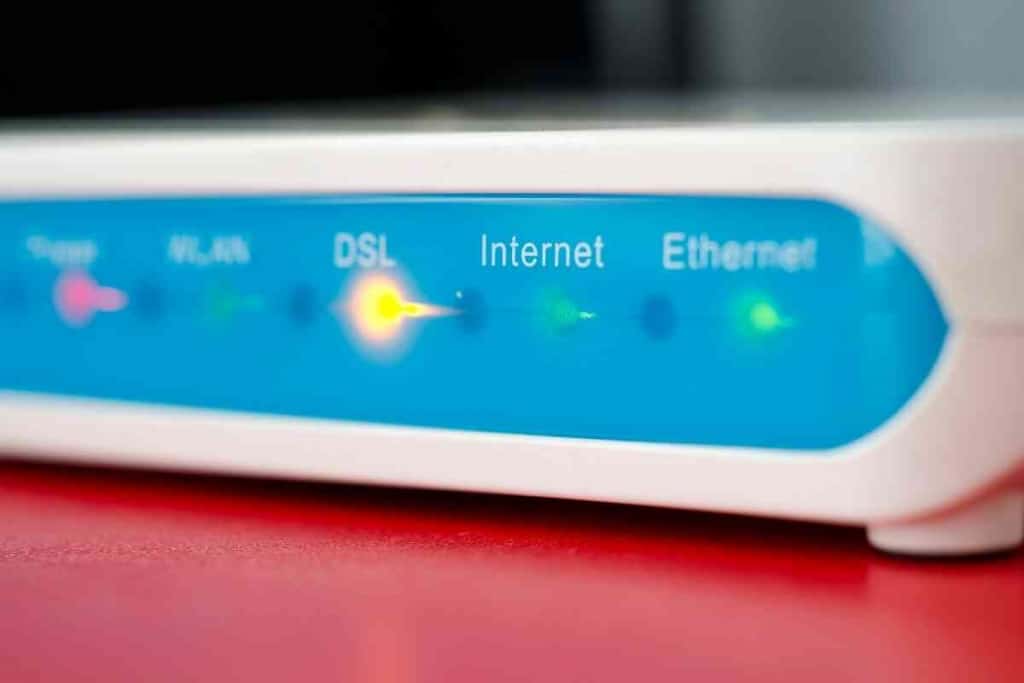
What do the colored lights mean on my Spectrum modem?
Different Spectrum modem models have different indicator lights and they may be different colors, but generally, the lights on Spectrum modems indicate the power status, if you are online or not, the battery status, and sending and receiving data lights.
It isn’t easy to give a single answer simply because different models of Spectrum modems will have different lights.
For example, some modems may have a single light on them that indicates whether it has a connection, while others may have as many as seven.
Here are some of the most common lights you can find on your modem.
Power: Check The Wall Outlet
Usually found near the top, the power light is unarguably the most important.
If you don’t see this light, the most common issue is that you don’t have power going to the Spectrum modem.
The chances are high that if you don’t see a power light, you won’t see any other lights, either.
To fix this, you should check the power cord, which usually plugs in near the bottom as a small, circular insertion.
Make sure it’s plugged into the Spectrum modem properly, and then follow it to the wall. Finally, secure any connections to the wall outlet or a power brick to restore power.
Online: Check Internet Connection
The second most important button is also usually found directly under the power button.
The “online” button is also usually labeled as such, whereas many other lights may not have a label.
That’s because it’s the one telling you if you have an internet connection or not!
The online light shows you whether you’re properly connected to the internet or not.
An absence of this light means there is some sort of disruption, which could indicate a malfunction with the modem or a temporary loss of internet connection.
Unfortunately, the light doesn’t diagnose the issue, only showing if one is present.
So you might need to search for what’s causing the problem or call out a Spectrum technician.
Voice: Service Light On
Less common nowadays is the “voice” light, which sometimes has no light next to it.
For instance, if a phone line is connected, the voice service light tells you if the service is available and the phone is on the hook.
No light here indicates that the voice service is not available.
Voice services are much less common nowadays in the age of cell phones.
In many homes, this modem light may never turn on, and it rarely signals any sort of issue with the Spectrum modem itself.
Battery
In modems that don’t connect to the wall, you might have a battery-operated device.
Some that connect to the wall also have an internal battery to keep the device going if you were to lose power, helping to keep everything functional.
If this light is on, the battery is likely perfectly fine
However, once the modem light starts blinking, the battery might need charging or replacing.
If there’s no light, there is no internal battery installed or power has run out entirely.

Sending and Receiving: Spectrum Router
Another essential set of lights is the pair of sending and receiving lights, also called “data lights,” “upstreams,” or “data transfer lights.”
As the names suggest, these lights indicate whether you are sending and receiving information through your modem.
Your “upstream” light – the sending light – indicates that the internet is available and you can send or are actively sending data. (Source)
Your “downstream” light – the receiving light – does the same for whether you are receiving data.
Either of these modem lights going off likely indicates some disruption of service.
They may also change colors depending on the amount of data transferred through your modem.
Additionally, you may not see these modem lights at all if you have a secondary router that handles the action instead.

Suggested Article: Why does my Spectrum internet keep going out?
Spectrum Modem Lights Meaning (Color-by-Color)
Now that we know what the Spectrum modem lights mean, how do we know what the different colors equate to? Again, different colors on different modems might translate to different meanings, so don’t take this as a catch-all! Here are some of the most common meanings of different light colors on a Spectrum modem.
Blue Modem Light
Many Spectrum modems will make use of blue lights.
Seeing a blue light is usually a good sign and means everything is in working order.
It’s common to see the blue light over the power or online indicators.
Green Modem Light
Older Spectrum modems may use green lights, or a connected router might use one.
In these situations, green is usually a good sign.
Green lights are a general indicator in the tech world that things are working as intended, but you should still consult a manual to make sure.
White Modem Light (blinking white)
Modems that use blue lights may also use white light as an indicator.
Unfortunately, white lights are usually a sign that something is wrong.
These lights may go from blue to white in a slow transition to show a connection issue.
Suggested Reading: Spectrum modem flashing blue and white
Red Modem Light
Like white, a red light indicates that something is wrong.
Green and red are typically used together, and when it comes to tech, “red” almost always means that something is wrong.
So if you see a red light anywhere on your modem, it could likely indicate an error.
Suggested Reading: Spectrum router blinking red (red lights explained!)
Yellow Light
Yellow lights indicate that things are working, but not perfectly.
You might see a yellow light over your Upstream and Downstream indicators.
This case would indicate that data is being transferred, but slowly.
Consult your manual if you see these lights.
Flashing Modem Lights
Regardless of color, flashing lights usually indicate an issue.
However, flashing lights could also mean that your modem is doing an update that you shouldn’t interrupt.
Consult your manual to see what the flashing means and consider calling a Spectrum technician if the issue persists for an abnormally long period.
No Lights
No lights at all likely means you do not have power to your Spectrum modem.
Check your power cord or internal battery to remedy this issue. If not, your modem is likely no longer functional.
Internet Modem: Keeping Your Internet Connection Active
An Internet modem can seem complex and intimidating, but once you know what a modem blinking means, can ID the modem status and determine if the cable connection is setup right, you’ll see that they’re much more straightforward than you expect.
Consult your Spectrum manual to learn about your specific model, and don’t hesitate to call for help if a problem is beyond your expertise.
For more information about home technology and staying connected, feel free to browse our website to learn more.