Why Does My Bose Bluetooth Speaker Keep Turning Off? (Answered)
Is your Bose Bluetooth speaker unexpectedly powering down? You’re not the only one. Dive in as we uncover the common reasons and solutions to keep your tunes playing uninterrupted.
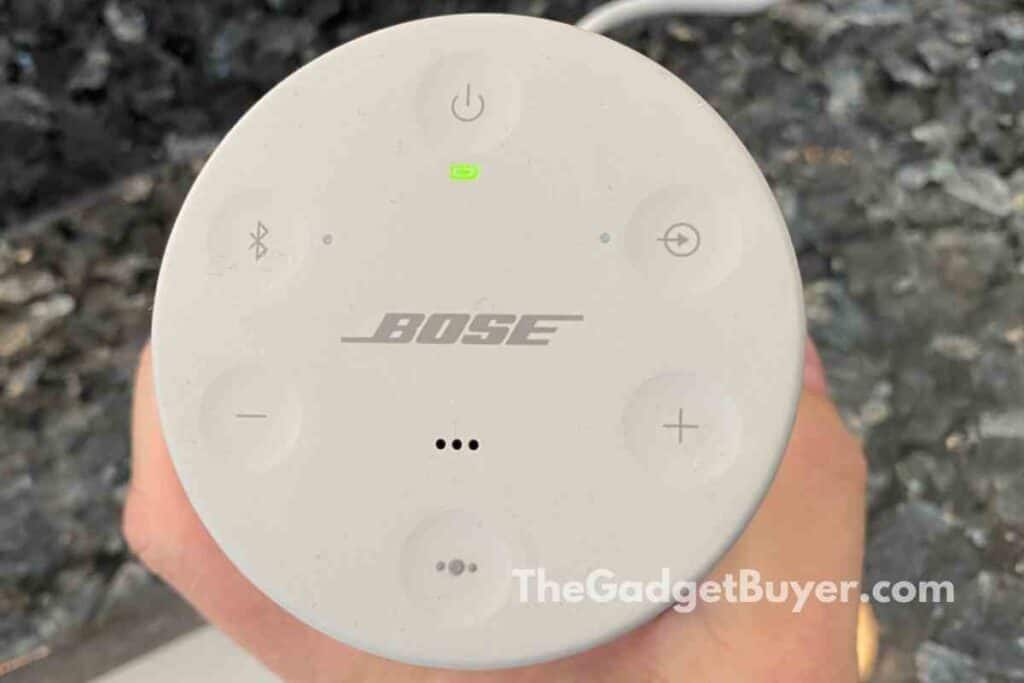
Bose Bluetooth speakers might turn off unexpectedly due to a few reasons: a low battery, an activated sleep mode, connection issues, or even firmware glitches. Ensure your speaker is fully charged. Check its settings for any auto-off features and ensure a stable Bluetooth connection. If issues persist, updating or resetting the speaker might help.
Nowadays, Bluetooth speakers have become so versatile and have become part of our everyday life. There are many Bluetooth speaker manufacturers, but Bose Bluetooth speakers stand out in both design and competitive pricing.
Whether you are looking for a lightweight, portable Bluetooth speaker to carry around, or a huge concert size speaker, Bose has got you covered. You have a wide variety of designs, look, and feel to choose from like Bose SoundLink Color II, Bose SoundLink Revolve, or the Bose SoundLink Revolve+.
However, since these speakers are electronic devices, they are prone to software or hardware problems. Have you ever wondered why your Bose Bluetooth speakers keep turning off? If yes, don’t worry. In this article, we will discuss why this happens and how you can fix it.
Why does my Bose Bluetooth Speaker Keep Turning Off?
So, why does my Bose Bluetooth Speaker Keep Turning Off? This can be due to a number of reasons, namely;
1. Automatic power-off device setting to conserve power
2. Because of low or damaged battery
3. When your Bluetooth device is out of range
4. Dirty battery terminals
5. Faulty wall power outlet
6. Bose Connect App malfunction
7. Faulty charging port
8. Faulty Configuration settings
When your Bose Bluetooth speaker no longer supports over 12 hours of non-stop music, it is time to have it checked. Read on to learn more about what to do when your speaker keeps turning off.
How to Fix Your Bose Speakers
It is very annoying when your speaker goes off in the middle of your favorite song. Whereas the reason behind it can be complicated, some will only require a simple quick fix.
Here is how you can resolve this:
1. Automatic Power-Off Device Setting to Conserve Power
Most Bose Bluetooth speakers come equipped with an auto-off feature. This feature is designed to conserve the battery when the speaker is running on battery power.
It is designed so that the speaker turns off if the audio stops and no buttons are pressed for 20 minutes.
Also, if the Bluetooth device that is connected to your speaker (e.g. smartphone, computer, tablet) is out of range or the Bluetooth connectivity is lost, your Bose speaker will automatically turn off to save power. The default timing may differ from one mode to the other.
Use the Bose Connect app to change the time it takes for your speaker to shut down automatically. To toggle this feature on or off:
• Press and hold the Volume UP(+) button and the multi-function button at the same time. Continue pressing until you hear “Auto-off disabled.”
• To enable the auto-off feature, simply repeat the above procedure. The speaker will alert you once the feature is back on.
It is important to confirm whether the feature is enabled by default for your specific model of Bose speakers. To do this, check the user manual that comes with your Bluetooth speaker.
Since most speakers do not come with a display screen or an alert system for this feature, it is usually hard to identify this as causing your speaker to switch off frequently.
Alternatively, you can disable the auto-off feature via the Bose Connect app.
2. Because of Low or Damaged Battery
Bluetooth technology uses a considerable amount of power. Therefore, when the device is low on battery, it will tend to disconnect. Ensure your device and Bluetooth speakers are fully charged when using them off the charging unit.
Also, if you have used your Bose Bluetooth speaker for more than five years, it may be time to replace your battery.
A faulty or overused battery will keep the charge for less than 12 hours and will keep turning off. You can do it yourself for the self-replaceable battery.
Always buy the replacement battery from authorized Bose speaker dealers.

3. When Your Bluetooth Device is Out of Range
Your Bluetooth speakers will turn off when your device is out of range. Depending on the model, it will automatically connect when your previously paired device comes back in range.
Models like Bose SoundLink Revolve come equipped with low energy Bluetooth technology.
This will automatically turn on when the connection is available and disconnect when out of range or when you disconnect your device.
First, check your Bluetooth connectivity when your speaker goes off. You should check both your speaker and your connected device. Re-pairing should be configured to enable or disable the auto-pairing feature.
Additionally, if your Bluetooth speaker is connected to your Windows laptop, it can be configured to go off when your Windows 10 goes off or on standby.
In this case, you will have to either switch off Bluetooth on your Windows computer or disable the feature to stop Windows 10 from waking up your speaker.
4. Dirty Battery Terminals
Bose Bluetooth speaker terminals can get contaminated. When this happens, your speaker will keep turning off because of a low or inadequate supply of power.
Open the battery cover and check your terminal for any deposits or debris.
To resolve this, use a spray can with an electrical contact cleaner or fine sandpaper. Routinely cleaning your terminals will ensure dirt doesn’t get deposited on the contacts.
Depending on your model, you should be able to access the batteries by pulling the rubber cover. Remove the battery completely before cleaning.
Use a cotton or paper towel to protect the electrical circuit board. Then spray the contact cleaner on the contact points and also on the battery itself.
Rub off the slats that may have accumulated on top of the terminals and battery connections.
Ensure the terminals are dry before reinstalling the battery. Routine cleaning should be done at least once every three months to ensure debris does not deposit on your terminal.
5. Faulty Power Outlet
Another reason for this is using a faulty power outlet. When your power source is not adequately rated, your Bose Speaker will keep turning off to save the circuit board from a short circuit.
Ensure that your source of power, wall outlet or computer, ratings match your speaker minimum required rating.
Use the accessories that were supplied with your Bose Bluetooth speaker. Using a different power cable from the OEM cable provided by Bose may cause your speaker to turn off because of incompatibility. Note that an overly rated power source can damage your battery and circuit board.
6. Bose Connect App Malfunction
If you are using a Bose Bluetooth speaker with a Bose Connect App, ensure that you are running the latest firmware. Keep your App updated. A bug in the application can make your speaker turn off.
Bose will send frequent firmware update pushes to ensure that your software is always up to date. To update your software, you will connect your speaker to the internet.
Once updated, restart your Bluetooth speaker and ensure it is properly paired to your Bluetooth device.
7. Faulty Charging Port
Your Bose Bluetooth speaker will turn off when plugged into a wrong or low-rated charging port. USB ports on your laptop or computer are not all rated to charge the device. Therefore, charging your speaker on a USB while using it will cause frequent switching off.
To resolve this, ensure your device is fully charged before use. You should use a wall outlet to charge it first before plugging it into a USB power source.
Read the manufacture manual that comes with your specific Bluetooth speaker model for the minimum power rating for the USB charging port.
Additionally, debris, oil, water, or any contamination on your charging port will switch your Bluetooth speaker off. Ensure your charging port is clean before inserting your Bose Bluetooth speaker.
Use a dry cloth or dry cleaner to clean charging ports. Ensure the cleaned port is dry before re-attaching your Bluetooth speaker.
If this persists, consider connecting the speaker to an entirely different charging cable or port. If It works fine, you must replace your entire charging unit.
8. Faulty Configuration Settings
Your Bluetooth speaker will come with default settings. The sleep timer will vary from 20 minutes and above depending on your model.
It is a configuration issue if your device keeps switching off after an exact period. You can reset the device settings to default and set the timer to your desired duration.
Sometimes, the speaker may need to be factory reset to discard settings that someone else would have set either intentionally or accidentally.
Before you reset factory settings, ensure that the firmware on your device is updated. You can reset your speaker by holding down the power button on your speaker for ten seconds until you see a flashing blue light.
Make your desired configuration and try pairing your device again. This should resolve the issue.
Share Your Thoughts, Experience or Questions
Join the conversation! Share your thoughts, experiences, or questions in the comments below, and be a part of our tech-savvy community.
Related Reading
- Why Does My Bose Speaker Cut Out?
- Why Does My Bose Speaker Keep Turning On By Itself?
- Bose SoundLink Mini Flashing Red Light
- Why Does My Bluetooth Keep Disconnecting
- How Do I Get My Bose Speaker To Stop Beeping?
- How Do I Turn Off Bose Soundlink Revolve?
- Why Does My Bluetooth Speaker Make A Busy Signal?
Conclusion
Bose speakers are designed to be rugged, robust, and last long. But sometimes they can be annoying when they keep turning off. The solutions detailed in this article will help you troubleshoot and resolve the issue.
To avoid buying a substandard speaker, ensure you get your speaker and replacement parts from an authorized Bose dealer. If the problem persists, visit a trusted Bose store for service.