Bose SoundLink Mini Flashing Red Light: What It Meas!

The Bose SoundLink Mini is a compact, battery-powered Bluetooth speaker. With its deep bass, built-in microphone, and great connectivity features, it’s a popular option for those who like to listen to music on the go.
What does a flashing red light mean on a Bose SoundLink Mini?
A blinking or flashing red light on a Bose SoundLink Mini typically indicates that the battery level is getting low. However, a red light can indicate other issues such as problems with the battery, the charger, the software, or another issue typically related to your Bose Soundlink Mini’s battery.
Do you have a Bose speaker with a flashing red light?
Read on to learn more about the battery level indicator on your speaker, what a red light means, and how to address this problem.
While researching the Bose SoundLink Mini, readers also found these articles helpful: Can You Charge Bose Soundlink Mini With USB?, How to connect two Bose Soundlink Mini together, and Connect a Bose Soundlink Mini to Your TV.
How Does the Bose SoundLink Mini Battery Indicator Work?
The Bose SoundLink Mini is a speaker with a very simple interface.
You’ll find a small control panel with a battery indicator on the left, just above the power button.
This indicator looks like a small battery.
It shows the current level of the battery, and the color tells you how much of a charge you have left.
When you turn your Bose speaker on, the battery indicator will come on for around 10 seconds to show the current battery status.
However, this indicator will not stay on to conserve power.
If you need to check it again, all you have to do is press the power button for a few seconds.
When charging, you will see a yellow blinking battery indicator.
If this indicator turns red, there is an issue with charging.
What Do the Different Battery Level Colors Mean?
The battery indicator can flash green, yellow, or red.
A green light means that you have a charge of more than 70%. If the indicator turns yellow, the charge has dropped below 70%.
What does a flashing red light mean on a Bose SoundLink Mini? It means you have 20% or less of the battery charge remaining.
It’s best to plug your speaker in when the indicator turns red since depleting the battery can reduce its lifespan.
What Does a Fast Red Blinking Light Mean on a Bose SoundLink Mini?
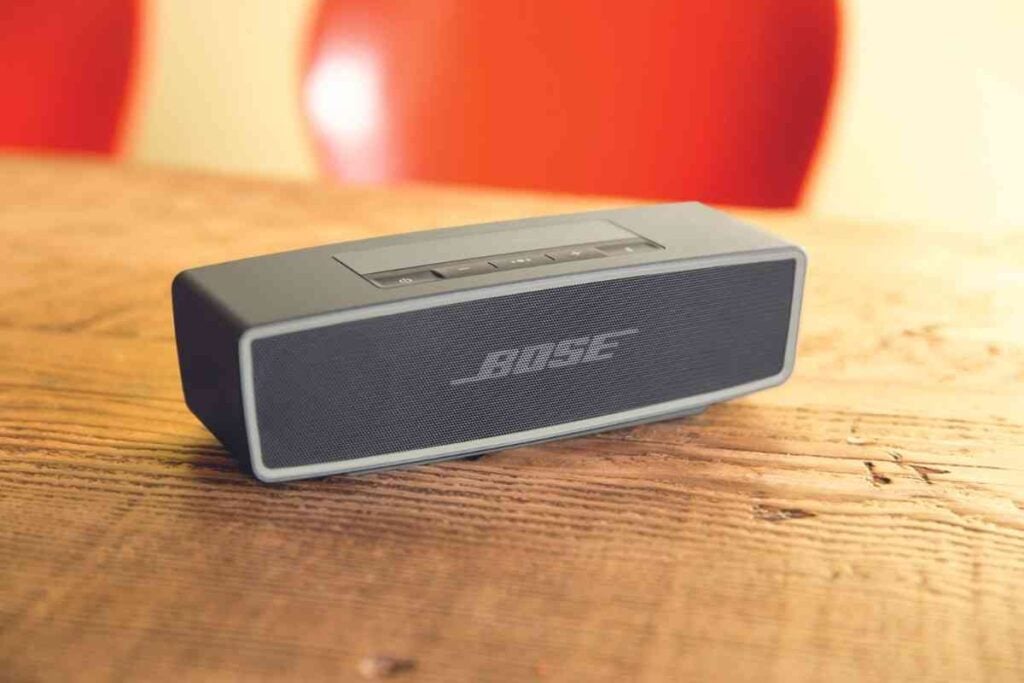
A red battery indicator that blinks quickly can indicate other issues besides a low battery level.
If the red blinking light appears when charging your Bose SoundLink Mini, there is likely a problem with charging.
You can try with a different charge or different USB cable to see if the problem goes away.
A defective charge can cause the battery indicator to blink red.
It can also indicate an issue with the firmware or software of the speaker. In this case, you might need to download an update or reinstall a failed update:
- Go to btu.bose.com and click on Bose Updater.
- This site will download the Bose Updater software. Wait for the end of the download and install this program.
- Launch the Bose Updater and connect your speaker to your computer via USB.
- The Bose Updater will automatically look for updates and install them on your speaker.
How to Reset Your Bose SoundLink Mini
In a lot of cases, you can clear a red blinking light by simply resetting your Bose speaker. Resetting it will remove any saved settings and restore the speaker to the factory default.
You can rest your speaker by pressing the power button for 10 seconds.
The speaker will shut off.
When you start it again, it will go back to its default setting, and the red blinking light might disappear.
How to Fix a Fast Blinking Red Light When Using the Charging Cradle
The charging cradle is a convenient accessory you can use to charge your Bose speaker.
You can also charge the speaker via USB, but the charging cradle creates a sturdy platform and makes it easier to grab your speaker and connect it again as needed.
A fast blinking red light that appears when using the charging cradle can indicate an issue with this accessory.
There is a simple fix. Remove the speaker from the charging cradle and look at the metal connectors.
You might need to wipe the connectors with a soft cloth to fix the problem.
If the problem persists, try charging the speaker directly via USB. You might have a defective charging cradle.
How to Replace the Battery in Your Bose SoundLink Mini
On average, you can expect the battery in your Bose speaker to last for 400 to 600 charge cycles.
If you have a red light that won’t go away or run into other issues, such as a battery that depletes fast, you might need to replace the battery in your speaker.
You can purchase replacement batteries through Bose and retailers that carry Bose products.
Replacing the battery is a simple process:
- You’ll find a rubber cover underneath your speaker. There is a corner with a dot pattern that you can pull back to remove the cover.
- You’ll see the battery underneath this cover. You can remove the battery by using a hex key to undo the four screws that secure it to the speaker.
- Insert the new battery and attach it with the four included screws.
FAQ
What does a flashing red light mean on a Bose SoundLink Mini? Read on to learn more about this problem and other potential issues with this Bose speaker.
Can the bluetooth light turn red on a bose soundlink speaker?
No, the BlueTooth indicator will either blink blue or white.
A blinking blue light means the speaker is ready to connect. A white blinking light tells you the speaker is currently trying to connect via BlueTooth.
If you see a solid white light, it means you have successfully paired the speaker to another device.
Why does your bose soundlink mini keep shutting off?
Most Bose speakers will automatically shut off if you don’t use them for thirty minutes. However, if your speaker keeps shutting off when you’re using it, you might need a new battery.
How long does a bose soundlink mini battery last?
Typically, a charge will last for 12 hours. If you’re getting a lot less time on a charge, you probably need to replace the battery.
How can i get my bose soundlink mini fixed?
If none of the tips outlined above work to fix your speaker, your best bet is to reach out to the manufacturer. You can visit the Bose website and start a service request to send your speaker and have technicians fix it.