Blink Cameras: Addressing Privacy Concerns
Blink cameras are a popular choice for home security systems, providing users with a way to monitor their homes remotely. However, concerns have been raised regarding the privacy of users’ data and the security of the cameras themselves. In this article, we will explore the privacy concerns surrounding Blink cameras and what users can do to protect themselves.

While you are researching Blink Cameras, be sure to bookmark the Blink category page and these other popular articles for future reading: Blink Camera Blinking Red: Troubleshooting Tips to Fix the Issue, Utilizing Blink Camera’s Motion Detection Feature: Tips and Tricks for Optimal Home Security and Blink Cameras vs Other Brands: Which is the Best Option for Home Security?
According to Mozilla Foundation’s privacy and security guide, Blink’s privacy statement is not clear regarding deletion rights and retention details for data. This raises concerns about the company’s track record of protecting users’ data.
Additionally, at least one model of Blink security cameras has several serious security flaws that need to be fixed by a firmware update. These flaws could let hackers take complete control of the cameras, putting users’ privacy at risk.
If you are a Blink camera user, it is important to be aware of these privacy concerns and take steps to protect yourself. This may include using security cameras with high-level, end-to-end encryption, changing your credentials to something that cannot be guessed, and contacting Blink Customer Support with any privacy concerns.
By taking these precautions, you can help ensure the privacy and security of your home and data.
| Entity | Concern |
|---|---|
| Blink Cameras | Privacy statement not clear, security flaws in some models |
| Privacy Concerns | Users’ data and privacy at risk due to unclear privacy statement and security flaws |
Security Cameras and Home Security
When it comes to home security, security cameras are a popular choice for many homeowners. They provide an additional layer of protection by allowing you to monitor your property remotely and capture any suspicious activity. However, with the rise of smart home technology, there are also concerns about privacy and security.
Indoor Cameras
Indoor security cameras are a great way to keep an eye on your home when you’re not there. They can be used to monitor pets, children, and even elderly family members. When choosing an indoor camera, it’s important to consider features such as motion detection, night vision, and two-way audio.
Blink offers a range of indoor cameras, including the Blink Mini and Blink Indoor. These cameras are easy to set up and use, and they offer reliable performance. However, it’s important to note that they do not have privacy shutters, which means that they are always on and detecting motion.
Outdoor Cameras
Outdoor security cameras are designed to withstand the elements and provide reliable surveillance of your property. They can be used to monitor your driveway, front porch, and backyard. When choosing an outdoor camera, it’s important to consider features such as weather resistance, night vision, and motion detection.
Blink offers a range of outdoor cameras, including the Blink Outdoor and Blink XT2. These cameras are weather-resistant and easy to install, and they offer reliable performance. However, it’s important to note that they do not have privacy shutters, which means that they are always on and detecting motion.

Battery-Powered Cameras
Battery-powered security cameras are a great option for those who don’t want to deal with the hassle of wiring and installation. They can be placed anywhere on your property and provide reliable surveillance without the need for a power source. When choosing a battery-powered camera, it’s important to consider features such as battery life, motion detection, and night vision.
Blink offers a range of battery-powered cameras, including the Blink Mini and Blink Outdoor. These cameras are easy to set up and use, and they offer reliable performance. However, it’s important to note that they do not have privacy shutters, which means that they are always on and detecting motion.
| Camera | Features | Price |
|---|---|---|
| Blink Mini | 1080p HD video, two-way audio, motion detection | $34.99 |
| Blink Indoor | 1080p HD video, two-way audio, motion detection | $79.99 |
| Blink Outdoor | 1080p HD video, weather-resistant, motion detection | $99.99 |
| Blink XT2 | 1080p HD video, weather-resistant, motion detection, two-way audio | $119.99 |
Overall, security cameras can be a valuable addition to your home security system. However, it’s important to choose a camera that meets your specific needs and consider the potential privacy and security concerns.
Privacy Concerns with Blink Cameras
When it comes to home security cameras, privacy is a top concern for many homeowners. Blink cameras are no exception. Here are some privacy concerns to consider when using Blink cameras:
Firmware and Firmware Updates
Firmware is the software that runs on Blink cameras. It’s important to keep the firmware up-to-date to ensure that security vulnerabilities are fixed.
Blink cameras have had a few reported security vulnerabilities, often found by security researchers and fixed quickly with firmware updates. It’s important to regularly check for firmware updates to ensure that your camera is running the latest version.
Vulnerabilities and Hacking
Security vulnerabilities can lead to hacking. Researchers from security firm Tenable found seven different vulnerabilities in the Blink XT2, the most recent model from the home-security-camera company that was bought by Amazon two years ago.
These vulnerabilities could allow an attacker to take control of the camera or access the camera’s video feed. It’s important to keep your camera’s firmware up-to-date to address any security vulnerabilities.
Two-Factor Authentication
Two-factor authentication adds an extra layer of security to your Blink account. It requires you to enter a code sent to your phone or email in addition to your password when logging in. This can help prevent unauthorized access to your account.
Storage Plan and Local Storage
Blink cameras offer both cloud storage and local storage options. Cloud storage allows you to access your video from anywhere, while local storage keeps it on the camera. It’s important to consider the privacy implications of each option.
With cloud storage, your video is stored on Blink’s servers, which unauthorized users could potentially access. With local storage, your video is stored on the camera itself, which means that it’s not accessible from anywhere but also means that if the camera is stolen, so is the footage. It’s important to weigh the pros and cons of each option and choose the one that’s right for you.
| Cloud Storage | Local Storage |
|---|---|
| Accessible from anywhere | Only accessible from the camera |
| Potential for unauthorized access | Not accessible if camera is stolen |
| Requires internet connection | No internet connection required |
In summary, Blink cameras offer a variety of privacy options, but it’s important to understand the potential risks and take steps to mitigate them. Keeping your firmware up-to-date, using two-factor authentication, and carefully considering your storage options can help keep your video and personal information secure.
Features of Blink Cameras
Blink cameras are known for their compact size, affordability, and ease of use. In this section, we will discuss some of the key features of Blink cameras that make them popular among consumers.
HD Video and Resolution
Blink cameras are capable of recording high-definition video up to 1080p resolution, with the exception of the Blink Indoor (1st Gen) which has a resolution of 720p. The resolution can be adjusted in the camera settings in the Blink app. The camera frame rate ranges from 7.5 frames per second in low light situations to 30 frames per second in good lighting.
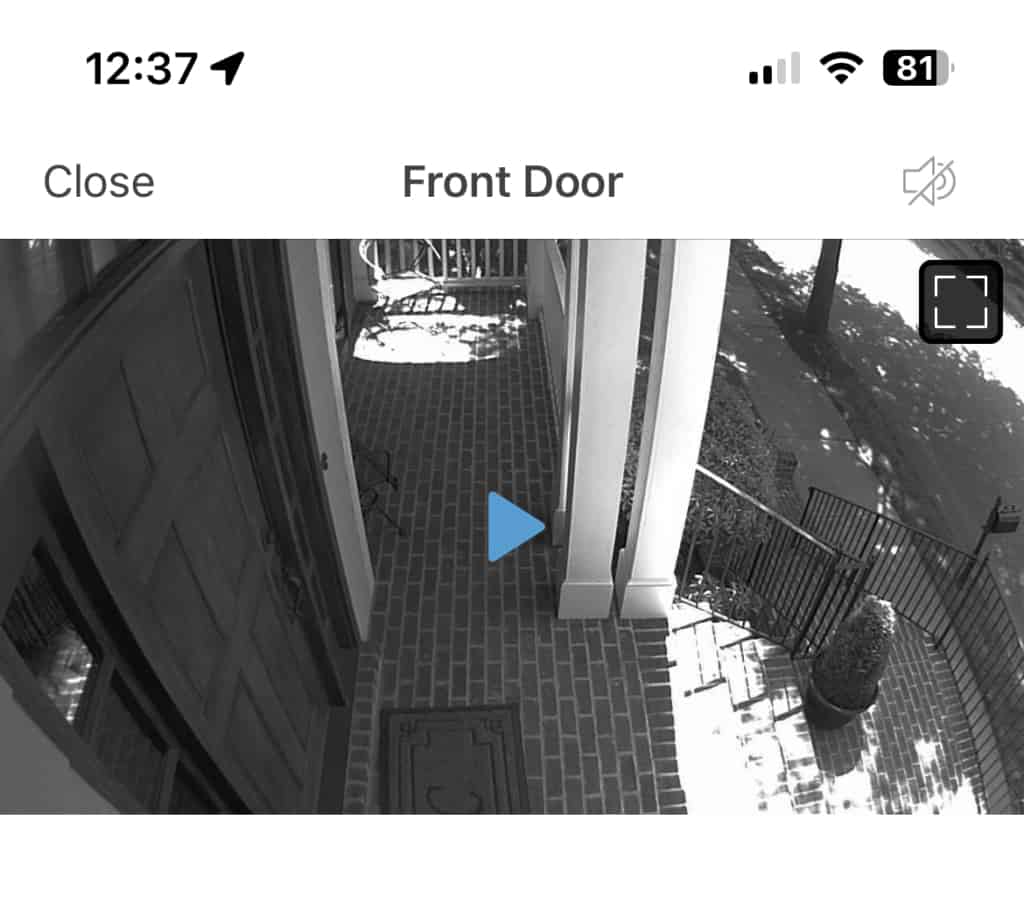
Motion Detection and Person Detection
Blink cameras have built-in motion detection that can alert you when movement is detected in the camera’s field of view. The camera can be set to detect motion in specific areas of the frame, and sensitivity can be adjusted to reduce false alarms.
Some Blink cameras also have person detection, which can differentiate between human and non-human movement, reducing false alarms even further.
Learn more about Blink Motion Detection in the full article.
Night Vision and Infrared Night Vision
Blink cameras have night vision capabilities that allow them to record video in low-light conditions. The cameras use infrared LEDs to illuminate the area being recorded, which produces black and white video. Some Blink cameras also have infrared night vision, which can record video in complete darkness.
Learn more about Blink Night Vision in our full write-up.
Two-Way Audio and Communication
Blink cameras have built-in microphones and speakers that allow for two-way audio communication between the camera and a smartphone or tablet. This feature can be useful for communicating with someone at the camera’s location, such as a delivery person or pet.
To summarize, Blink cameras offer a range of features that make them a popular choice for home security. They record high-quality video, have built-in motion and person detection, can record video in low-light and complete darkness, and allow for two-way audio communication.
Battery Life and Power Options
Blink cameras are known for their long battery life, with up to two years of expected battery life based on default settings. However, battery life can vary based on device settings, usage, and environmental factors. Here are some things that can affect battery life:
- Slow internet connection speeds use batteries faster.
- Cold temperatures can affect battery life.
- High traffic areas with frequent motion detection can use batteries faster.
If you want to maximize the battery life of your Blink cameras, here are some tips:
- Place your cameras in areas with less traffic or motion.
- Lower the sensitivity of your motion detection settings.
- Use the Live View feature sparingly.
If you do need to replace your batteries, Blink cameras use two AA lithium batteries. Blink recommends using Energizer Ultimate Lithium batteries for the best performance.
If you want to avoid replacing batteries, Blink also offers a Blink Outdoor camera with a rechargeable battery pack. The battery pack can last up to four months on a single charge and can be recharged with the included USB cable.
Here is a table comparing the battery life of different Blink cameras:
| Camera Model | Battery Life |
|---|---|
| Blink Outdoor | Up to 2 years |
| Blink XT2 | Up to 2 years |
| Blink Mini | Up to 2 years |
| Blink Indoor | Up to 2 years |
Overall, Blink cameras offer long battery life and a rechargeable option for those who want to avoid replacing batteries. However, it is important to be mindful of factors affecting battery life and follow best practices to maximize battery performance.
More Blink Camera Articles
- Installing Blink Cameras: Indoor vs. Outdoor Comparison
- Detailed Comparison of Different Blink Camera Models: Which One Is Best for You?
- Blink Camera Accessories: Top Picks for 2023
- Why Do Wasps Like My Blink Camera?
- Blink Indoor vs. Outdoor Cameras: What’s The difference?
- Why Is My Blink Camera Black And White? [EXPLAINED]
Conclusion
In conclusion, Blink security cameras are a budget-friendly option for those looking to secure their homes. However, there are some privacy concerns that users should be aware of before purchasing these cameras.
One of the main concerns is the lack of clarity in Blink’s privacy statement regarding deletion rights and retention details for data. Additionally, some groups of people are not able to request access to or deletion of data, which can be frustrating for users who want more control over their data.
On the positive side, Blink cameras offer a wide field of view and record at 1080p HD with a 30-fps refresh rate. This makes them more than capable of capturing faces and finer details. However, if you need to freeze-frame an image, the resolution drops a bit.
When it comes to encryption, Blink uses AES-128 encryption, which is considered strong and secure. However, there have been some concerns about the security of the Blink app, which could potentially put users’ data at risk.
In terms of deals, Blink often offers discounts and promotions on their cameras, making them an even more attractive option for those on a budget. However, users should be aware that the initial cost of the cameras is just the beginning, as they will also need to purchase a subscription to access certain features.
Overall, while Blink cameras offer a budget-friendly option for home security, users should carefully consider the privacy concerns and potential additional costs before making a purchase. It may be worth exploring other options such as Ring or Nest, which offer more comprehensive home security systems but come with a higher price tag.
| Entity | Blink | Ring | Nest |
|---|---|---|---|
| Budget | Affordable | Expensive | Expensive |
| Deals | Often offered | Occasionally offered | Occasionally offered |
| Encryption | AES-128 | AES-256 | AES-128 |
| Field of View | Wide | Wide | Wide |
