Blink Camera Blinking Red: Troubleshooting Tips to Fix the Issue
If you’re an owner of a Blink camera, you might have noticed that it blinks red at certain times. This can be confusing, especially if you’re not sure what it means. In this article, I will help you understand what the red blinking light on your Blink camera means.

While you are researching Blink Cameras, be sure to bookmark the Blink category page and these other popular articles for future reading: Blink Camera Accessories, Detailed Comparison Of Different Blink Camera Models, and Blink Cameras Vs Other Brands.
The red blinking light on your Blink camera is an indication that something is not right. It can mean different things depending on the situation. For example, if your Blink camera is trying to connect to your home Wi-Fi network, it will blink red.
This means that the camera is not connected to the internet. However, if your Blink camera is picking up motion, the red light will also flash. It is important to understand what the red light means so that you can address the issue and ensure that your Blink camera is working properly.

What does a blinking red light on Blink camera mean?
As an owner of a Blink camera, I have noticed that sometimes the camera blinks red. This can be concerning, but it is actually a normal part of the camera’s functioning. Here are some reasons why your Blink camera may blink red:
- Connecting to Wi-Fi: When your Blink camera tries to connect to your home Wi-Fi network, it will blink red. This is normal and should stop once the connection is established.
- Low battery: If your Blink camera’s battery is running low, it will blink red to indicate that it needs to be charged.
- Network connection issue: If your Blink camera loses its connection to the network, it may blink red. This can happen if there is a problem with your Wi-Fi or if the camera is too far away from the router.
- Motion detection: When your Blink camera detects motion, it may blink red briefly. This is a normal part of the camera’s functioning and should not be a cause for concern.
If your Blink camera is blinking red for an extended period of time or you are experiencing other issues with the camera, you may need to troubleshoot the problem. You can try resetting the camera or contacting Blink support for assistance.
Overall, a blinking red light on your Blink camera is usually nothing to worry about. It is simply the camera’s way of communicating with you and indicating its status.
Possible Reasons Why Your Blink Camera is Blinking Red
As an experienced user of Blink cameras, I have come across several reasons why a Blink camera might blink red. Here are some possible reasons:
Low Battery
If your Blink camera flashes red 5 or 6 times, it could mean that your batteries have failed and need to be replaced. To fix this, insert two new AA Lithium non-rechargeable batteries and wait a few seconds. Then, check your app for a connection.
Camera Offline
If your Blink camera is offline, it will flash a red LED light. This could be due to several reasons such as a power outage, a disconnected Wi-Fi connection, or a faulty camera. To troubleshoot this problem, check your Wi-Fi connection, restart your router, or reset your camera.
Wi-Fi Connectivity Issues
Internet connection problems are the most common reason for a flashing red light on your Blink camera. If you see these red lights, check your router and verify that you have an active internet connection. You may need to restart your router by unplugging it, waiting several seconds, and plugging it back in.

Camera Needs to be Reset
If your Blink camera is still blinking red after trying the above solutions, you may need to reset your camera. To reset your camera, press and hold the button on the back of the camera until the LED light turns off and then back on again. This will reset your camera to its default settings.
In conclusion, if your Blink camera is blinking red, it could be due to low battery, camera offline, Wi-Fi connectivity issues, or the camera needs to be reset. Following the above troubleshooting steps, you can fix the problem and restore your Blink camera to its normal functions.
How to troubleshoot Blink camera blinking red
As a Blink camera user, I have experienced the frustration of seeing the red light on my camera blinking. In this section, I will share some troubleshooting tips to help you resolve the issue quickly.
Check battery level
The battery level is the first thing to check when your Blink camera is blinking red. Make sure that the batteries are fully charged. If the battery level is low, replace the batteries with new ones. You can check the battery level on the Blink app.
Check camera status on the app
The Blink app provides real-time camera status updates. Check the app to see if your camera is online or offline. If your camera is offline, check your Wi-Fi connectivity.
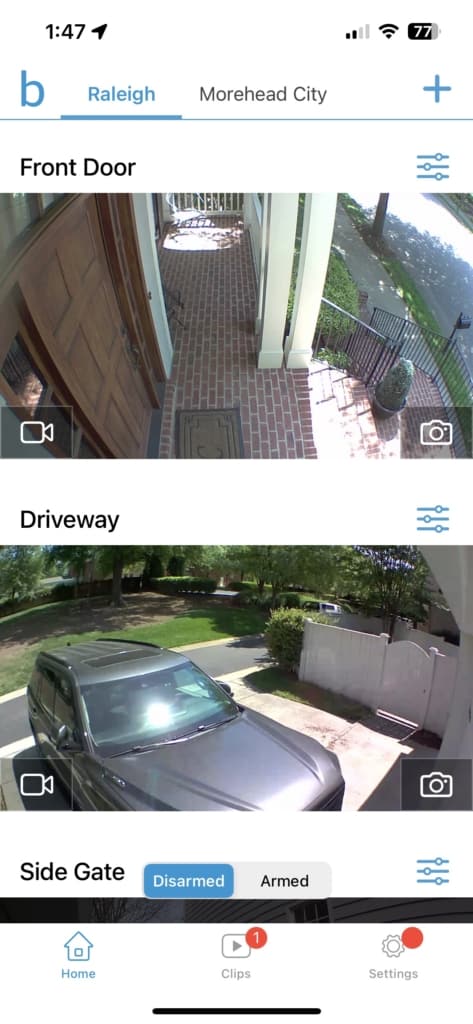
Check Wi-Fi connectivity
If your Blink camera is blinking red, it may be due to poor Wi-Fi connectivity. Check your Wi-Fi signal strength and make sure that your camera is within range of your Wi-Fi network. You can also try resetting your Wi-Fi router.
Reset the camera
If none of the above steps work, try resetting your Blink camera. To reset your camera, use a small object like a paper clip to press the reset button on the camera. Hold the button for about 10 seconds until the camera’s LED light turns off and then back on. Once the light turns solid blue, your Blink camera has been reset.
In conclusion, troubleshooting Blink camera blinking red can be frustrating, but following these steps can help you resolve the issue quickly. Remember to check the app’s battery level, camera status, Wi-Fi connectivity, and reset the camera if necessary.
Popular Wireless Camera Articles
- Best Apartment Doorbells For Renters
- Ring and Blink Integration: Are Blink Cameras Compatible with Ring?
- Blink Indoor vs Outdoor Cameras
- Will Blink Cameras Work With A Hotspot?
- Why Do Wasps Like My Blink Camera?
- Do Ring Cameras Record Audio?
- Ring Chime vs. Chime Pro: 5 Key Differences
- Does Blink Work With Ring?
- How to Turn off Ring Notification Sound
Conclusion
Blink cameras are a great way to keep an eye on your home or business, but they can be frustrating when they start blinking red. After researching and analyzing the information available, I have found that there are several common causes for this issue, including poor signal strength, motion detection, low battery power, and the need for a reset.
To fix the problem, you can try changing the viewing settings, ensuring that the camera has enough light, replacing the batteries, or resetting the camera. If none of these solutions work, you may need to contact Blink customer support for further assistance.
It is important to remember that Blink cameras are not perfect and may experience issues from time to time. However, by following the troubleshooting steps and taking care of your camera, you can minimize the chances of experiencing problems and ensure that your camera is working properly.
Overall, Blink cameras are a reliable and effective way to monitor and keep your property safe. With a little bit of effort and maintenance, you can ensure that your Blink camera is always working at its best.