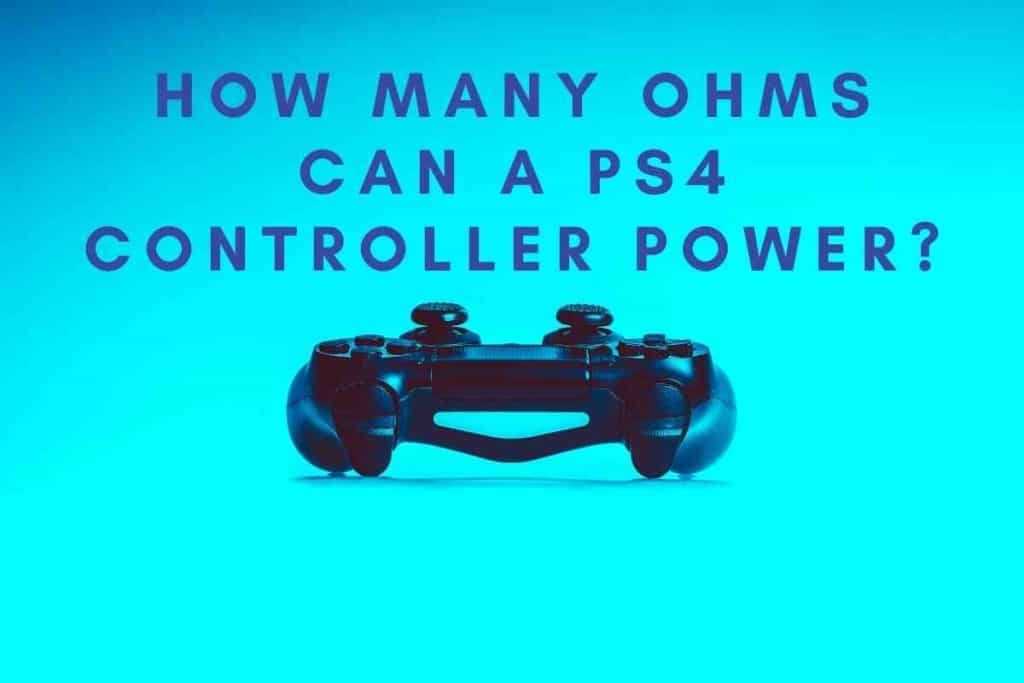Why is My PS4 Controller Moving on its Own?
“Why does my PS4 controller keep moving by itself?” This is a question that many PS4 players have been asking. The game functions are perfect, but your PS4 controller keeps moving? We will help you to solve the reason for this problem.

Why Does My PS4 Controller Keep Moving By Itself?
Your PS4 controller may be moving by itself because of a faulty calibration. If you use your PS4 controller for long enough, the calibration may become inaccurate. This can cause the thumbsticks to appear as if they are moving without any input from you. You can fix this by recalibrating your PS4 controller.
You probably don’t need a new controller if your controller doesn’t work properly. Before you get a replacement or examine your warranty, look at these suggestions. Maybe a simple reset or cleaning some dirt can take care of the issue.
Playstation 4 controllers are designed with built-in touchpads and motion controls.
These allow you to interact with the PlayStation in various ways.
The sensor bar on your controller detects movements you make.
However, if your controller moves by itself, it may malfunction or break controls.

PS4 Controller Moving On Its Own
Is your PS4 controller moving on its own? A few things could be at play.
It’s always good to start by testing the controller with a different PS4 console. But, if you have a hardware problem, it won’t work.
Here are the most common reasons for this issue:
1. Dirty or Damaged Controller
If your PS4 controller keeps moving by itself and it isn’t broken, chances are it’s dirty. Controllers can get dusty, grimy, and all-around nasty after long periods of use. Luckily, cleaning a PS4 controller is easy.
You can use a cotton swab or q-tip to clean the inside of the analog sticks and around the buttons.
If this does not help, you can take it apart and clean it further.

2. Damaged or Loose Sticks
The most common reason for a DualShock 4 controller to move by itself on the PS4 is an issue with the sticks.
One of them is damaged or loose and not sitting in its socket.
You may also have something blocking the sticks or the area around them. Therefore, clean off your DualShock 4 and try moving the sticks a few times.
3. Hardware Failure
A hardware failure could be another reason. If this is the case, replacing the hardware would fix the issue.
There are several causes of this. The most likely reason is a hardware failure:
A Broken Stick on Your Controller
A bent frame can cause the analog stick to rub against something and make it move by itself.
A Loose Wire in the Controller
A loose wire in your console, more specifically. Some wires transmit information from controllers to the console.
So, if there is something wrong with one of those wires, it might cause this problem.
Damaged or Faulty USB Cable
Another possible option is that you have a damaged or faulty USB cable. Your controller can behave or stop responding if the cable isn’t properly connected.
If you have a damaged controller’s analog, send it in for repairs! Contact Sony customer support or a repair store.

How Do I Fix Analog Stick Drift on the PS4?
Fixing analog stick drift requires a lot of patience and effort, though there is no quick fix. This guide discusses possible fixes for drifting sticks on your PS4 controller.
Reset Your PS4 Controller
If your PS4 controller is malfunctioning while connected, reset its factory settings. To do this:
- Turn off your console.
- If this doesn’t work, disconnect the DualShock 4 and reset it.
- Press the small reset button on the back near the L2 shoulder button.
- Then turn on your console and check if this resolves the problem.
Clean Your PS4 Controller
PS4 controller sticks are prone to drifting or moving without player input.
This common fault with the controller can be fixed through a few simple steps.
- Clean the area around the analog stick. Wipe off any dust or debris around the analog stick with a cotton swab.
- Clean the analog stick shaft. Dip a cotton swab in rubbing alcohol and rub it against the analog stick shaft. Then, use another dry cotton swap to dry it off.
- Test the PS4 controller again. Try moving your PS4 controller analog stick again. If your PS4 controller is still drifting after cleaning it out, it may be time to replace it.
Get Your PS4 Controller Repaired By Experts
Gamers rely on their controllers, but, for many reasons, PS4 controllers are expensive. Therefore, you may want to get it fixed.
There are two ways you can get your PS4 controller repaired.
The first is to contact Sony directly and arrange a repair on the official website.
The second is to send it to a repair store.
They’ve repaired thousands of PS4 controllers, so they know what they’re doing.
You do no need to worry about anything going wrong because they will fix it again if it does! Look for places where you can get your PS4 controller fixed.
PS4 Controller Calibration
Did you know it can still be calibrated when your PS4 controller drifts? This process might not completely fix the issue with your PlayStation 4 controller. But it will help get you on track.
Calibration for PS4 controllers is a simple process.
You can also perform this process if you have issues with your Bluetooth connection.

How Do I Calibrate My PS4 Controller?
Before starting the calibration, make sure your controller is on and charged.
Then, turn on your PS4 and connect your controller to the console with a USB cable.
Once you do this, go to Settings, Device, and select PlayStation VR.
Select Calibrate Controller and then follow the instructions given on the screen.
To begin with, you need to choose your type of controller from the list provided by the app.
Then you will be asked to hold down a button combination to calibrate.
The next step is to hold one of the two sticks in its neutral position while pointing at one of the colored dots on the screen, keeping it there until you see the message, “Please wait…” This process may take up to five minutes before it’s completed successfully.
Share Your Thoughts, Experience or Questions
Join the conversation! Share your thoughts, experiences, or questions in the comments below, and be a part of our tech-savvy community.
How Do I Fix My PS4 Controller Analog Stick Drift without Taking It Apart?
You can often fix analog stick drift on your PS4 controller without opening it up or sending it off for repairs.
For example, your controller can respond well but drifts when you stop pressing. In that case, it’s likely an issue with the controller’s calibration.
In this case, you’ll want to reset your controller completely. First, turn the console off by holding down the PlayStation button on the front of the Device.
Hold down until you see an option to power down.
Once you do this, disconnect the power cable from the wall and the console for at least 30 seconds.
You should also disconnect any USB cables or other connected accessories.
Once you have unplugged for 30 seconds or more, plug everything back in and power your console back on.
No further action should be necessary if your controller works after this step.
However, if there is still drifting with the controller, you may need extra steps.
If a full reset doesn’t work, try updating your PS4 firmware through an external drive.
To do this, download the latest firmware from Sony’s official website and save it.
Related Content You May Find Interesting
Here are some more articles that may be of interest to you if you have a PS4.
Related Reading
- Where Is L3 On A PS4 Controller?
- R3 on ps4 controller
- Why Is My PS4 Controller Moving On Its Own?
- Why Does My PS4 Keep Beeping? 5 Ways To Fix It!
- Rest Mode On The PS4: What It Does And How To Use It
- How Far Away Does PS4 A Controller Work?
- Do I Need To Charge My PS4 Controller Before I Use It?
- Does The PS4 Controller Have A Mic?
- What Is Ext On A PS4 Controller? [Explained!]