Why Does My Roku Keep Restarting? And How To Fix!
Streaming your content through Roku is incredibly convenient and easy but if your device keeps restarting when you watch something, it can be quite frustrating. Roku has made streaming more accessible than ever – with the ability to access all of your favorite apps to watch shows, and movies, and listen to music. However, there have been a number of users reporting an issue with their Roku device restarting on its own.
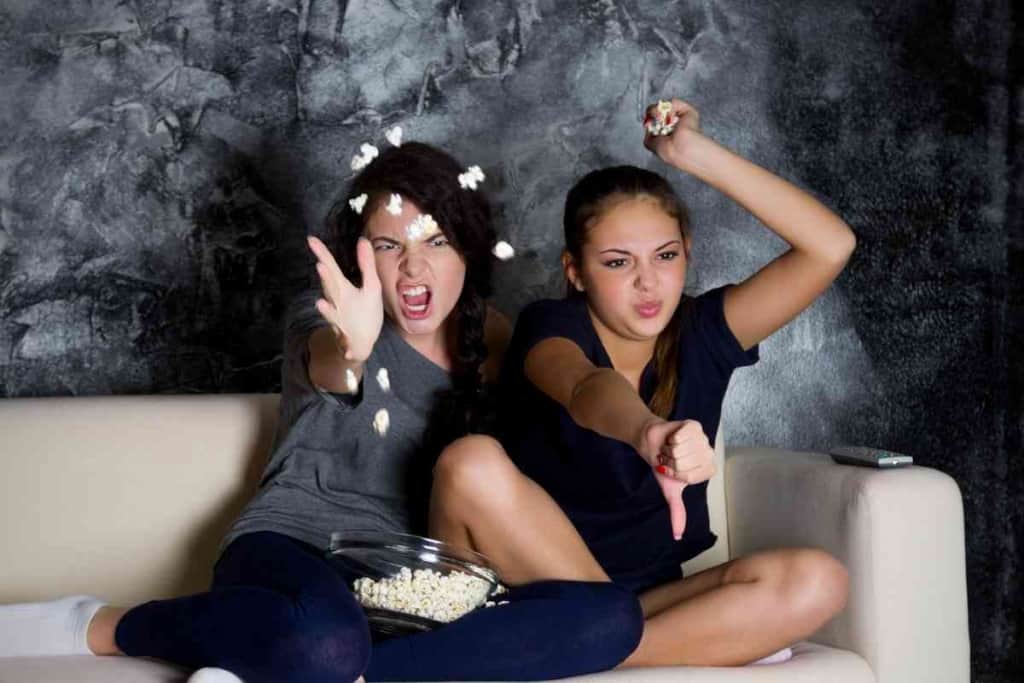
Why does my Roku keep restarting?
To fix a Roku that keeps restarting try performing a soft restart, changing the power source, changing the USB cable, updating the system software, reinstalling applications, or performing a factory reset on the device.
Whether you want to watch live content, on-demand, or stream through a third-party application, Roku is one of the best media devices to equip your home with.
A Roku is a one-stop-shop solution to buying a smart TV – at a fraction of the cost, which is why it has become so popular. With that being said, much like with all technology, Roku devices are prone to experiencing issues from time to time. A notorious problem with Roku is that it will start restarting automatically, which can be particularly annoying when you are interrupted while watching something.
Although this is a common issue with Roku, it is important to understand that numerous things can cause your Roku to restart – with some being very easy to fix and others a bit more technical. To help you understand this further, we are going to break down each potential culprit behind this problem and what you can do to resolve it.
After extensively researching Roku troubleshooting forums, I have been able to gather enough information to determine what can cause this device to keep restarting. My research has indicated that multiple factors could be contributing to this issue and you should consider each of them to fix it.
Soft-Reset Roku
More often than not, the simplest fix is often the right one. The easiest way to solve most issues with your Roku is to perform a soft reset.
Your Roku could be restarting because of some minor glitch within the system and a soft reboot tends to clear up most basic issues. To soft reset your Roku device, follow these steps:
- Turn off Roku (Power Button)
- Unplug Roku from its power source
- Wait 30 seconds
- Plug Roku back into its power source
- Turn on Roku (Power Button)
This should be your first go-to for solving this problem, but if your Roku keeps restarting, you will need to try a different method.

Alternative Power Supply
A common reason that a lot of electronic devices restart on their own is due to insufficient power.
One way that you can confirm this is to look at the light on your Roku device. If you see that there is a white light flashing on the front of your Roku, then this will be a telltale sign that your device is restarting due to a power issue.
To fix this, you need to try changing your Roku’s power supply to an alternative source. Most Roku users have their devices plugged directly into their TV. Your TV’s USB port may be malfunctioning which could result in a lack of power getting to your Roku box. Try a different USB port on your TV to see if the problem persists.
If it does, try plugging in your Roku to a different power source altogether such as a wall outlet. You will need an adapter for this but they are quite common for the USB 2.0 that the Roku uses.
If your Roku works with the wall outlet, then the issue will most likely be with your TV delivering power, which would require a technical solution – or a replacement altogether.
Replace USB Cable
You may still be experiencing a power issue with your Roku but it may not be due to your power source. Your Roku may not be receiving enough power because of a faulty USB cable.
If the cable is old or has been used and abused, it may fail to deliver your Roku the power supply that it needs to stay on.
This will be easy to spot if you see that your Roku’s white light is on even when you test it with multiple different power sources. Most Roku devices use a very common Micro USB cable, which is the same kind that was used on previous generation smartphones.
Odds are that you probably have one laying around, but if you don’t, you should consider buying a replacement.
Plug an alternative USB cable into your Roku to see if it gets enough power to stay on without restarting. If it does, then you will know the USB cable was the problem.
Update Roku Software
Your Roku is going to perform optimally when you are running it with the latest software. Outdated software is notorious for causing issues, which results in glitches, bugs, and poor performance in general.
If you have not updated your software in a while, it could be the reason behind your Roku restarting on you. To update your Roku software:
- Press the Home button
- Select Settings
- Select System
- Select System Update
- Select Check Now
Once you click on ‘Check Now’, your Roku will automatically look for the most recent update. You need to ensure that you have a stable internet connection for this to work, so double-check that you are connected to Wi-Fi.
Reinstall Apps
The apps that you have installed on your Roku could be causing the system to crash. This will most likely be the reason behind your Roku restarting if you are finding that the device restarts every time that you use a specific app(s).
Your apps will save data, which is referred to as ‘Cache Data’. This is information such as your search history and personal preferences to improve your user experience
However, this data can get corrupted and interfere with how well your Roku performs – often causing crashes.
The best way to fix this is to reinstall the apps to see if the problem goes away. You can do this by:
- Pressing Home button (Roku remote)
- Select App (*Remove Channel)
- Restart Roku
- Reinstall App
Reinstalling the app will remove any corrupted data that was causing the restarts. Alternatively to restarting, you could also try updating the app, as this could also potentially fix the issue.
Factory Reset Roku
If you have tried all of the standard approaches for fixing a Roku device that keeps restarting itself, then you may need to perform a factory reset. A factory reset will completely reboot your device and launch it as if it were new.
This is often the most reliable way to fix a technical glitch with a Roku device, as it will clear up all bugs. However, you should save a factory reset as your last resort, given that it will revert all of your Roku’s settings back to default.
This means that you will have to re-do any customizations, and preferences, and download all of your apps again (that were not pre-installed). Here’s how to factory reset your Roku:
- Press Home button (Roku remote)
- Select Settings
- Select System
- Select Advanced System Settings
- Select Factory Reset (Factory Reset Everything)
You will be prompted with some additional on-screen instructions which you will need to follow to complete the factory reset of your Roku. This should solve the issue with your device restarting if nothing else worked.
More Roku Articles:
We have a long list of articles in our help series surrounding Roku devices. Here are just a few you might find interesting:
