How Long Does Apple Pencil Battery Last? A Comprehensive Guide.
Are you curious about how long your Apple Pencil battery will last? If you’re an artist or someone who uses the Apple Pencil for precision tasks, it’s important to know how much battery life you can expect.
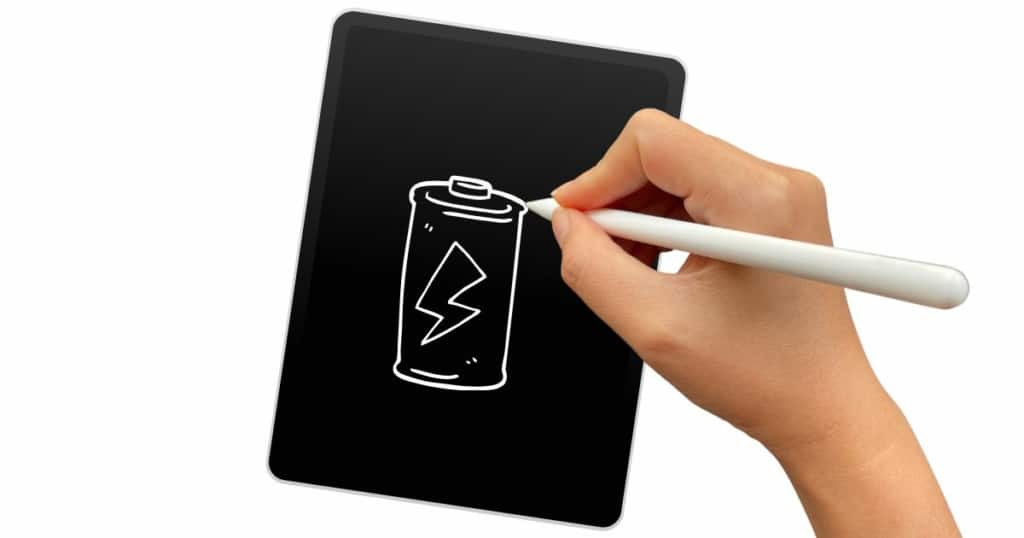
While researching Apple Pencil questions, bookmark our Apple Pencil category and save these popular topics for further reading: Can Apple Pencil Be Turned Off?, Apple Pencil Double Tap Not Working, Can You Charge Apple Pencil with iPhone?, and Do Apple Pencils Break Easily?
The good news is that a fully charged Apple Pencil battery should last you about 12 hours, depending on your tasks.
It’s worth noting that the battery life of your Apple Pencil will depend on how you use it and your charging habits. Both first and second-generation Apple Pencils have batteries that are rated to last through 12 hours of continuous use before reaching 0%.
However, if you use your Apple Pencil for extended periods, you may find that you need to charge it more frequently. In this article, we’ll examine how long the Apple Pencil battery lasts and what you can do to extend its lifespan.
Battery Life of the Apple Pencil
If you’re an iPad user, you might have heard of the Apple Pencil, a stylus that allows you to draw, write, and navigate on your tablet. One of the most common questions that people ask about the Apple Pencil is how long its battery lasts. In this section, we’ll take a closer look at the battery life of the Apple Pencil, including the first-generation and second-generation models.
First-Generation Apple Pencil
The first-generation Apple Pencil uses a rechargeable lithium-ion battery that can last up to 12 hours on a full charge. However, the battery life can vary depending on how you use the Pencil. For example, if you’re using it for heavy drawing or writing, the battery may drain faster than if you’re just using it for navigation.
To check the battery status of your first-generation Apple Pencil, you can swipe down from the top of your iPad’s screen to open the Notification Center. If your Pencil is connected, you should see a battery indicator. If the battery is low, you’ll see a warning message.
If your first-generation Apple Pencil’s battery is running low, you can recharge it by plugging it into your iPad’s Lightning port. It takes about 15 seconds of charging to get 30 minutes of use.
Second-Generation Apple Pencil
The second-generation Apple Pencil was released in 2018 and features a new design and improved performance. It also supports wireless charging, which means you can charge it by attaching it magnetically to the side of your iPad.
The battery life of the second-generation Apple Pencil is similar to the first-generation model, lasting up to 12 hours on a full charge. However, the Pencil also has a low battery indicator that appears when the battery is running low. You can check the battery level by swiping down from the top of your iPad’s screen to open the Notification Center.
Unlike the first-generation model, the second-generation Apple Pencil doesn’t have a Lightning port, which means you can’t charge it using a cable. Instead, you can charge it wirelessly by attaching it to the side of your iPad.
Battery Longevity and Replacement
The battery life of the Apple Pencil can vary depending on how you use it and how often you charge it. If you take good care of your Pencil and charge it regularly, it should last for several years. However, if you don’t use it often or leave it unused for long periods of time, the battery may degrade faster.
If your Apple Pencil’s battery is no longer holding a charge, you can’t replace the battery yourself. Instead, you’ll need to contact Apple Support to get it serviced or replaced.
In summary, the battery life of the Apple Pencil is around 12 hours on a full charge for both the first-generation and second-generation models. The battery life can vary depending on how you use the Pencil, and you can check the battery status using the Notification Center on your iPad. If you take good care of your Pencil and charge it regularly, it should last for several years.
Learn More: How Fast Does Apple Pencil Lose Charge? and Can An Apple Pencil Battery Die?
Charging the Apple Pencil
If you want to use your Apple Pencil, you need to charge it first. Both first and second-generation Apple Pencils have a rechargeable battery, and the battery life is an essential factor to consider when using your Apple Pencil. Here is what you need to know about charging your Apple Pencil.
Charging the First-Generation Apple Pencil
The first-generation Apple Pencil charges through a lightning connector located at the end of the pencil. To charge your first-generation Apple Pencil, follow these steps:
- Remove the cap from the top of the pencil.
- Insert the lightning connector into the lightning port located at the bottom of your iPad.
- Wait for your Apple Pencil to charge. It takes about 30 minutes to get a full charge.
You can also use a USB power adapter to charge your first-generation Apple Pencil. If you use a USB power adapter, connect the lightning connector to the adapter, and then plug the adapter into a power outlet.
Charging the Second-Generation Apple Pencil
The second-generation Apple Pencil charges through a magnetic connector located on the side of your iPad. To charge your second-generation Apple Pencil, follow these steps:
- Attach your Apple Pencil to the magnetic connector on the side of your iPad.
- Wait for your Apple Pencil to charge. It takes about 15 seconds to get a full charge.
You can also charge your second-generation Apple Pencil by connecting it to the USB-C port on your iPad Pro. If you use a charging adapter, connect the USB-C cable to the adapter, and then plug the adapter into a power outlet.
Charging Habits
To extend the battery life of your Apple Pencil, it’s essential to charge your battery regularly. Fully charging your Apple Pencil before using it and avoiding overcharging it can help prolong the battery life. You can also check the battery level of your Apple Pencil by swiping from left to right on the Home Screen or Lock Screen.
In conclusion, charging your Apple Pencil is a straightforward process. Whether you have a first-generation or second-generation Apple Pencil, you can charge it quickly and efficiently. By following the charging habits mentioned above, you can enjoy using your Apple Pencil for an extended period.

Factors Affecting Battery Life
The battery life of your Apple Pencil can be affected by several factors. Here are some of the most important ones:
Battery Level
The battery level of your Apple Pencil can affect its battery life. If your Apple Pencil’s battery level is low, it will drain faster than if it was fully charged. To check the battery level of your Apple Pencil, you can add the battery level widget to your iPad’s Today View.
Usage
The way you use your Apple Pencil can also affect its battery life. If you use it for tasks that require a lot of power, such as drawing or writing for long periods, it will drain faster than if you use it for lighter tasks. If you want to extend the battery life of your Apple Pencil, it’s best to use it for lighter tasks and avoid using it for long periods.
Temperature
The temperature can also affect the battery life of your Apple Pencil. If you use it in extreme temperatures, such as very hot or very cold environments, it may drain faster than if you use it in moderate temperatures. It’s best to use your Apple Pencil in moderate temperatures to extend its battery life.
Battery Replacement
If your Apple Pencil’s battery is no longer holding a charge, you may need to replace the battery. Apple offers a battery replacement service for a fee. However, if your Apple Pencil is still under warranty, you may be able to get a free replacement.
In summary, the battery life of your Apple Pencil can be affected by several factors, including battery level, usage, temperature, and battery replacement. To extend the battery life of your Apple Pencil, it’s best to use it for lighter tasks, avoid using it in extreme temperatures, and keep an eye on its battery level.
Battery Widget and Today View
You can use the Battery widget and Today View on your iPad to keep track of your Apple Pencil’s battery life. This will allow you to see how much battery life is left on your Apple Pencil at a glance.
To add the Battery widget to your Today View, swipe right from your Home Screen or Lock Screen to access Today View. Scroll down to the bottom of the screen and tap Edit. Find the Batteries option and tap the green plus sign to add it to your Today View. You can then rearrange the order of your widgets by pressing and holding the three horizontal lines next to each widget and dragging them up or down.
Once you have added the Battery widget to your Today View, you can see the battery life of your Apple Pencil, your iPad, and any other connected devices. The Battery widget will display the battery percentage, so you can easily see how much battery life is remaining.
It is important to note that the Battery widget will only show the battery life of your Apple Pencil if it is currently connected to your iPad. If your Apple Pencil is not connected, the Battery widget will not display its battery life.
In addition to the Battery widget, you can check your Apple Pencil’s battery life by going to Settings > General > About > Apple Pencil. Here, you will see the battery percentage and the serial number of your Apple Pencil.
By using the Battery widget and Today View, you can easily keep track of the battery life of your Apple Pencil and ensure that it is always charged and ready to use when you need it.
Usage and Performance
When it comes to the usage and performance of the Apple Pencil, you will be pleased to know that it is a versatile tool that can be used for a variety of tasks. Whether you are writing, sketching, or simply using it as a digital pen or stylus, the Apple Pencil delivers precision and accuracy that is unmatched by other devices.
One of the key features of the Apple Pencil is its ability to sense pressure and tilt, which allows you to create a range of different strokes and effects. This is particularly useful for artists who want to create detailed and intricate drawings and for writers who want to vary the thickness and style of their handwriting.
In terms of battery life, the Apple Pencil is designed to last for up to 12 hours of continuous use. This means you can use it throughout the day without worrying about running out of power. However, it is important to note that the battery life will vary depending on how frequently you use the device and how you use it.
To get the most out of your Apple Pencil, it is important to keep it charged and to use it regularly. This will help to maintain the battery life and ensure that it is always ready when you need it. Additionally, storing your Apple Pencil in a safe and secure location when you are not using it is a good idea to prevent it from getting lost or damaged.
Overall, the Apple Pencil is a high-performance device that delivers exceptional results for a range of different tasks. Whether you are a professional artist or simply looking for a tool to help you take notes and write more efficiently, the Apple Pencil is a great choice that is sure to meet your needs.

Compatibility and Competitors
If you’re looking to purchase an Apple Pencil, it’s important to know which iPads are compatible with it. The second generation Apple Pencil is compatible with the following iPads:
- 11-inch iPad Pro (all three generations)
- 12.9-inch iPad Pro (3 to 5 generations)
- iPad Air (4th generation)
- iPad mini (5th generation)
It’s worth noting that the first generation Apple Pencil is only compatible with the following iPads:
- 12.9-inch iPad Pro (1st and 2nd generation)
- 10.5-inch iPad Pro
- 9.7-inch iPad Pro
- iPad (6th, 7th, and 8th generation)
If you own an iPad that is incompatible with the Apple Pencil, other stylus options are available on the market, such as the Microsoft Surface Pen. However, keep in mind that these styluses may not offer the same level of integration and functionality as the Apple Pencil.
When it comes to battery life, the Apple Pencil is rechargeable and hassle-free, although not as long-lasting as some competitors’ similar products that feature replaceable AAA batteries. When fully charged, the Apple Pencil has enough power to last for 12 hours of use. However, if you’re using it constantly, you may need to charge it more often. If you’re using it lightly, you can expect the battery to last for several days.
In terms of lifespan, the Apple Pencil should last several years if you’re careful with it. The two ways it will fail are physical damage and eventual consumption of the batteries. One way you won’t get long life out of a pencil is if you don’t use it and keep it charged monthly. Avoid hard drops to the hard floor.
Learn More: Are There Fake Apple Pencils?, Which iPads Are Compatible With Apple Pencil?, and What Pens Work with Apple iPad?
Tips for Maximizing Battery Life
If you want to get the most out of your Apple Pencil’s battery life, you can do a few things to help prolong its lifespan. Here are some tips:
- Adjust your settings: One of the easiest ways to preserve battery life is by adjusting your settings. You can dim the screen or turn on Auto-Brightness to extend battery life. To dim, open Control Center and drag the Brightness slider to the bottom.
- Charge your Apple Pencil regularly: To extend the life of your Apple Pencil’s battery, it’s important to charge it regularly. The battery lasts for 12 hours on a full charge, but the duration depends on the tasks you’re doing. To check how much battery your Apple Pencil has left while you’re using it, add the battery level widget and then check Today View on your iPad.
- Turn off Bluetooth when not in use: If you’re not using your Apple Pencil, turn off Bluetooth to save battery life. You can do this by going to Settings > Bluetooth and toggling it off.
- Use a low-power mode: If you’re running low on battery and need to conserve power, you can use a low-power mode. This will reduce the performance of your Apple Pencil, but it will help you get more out of your battery.
- Replace the battery: If your Apple Pencil’s battery is no longer holding a charge, you may need to replace it. Unfortunately, the battery is not user-replaceable, so you will need to take it to an Apple Store or authorized service provider.
- Check your warranty period: If your Apple Pencil is still under warranty and is experiencing battery issues, you may be able to get a free replacement. Contact Apple Support to find out more.
By following these tips, you can help maximize the battery life of your Apple Pencil and ensure that it’s always ready when you need it.
Conclusion
In conclusion, the Apple Pencil battery life is an important factor to consider when using this device. The battery life of the Apple Pencil depends on various factors such as usage, charging, and performance. Here are some key takeaways to keep in mind:
- The Apple Pencil battery lasts for 12 hours on a full charge. However, the battery duration depends on the tasks you’re doing. Consistent usage of the Apple Pencil can lead to a quicker depletion of the battery life.
- It’s essential to charge your battery regularly to extend the Apple Pencil battery life. You can check how much battery your Apple Pencil has left while you’re using it by adding the battery level widget and then checking Today View on your iPad. You can also charge your Apple Pencil (2nd generation) with your iPad Pro and your car’s keyless entry device (key fob) is nearby, signal.
- The Apple Pencil 2 was released alongside the iPad Pro 11-inch and 12.9-inch models. It features a new design, improved performance, and support for wireless charging. The new design allows for easier storage and charging, making it more convenient for users.
- If you use your Apple Pencil consistently, the battery lasts for about five years. However, the Apple Pencil battery life highly depends on how well you take care of your devices. Avoid hard drops to the hard floor, and keep it charged monthly to ensure a longer lifespan.
Overall, the Apple Pencil is a great tool for artists, designers, and anyone who needs to take notes or draw on their iPad. With proper care and maintenance, the Apple Pencil battery life can last for years.