Can One Apple Pencil be Used on Two iPads?
The Apple Pencil is a pressure and tilt-sensitive stylus that can be used for a variety of operations within compatible iPads. However, as with most Apple products, it is a pricey accessory. Some iPad users wonder if one Pencil can be transferred between multiple devices to save a little bit of money.
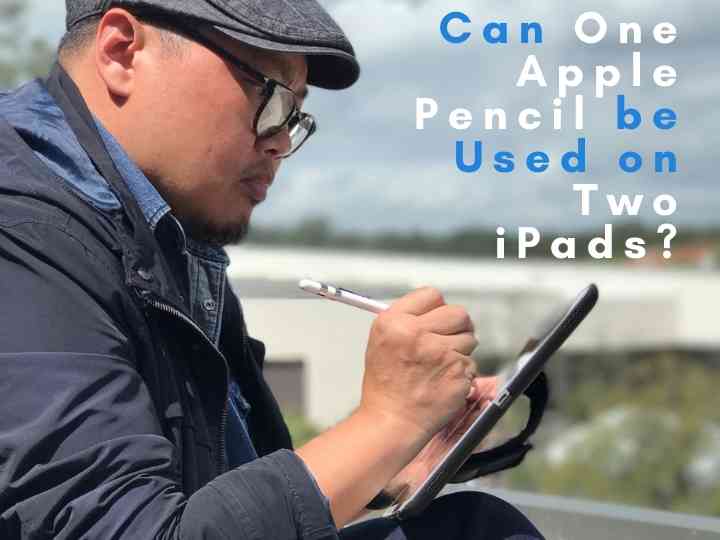
While you are researching Apple Pencil questions, <– bookmark our Apple category and be sure to save these popular topics for further reading: Why Is Double Tap Not Working On Apple Pencil?, Which iPads Are Compatible With Apple Pencil? and Do Screen Protectors Interfere With The Apple Pencil?
Can One Apple Pencil be Used on Two iPads?
One Apple Pencil can be used on more than one iPad; however, it can only be paired with one compatible tablet at a time. If Apple were to allow you to pair your Apple Pencil with more than one tablet at a given time, your Apple Pencil would have no way of differentiating between a command for one tablet and a command for the other.
this makes it so it doesn’t interfere with other devices while in use, not to mention it’s not like two people can ever use the same stylus at the exact same time anyway.
Keep reading to learn more about using Apple Pencils on multiple iPads.
Can You Share an Apple Pencil?
There are two generations of Apple Pencil. The first generation will not work with newer iPad models; the second generation only has a limited number of models it can pair with.
It can only be used with one iPad at a time, but it can be freely paired with any compatible device.
Therefore, yes, an Apple Pencil can be shared as long as both iPads do not need to be using it at the same time.
It just needs to be connected to each device every time it needs to be used.
Does the Apple Pencil Stick to All iPads?
It depends on which Apple Pencil is being used and whether it can be stuck to an iPad.
The second generation of Apple Pencil has a magnetic strip that can be used to attach to a compatible iPad Pro.
There is a small magnetic area on the device itself so as not to damage the machinery inside of the device.
The first generation of the pencil does not, in fact, have this, and therefore, it cannot magnetically stick to an iPad.

How Do I Use Someone Else’s Apple Pencil?
Using someone else’s Apple Pencil is simple; it just needs to be paired with the device.
Each generation has a similar pairing method, though it is slightly different between the two generations.
Here is how to pair an Apple Pencil to a compatible device:
| 1st Generation | 2nd Generation |
| Unlock iPad and Uncap Pencil | Unlock iPad |
| Plug Pencil into iPad | Place Pencil on the wide side of the iPad with the magnetic strip |
| Tap “Pair” when the Bluetooth Pairing Request appears | Tap “Pair” when the Bluetooth Pairing Request appears |
Just be sure to always obtain permission from the owner before using their Apple Pencil.
Nobody likes it when their things are taken without being asked first, especially not when it’s something as pricey as an Apple product.
How Do I Unpair an Apple Pencil so it can be Used on Another iPad?
The good news is that the Apple Pencil should automatically unpair itself when it is connected to another device.
However, sometimes technology has a way of being difficult and it will need to be manually unpaired in order to get it to locate the new device and connect properly.
Here is how to manually unpair an Apple Pencil so that it can be used on another iPad:
- Launch the “Settings” app
- Tap “Bluetooth”
- Tap “My Devices”
- Tap the “Info” button next to “Apple Pencil”
- Tap “Forget”
- Confirm
The device should then be able to be paired with another tablet without issue.
Which Devices are Compatible with an Apple Pencil?
The Apple Pencil is a sleek stylus that can be used with certain iPads depending on the generation.
However, it is not compatible with non-Apple products without inadvisable jailbreaking.
Here are the devices that each Apple Pencil is compatible with:
| 1st Generation | 2nd Generation |
| iPad Air (3rd Generation) | iPad Air 4 |
| iPad Mini (5th Generation) | iPad Pro 12.9-inch (3rd Generation) |
| iPad (6th Generation) | iPad Pro 12.9-inch (4th Generation) |
| 10.2-inch iPad (7th Generation) | iPad Pro 11-inch (1st Generation) |
| 10.2-inch iPad (8th Generation) | iPad Pro 11-inch (2nd Generation) |
| iPad Pro 12.9-inch (2nd Generation) | |
| iPad Pro 12.9-inch (1st Generation) | |
| iPad Pro 10.5-inch | |
| iPad Pro 9.7-inch |
The Apple Pencil has limited compatibility, but at least they aren’t so limited that they can’t be moved between devices.
What Can an Apple Pencil be Used For?
Some devices have a stylus that is just for clicking buttons on the touch screen when fingers are too big for it.
However, that is not all that an Apple Pencil can be used for due to its pressure and tilt sensitivities.
Here are some things that can be done with an Apple Pencil:
- Digital Art
- Notetaking
- Basic Navigation
While more advanced settings such as pinching and other two-fingered uses are obviously unable to be done with the Pencil, it does make it so both hands can be used effectively when needed.
This makes it a fantastic accessory for artistic endeavors as it can do nearly everything a dedicated graphics tablet can do while also being useful for the rest of the iPad itself.
More Apple Pencil Articles:
- What iPads Work With Apple Pencil (And Which DO NOT!)
- Can You Charge Apple Pencil with iPhone?
- How Long Does Apple Pencil Battery Last?
- What Pens Work with Apple iPad?
- Do Screen Protectors Interfere With The Apple Pencil?
- What To Do If You Lost Your Apple Pencil Cap?
- Which iPad Has A Pen?
- Do Apple Pens Come With iPads?
- Do Apple Pencils Break Easily?
- How Fast Does Apple Pencil Lose Charge?
- Are Apple iPads Good for Drawing?
- Why is Double Tap Not Working on Apple Pencil?
- Are There Fake Apple Pencils?
- Can An Apple Pencil Battery Die?
- Can Apple Pencil Be Turned Off? (Solved!)
- What Do I Do If My Apple Pencil Keeps Disconnecting (Answered!)
Conclusion
The Apple Pencil is a useful stylus with pressure and tilt sensitivity so it can be used for a variety of applications from art to note-taking to simple navigation.
However, it’s a pricy piece of equipment that can only be used with a small selection of compatible iPads based on its generation.
The good news is that it can easily be paired with different devices so that it can be shared or moved between different needs.
All that needs to be done is to pair it with the new device and it should automatically unpair itself from the old one as long as it is being attached to a compatible device.