Message Blocking is Active on iPhone! Quick Fix for 2023
Is your iPhone displaying ‘Message Blocking is Active’? Don’t worry, we’ve got the answers you need. In this article, we’ll explain what this message means and how to resolve it so you can get back to texting without any hassles.

Why Does It Say “Message Blocking Is Active” on iPhone?
When your iPhone says “Message Blocking is Active,” it means the contact´s number is blocked. It may be because you blocked the contact, because they blocked you, or because of an issue like your phone not supporting text messages or an incorrectly entered number.
Message Blocking Is Active iPhone: Why?
The Recipient Blocked the Number
Having the error: Message Blocking is Active iPhone users come up usually means a message can´t be sent to the number because you blocked the number.
Depending on how many people use the mobile plan, there may be instances where a member of the family has blocked phone numbers by accident.
Perhaps you or your family member was trying to organize contacts or find the total number of contacts on your iPhone and accidentally blocked someone.
If you think this is the case, you can ask others who use the phone to look at the block list and ensure it’s correct. If you were the one doing the blocking, then you can easily unblock the number if it is listed.
Your Phone Number was Blocked
It could also be that the other person blocked you.
When you are on the receiving end of the block, then you will have no way of notifying them to find out what happened unless you contact them in some other way to ask.
If you’re getting errors from iMessage, one option is to use another message application. Simply ask your contact on this other communication whether they meant to add you to their block list.

You Don’t Have Premium SMS Access from Your Carrier
If you attempt to send messages beyond the allotment from your text messaging plan, putting you into overage, then you may be prevented from sending messages.
While upgrading your service plan, ensure that you have a texting plan along with the upgrade.
Without a texting plan, you’ll keep getting the error. Premium text message services often allow for free msg plans so you won’t have to worry about it.
However, you can also get plans that allow you to buy more data, often very easily through a settings app. This may be a separate text message package that can easily fix message blocking on your iPhone.
You can easily keep up with the number of texts you have left and the amount you have used through the mobile message app you use.
When checking your plan throughout the month, ensure you have not exceeded the number of texts allotted. Try to use plain text instead of lots of emojis or attachments, which eat up data.
When you have reached the limit, you will often be unable to send further texts until you have obtained additional data. Until then, you will see this error.
This condition will also be seen while using a SIM card for iPhones or a specific service provider.
When you are thinking about upgrading a cellular plan, keep your messaging plan in mind. Is T-Mobile better than Boost Mobile or is Straight Talk as good as Verizon? Do your research before you choose a plan.
You want to make sure that the plan will cover text messages. Choosing the right plan to tie your Apple ID to from the beginning is much easier.
It’s frustrating for T-mobile users to switch to say, Verizon down the road, so make sure you know what plan will support your messaging needs.
Double-check that your new plan isn’t set for “calls only” with no texts included, and ask for special access to edit the plan before it is finalized.

There’s a Glitch, and You Need a Software Update or to Reset Network Settings
Often an iPhone isn’t receiving verification texts or is responding with “message blocking is active” because of a glitch in the system.
Reset network settings, reset iPhone programming, or toggle airplane mode off and on. You can also look for reset options in settings. Often, finding a software update can solve the problem.
Wrong Country Code
For you to send messages internationally, phone numbers require the country code to be correct or you will get the error “message blocking is active”.
If you are sure that the full number is correct, then you may not have enough text capability to send it.
You will need to check your minutes and text balance to ensure it is sufficient to message internationally.
If you see that the full number is not correct, re-enter the number and try again.
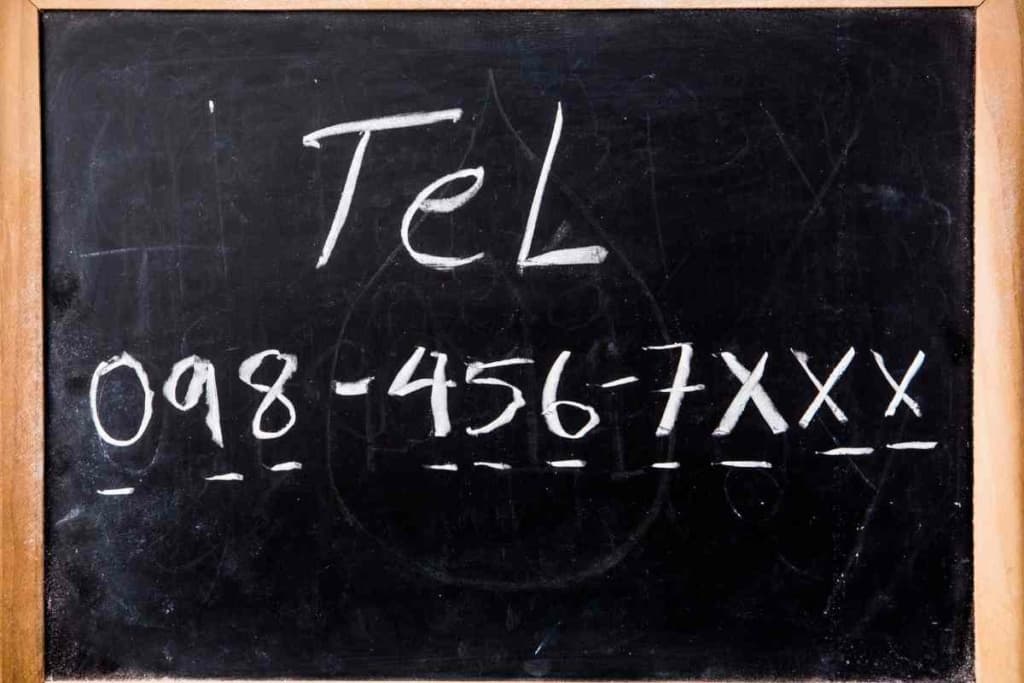
Roaming Isn’t Activated, and There’s a Service Outage Where You Are
If Apple message blocking is active because you don’t have space in your plan for additional texts or are outside of coverage areas, one alternative is to activate roaming.
If roaming is activated, when you are over the allotted amount, you will be in a roaming status, which will cost you more.
You should check your internet connection to ensure that you are not roaming so that you will be able to continue to send messages without additional charges.
When you want to go roaming on your iPhone, you need to take the following steps:
On your iPhone, go to the settings menu and then click on Mobile Data. Then go to the Mobile Data option. You can then change the roaming option with a tap and slide. Now save and return to the beginning.
You Have the Incorrect Date
Sometimes, the iPhone´s automatic date and time change for no reason and display a random combination.
When your iPhone has the wrong information, it could cause a malfunction and several issues, including the error “message blocking is active”.
The wrong date can mean that your ability to send a text may be compromised. This may happen if you have a short amount of days left before your plan is set to end.
If your iPhone thinks that you have more days left in the month than you do, it may restrict messaging with the active error message. You can fix message blocking just by fixing the date.
The Contact Number is Incorrect
You may have inputted or unintentionally changed the wrong number into a contact´s number. If your contact number is wrong, you will get the message error.
It is good to delete the contact and resave it with the right information to ensure that you have it all correct.
Summary: How do I Turn off Message Blocking on my iPhone?
- Ensure that you have a network connection
- Make sure that messages are supported
- Go to the settings for SMS/MMS messaging and ensure that it is turned on
- Check that your iPhone has adequate space for the message
- In the phone app, make sure that the iOS is up to date.
- Turn on notifications for text messaging
Getting the Message Blocking is Active iPhone error is frustrating, but if you are thorough, you can determine the cause. In order to turn off message blocking, go to your phone´s messages app and select the “i” on the top-right corner.
Sometimes Apple will have notifications muted so that you do not receive the message, which will cause the message error.
Another method for fixing the problem, if you don’t know why you’re getting the error message, is to make the contact a favorite, which contains information identifying the user and could be a solution.

Get Rid of Unwanted Message Blocking on iPhone
Usually, stopping unwanted message blocking is simple. If you’ve tried the tips in this article and message blocking is still active on your iPhone, it’s a good idea to contact customer service for your iPhone and find out if a glitch is causing the problem.
Share Your Thoughts, Experience or Questions
Join the conversation! Share your thoughts, experiences, or questions in the comments below, and be a part of our tech-savvy community.
Related Content You May Find Interesting!
- My iPhone doesn’t Receive Verification Texts
- How To Get Rid Of Ads On Your iPhone Games
- User Busy Mean On iPhone: Here’s What It Means!
- Explaining The Lock Icon On iPhone Screen
- 2 Easy Ways To Change Your Caller ID Name On An iPhone
Looking for other useful articles to help you use your iPhone better? Check out these articles.
Frequently Asked Questions
How do I turn off message blocking on my iPhone?
To turn off message blocking on your iPhone, you need to contact your mobile carrier and ask them to remove the block. Depending on your carrier, you may be able to do this by logging into your account online or by contacting customer support directly.
How do I know if my iPhone is blocking messages?
If your iPhone is blocking messages, you may see an error message that says “unable to send message – message blocking is active” or “unable to receive message – message blocking is active” when you try to send or receive a text message. You can also check your phone’s settings to see if message blocking is enabled.
Why do I keep getting a text saying message blocking is active?
If you keep getting a text saying message blocking is active, it may be because your mobile carrier has enabled message blocking on your account. This could be due to a variety of reasons, such as unpaid bills, suspicious activity on your account, or a request from the account holder.
How can I fix ‘unable to send message – message blocking is active’ on T-Mobile?
To fix the ‘unable to send message – message blocking is active’ error on T-Mobile, you need to contact T-Mobile customer support and ask them to remove the block on your account. You may also need to check your phone’s settings to make sure that message blocking is disabled.
What should I do if I receive ‘unable to receive message – message blocking is active’?
If you receive the ‘unable to receive message – message blocking is active’ error, you need to contact your mobile carrier and ask them to remove the block on your account. You may also need to check your phone’s settings to make sure that message blocking is disabled.
Is there a way to disable message blocking on Android phones?
Yes, there is a way to disable message blocking on Android phones. The method may vary depending on your carrier and phone model, but generally, you can disable message blocking by going to your phone’s settings, selecting “Blocked numbers” or “Blocked messages,” and then unblocking any numbers or messages that you want to receive. You may also need to contact your carrier to remove any blocks that they have placed on your account.


